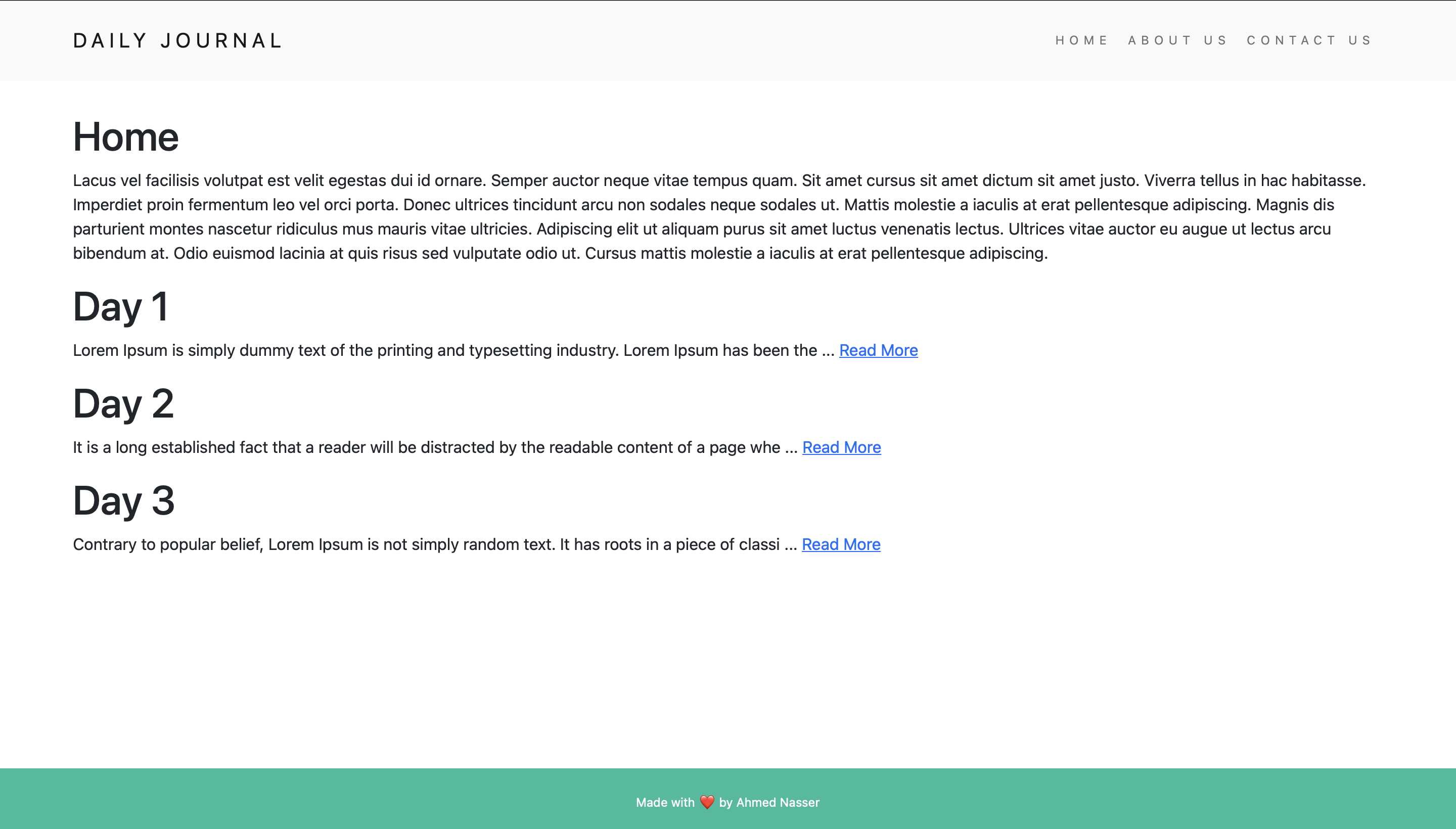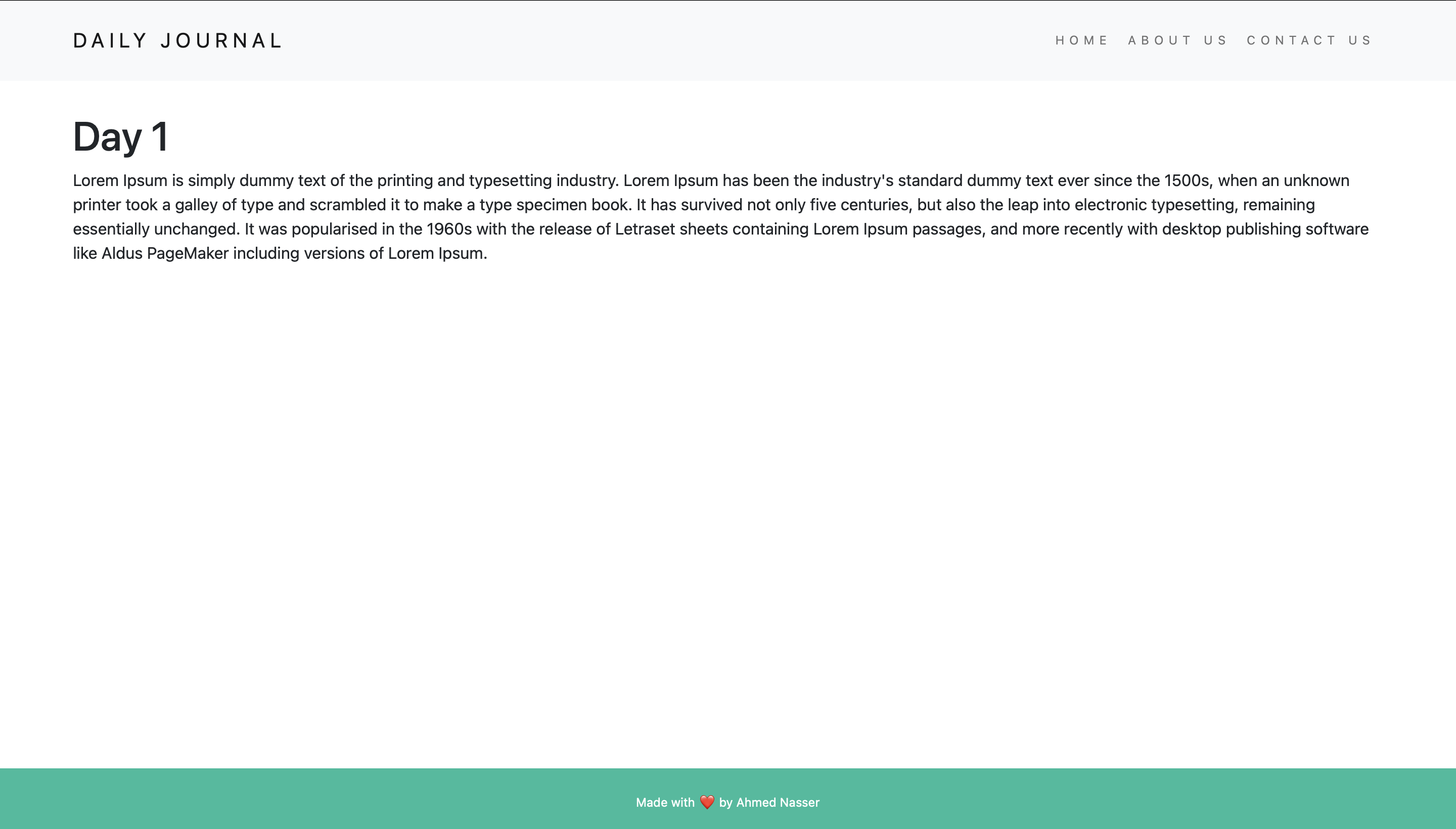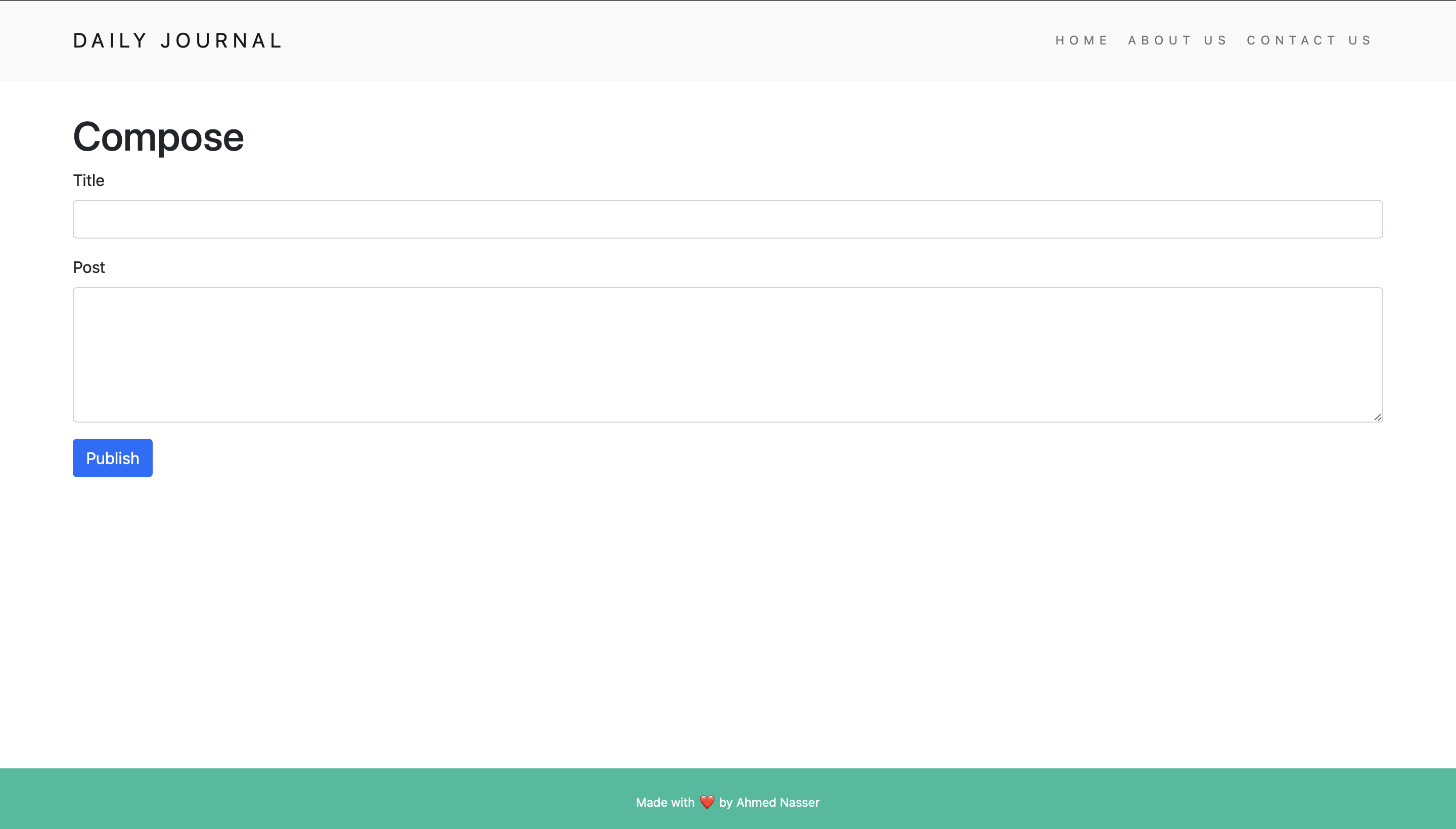This is a simple personal blog website. the main purpose of this project is to learning and practicing web development.
This project was built using the following technologies:
- Node.js is an open-source, cross-platform, back-end JavaScript runtime environment that runs on the V8 engine and executes JavaScript code outside a web browser.
- Express.js is a web application framework for Node.js, which is a minimal and flexible Node.js web application framework designed for building web applications and APIs.
- MongoDB is an open source NoSQL database management program. NoSQL is used as an alternative to traditional relational databases. NoSQL databases are quite useful for working with large sets of distributed data. MongoDB is a tool that can manage document-oriented information, store or retrieve information.
- Ejs is a templating engine for Node.js.
- Home page
- Post page
- Compose page
.
├── README.md
├── package-lock.json
├── package.json
├── app.js
├── database
│ ├── database.js
│ └── postModel.js
├── public
│ └── css
│ └── styles.css
├── routes
│ ├── about.js
│ ├── compose.js
│ ├── contact.js
│ ├── home.js
│ └── post.js
└── views
├── about.ejs
├── compose.ejs
├── contact.ejs
├── footer.ejs
├── header.ejs
├── home.ejs
└── post.ejs
api/posts/
GET
// Response body
[
{
"_id": "620bbc06bf6c71cb481c32f9",
"title": "Day 1",
"content": "Lorem Ipsum is .....",
"__v": 0
},
{
"_id": "620bbc3dbf6c71cb481c32fe",
"title": "Day 2",
"content": "It is ....",
"__v": 0
}
]
POST
// Request body
{
"title": "Day 3",
"content": "It is ...."
}
// Response
the post has been added
OR
error message
DELETE
// Response
the post has been deleted
OR
error message
api/posts/:postId
GET
// Response
{
"_id": "620bbc06bf6c71cb481c32f9",
"title": "Day 1",
"content": "Lorem Ipsum is .....",
"__v": 0
}
PUT
// Request body
{
"title": "Day 1",
"content": "Lorem Ipsum is ....."
}
// Response
the post has been updated
OR
error message
PATCH
// Request body
{
"title": "Day 1"
}
// Response
the post has been updated
OR
error message
DELETE
// Response
the post has been deleted
OR
error message
-
In order to run the project, you need to install the following: MongoDB Node.js
-
Clone the project from github
> git clone https://github.com/AhmedNasserG/Blog.git- Run
npm icommand in the project folder - Run
node app.js(to launch the server)