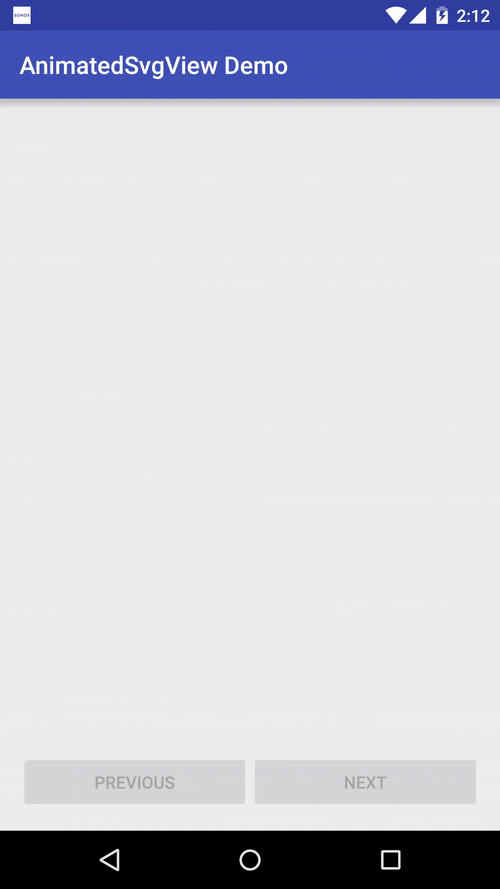Animated SVG Drawing for Android
Get SVG path data and add it to a string array:
<string-array name="google_glyph_strings">
<item>M142.9,24.2C97.6,39.7,59,73.6,37.5,116.5c-7.5,14.8-12.9,30.5-16.2,46.8c-8.2,40.4-2.5,83.5,16.1,120.3 c12.1,24,29.5,45.4,50.5,62.1c19.9,15.8,43,27.6,67.6,34.1c31,8.3,64,8.1,95.2,1c28.2-6.5,54.9-20,76.2-39.6 c22.5-20.7,38.6-47.9,47.1-77.2c9.3-31.9,10.5-66,4.7-98.8c-58.3,0-116.7,0-175,0c0,24.2,0,48.4,0,72.6c33.8,0,67.6,0,101.4,0 c-3.9,23.2-17.7,44.4-37.2,57.5c-12.3,8.3-26.4,13.6-41,16.2c-14.6,2.5-29.8,2.8-44.4-0.1c-14.9-3-29-9.2-41.4-17.9 c-19.8-13.9-34.9-34.2-42.6-57.1c-7.9-23.3-8-49.2,0-72.4c5.6-16.4,14.8-31.5,27-43.9c15-15.4,34.5-26.4,55.6-30.9 c18-3.8,37-3.1,54.6,2.2c15,4.5,28.8,12.8,40.1,23.6c11.4-11.4,22.8-22.8,34.2-34.2c6-6.1,12.3-12,18.1-18.3 c-17.3-16-37.7-28.9-59.9-37.1C228.2,10.6,183.2,10.3,142.9,24.2z</item>
<item>M142.9,24.2c40.2-13.9,85.3-13.6,125.3,1.1c22.2,8.2,42.5,21,59.9,37.1c-5.8,6.3-12.1,12.2-18.1,18.3 c-11.4,11.4-22.8,22.8-34.2,34.2c-11.3-10.8-25.1-19-40.1-23.6c-17.6-5.3-36.6-6.1-54.6-2.2c-21,4.5-40.5,15.5-55.6,30.9 c-12.2,12.3-21.4,27.5-27,43.9c-20.3-15.8-40.6-31.5-61-47.3C59,73.6,97.6,39.7,142.9,24.2z</item>
<item>M21.4,163.2c3.3-16.2,8.7-32,16.2-46.8c20.3,15.8,40.6,31.5,61,47.3c-8,23.3-8,49.2,0,72.4 c-20.3,15.8-40.6,31.6-60.9,47.3C18.9,246.7,13.2,203.6,21.4,163.2z</item>
<item>M203.7,165.1c58.3,0,116.7,0,175,0c5.8,32.7,4.5,66.8-4.7,98.8c-8.5,29.3-24.6,56.5-47.1,77.2 c-19.7-15.3-39.4-30.6-59.1-45.9c19.5-13.1,33.3-34.3,37.2-57.5c-33.8,0-67.6,0-101.4,0C203.7,213.5,203.7,189.3,203.7,165.1z</item>
<item>M37.5,283.5c20.3-15.7,40.6-31.5,60.9-47.3c7.8,22.9,22.8,43.2,42.6,57.1c12.4,8.7,26.6,14.9,41.4,17.9 c14.6,3,29.7,2.6,44.4,0.1c14.6-2.6,28.7-7.9,41-16.2c19.7,15.3,39.4,30.6,59.1,45.9c-21.3,19.7-48,33.1-76.2,39.6 c-31.2,7.1-64.2,7.3-95.2-1c-24.6-6.5-47.7-18.2-67.6-34.1C67,328.9,49.6,307.5,37.5,283.5z</item>
</string-array>Add the colors for each path in an integer-array:
<color name="google_red">#EA4335</color>
<color name="google_yellow">#FBBC05</color>
<color name="google_blue">#4285F4</color>
<color name="google_green">#34A853</color>
<integer-array name="google_glyph_colors">
<item>@android:color/white</item>
<item>@color/google_red</item>
<item>@color/google_yellow</item>
<item>@color/google_blue</item>
<item>@color/google_green</item>
</integer-array>Add the view to your layout:
<com.jrummyapps.android.widget.AnimatedSvgView
android:id="@+id/animated_svg_view"
android:layout_width="180dp"
android:layout_height="180dp"
android:layout_gravity="center"
android:layout_marginBottom="25dp"
app:animatedSvgFillColors="@array/google_glyph_colors"
app:animatedSvgGlyphStrings="@array/google_glyph_strings"
app:animatedSvgFillStart="1200"
app:animatedSvgFillTime="1000"
app:animatedSvgImageSizeX="400"
app:animatedSvgImageSizeY="400"
app:animatedSvgTraceTime="2000"
app:animatedSvgTraceTimePerGlyph="1000"/>You can also set SVG glyphs and colors dynamically (see the demo).
Download the latest AAR or grab via Gradle:
compile 'com.jrummyapps:animated-svg-view:1.0.1'or Maven:
<dependency>
<groupId>com.jrummyapps</groupId>
<artifactId>animated-svg-view</artifactId>
<version>1.0.1</version>
<type>aar</type>
</dependency>Animated Vector Drawable
compile 'com.android.support:animated-vector-drawable:${latest_version}'AnimatedMuzeiLogoView by Roman Nurik
oak-animatedsvgview by WillowTree, Inc.
Copyright (C) 2016, Jared Rummler
Licensed under the Apache License, Version 2.0 (the "License");
you may not use this file except in compliance with the License.
You may obtain a copy of the License at
http://www.apache.org/licenses/LICENSE-2.0
Unless required by applicable law or agreed to in writing, software
distributed under the License is distributed on an "AS IS" BASIS,
WITHOUT WARRANTIES OR CONDITIONS OF ANY KIND, either express or implied.
See the License for the specific language governing permissions and
limitations under the License.