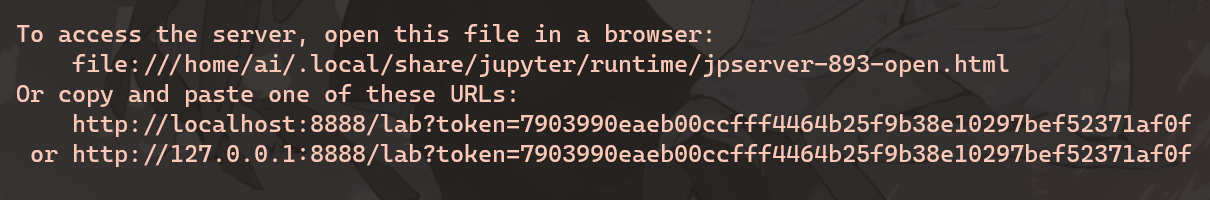README.md for mira-bing
- Combined notebook:
notebooks/presentation/live.pythat needs to be converted to.ipynbformat with the following instructions. - Pre-rendered notebook:
- Download or clone this notebook then
- double-click
notebooks/presentation/live.htmlto open up a preview render in your favorite browser
- Summaries:
contributions.md
For more context on the following instructions, please see this article.
Open your prefered terminal. Navigate to where you want to clone this repo, e.g.
cd documents
Run
git clone https://github.com/Ai-Yukino/mira-bing
Navigate inside the repo with
cd mira-bing
Run
conda env create -f mira-bing.yml
Run
conda activate mira-bing
Run
cd notebooks/{path-to-notebook}
Run
jupytext --to ipynb {notebook-name}.py
to generate the notebook as a {notebook-name}.ipynb file.
Run
jupyter lab --no-browser
and then click one of the links that pops up in your terminal to open the notebook in Jupyter Lab.
cd into the root directory mira-bing. Then run
conda env export --from-history mira-bing.yml
to update the mira-bing.yml config file with any new Python libraries you imported.