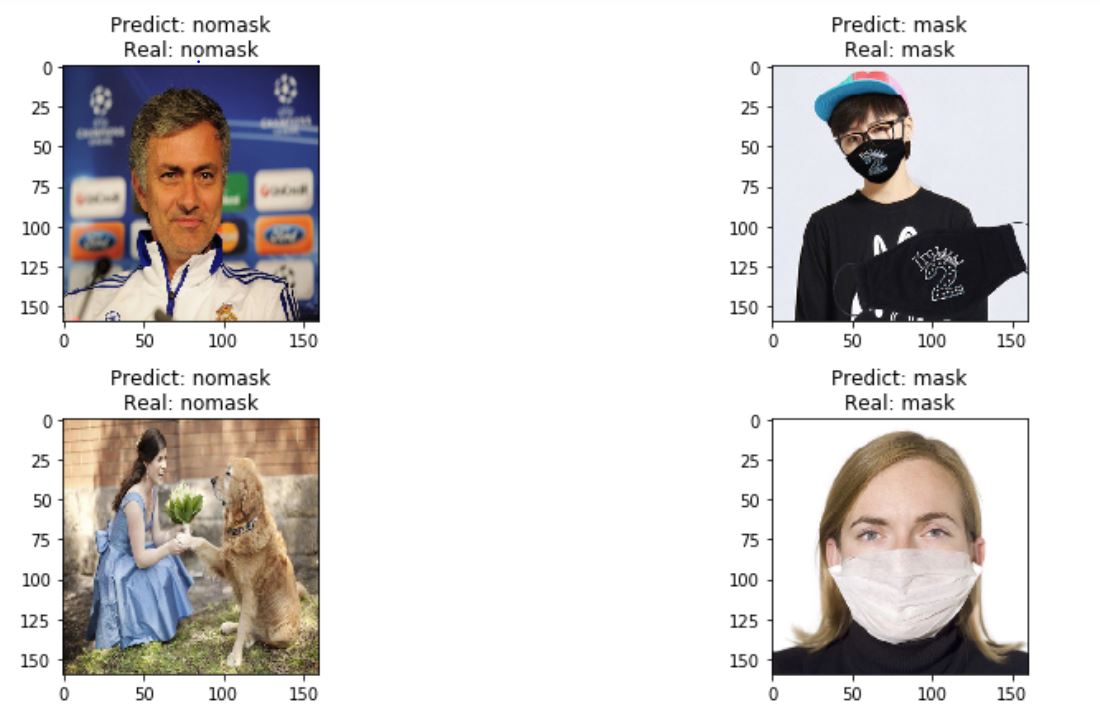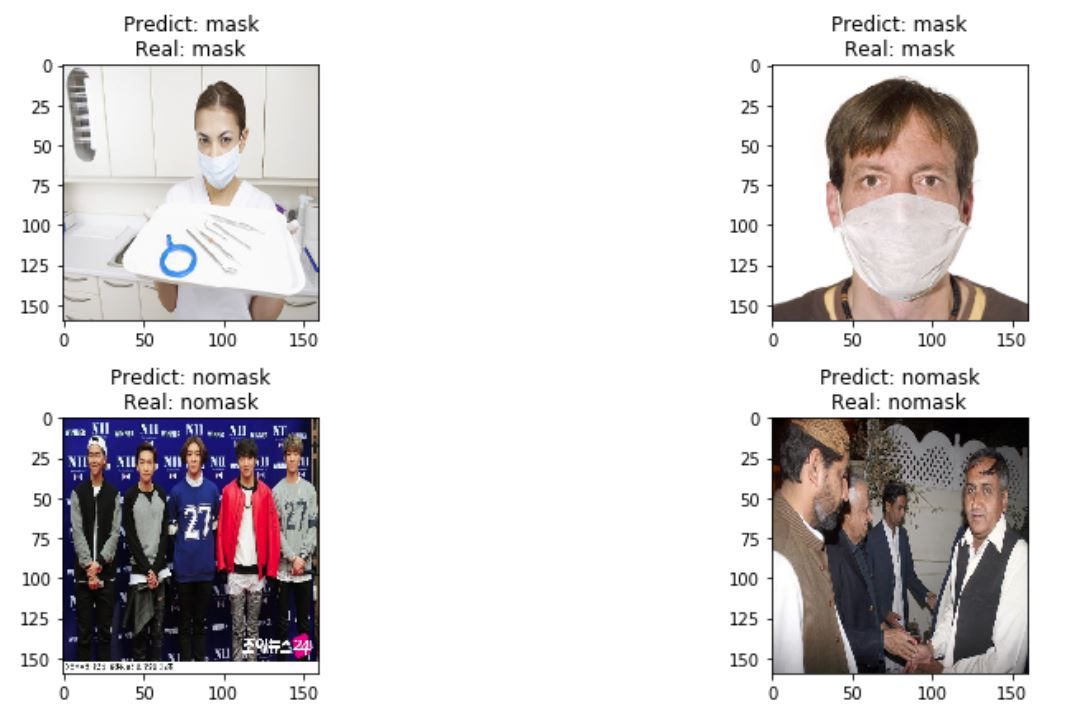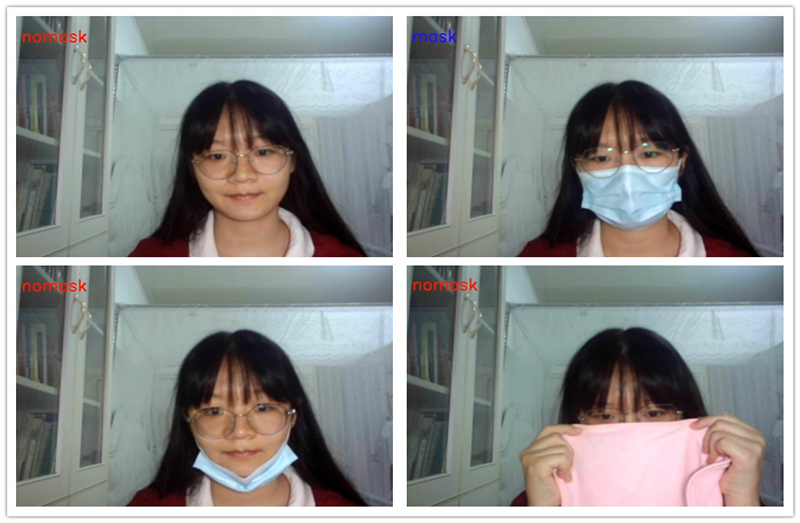Object Detection About Masking For Xilinx Summer School
中文版 | English version
In response to the need for mask wearing recognition in the prevention and control of the epidemic (COVID-19), based on Xilinx's latest Vitis-AI tool, combined with a self-designed image recognition network, an AI mask wearing recognition system was quickly developed. The final recognition rate can reach more than 88%, and it can distinguish the conditions of wearing a mask correctly, without a mask, wearing a mask by mistake, covering the mouth, wearing a scarf, etc.
- Ultra96 V2 board, SD card
- Network cable, power cable, microUSB data cable
- U96-pynq2.5 image, upgrade to support DPU function
- Driver-free USB camera
- Clone the github repository to the jupyter_notebook directory of Ultra96.
- On the Ultra96 terminal, after cd enters the repository folder, perform initialization operations:
sudo python3 ./setup.pyRequires administrator authority to change file attributes during initialization
- Connect the USB camera, open the browser, enter the IP address, you can enter the jupyter Notebook.
- On the user's PC, follow the instructions of Jupyter Notebook to run the program step by step to see the effect.
Welcome friends who love AI and FPGA design to contact me by emailmy e-mail:zhangjingwei@seu.edu.cn