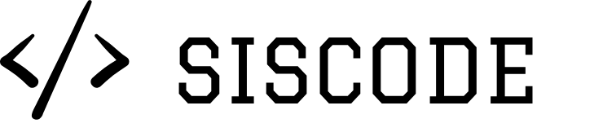We are SISCODE and this is our first group project made in Adalab. We coded an informative web page about us as a team and individually. We used HTML, SCSS and Gulp. You can contact us through the form on the page.
You will need to install Node.js and Gulp to work with this Repo, then:
- Download or clone the repository.
- Install local dependencies with
$ npm install. - Start the web server with
$ gulpto see the website and make changes as you wish.
$ gulp
This task will launch a webserver with BrowserSync and several watchers will be watching the files SCSS / JS / HTML, in the folder public/, to reload the browser when needed.
$ gulp docs
This task will create a folder docs/, generates the CSS and JS minimized and without sourcemaps, ready to upload to the repo. Then you need to activate GitHub Pages in master/docs, and you could see your website in the URL provided.
The folder structure looks like this:
/
`- _src
|- assets
| |- icons
| |- images
| |- js
| `- scss
| `- components
| `- core
| `- layout
| `- pages
|
`- templates
`- partials
It includes the package gulp-html-partial that will allow you to have an html templates/partials system.
You have in _src/ a folder for the images of the project and one for the icons like the favicon or the icons of mobile devices. The latter are generated in the root of the folders public/ and docs/.
In the project we used the package gulp-combine-mq that groups all the mediaqueries at the end of the css document.
If you want to contribute to the project, change something that is not working properly or, you would like to offer a new feature, you can open a new issue.
Thank you for your interest in our project ❤︎.