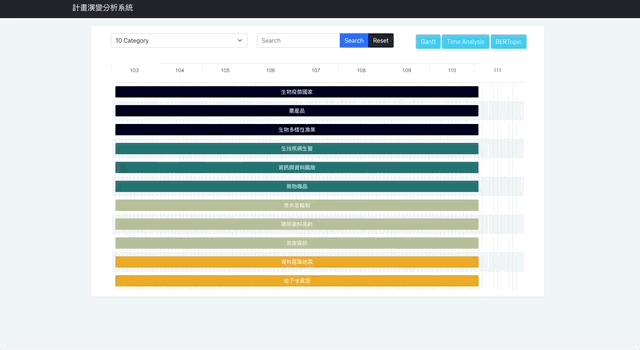The first iteration of the Nar project has been completed and the subsequent iteration has been passed on to the laboratory students. You can find the ssubsequent in HERE.
This project was bootstrapped with Create React App.
In the project directory, you can run:
Runs the app in the development mode.
Open http://localhost:3000 to view it in the browser.
The page will reload if you make edits.
You will also see any lint errors in the console.
Launches the test runner in the interactive watch mode.
See the section about running tests for more information.
Builds the app for production to the build folder.
It correctly bundles React in production mode and optimizes the build for the best performance.
The build is minified and the filenames include the hashes.
Your app is ready to be deployed!
See the section about deployment for more information.
- 甘特圖所需資料,請在cmd使用以下指令將資料轉成json格式方便讀取
python src/data/handler.py- 如果需讀取的檔案不同,請修改handler.py的內容
if __name__ == '__main__':
cleanAndSaveJsonWithOrder('revise_length_10.csv')
cleanAndSaveJsonWithOrder('revise_length_20.csv')
cleanAndSaveJsonWithOrder('revise_length_30.csv')
cleanAndSaveJsonWithOrder('revise_length_40.csv')
cleanAndSaveJsonWithOrder('revise_length_50.csv')
# cleanAndSaveJsonWithOrder('<csvfile_you_want_to_read>')在src/components/ganttCard.tsx下
const [categoryName, setCategoryName] = useState<string>('10');- 設定分類數目
useState<string>(<default-category-num>)
- 請參見helloBertopic 資料夾,將產生的檔案放入public資料夾中,請確定名稱與原始設定相符。
npm run build將輸出之build資料夾檔案根據網站伺服器架設之方式放入對應的資料夾中- 以下程式碼與
deploy.sh為成大IKM實驗室,內部架設示範,以nginx為例git reset --hard origin git pull npm run build cp -r ./build/* ~/../../var/www/html