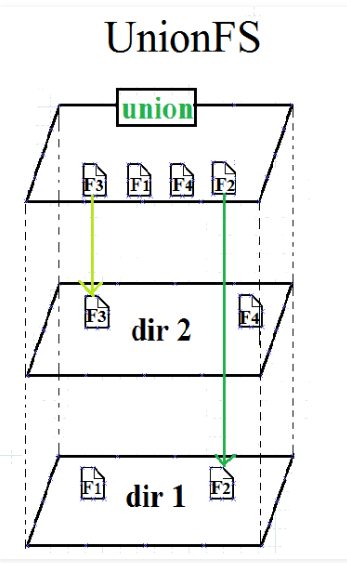- Automating the packaging and deployment of applications
- Automated testing and continuous integration and deployment
- Deploying and adjusting databases or other backend applications in a service-oriented environment
- Compiling from scratch or extending existing OpenShift or Cloud
- Foundry platforms to build your own
PaaSenvironment
Docker includes three basic concepts:
| Name | Description |
|---|---|
Image |
Docker images act as a set of instructions to build a Docker container. |
Container |
A container is a standard unit of software that packages up code and all its dependencies so the application runs quickly and reliably from one computing. Image can be seen as static abstract define, and Container is the instance of the image. |
Docker Hub repositories |
Repository allow you share container images with your team, customers, or the Docker community at large. |
Docker Client |
The Docker client talks to the Docker daemon, which does the heavy lifting(舉) of building, running, and distributing your Docker containers. |
Docker Host |
Host is the base traditional OS server where the OS and processes are running in non-container mode. |
| Feature | Container | Virtual Machine |
|---|---|---|
| Startup speed | Seconds | Minutes |
| Disk usage | Typically MB | Typically GB |
| Performance | Close to native | Weaker than native |
| System support | Single machine can support thousands of containers | Typically a few dozen |
The basis of container isolation, ensuring that container A cannot see container B.
cgroupsstands forControl Groupsand the maincgroupssubsystems used arecpu,blkio,device,freezer,memory- In reality, Docker uses many of Linux's isolation features to make the container look like a lightweight virtual machine running independently. The essence of a container is a restricted process with
Namespaces,cgroups, a logically independentfile system, andnetwork, that has been restricted. - It is essentially a resource management mechanism that limits, records, and isolates the group of processes used by physical resources provided by Linux.
- It allows files and directories of separate file systems
AUFS: Advanced UnionFS- wiki