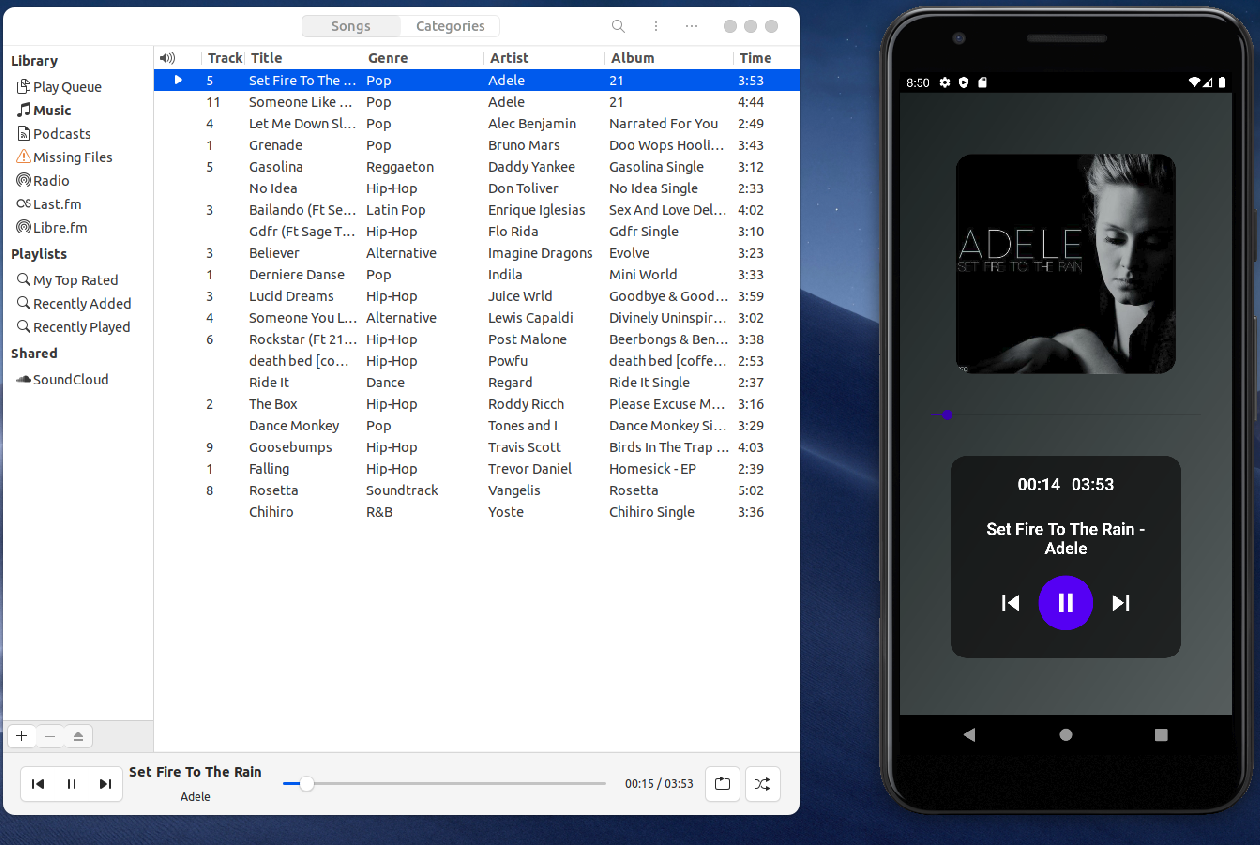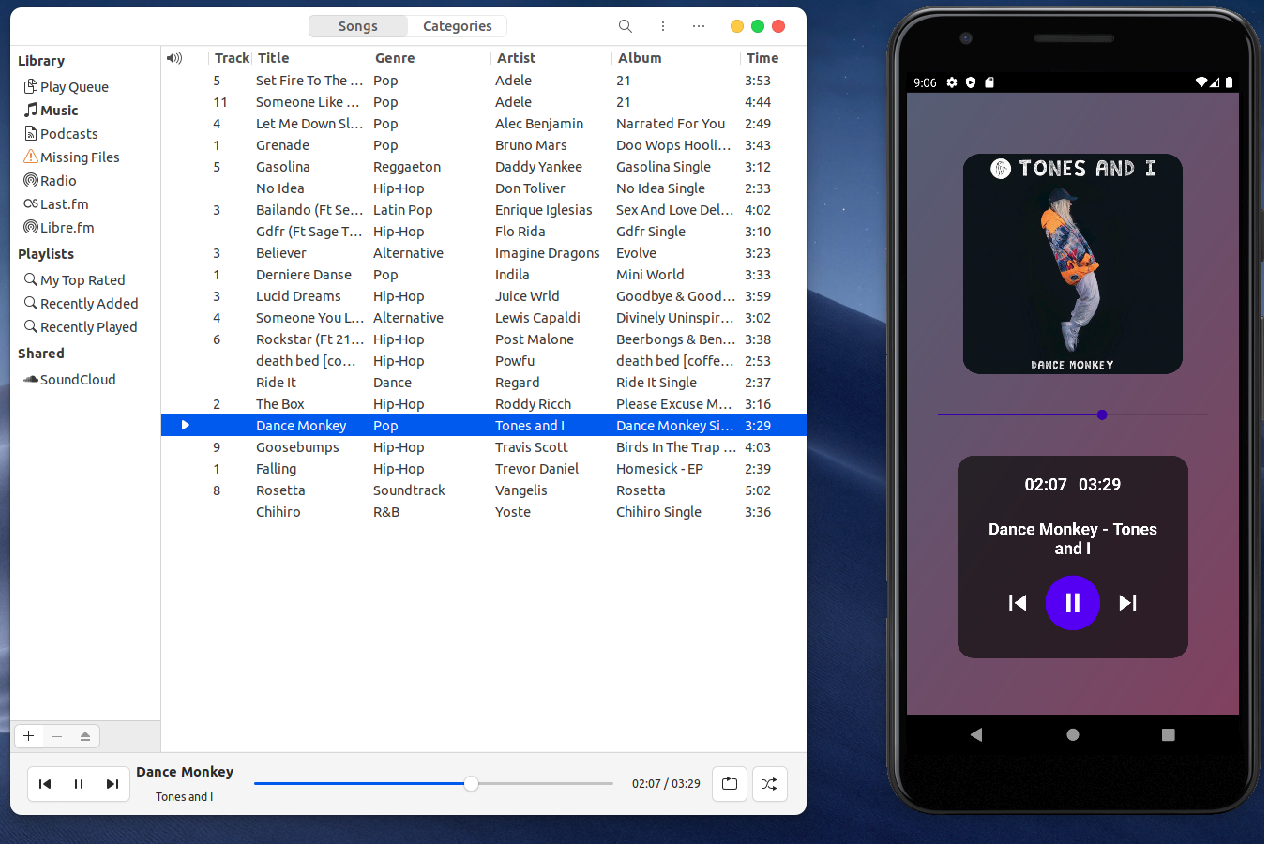- Download the Rhythmroid APK file from the latest release page and install it on your Android phone.
- Clone the repository and open a terminal and cd in the api folder.
- Find your computer's local IP through the
hostname -I | awk '{print $1}'command in the terminal. - Add your IPv4 to the
api/rhythmroid/settings.pyfile and to theALLOWED_HOSTSvariable. For example :ALLOWED_HOSTS = ['192.168.1.6'] - Run the api service using the
python3 manage.py runserver 0.0.0.0:8000command. - Open Rhythmbox on your computer and Rhythmroid on Android and put your Local IP (IPv4) in Rhythmroid.
- All done!
This project is under GNU GPLv3 license and be sure to pay attention to the conditions and rules mentioned when using this project.