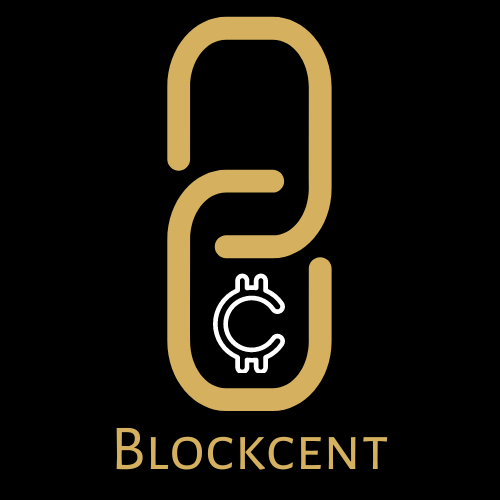Blockcent is an incentive programme for students to enable better enagement in academic activities and have fun along the way!
Blockcent uses the Hyperledger Fabric blockchain for transparent and immutable book-keeping.
-
Ujwal Kundur - Systems, Architecture, API, Hyperledger Fabric Blockchain
-
Aashutosh Konge - Frontend and UI
-
Sanjana S - UI/UX
-
Atharva Gupta - UI/UX
-
React.js / Next.js
-
Material-UI
-
Express.js
-
Node.js
-
Hyperledger Fabric permissioned blockchain
-
Docker and docker-compose
-
cURLthe helper script mentioned in the docs to the same place where Blockcent will be cloned to. This is very important as fabric and blockcent are configured to find each other only when they share the same parent folder.curl -sSLO https://raw.githubusercontent.com/hyperledger/fabric/main/scripts/install-fabric.sh && chmod +x install-fabric.sh -
Execute the install script
./install-fabric.shto install all fabric components, binaries and images. -
cdintofabric-samples/test-network -
Execute
./network.sh up -ca -verboseto bring up the network. Optionally execute./monitordocker.shto monitor the network. -
Execute
./network.sh createChannel -c testto create a channel named 'test' and join the peers to this channel -
Execute
./network.sh deployCC -c test -ccn blockcent -ccl javascript -ccp ../../Blockcent/chaincodeto deploy the blockcent chaincode on the test channel.
-
Clone the Blockcent repo.
-
Run
npm install -
The API is available on
http://localhost:8090/api/ -
The Frontend is available on
http://localhost:3000
-
Start the components in the following order:
-
Start up Fabric and Deploy chaincode in a Channel
-
Start API with
npm start -
Start frontend with
npm run dev -
We also provide
npm run allto start both API and Frontend parallelly
-
-
Visit
http://localhost:3000