One stop eCommerce shop for providing medical equipments and products.
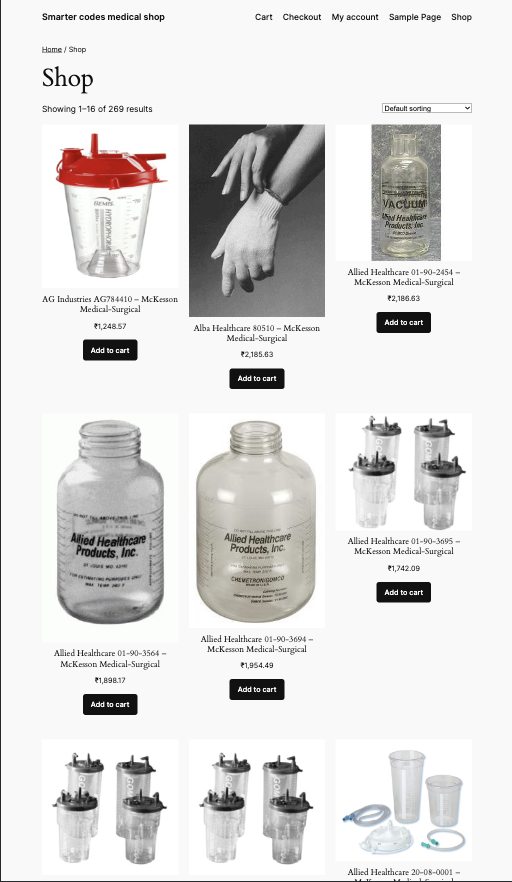
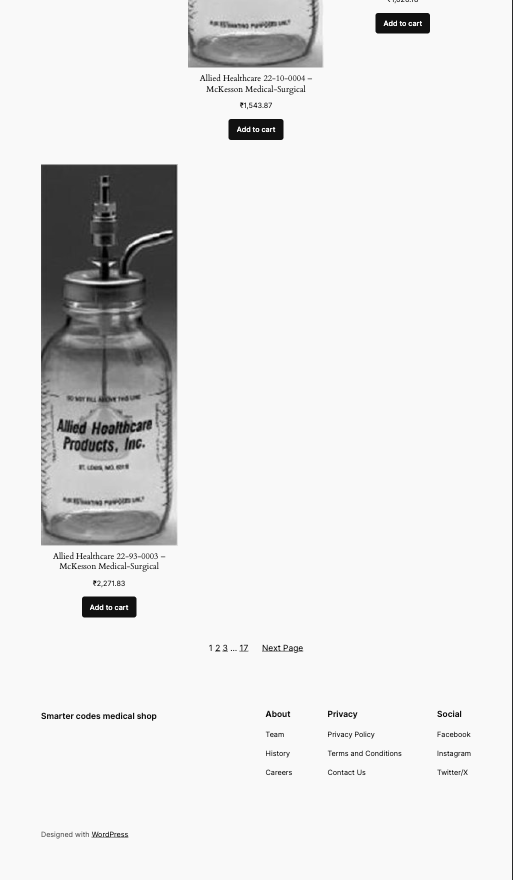
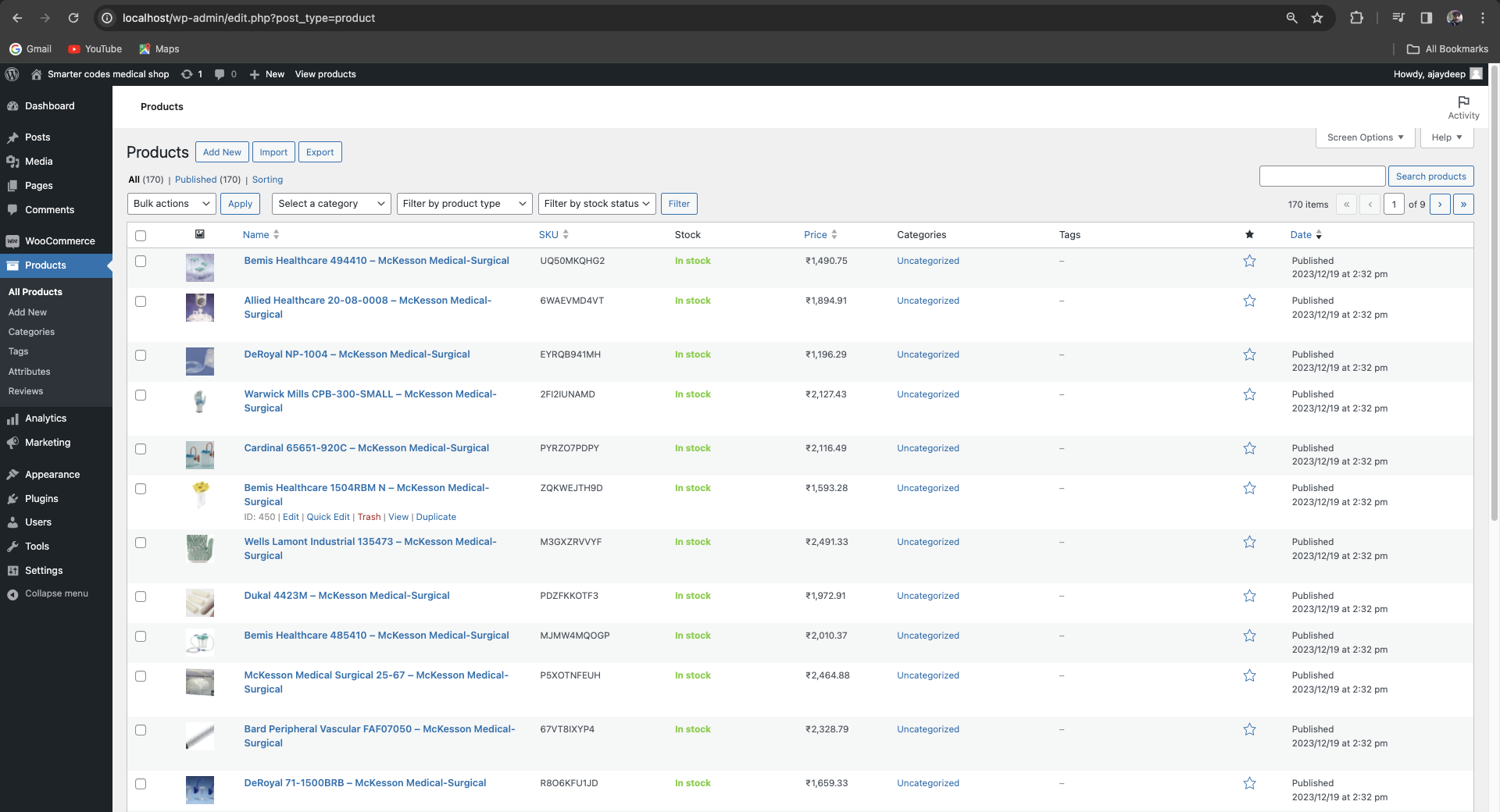
- Install docker desktop and docker compose
- Clone the repository
- Start docker desktop
- run the following command:
docker-compose up - Some things to keep in mind while using this file: ⭐️ We'll need the name of our network later on, so be aware about it. ⭐️ Neo4j browser will be available on localhost:7474 and the login credentials for connecting with neo4j db are as follows.
bolt url : bolt://localhost:7687
username: neo4j
password: bitnami1- we've create a Docker file for this process
- Steps:
mkdir db-loading
cd db-loading
npm init -y
npm i neo4j-driver dotenv
touch app.js
touch Dockerfile
touch .dockerignore
copy code from my files to yours- With this Dockerfile, we have our image ready and now we need to build it and run a container
docker build -t dataloadermonster . //builds the image
docker run -d --network=smarter-codes_wordpressdb_net dataloadermonster //starts a container with above image.📌 We're setting the network for our new container, same as the network we created during the step 1 of docker-compose up. We want to be able to query to the neo4j container that is already running in the bg. So, being in the same network is crucial to establish communication.
✅ Our dataloadermonster's container will execute the query, which will populate the neo4j db and exit from the process.
- we've create a Docker file for this process
- Steps:
mkdir backend
cd backend
npm init -y
npm i neo4j-driver dotenv randomstring
touch app.js
touch Dockerfile
touch .dockerignore
copy code from my files to yours- With this Dockerfile, we have our image ready and now we need to build it and run a container
docker build -t backendapi . //builds the image
docker run -d --network=smarter-codes_wordpressdb_net backendapi //starts a container with above image.



