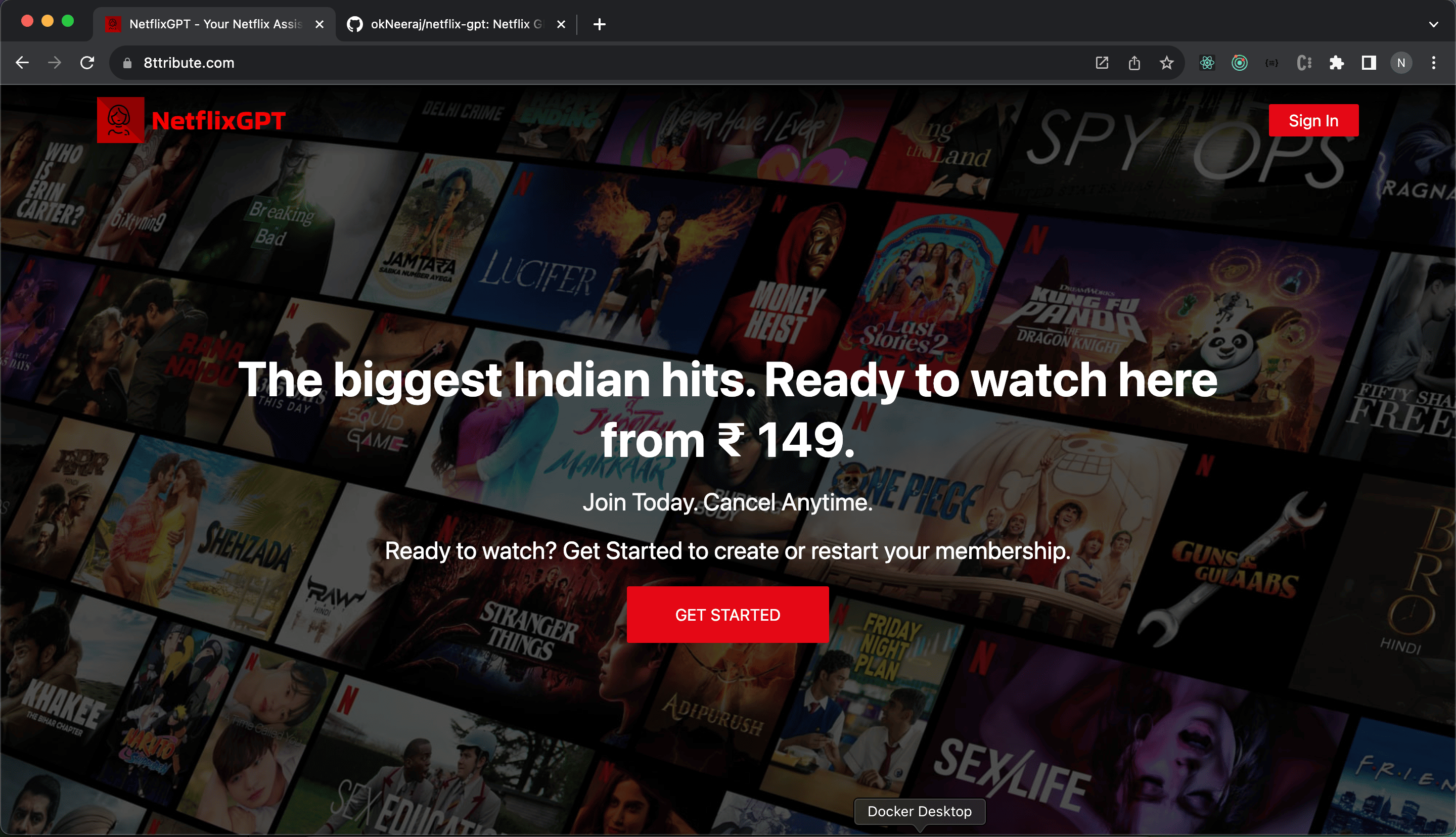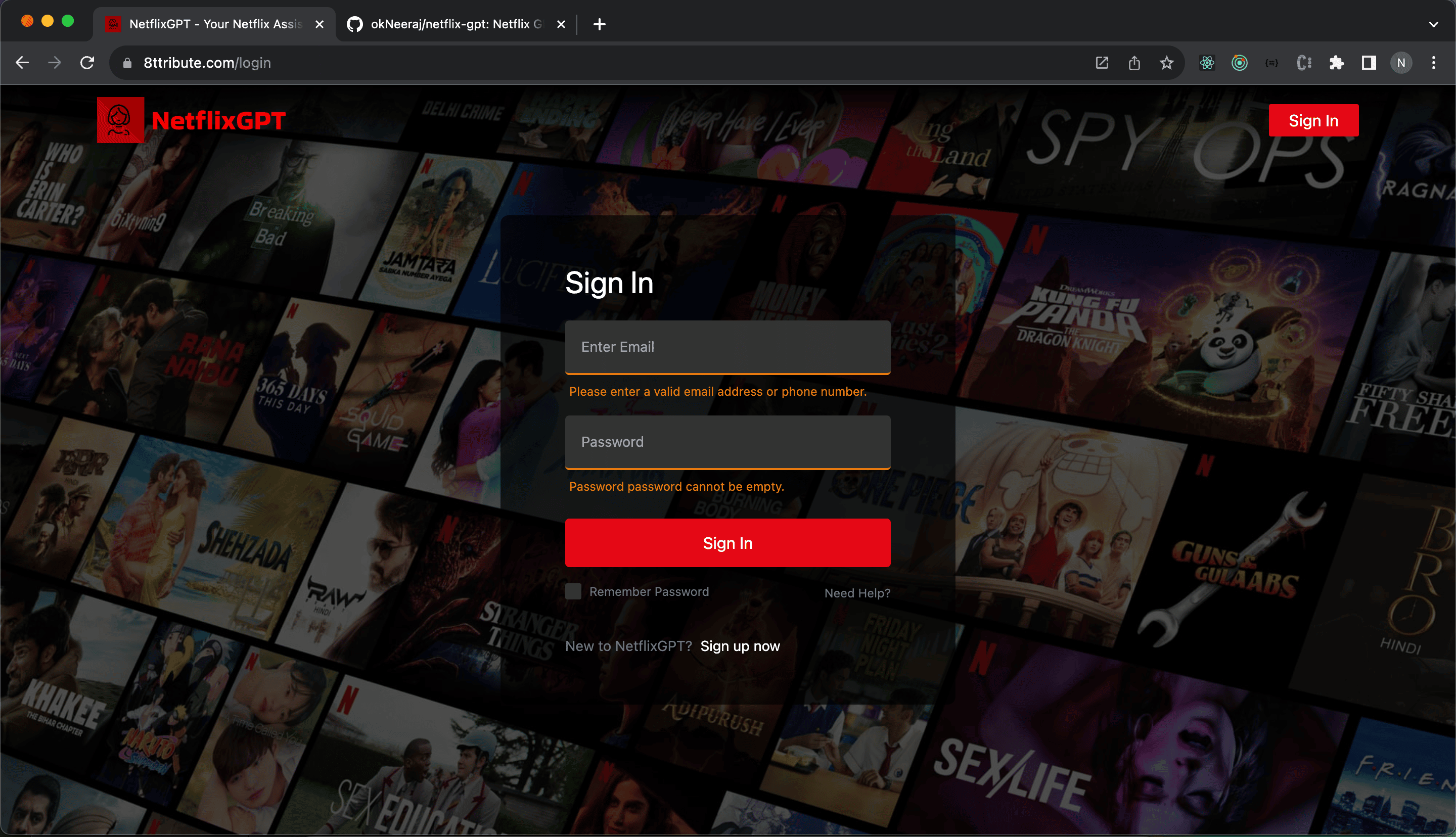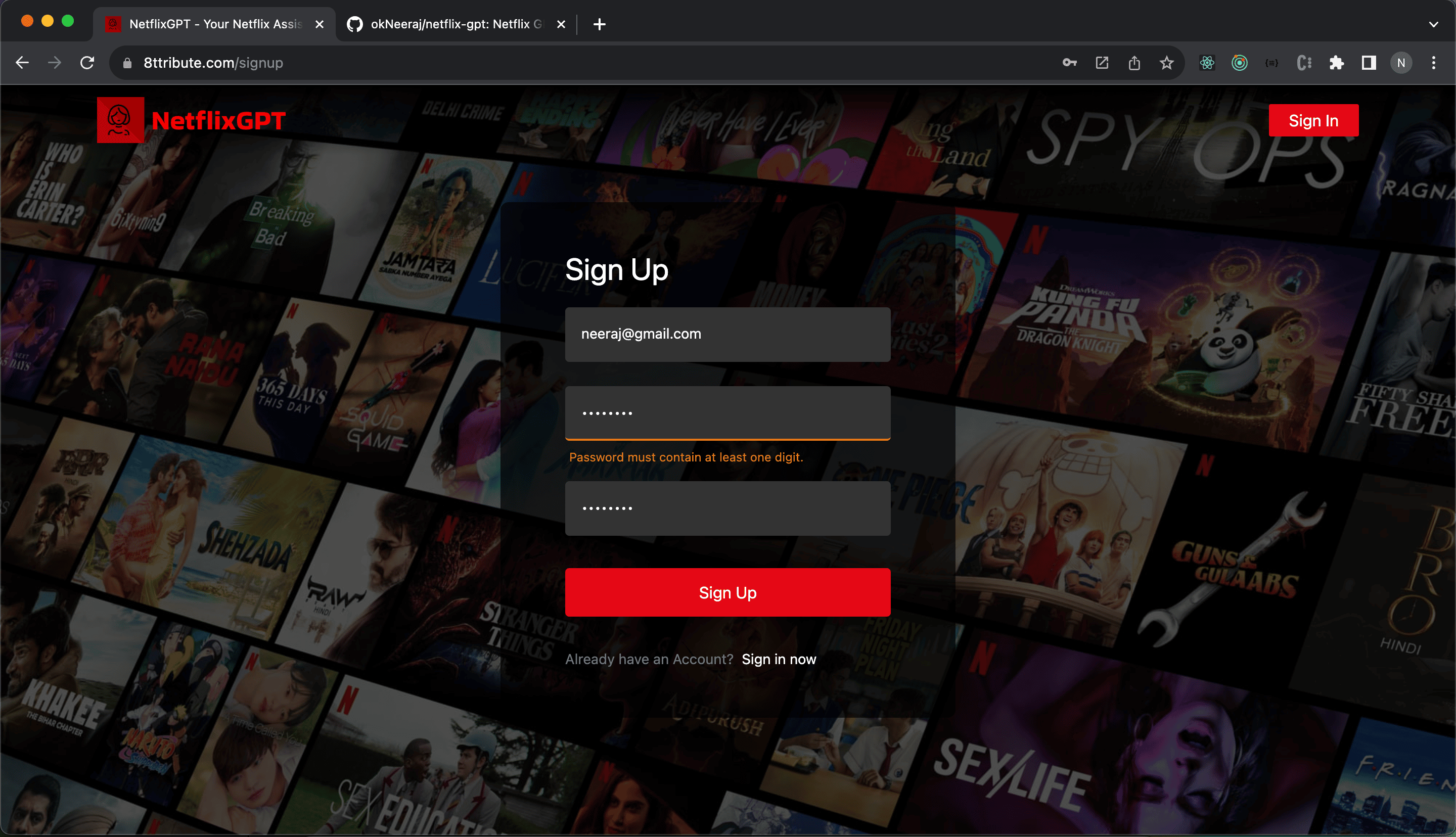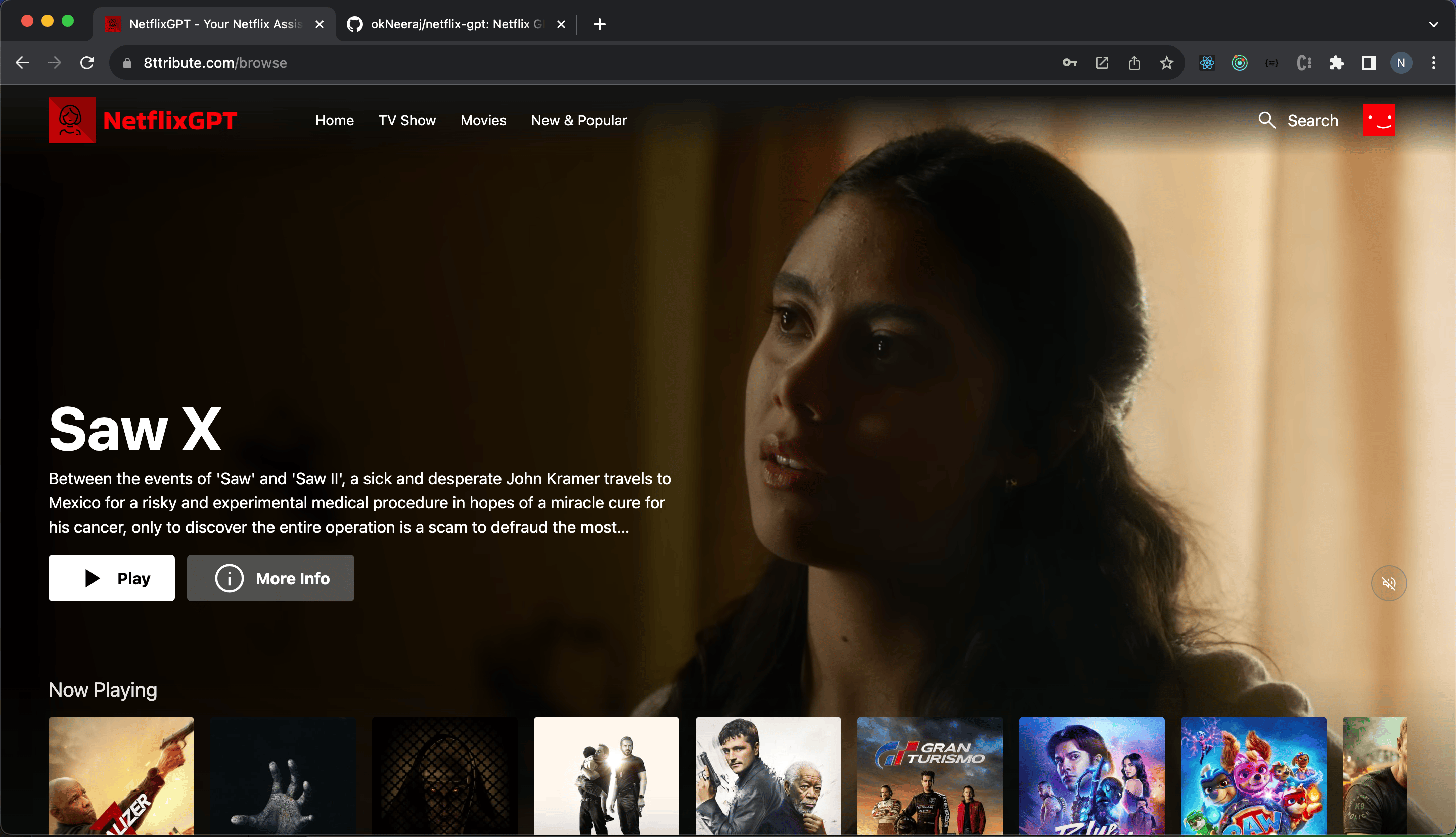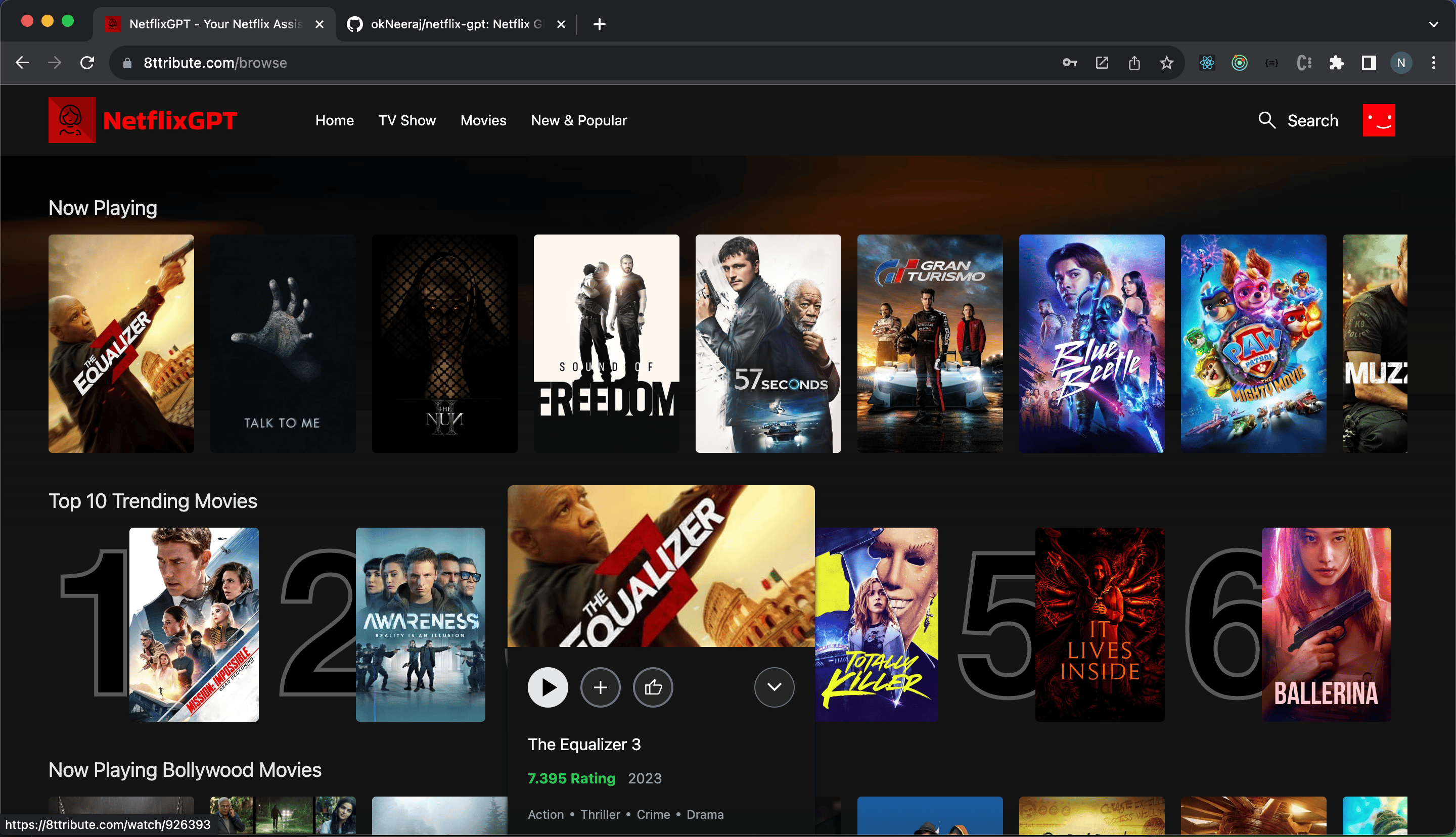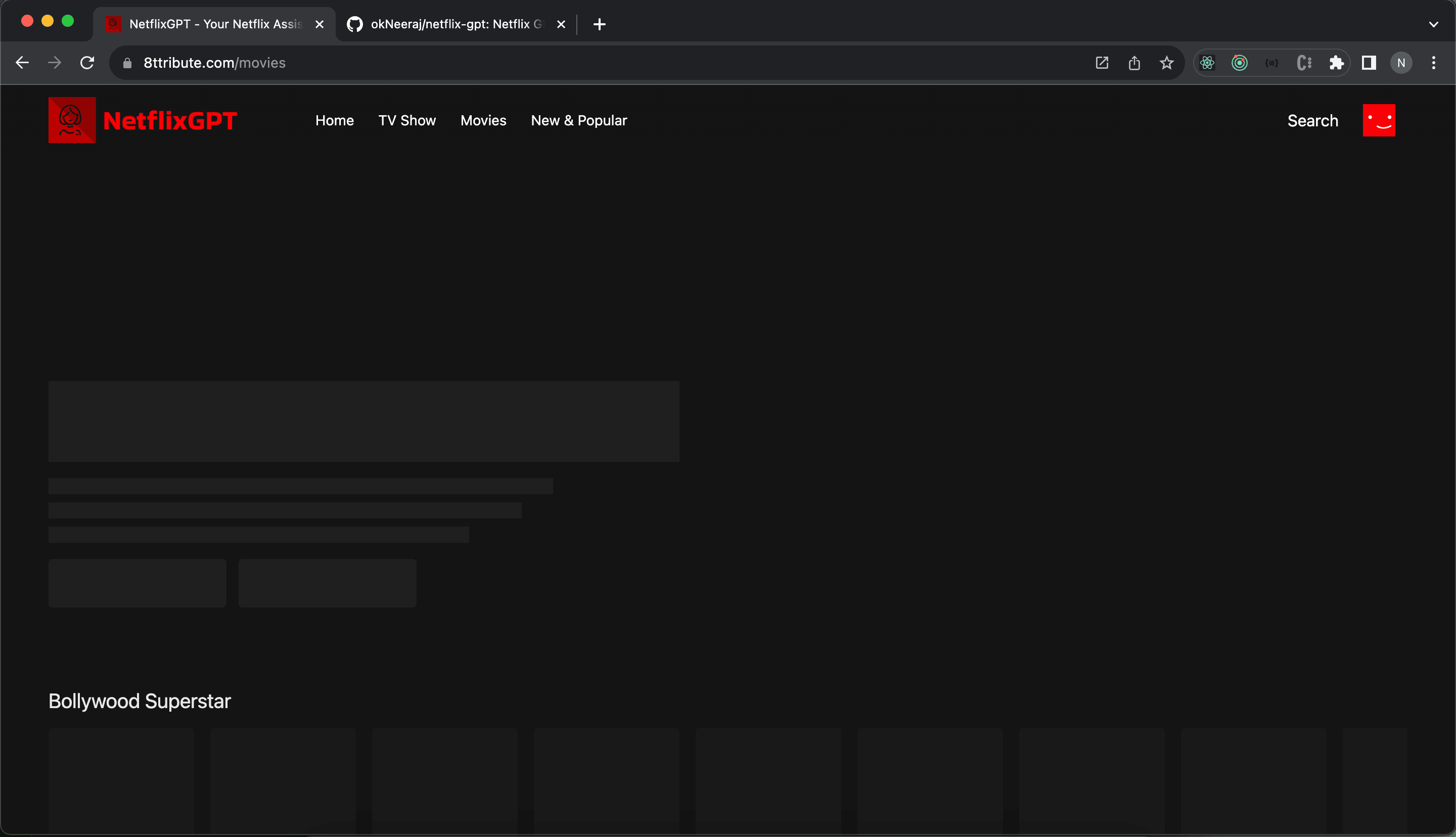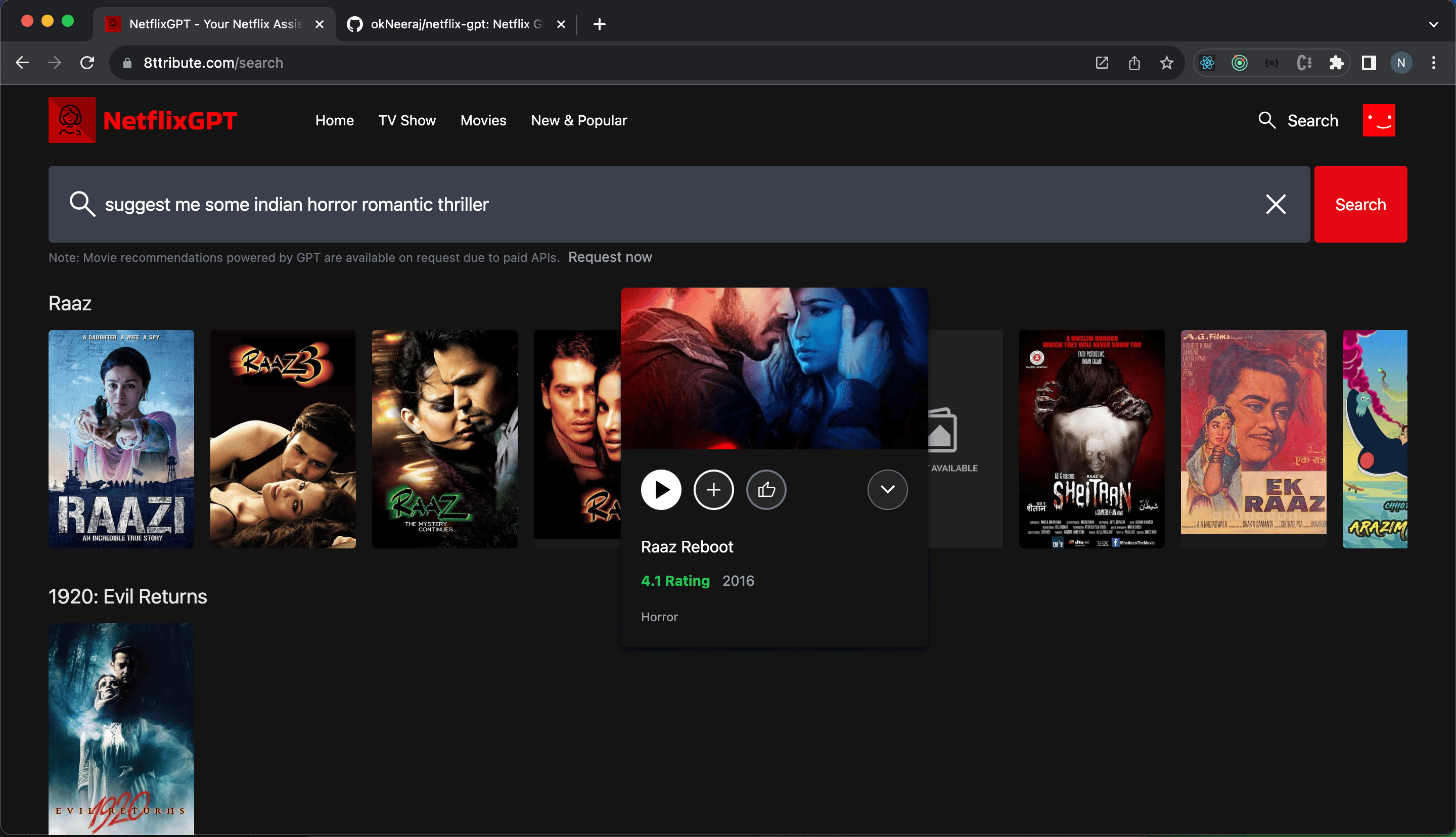Movies recomandation with AI.
- Install react app using create-react-app (CRA)
npx create-react-app netflix-gpt- Create
.envfile and put configure
REACT_APP_BASE_URL = YOUR_APPLICATION_BASE_URL; // http://localhost:300
REACT_APP_OPENAI_KEY = YOUR_API_KEY_WILL_HERE;
REACT_APP_TMDB_KEY = YOUR_API_KEY_WILL_HERE;- Install and init tailwind css
npm install -D tailwindcss
npx tailwindcss init-
Configure tailwind css in your project
npx tailwindcss initcommand will create a filetailwind.config.jsin your project's root directory. Opentailwind.config.jsand replace all content with below code.
/** @type {import('tailwindcss').Config} */
module.exports = {
content: ["./src/**/*.{js,jsx,ts,tsx}"],
theme: {
extend: {},
},
plugins: [],
};- Add the @tailwind directives for each of Tailwind’s layers to your ./src/index.css file.
@tailwind base;
@tailwind components;
@tailwind utilities;- Now you created a react app with tailwind css successfully. Now run the below command on your terminal to start your local development server.
npm start-
Home Page (is user authorised)
- Signin/Signup Page
- SignInForm / SignUpForm
- Signin/Signup Page
-
Browse Page
- Navbar
- Showcase
- Trendings
- MoviesSuggestion
- MoviesList * N
-
NetflixGPT
- Search
- MoviesSuggestion
Made with ❤️ and React.