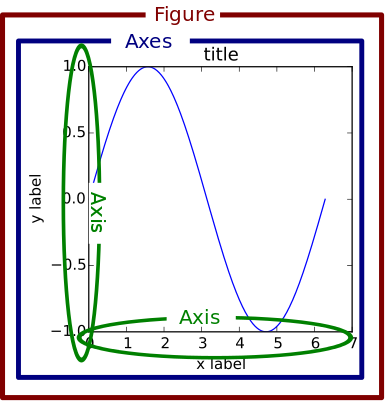Some refer links:
- Alias, every derived table must have its own alias.
SELECT ... FROM (subquery) [AS] x. NOTE: don't use alias inWHEREclause. GROUP BY ... HAVING aggregate_func, NOTEWHEREclause is beforeGROUP BY.WHERE x = (SELECT MAX(...) FROM ...), NOTE:WHERE x = MAX(...)is wrong, aggregate function can't show in where clause.WHERE column = value,WHERE column in (subquery),WHERE (column1, column2) in (subquery).LIMIT m, n=LIMIT n OFFSET m, skip top m rows then top n rows.COUNT(...)&COUNT(DISTINCT ...), can use count distinct for multiple columns. Conditional countCOUNT(IF (condition, 1, NULL))orSUM(condition[x1 = x2]), conditional ratioAVG(condition).- Round,
ROUND(..., decimals). - Union, combine records from multiple columns into one.
UNION=UNION DISTINCT-> remove duplicates,UNION ALL-> keep duplicates. - String,
SUBSTRING(str, num1, num2), extract a substring from str (start at position num1, length num2). - Condition Judgement,
CASE WHEN <condition> THEN ... ELSE ... END,CASE <value> WHEN <value> THEN ... END, note there're two ways expressions. Some other condition judgement methodIF(..., value if True, value if False),IFNULL (value if not null, value if null).COALESCE(value1, value2)has same function withIFNULL,COALESCEis to choose the first not null value in list, so in application ifvalue1is null thenvalue2replaces it. - Create,
CREATE TABLE table_name (column_name1 column_type1, column_name2, column_type2, PRIMARY KEY (column_name1)). - Insert,
INSERT INTO table_name (field1, field2) VALUES (value11, value12), (value21, value22). - Update,
UPDATE table SET column = value [WHERE]. - Delete,
DELETE FROM table [WHERE clause], an classic example.
DROP>TRUNCATE>DELETE.DROP TABLEdrop entire table,TRUNCATE TABLEdelete all records of table, both can't revise.DELETEdelete specific records, can revise. - Like, fuzzy query for string.
SELECT * FROM table WHERE column1 LIKE '%THIS,%stands for any 0 or multiple chars,_stands for single chars, for other regular expression. - Random,
RAND(seed=None), returns a random number between [0, 1). Get random int between [0, 10],SELECT FLOOR (RAND() * 11). - Index, index can boost query while need more space, which will slow down alter process(insert).
INDEXcould be duplicated and null.Primary Keywill automatically generateUNIQUE INDEX(unique and not null). - Explain,
EXPLAIN query, check SQL query plan.
- Date,
DATE('2020-01-01')is a date type. Query date in one year or one month,YEAR(date) = 2020orMONTH(date ) = 4. Change format of the dateDATE_FORMAT(date, '%m-%d-%Y'), can use other format specifiers. DATE_ADD(date, INTERVAL number type[DAY, WEEK, MONTH, YEAR]),DATE_SUB(date, INTERVAL number type[DAY, WEEK , MONTH, YEAR]).DATEDIFF(date1, date2) = date1 - date2.CURRENT_DATE()=CURDATE()get current date.NOW()get current datetime.
-
View & CTE
- View stores the query, it's just like a virtual
table.
- Simplify frequent query operation.
- For security reason, can show limit data to specific users.
- CTE is a temporary result set that exists only within single SQL
statement, like subquery.
- CTE doesn't store as an object.
- CTE can be referred multiple times in the same query and used in recursive calculation.
- View stores the query, it's just like a virtual
table.
-
Median, there's no function to get Median in MySQL.
SELECT AVG(salary) as median
FROM
(SELECT salary, ROW_NUMBER() OVER() AS row, COUNT() OVER() AS total_rows
FROM table) AS x
WHERE row BETWEEN total_rows/2 AND total_rows/2+1
- Variable,
SELECT @variable := <some change> FROM table1, (SELECT @variable := original value) AS X. NOTICE SPACE. Rank() OVER(PARTITION BY ... ORDER BY ...).ROW_NUMBER()makes ordinal rank without tie.DENSE_RANK()doesn't take gap for tie.- Some useful window function.
FIRST_VALUE()get first value,LEAD()get next value,LAG()get previous value. - Window Function,
Function() OVER(PARTITION BY ... ORDER BY ... ROWS [BETWEEN] <frame_start> [AND] <frame_end>).frame_start:UNBOUNDED PRECEDING: frame starts at the first row of the partition.N PRECEDING: a physical N of rows before the first current row. N can be a literal number or an expression that evaluates to a number.CURRENT ROW: the row of the current calculation.
frame_end
- Create Function
DELIMITER $$
CREATE FUNCTION function_name(
param1 datatype,
param2 datatype,
…
)
RETURNS datatype
[DETERMINISTIC]
BEGIN
-- statements
END $$
DELIMITER ;
-
collectionsCounter. Dict subclass for counting hashable objects.most_common(n: int = None), get TOP N frequent(elements, count)list of tuple.
defaultdict. Dict subclass that calls a factory function to supply missing values.defaultdict(list)[key]=dict.setdefault(key, []), same for other data type:int,set.
deque. List-like container with fast appends and pops on either end. Tips: good choice forBFS.append(x)&appendleft(x). Append one element to right & left side.extend(l)&extendleft(l). Extend the iterable object (list) to right & left side. Note left one will be reversed.pop()&popleft(). Pop out one element from right & left side.count(x). Count the number of element x.reverse()&remove(x)are inplace methods same withList.rotate(n=1). Rotate the deque n steps to the right. If n is negative, rotate to the left, rotating one step to the right is equivalent tod.appendleft(d.pop()), and rotating one step to the left is equivalent tod.append(d.popleft()).
-
heapq.Heapis a binary tree like data structure, with all parent nodes value less(more) than or equal to its own children.HeapsortisO(nlogn)sorting algorithm. In pythonheaqp, default ismin-heap, which the smallest is always the root,head[0].heapify(x). Transform list x into a heap (still a list type), in-place, in linear time.heappush(heap, item). Push the value item onto the heap, maintaining the heap invariant.heappop(heap). Pop and return the smallest item from the heap, maintaining the heap invariant.To access the smallest item without popping it, useheap[0].heappushpop(heap, item). Push item on the heap, then pop and return the smallest item from the heap.heapreplace(heap, item). Pop and return the smallest item from the heap, then push the new item.merge(*iterables, key=None, reverse=False). Merge multiple sorted inputs into a single sorted output.nlargest(n, iterable, key=None). Return a list with the n largest elements from theiterable. Equivalent tosorted(iterable, key=key, reverse=True)[:n].nsmallest(n, iterable, key=None). Return a list with the n smallest elements from theiterable.Equivalent tosorted(iterable, key=key)[:n].
-
Trie.Trieakaprefix tree, is a kind of search tree for strings. For all children of one node share the same prefix, each node represents one letter and usually has 26 children. In Python,Trieneed to be manually defined.Trieis constructed byTrieNode(two attributeschildren: Dict&end: bool). 208. Implement Trie (Prefix Tree)__init__. Initialize with empty root node.insert(String). Generate children of parent node recursively, if the letter key not in parent node then create one. In the final node, setend = True, meaning it's a completed word.search(String). Search if the word in the trie.word_suggest(String). Give out suggestion result when tying in a searching word. 1268. Search Suggestions System
-
random. Generate pseudo-random numbers.random(). Return random float number in [0.0, 1.0).randrange(start, stop, step). Return a randomly selected element fromrange(start, stop, step).choice(seq). Return a random element from the non-empty sequence.sample(population, k). Return aklength list of unique elements randomly selected from population. Sampling without replacement.
-
bisect. Support for maintaining a list in sorted order without having to sort the list after each insertion.bisect(a, x, lo=0, hi=len(a)). Return an insertion index partition the sorted listainto two parts thatleft <= x < right. 981. Time Based Key-Value Storebisect_left(a, x, lo=0, hi=len(a)). Similar with above.left < x <= right.insort(a, x, lo=0, hi=len(a)).insort_left(a, x, lo=0, hi=len(a)). Insertxinto sorted lista.
-
copy. Compareassignment&shallow copy&deep copy. Link
- DFS & BFS
DFScan reach the target, but might not take the optimal steps/route. ThusBFSis a good choice for optimal search problem. Example: 127. Word Ladder- When searching, it would be better to change visit status value instead of storing in set. Note
DFSneed to revert the value after recursion. Example: 200. Number of Islands, 79. Word Search. Graph ProblemTopological Sort. Unlike classicDFSchange one status(visited), in graph problem,Topological Sorthas two status(visited & visiting) to detect cycle. Remember to change visiting to visited after recursion. Example: 207. Course Schedule.Dijkstra's Algorithm. UseBFSlike search to solve weighted graph shortest path problem, combined withHeapto make sure the search starts with minimum cost path (like greedy algorithm). Example: 787. Cheapest Flights Within K Stops.
- Sort Algorithm
- Heap Sort, check introduction above.
- Bucket Sort, split value range into buckets, put values into corresponding buckets, recursion in each bucket, finally merge buckets.
- QuickSort, use Divide and Conquer strategy to sort. First pick a pivot, then place smaller values at left & larger values at right (use two pointer), finally do recursion. Example: 215. Kth Largest Element in an Array
- IMPUTATION,
df.fillna(value=0), df.dropna(), df.drop_duplicates(). - NEW COLUMN, i.e.
df.assign(new=df.col1 + df.col2), df.assign(new=lambda x: x.col1 * 2). - WHERE, i.e.
df[(df['col1'] == 1]) & (df['col2'] > 5)], df[(df['col1'] == 1]) | (df['col2'] > 5)], df[~df['col1'].isin(list)]. - IS NULL, i.e.
df['col1'].isna(), df['col1'].notna(). - FILL NULL, i.e.
df.fillna(value=0). - GROUP BY, i.e.
df.groupby('col1').agg({'col2': np.mean, 'col3': np.size}), df.groupby(['col1', 'col2']).agg({'col3': [np.size, np.mean]}). - GROUP BY AGGREGATE, i.e.
df.groupby('col1')['col2'].apply(lambda x: x[x > 5].count()). - JOIN, i.e.
df.join(df, on=['col1', 'col2'], how='left'), df1.merge(df2, left_on='key1', right_on='key2', how='left'). - SORT, i.e.
df.sort_values(by='col1', ascending=True). - CONCAT, i.e.
pd.concat([df1, df2], axis=0). - RANK, i.e.
df['col1'].rank(method='first', ascending=False). - SHIFT, i.e. shift down 3 rows
df.shift(periods=3). - WINDOW, i.e.
df.rolling(window=5).mean(). - DATE,
date = datetime.now(), date = datetime(2020, 2, 18), date = datetime.strptime('2020-02-18', "%Y-%m-%d"). - DATE DIFF,
(datetime(2020, 2, 18) - datetime(2020, 2, 17)).days == 1, start_date = end_date - timedelta(days=7). - PIVOT,
df.pivot(index='col1', columns='col2', values='col3' | ['col3'. col4])
For each plot, there's a tree-like structure of matplotlib objects.
Figure. The outermost container for a matplotlib graphic, which can contain multipleAxesobjects.Axes. Actually the individual plot or graph as we think, rather than multiple "axis".- Below the
Axesare smaller objects such as tick marks, individual lines, legends, text boxes.
- Stateful(state-based, state-machine): Directly use
pltfunction, likeplt.plot(). Convenient & General. - Stateless(object-oriented): Use method of
Axesobject, likeax.plot(). Specific & Customized.
Almost all functions from pyplot such as plt.plot(), are either referring to an existing current Figure and current
Axes, or creating new of none exists.
Most of the functions from pyplot also exists as methods of the matplotlib.axes.Axes class. Calling plt.plot() is
just more convenient than getting the Axes and calling its plot() method.
Example: plt.title() = plt.gca().set_title(s, *args, **kwargs).
gca()grabs the current axis and returns it.set_title()is a setter method that sets the title for that Axes object.
plt.subplots() allows to do more complex
plots by using different Axes methods for each ax.
Typical Examples:
fig, ax = plt.subplots()fig, (ax1, ax2) = plt.subplot(nrows=1, ncols=2)
Plot Sub plots with different size:
gridsize = (3, 2)
fig = plt.figure(figsize=(12, 8))
ax1 = plt.subplot2grid(gridsize, (0, 0), colspan=2, rowspan=2)
ax2 = plt.subplot2grid(gridsize, (2, 0))
ax3 = plt.subplot2grid(gridsize, (2, 1))