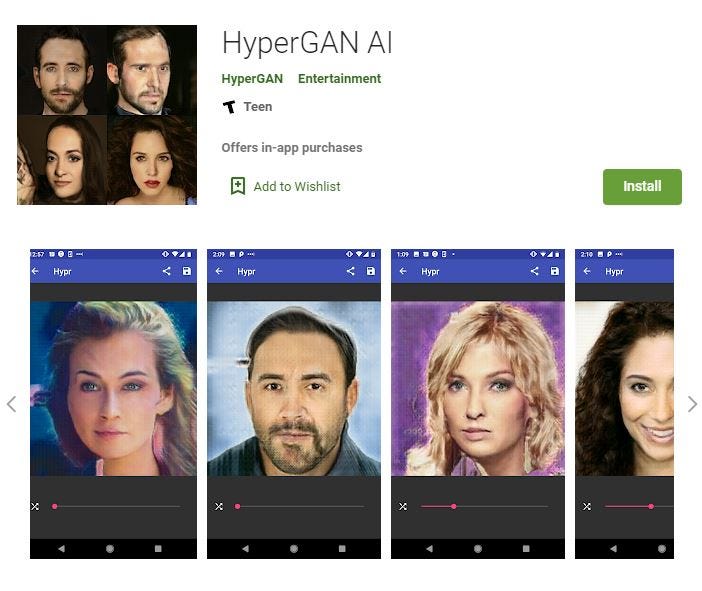A composable GAN API and CLI. Built for developers, researchers, and artists.
0.10 is now available in pip. Installation instructions and support are available in our discord
HyperGAN is in open beta.
Logos generated with examples/colorizer
See more on the hypergan youtube
- About
- Showcase
- Documentation
- Changelog
- Quick start
- The pip package hypergan
- API
- Datasets
- Contributing
- Versioning
- Sources
- Papers
- Citation
Generative Adversarial Networks consist of 2 learning systems that learn together. HyperGAN implements these learning systems in Tensorflow with deep learning.
For an introduction to GANs, see http://blog.aylien.com/introduction-generative-adversarial-networks-code-tensorflow/
HyperGAN is a community project. GANs are a very new and active field of research. Join the community discord.
- Community project
- Unsupervised learning
- Transfer learning
- Online learning
- Dataset agnostic
- Reproducible architectures using json configurations
- Domain Specific Language to define custom architectures
- GUI(pygame and tk)
- API
- CLI
Run trained models with HyperGAN on your android device!
Submit your showcase with a pull request!
For more, see the #showcase room in
See the full changelog here: Changelog.md
Recommended: GTX 1080+
- Notes
- The point of this guide is to install HyperGAN with GPU support.
- Installation tested and working on ElementaryOS 5.0 Juno (equivilant to Ubuntu 18.04), NVIDIA GeForce 970M.
- Some restarts might be unnecessary, but do them, just to be sure.
- If you follow these instructions and need further help, please visit the Discord.
- Written 10.29.2019. 0.5. Disabling Secure Boot
- From the "GPU Support" page, www.tensorflow.org - "Secure Boot complicates installation of the NVIDIA driver and is beyond the scope of these instructions."
- A quick Google search such as "disable secure boot {motherboard}" will get you more detailed instructions for this step.
- After disabling secure boot, restart your computer.
- Installing the proper GPU drivers
- We're going to need to update our drivers to be above 410.x to run HyperGAN.
- To check what installation you need, use the command
ubuntu-driver devices. - The name of your graphics card should pop up, with a list of drivers after.
- You're going to want to choose the one that states "third party free reccommended".
- Go ahead and run the command 'sudo apt-get install nvidia-driver-xxx` with the correct numbers to update your drivers.
- After install, restart your computer.
- When rebooted, make sure your drivers are installed properly by running
nvidia-smi. - The output should show your graphics card model and driver version.
- Installing tensorflow-gpu Dependencies
- HyperGAN requires the use of Google's TensorFlow to run.
- In addition, TensorFlow needs NVIDIA's CUDA toolkit and cuDNN (NVIDIA CUDA® Deep Neural Network library).
- We're going to be installing 2 things in this section: the CUDA toolkit and the cuDNN.
- CUDA toolkit:
- https://developer.nvidia.com/cuda-10.0-download-archive
- (It is important that you download the 10.0 version of the toolkit, linked above.)
- Click the buttons to narrow down your target platform.
- Once you've selected your OS version, select deb(local).
- Download this file and follow the instructions on the site to complete installation.
- After you have finished following those instructions, restart your computer.
- cuDNN:
- https://developer.nvidia.com/rdp/cudnn-download
- (It is important that you download v7.6.4, compatible with the 10.0 version of the CUDA toolkit.)
- To download the cuDNN, you're going to have to sign up for a NVIDIA account.
- Create an account (or sign in with Google) and log in.
- Download cuDNN v7.6.4 for CUDA 10.0. Choose the "cuDNN Runtime Library for UbuntuXX.XX (Deb)".
- Navigate to where you downloaded the program and use
sudo dpkg -ifollowed by the .deb file name to finish installation. - After the package is installed, reboot your computer.
- CUDA toolkit:
- Installing HyperGAN
- Now it is time to install HyperGAN and it's dependencies.
- If you haven't installed pip3, install it using
sudo apt-get install python3-pip. - Run the command `pip3 install hypergan tensorflow-gpu hyperchamber pillow pygame natsort nashpy'
- The newest version of numpy spits out a ton of non-pretty warnings, so we'll install an older version using `pip3 install numpy==1.16.4'.
- Reboot your computer, for the last time.
- Checking HyperGAN installation
- Test that HyperGAN and TensorFlow are correctly installed on your computer by running the command
hypergan test. - If you're all good to go and have followed these instructions, a message should be returned saying `Congratulations! Tensorflow and hypergan both look installed correctly'.
- If your installation has been completed, jump to step 6.
- If something has gone wrong, continue to step 5.
- Test that HyperGAN and TensorFlow are correctly installed on your computer by running the command
- Troubleshooting
- "NVIDIA-SMI has failed because it couldn't communicate with the NVIDIA driver. Make sure that the latest NVIDIA driver is installed and running."
- Something has gone wrong with the installation of your drivers.
- Run the command `sudo apt-get purge nvidia-* && sudo apt-get autoremove'.
- Go back to step 1 and retry the driver installation.
- "FutureWarning: Passing (type, 1) or '1type' as a synonym of type is deprecated; in a future version of numpy, it will be understood as (type, (1,)) / '(1,)type'."
- This is a warning message. If you want to remove it, downgrade numpy.
- Run the command `pip3 uninstall numpy && pip3 install numpy==1.16.4'.
- "ImportError: libcudart.so.10.0: cannot open shared object file: No such file or directory"
- This error means that there was a problem installing the CUDA toolkit.
- Please reinstall that step of the instructions, making sure you download the 10.0 version.
- "ImportError: libcudnn.so.7: cannot open shared object file: No such file or directory"
- This error means that there was a problem installing the cuDNN.
- Please reinstall that step of the instructions, making sure you download cuDNN v7.6.4 for CUDA 10.0.
- "NVIDIA-SMI has failed because it couldn't communicate with the NVIDIA driver. Make sure that the latest NVIDIA driver is installed and running."
- Conclusion
- Congrats! Now you're ready to start using HyperGAN.
- Once you've made something cool, be sure to share it on the Discord (https://discord.gg/t4WWBPF).
If you use virtualenv:
virtualenv --system-site-packages -p python3 hypergan
source hypergan/bin/activate hypergan new mymodelThis will create a mymodel.json based off the default configuration. You can change configuration templates with the -c flag.
hypergan new mymodel -lSee all configuration templates with --list-templates or -l.
# Train a 32x32 gan with batch size 32 on a folder of folders of pngs, resizing images as necessary
hypergan train folder/ -s 32x32x3 -f png -c mymodel --resizeIf you wish to modify hypergan
git clone https://github.com/hypergan/hypergan
cd hypergan
python3 setup.py developMake sure to include the following 2 arguments:
CUDA_VISIBLE_DEVICES= hypergan --device '/cpu:0'Don't train on CPU! It's too slow.
hypergan -h # Train a 32x32 gan with batch size 32 on a folder of pngs
hypergan train [folder] -s 32x32x3 -f png -b 32 --config [name] hypergan sample [folder] -s 32x32x3 -f png -b 32 --config [name] --sampler batch_walk --sample_every 5 --save_samplesBy default hypergan will not save samples to disk. To change this, use --save_samples.
One way a network learns:
To create videos:
ffmpeg -i samples/%06d.png -vcodec libx264 -crf 22 -threads 0 gan.mp4To see a detailed list, run
hypergan -hSee the example documentation https://github.com/hypergan/HyperGAN/tree/master/examples
To build a new network you need a dataset. Your data should be structured like:
[folder]/[directory]/*.png
Datasets in HyperGAN are meant to be simple to create. Just use a folder of images.
[folder]/*.png
For jpg(pass -f jpg)
- Loose images of any kind can be used
- CelebA aligned faces http://mmlab.ie.cuhk.edu.hk/projects/CelebA.html
- MS Coco http://mscoco.org/
- ImageNet http://image-net.org/
- youtube-dl (see examples/Readme.md)
To convert and resize your data for processing, you can use imagemagick
for i in *.jpg; do convert $i -resize "300x256" -gravity north -extent 256x256 -format png -crop 256x256+0+0 +repage $i-256x256.png;done
Contributions are welcome and appreciated! We have many open issues in the Issues tab. Join the discord.
HyperGAN uses semantic versioning. http://semver.org/
TLDR: x.y.z
- x is incremented on stable public releases.
- y is incremented on API breaking changes. This includes configuration file changes and graph construction changes.
- z is incremented on non-API breaking changes. z changes will be able to reload a saved graph.
- StyleGAN
- https://github.com/LMescheder/GAN_stability
- Add yours with a pull request
-
DCGAN - https://arxiv.org/abs/1511.06434
-
InfoGAN - https://arxiv.org/abs/1606.03657
-
Improved GAN - https://arxiv.org/abs/1606.03498
-
Adversarial Inference - https://arxiv.org/abs/1606.00704
-
Energy-based Generative Adversarial Network - https://arxiv.org/abs/1609.03126
-
Wasserstein GAN - https://arxiv.org/abs/1701.07875
-
Least Squares GAN - https://arxiv.org/pdf/1611.04076v2.pdf
-
Boundary Equilibrium GAN - https://arxiv.org/abs/1703.10717
-
Self-Normalizing Neural Networks - https://arxiv.org/abs/1706.02515
-
Variational Approaches for Auto-Encoding
Generative Adversarial Networks - https://arxiv.org/pdf/1706.04987.pdf
-
CycleGAN - https://junyanz.github.io/CycleGAN/
-
DiscoGAN - https://arxiv.org/pdf/1703.05192.pdf
-
Softmax GAN - https://arxiv.org/abs/1704.06191
-
The Cramer Distance as a Solution to Biased Wasserstein Gradients - https://arxiv.org/abs/1705.10743
-
Improved Training of Wasserstein GANs - https://arxiv.org/abs/1704.00028
-
More...
- DCGAN - https://github.com/carpedm20/DCGAN-tensorflow
- InfoGAN - https://github.com/openai/InfoGAN
- Improved GAN - https://github.com/openai/improved-gan
HyperGAN Community
HyperGAN, (2016-2019+),
GitHub repository,
https://github.com/HyperGAN/HyperGAN
HyperGAN comes with no warranty or support.