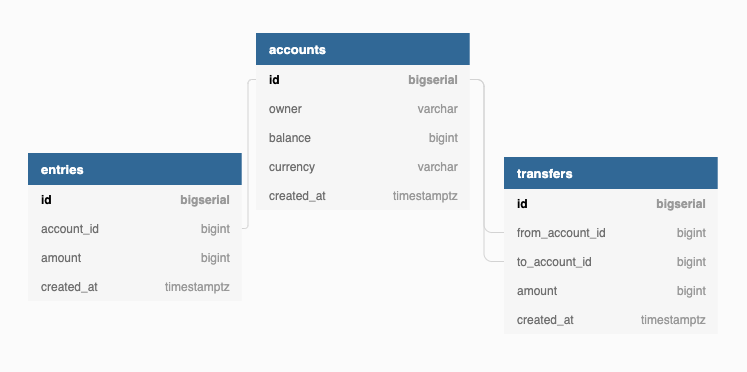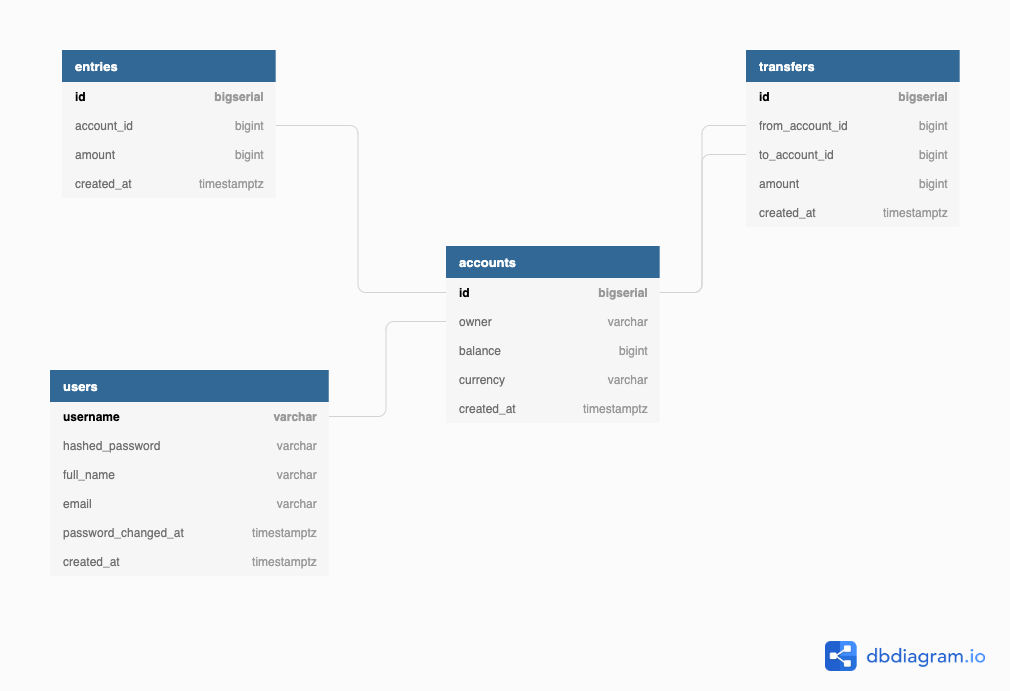# make sure to run in root folder
docker-compose up -d
# getting a postgres shell inside postgres container with root user
docker exec -it postgresdb psql -U root## using migrate cli
## create migration folder
db/migration
# genertate init migration
migrate create -ext sql -dir db/migration -seq init_schema
## write up the initial migrations usind BankServiceSchema.sql
# set bank service db
docker exec -it postgresdb createdb --username=root --owner=root simple_bank
# migrate up
migrate -path db/migration -database "postgres://root:secret@localhost:5432/simple_bank?sslmode=disable" -verbose up## using sqlc
## db/sql vs GORM vs sqlx vs sqlc
# to generate sqlc.yaml
sqlc init
# write CRUD sql queries inside db/query## the db/sql is just query client and doesn't features any driver
## so for this we need to install postgres driver for go
go get github.com/lib/pq
## for writing single liners assertions and prevent if-else logic, install
go get github.com/stretchr/testify
# run test coverage
go test -v -cover ./...docker exec -it postgresdb psql -U root -d simple_bank
# Begin a transaction in postgres
BEGIN;
# Rollback a transaction
ROLLBACK;
# Commit a transaction
COMMIT;
# BEGIN; -> T1
SELECT * FROM accounts WHERE id = 1 FOR UPDATE;
# BEGIN; -> T2
SELECT * FROM accounts WHERE id = 1 FOR UPDATE;
## will block the query untile T1 is commit
# T1 update
UPDATE accounts SET balance = 250 WHERE id = 1;
# Commit T1 to release the block on T2
COMMIT;read-uncommited
read-commited
repeatable-read
serializable
Find, load, and unmarshal a configuration file in JSON, TOML, YAML, HCL, INI, envfile or Java properties formats.
# setup config file locally
cat .sample.env > app.env
# populate the app.env file# installing mockgen
go get github.com/golang/mock/mockgen@v1.4.4
# checking binary status
which mockgen
mockgen --version
# mockgen has two modes of operation: source and reflect.
Source mode generates mock interfaces from a source file.
It is enabled by using the -source flag
Example:
mockgen -source=foo.go [other options]
Reflect mode generates mock interfaces by building a program
that uses reflection to understand interfaces. It is enabled
by passing two non-flag arguments: an import path, and a
comma-separated list of symbols.
Example:
mockgen database/sql/driver Conn,Driver
# generate some mock code
mockgen -destination db/mock/store.go -package mockdb github.com/Akshit8/go-api/db/sqlc Storemigrate create -ext sql -dir db/migration -seq add_users
make migrationup # would throw error due to foreign key constrant
docker exec -it postgresdb psql -U root -d simple_bank
SELECT * FROM schema_migrations;
UPDATE schema_migrations SET dirty=false where version=2;
make migrationdownexport APP_ENV=dev && go run main.go- postgres - setup postgress with compose
- createdb - create a service db inside postgres
- dropdb - remove servie db
- migrationup - migrate db to new migrations
- migrationdown - rollback db to previous stage
- migrationup1 - migrates to 1 up
- migrationdown1 - rollbacks to 1 down
- sqlc - generate golang db functions from sql queries
- test - run tests in all packages and prints verbose with line coverage
- git - git add - commit - push commands
- server - start REST server
- mock - generated mockdb stub for api testing
dbSchemaHelper
migration-tool
crud-code-generator
go-postgres-driver
common-assertion-toolkit
accessing-host-network-inside-deocker-container
postgres-lock
handling-deadlock-go
github-action-postgres
gin
go-validator
go-viper
Akshit Sadana akshitsadana@gmail.com
- Github: @Akshit8
- LinkedIn: @akshitsadana
Licensed under the MIT License