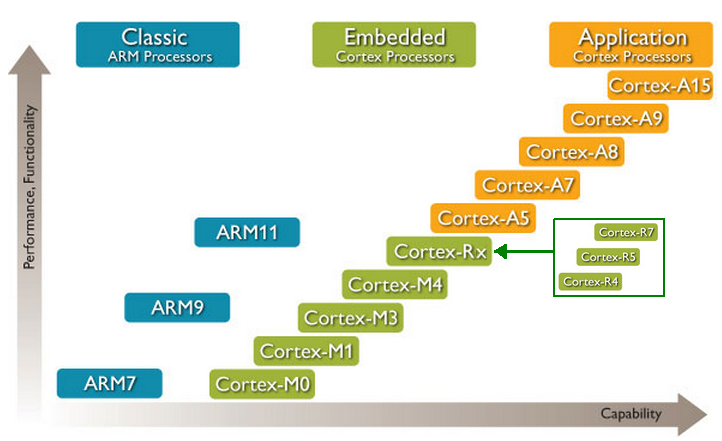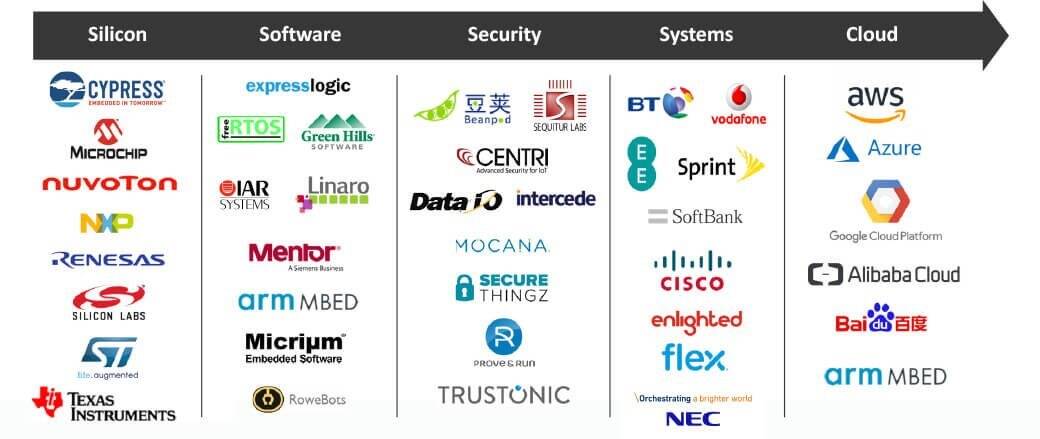http://files.imtschool.com/ARM/
Founded at 1980’s.
the reasoning behind the naming of Acorn was to be ahead of Apple computers in the telephone directory!
Fast forward a few years they produce the BBC Micro, a government initiative to put a computer in every classroom in Britain with a little task of coming up with the microprocessor design for Acorn’s own 32 bit processor with little to no resources therefore the design had to be good and simple Arm1
Development on the Acorn RISC Machine didn't start until some time around late 1983 or early 1984
26th April 1985 Arm2
Acorn Archimedes which was released in 1987, was the first RISC based home computer
1990 as Advanced RISC Machines Ltd
tructured as a joint venture between Acorn Computers, Apple Computer (now Apple Inc.) and VLSI Technology. The reason for this was because Apple wanted to use Arm technology but didn’t want to base a product on Acorn IP – who, at the time were considered a competitor. Apple invested the cash, VLSI Technology provided the tools, and Acorn provided the 12 engineers and with that Arm was born, and its luxury office in Cambridge – A barn!
They created
Cambridge Processor Unit or CPU
in 1993 the Apple Newton was launched on Arm architecture.
t wasn't the best piece of technology, as unfortunately Apple over reached for the technology that was available for them at the time - the Newton has flaws which lowered its usability vastly. Due to these factors Arm realized they could not sustain success on single products
The Arm processor was licensed to many semiconductor companies for an upfront license fee and then royalties on production silicon. This made Arm a partner to all these companies, effectively trying to speed up their time to market as it benefited both Arm and its partners. For me personally
The crucial break for Arm came in 1993 with Texas Instruments (TI). This was the breakthrough design that gave Arm credibility and proved the successful viability of the company’s novel licensing business model. The deal drove Arm to formalize their licensing business model and also drove them to make more cost-effective products. Such deals with Samsung and Sharp proved networking within the industry was crucial in infecting enthusiastic support for Arm’s products and in gaining new licensing deals. These licensing deals also led to new opportunities for the development of the RISC architecture. Arm’s relatively small size and dynamic culture gave it a response-time advantage in product development. Arm’s hard work came to fruition in 1994, during the mobile revolution when realistic small mobile devices were a reality. The stars aligned and Arm was in the right place at the right time. Nokia were advised to use Arm based system design from TI for their upcoming GSM mobile phone. Due to memory concerns Nokia were against using Arm because of overall system cost to produce. This led to Arm creating a custom 16 bit per instruction set that lowered the memory demands, and this was the design that was licensed by TI and sold to Nokia. The first Arm powered GSM phone was the Nokia6110 and this was a massive success. The Arm7 became the flagship mobile design for Arm and has since been used by over 165 licensees and has produced over 10 Billion chips since 1994.
By the end of 1997, Arm had grown to become a £26.6m private business with £2.9m net income and the time had come to float the company. Although the company had been preparing to float for three years, the tech sector was in a bubble at the time and everyone involved was very apprehensive, but felt it was the right move for the company to capitalize on the massive investment in the tech sector of the time.
On April 17th, 1998, Arm Holdings PLC completed a joint listing on the London Stock Exchange and NASDAQ with an IPO at £5.75. The reason for the joint listing was twofold. First, NASDAQ was the market through which Arm believed it would gain the sort of valuation it deserved in the tech bubble of the time which was mainly based out of the states. Second, the two major shareholders of Arm were American and English, and Arm wished to allow existing Acorn shareholders in the UK to have continued involvement. Arm going public caused the stock to soar and turned the small British semiconductor design company into a Billion Dollar company in a matter of months!
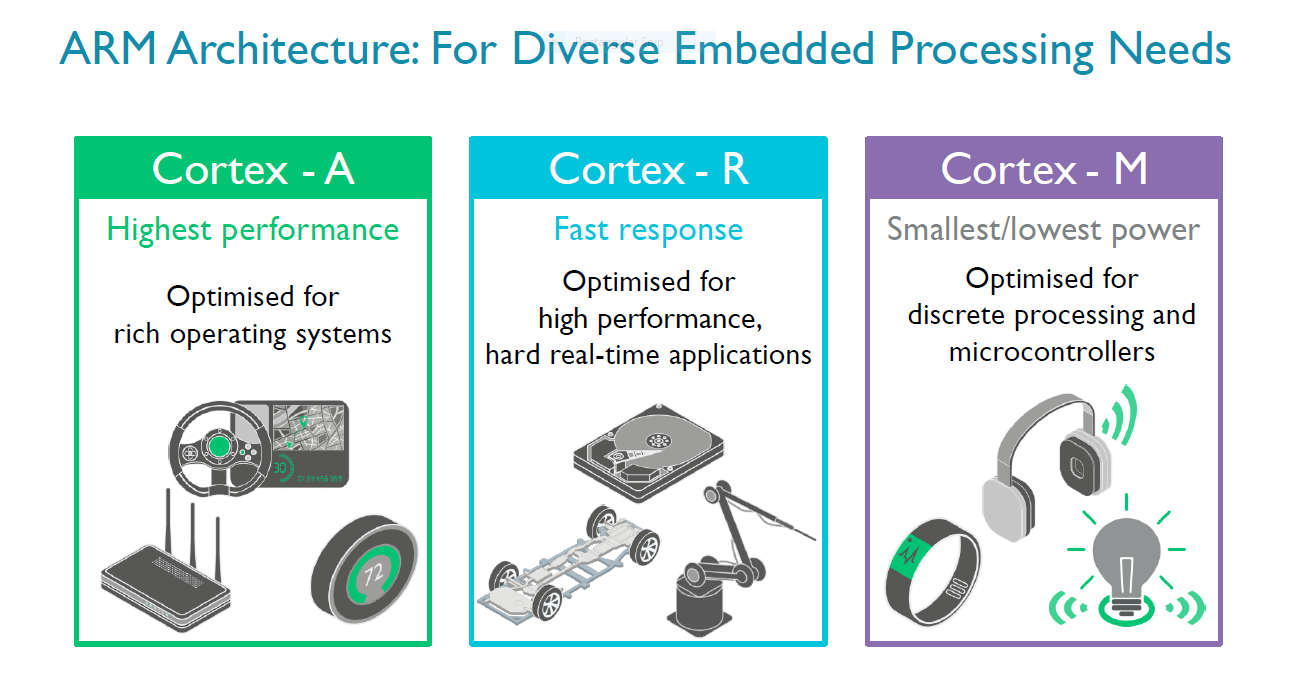 ARM divided into 3 main categories
ARM divided into 3 main categories
Cortex -A : [Application]For graphics and rich OS
Cortex -R : [Response]For high response systems like antena
Cortex -M :[Medium]For embedded applications
ARM categories performance
ARM Major characteristics
| High performance | Low cost | Low power
|Enhanced determinisim | Ease of use | wide choices
| Comparassion | ATmega32 | STM 32F103C8T6 |
|---|---|---|
| Processor | 8bit | 32 bit |
| Frequancy | 16mhz | 72mhz |
| Flash | 32K | 64k |
| RAM | 2K | 20k |
| I/O | 32Pin | 35Pin |
| Timers | 3 | 9 |
| ADC | 8 Channels | 10 |
| USART | 1 | 3 |
| SPI | 1 | 2 |
| I2C | 1 | 2 |
| DMA | N/A | 1 |
| CAN | N/A | 1 |
| RTC | N/A | 1 |
| Power | 5v | 3.3v |
# How processor work code is converted into machine language and stored in memory processor contains unit called control unit which contain fetching circuit to get instruction into processor then another circuit called instruction decoder satart to understand the fetched instruction, To understand instruction instruction decoder need two main informations OP code of each instruction for example ADD -->101 the second info is instruction format which divide instruction into three main parts OP code, operand1 and operand2 Another circuit is needed which is called ALU to perform opcode in selection signal to excuite opcode in operand1 and operand2
Register bank
A set of registers in processor (small RAM) each location has special functionality for example
01-PC program counter to track instructions in memory
02-IR instruction register to store fetched instruction
03-ACC Acumulator which contains result from ALU
04-PSW Processor status word which contains a set of flags(bits) for example overflow flag, negative flag[1111111]=255 or -1 this flag define negative one or 255, Zerro flag
05-GPR General purpose registers for fast accessing
ARM contains core prepherials exists in the processor
01- NVIC Nested vector interrupt controller
02- SYSTIC Timer inside the processor 24 bit
03- MPU Memory protection unit
04- ICD in circuit debugger
01- Address bus
Bus neededd to address specific address
02- Data bus
Bus needed to transmit or receive data
03- Controll
bus Bus needed to send controll commands
Bus set is a set of data, controll and address buses
Harvard is complex ! Harvard has different asembly instructions for accessing specific bus set if code in c then the diffult access is RAM bus set
in Harverd architecture there is different bus set for proividing excution of more than one instruction cycle at same time
ARM Mix between harvard and von-numen
What is the difference between instruction cycle , clock cycle and machie cycle
Clock cycle it generated from clock in hz
Machine cycle the actual clock after prescaller
instruction cycle number for cycle for fetching decoding and excuiting the instruction
[Note]
16/32 bit instruction is called thumb2
insurction can be fetched in morethan one cycle for ASK ?
Cemsis
Eclipse debugging
Outlines
processor
Each proecessor Control unit contains a fetching circuit for fetching the instruction and understand it using instruction format and instruction set to decode the instruction then the decoded instruction is enter to ALU to be excuited for op1,op2 and opcode which will be in the selector and then the result will bw in the accumulator
Memory
Development time : Time of development
Building time : Time of building the code to get hex
profiling : getting memory size needed for uploading the code
Flashing : Time of burning or flashing the code using flasher or programmer
The code is represented in the memory using electrical signal on or off zero or one
Memory can be implemented using:
01- Capacitor : Charged then one represented in the memory
02- Transistor : Saturation mode "short circuit" which represent 1
Open circuit mode "represent zero"
| Comparassion | Transistor | Capacitor |
|---|---|---|
| Performande | High | Low |
| Cost | High | Low |
| Size | Low | High |
| Power Consum. | Low | High |
| Name. | SRAM | DRAM |
Cpacitor consume a high power because a refreshment circuit is needed to save charge
Note: Both DRAM And SRAM are volatile and will not save code text in the flash memory so a
floating gate mosfet is needed
floating gate mosfet is non volatile
01-Control gate: which receive the signal to be applied on the mosfet and need to be high power to penetrate isolator
02-Isolator : Exist between control gate and floating gate
03-Floating gate: a gate which hold the signal between source and drain
04-Source: like collector of transisor
05-Drain : like transistor collector
if ther a charge stored in the floating gate then Retention time will be 50 years and then it will lose it's charge
Float gate mosfet may be:
01-charged then applied signal to gate is zerro
02-Not charged then applied signal to gate is 1
Note : when the memory is cleared then it will contains ones
Disadvantages of floating gate mosfet:
01- Nonvolatile : Which read only for processor and processor can't write over it
02- Need High powr : to break floating gate mosfet
Masked ROM:
A memory which come already programed and we can't programe it
OTP ROM:
A memory which can be programed only once by the user
EPROM:
Erasable programable ROM can be programed using burner by electricity and can be erased by ultravilot Widdly used in weapons manufacturing
EEPROM:
Electricall ersable programble can be programed and erased using electricity
Flash:
Electricall ersable programble can be programed and erased using electricity
| Comparassion | EEPROM | FLASH |
|---|---|---|
| Accessing[write/erasing] | Byte access | Block access |
| Cost | High[need more transistors to access byte] | Low |
| Endurance | 100,000 write erase | 10,000 |
[Note]
To undertand relation between flash and EEPROM
Flash access time for example take 10us
EEPROM access time for example take 1us
Case1: Write one byte EEPROM Will consume 1us and Flash will consume 10 us which means EEPROM is faster for byte access
Case2: Write 100 bytes EEPROM Will consume 100us and Flash will consume 10 us which means flash is faster for block access
conclusion:
Memory divided into two main types
01-Volatile : [RAM(SRAM-DRAM)]
02-Non-Volatile : [ROM(MASKED-OTP-EPROM-EEPROM-FLASH)]
processor contains bus set and flash also contains a bus set which allows processr to be able to access flash one of buses in the bus set is the data bus wich able to connect to a specific locations with a specific word size or location width so each processor contains memory size to be able to connect a specic size of memory based on address bus and processor contains a specific word size to be able to implement [fetch-decode-excuite]cycles on it
Arm is internally harvard architecture which appear as vonnumen have single bus set And contains three main bus set
01- IBUS :Instruction Bus -->|------------ |
02- DBUS :Data Bus-------->| Bus Matrix | ------>single Bus set
03- SBus :System Bus ------>|------------ |
Bus matrix convert addresses by adding offsets to the address nedded by the processor when one of the BUS set is need to communicate with other memories of RAM, Flash and IO Memory
ARM Set a protocol to the vendor to follow through manufacturing
the protocol is called AMBA Advanced microcontroller architecture AMBA contains a set of protocols which can be followed by the vendor, The main two protocols in AMBA are
01- AHB Advanced High Performance bus
- High Power
- Complex design wiring
- Multi master "More than one prepherial can start communication"
- Full douplex
02- APB Advanced Peripheral bus
- Low Power
- less complexity
- Low performance
The bus set which out of bus matrix is AHB advanced high performance bus
the peripherials made by vendor will be coonnected to this AHB protocol for example RCC
there is a bridge which is used to convert from AHB to APB as shown
01- Know about needed documents to read from 02- Know prepherial Bus[AHP-APB] from ST document
ARM : Programming manual if you need to get information about coreprepheral
ST : Register description for getting information about vendor prepherial
To know the bus which the prepherial will be connected to open st document "Register description" to get the conected bus
Note Boundery address is the register reserved addresses
APB2 APB101-RFQ:At starting of the project business analyst responsible communicate with the customer to make RFQ Request for qutationDocument which based on defining cost and time of the project
02-CRS:Customer requirement specification detailed technical requirement in the SW which developed by the technical team which converted RFQ into CRS
The Requirements may be done by system engineer who define that
HSI : Hardware software interface to define hardware requirement document which is hardware team responsibility
SRS : Software requirement specification document which is sw team responsibility
03-System ARchitect: a person who responsible for making static architecture and dynamic architecture to produce HLD Document High level design document
Static Architecture : define system software component in layerd model or layerd diagram which named as [sw component = sw module =sw driver] and consist of:
01-MCAL : contains in controller prepherial : DIO,ADC,UART.....[FirmaWare Engineer responsibility]
02-HAL : Hardware abstraction layer [FirmaWare Engineer responsibility]:Motor,TFT,WIFI...........
03-APP : Main which contain the system sequences [Application Engineer responsibility]
Note : any component can call a component from the layers which is down
one of the common component in the static architecture is the Lib which is called by the other layer and can no't call any layer for example stdTypes
Static architecture contains a tables of function names, Arguments and return values
dynamic Architecture :contains all informations related to [Excution time of each function - function ram consumption - ROM consumption flash ]
04-Designer design a diagram for each function using UML language which descripe how it will work according to system architect requirements as memory and excution time [Flow chart "Activity diagram", State machine, state chart , sequance diagram] the designer responsible for making CDD document or each software component
05-Developer responsible for
DDD :detailed design document which is an optional step as psoducode for the system and made by developer
06-unit testing : for each function by developer
07-Component testing : each swc alone testing tester
09-integration testing : integration of all software components tester responsibility
10-Validation testing : Upploading the sw on the board and done by validator
Other supporting positions in the development : Quality assuarance and tooling
ARM IS HYPERD :actually arm is Harvard but it is working as vonnument because of bus matrix
01-What advantages of core prepherials : fast access and reusability incase of dealing with the same core such as stM4 like TIVA M4 software
02-what is cash memory : sram exists in the processor and faster than external ram and slower than GPR
Files in c .h and .c : .c is compiled file and .h is included inside .c file Note file Guard is very important to avoid calling more than one file at the same time
is a periodic pulses to organise fetch microcycle, decode microcycle and excuite microcycle cycle main types of clock may be
01- Electrical 02- Mechanical -CeramicOscilator
-Crystal Resenator
Note settling time is the time needed to reach steady state
ARm is Harvard Architecture but act as vonnumen becuase of bus matrix
The main step to deal with any prepherial is to know the the bus which will be connected to to know it's clock frequency will be suitable or not
RCC :Reset and clock controll responsible for controller reset and adjust system clock, this prepherial is vendor prepherial made by ST to controll arm processor clock
Processor Bus matrix, AHP, APP and bridges are made by ARM
RCC CAN supply three types of clocks and connected bypass through xtal1 pin and xtal2 not connected
HSI : High speed interanal "Interanl clock" of RC type provide 8Mhz
HSE : High speed external "External connected clock" may be RC or Crystal type 4-16 Mhz incase of Crystal type and up to 25 Mhz incase of RC
PLL : Phase locked loop to amplify the clock can work with internal clock to amplify it, PLL internal clock is RC
Note: Processor able to work with 72 Mhz but from PLL
Rcc provide processor clock selection
RCC : Responsible for Enabling and disabling clock which will be passed to the controller
Q: Does prepherial consume power incase of enable bit is off answer is Yes
Because there is a circuit which is called enable check circuit check if prepherial enable pin is active or not, we can disable enable check circuit by switching off the clock using RCC
So rcc can be use used to enable prepherial clock and select clock value
Elements which have clock by default are :
01 - RCC
02 - Core prepherial
[NOTE] : There is a memory buffer register responsible for data instruction to fetch data
Crystal connected to micro controller XTAL1 and XTAL2 where RCC is connected to external vcc ...?
Becuase RCC need stable dc without ribbles and microcontroller output dc not sharp dc
How pll works internally...?
- prepare files
- Prepare inclusions
- define registers
drive have a naming convensions where XYZ is driver prepheral name
Driver consists of main two sections
01- Fixed : Un touchable
02- Configurable able to use driver options according to the implemented configuration
01 - Lib
02 - Interface file of lower layers
03 - Own driver file Interface - private - config
ST has 3 production lines
- Low denisty
- Medium denisty
- High denisty
- Conectivity line
We are intersted in medium denisty
To be able to program RC prepherial open Register description document which relevant to the vendor
AS shown from section 7.3.1 to 7.3.10 exists the description of RCC
section 7.3.11 contains register map
- Each prepherial contains base address which is the first address in this prepherial
- Each register has it's offset from the base address
- Address of any register = Base address + offset
where to get base address from ...?
As shown here from memory map section we can go to the relevant bus which the prepherial will be connected to and then we will find prepherial name and it's base address as shown [0x4002 1000 - 0x4002 13FF]
Writting the registers to the code `casting`
0x40021000 = 4 ; /* is wrong and will produce Lvalue error
its needed to be casted */
#define RCC_CR *((u32*)0x40021000)
RCC_CR = 4 ;
/****************Choseing CLK in processor******/
#define RCC_CR *((u32*)0x40021000)
#define RCC_CFGR *((u32*)0x40021004)
/***********************************************/
#define RCC_CIR *((u32*)0x40021008)
#define RCC_APB2RSTR *((u32*)0x4002100C)
#define RCC_APB1RSTR *((u32*)0x40021010)
/***************Enable and Disable CLK***********/
#define RCC_AHBENR *((u32*)0x40021014)
#define RCC_APB2ENR *((u32*)0x40021018)
#define RCC_APB1ENR *((u32*)0x4002101C)
/***********************************************/
#define RCC_BDCR *((u32*)0x40021020)
#define RCC_CSR *((u32*)0x40021024)
#define RCC_CR *((u32*)0x40021028)
This register responsible for enabling and disabling of :
01 - HSI
02 - HSE
03 - PLL
Clock security systemCSS
Responsible for activation of internal clok incase of external clk faliour
0 : Not Enable
1 : Disabled
HSITRIM[4:0] :
Responsible for trimming correction by increasing or decreasing of clock by binary digit 40khz
default 1 0 0 0 0
HSICAL[7:0] :Responsible for reading current existing clock which reached to the system to be corrected by HSITRIM the value is updated only once
EX: HSICAL Measured 8Mhz+250khz HOW TO get 8Mhz CLK ...?
HSITRIM = 01010 = 8mhz+10k
As shwon RCC responsible for
MCO[2:0] : Responsibl for sendding clock to external pin MCO pin and this pin is very important for diagnostics to know the current clock and set trimming value, also is important for clock cascading by operating of more than one controller using one clk which provide synchronization all controller have same error synchoronized disadvantage not save
PLLSR : responsible for passing HSI/2 or HSE to PLL
PLLMUL : Multiplication factor 16 case to multiply pll value
Note : incase of PLLMUL produce clk greater than 72Mhz then rcc will not work
why there is option to divide HSE by 2 : to be able to generate the clock value you need and reach to 72Mhz
ex Crystal 16Mhz : need to generate 72 Mhz
Question : why there is a need to read system clock from SWS[1:0] is important than sw[1:0] ? Because security system clock pin may switch to internal clock so SW will give the actual connected clock
As shwon RCC responsible for
Types of configuration :
01 - Prebuild Prepocessor directives
- Use # define so it's need to be rebuild of the code and consume low memory
Can't change configurations in runtime
02 - Link time configuration : - Configuration prameters exist in .c file and the program is compiled and given to the user as .obj file to be linked with configuration paramters
Can't change configurations in runtimeprovide security to the code
03 - Post build configuration :
- A data in a memory and the code read this configuration data during the runtime by changing of the configuration prameters during runtime
General input output pins contains 35 io pins in 3 ports
01 - PORTA 0 :15
02 - PORTB 0 :15
03 - PORTC C13,C14,C15
GPIO pin may be input or output low or high
GPIO Provide source current incase of output SOURCE as 25 ma incase of forward connection
GPIO Receive current incase of input SINK as 150ma incase of reverse connection
Note portc provide source current as zero a it works only as sink
Each GPIO PIN has 4 bit 16pin*4=64 bit
so two register are needed
CRL : control pins from pin0 to pin 7
CRH : control pins from pin8 to pin 15
Each pin has 4 bit dividded into two main sections as shown and incase of output we able to define output frequency from the pin to reduce used power incase of low change on the pin
Surprise Any pin is able to work as ADC
AF : Alternative function Function not for DIO example for i2c
Pushpull: 0 = 0 volt , 1 = 3.3 volt
Each port has 7 registers :
CRL
CRH
IDR iNPUT DATA REGISTER
ODR OUTPUT DATA REGISTER
Conclusion
there is two registers responsiple for the 32 pin
CRL for first 16 bits
CRH for the last bits
each pin has four bits two for mode (input or output )
and two for configuration (push pull -open drain- AF)
Also there is a register which called ODR output data register
and IDR input data register for output
Usages :
- Motor direction control with any voltage [Configurable High level voltage]
- Open drain bus
Multi number of node communicate through the same line without short circuitsuch as [CAN - LIN - I2C]
main types of USB
USB current varry accordding to the types as shown
LED power from 40 to 160w so usb will burn the led
Controller current around of 25ma
Consist of two sections set and reset the bit directly by writing one on it which provide efficency in writing more than ODR Register
Responsible for resetiting the pin directly, The higher part of the register has no usage
It's a register responsible for locking the mode of the pin to not be changed in CRL AND CRH during the runtime
Processor has Interrupt pin when an event occur it will signal the processor
Types of interrupts :
Interrupt handling :
Types of interrupts :
1- Vectorable :
During Compilation all ISR is distributed according to the linker and startup code distribute the addresses of all the ISR according to it's relevant location index in the vector table
- Prephiral send pulse to pic Circuit when PIF And PIE is enabled
- PIC write the number of prephiral into memory Index of PIC
- PIC Send pulse to processor
- Processor read index register
- Processor Jump to vector table
- Processor find the corrosponding index and jump to the address of the ISR to excuite it
What happen incase of more than of one interrupt happend ?
- Vectorable interrupt is
Fixed Priority
According to the Priority in PIC Circuit `Index of Interrupt` defined by the manufacturer
2- Flexable Priority:
Exist in PIC Micro controller
- Any interrupt occur PIC Generate pulse to processor
- Processor Jump to interrupt vector
Not vector tableonly one location - Processor find the address of ISR to excuite it and it contains a specific SW by the developer according to the Enbled PIF
- The priority of excution can be handled by the developer
Comparssion between flixable priority and vectorable :
Vectorable : Fixed priority - Hardware handled `Faster` - Low interrupt Latency `Fixed ` - Like AVR
Flexable Priority : Flexable priority - sw handled `slower` - High interrupt Latency `Varaible Latency ` - Like PIC
After interrupt occurance there is a need to clear the flag to be able to detect interrupt occurance
Clearing methods of flag clearance :
- By hardware
- By writing Zerro
- By writing one to the flag
- By Reading flag
Occuring of interrupt during the excution of current ISR may be one of two
- Support nesting
- Normal nesting
Higher priority interrupt cut the currently excuited interruptand normal nesting has maximum level of nesting - Self nesting : Interrupt is excuiting and the same interrupt happend again during excution eg Timer over flow
- Normal nesting
CorePrephiral Lowest Latency time + Standard related to ARM
Support 255 inturrpt 240 external + 15 internal
Vector table based system
There is and gate inside the controller relvent to the external interrupts to enable and disable it
- Support Normal nesting 255 Level
- support both SW and hardware priority
- Each interrupt has priority register
- SW developer can assign value for each priority
- if SW Priority not defined then processor will look at the hardware priority
- Support sumlation of other prepherials interrupt through enable interrupt occurance using SW
- Each EXTI has two falg active
RunningFlag and PendingExist but not happendflag - NVIC is Core prepherial
- Manage 255 interrupt
- 1:15 are internal interrupt and 16 to 255 are external
- The numbering represent the priority
internal interrupt are higher priority - inside NVIC Each external inturrept input has it's Enable bit
- prephirals interrupt flag PIF enter to NVIC
- NVIC is able to enable and disable
maskAll external interrupts PIF - Some prepherial has PIE before NVIC as shown
- All external prepherials are masked in ARM
- interrupt signal which enterd to NVIC AND Gate is called
Pending Flag - Active flag is always one during ISR excution
- Each interrupt has two flags pending Flag and Active
RunningFlag
Status of Pending and active flag
Conclusion : NVIC Manage all interrupt but controll only external interrupt
NVIC Control EXTI trough :
-
Enable
-
Disable
-
Set Pending Flag
-
Clear Pending Flag
-
Change priority NVIC Manage internal interupt trough :
-
NVIC Allow internal interrupt to excuite according to it's priority
-
NVIC Can't set and clear pending flag for core prepherials
-
Coreperipherials interrupts priority can be handeled through the coreprepherial itself
Each interrupt internal or external has two priorities
01 - SW Priorities [0Highest --->255Lowest]
02 - HW Priorities [Position of interrupt at NVIC ]
- All internal interrupts has hardware priority higher than external interrupt
- By default all interrupts sw priority is zerro
- if SW Priority not set then HW priority will be the reference
- NVIC NOT supporting self nesting
- NVIC support normal nesting
Each interrupt has two priorities :
- Group priority
- Sup periority
Each group has it's own priority
- Group zerro is the highest priority
- Group zerro contains
ADC - TIMR - UART - Each interrupt has it's own sub priority in each group As shown
- No nesting in the same group and nesting exist only between groups
- Vector Table has fixed location
- ISR Routines are located in different location in flash memory
- Vector table may be in RAM or FLASH
-
Static vector table
- No Change of isr routines address in runtime
- Exist in flash memory
- Burnner flash vector table according to hex file location of each interrupt and the address of the relevant isr
- No need run time to be intialized because it is intialized by efault
-
Dynamic vector table
- Change of isr address in runtime is possible
- Exist in RAM in .vector secssion
- Startup code is the first code run and responsible for intializing vector table incase of this vector table in RAM
- Need time to intialize vector table in ram so startup code disable all interrupts untill vector table is intialized
-
ARM default vector table is static
Documents :
- Register description document
- To make st driver
There is three interupt has fixed priority but maskable
- To make st driver
- Programming manual document
- ARM Drivers
NVIC Base address
- ARM Drivers
[Note]
- There is specific address for the external prepherial to make processor able to access it
- The coreprepherial don't has address but each coreprepherial has assembly index or instruction to be addressable
- To be able to access core prepherials in C ARM Made memory mapping for some coreperipherial or
Mirroringto avoid assembly usage - NVIC is memory maped
A set of 32 bit registers to enable external interupts up to 240 EXTI but in ARM M3 contains up to 59 EXTI interrupt
To disable the interrupt of a specific prepherial
To set pending flag for debugging reasons
To clear pending flag for debugging reasons
Contains state of active flag
Responsible for each interrupt priority, each IBR register responsible for four interrupts,
This register responsible for group and priority
Examble EXTI cut EXTI0
- the upper 16 bit are the key or password `0x05fa` to be able to write in the register otherwie processor will ignor the writing - There is three bits responsible for selecting group and sub group priorities - xxxx for group priorities - yyyy for sub group priorities - This register control [IBRx](#IBRx) Priorities
Three bits grouping and sub grouping
/**Grouping and sub grouping /
/* in (SCB => AIRCR) 4 bits for group and 0 sub => 4bits in (IPR) to determine group number */
#define GROUP4 0x05FA0300
/* in (SCB => AIRCR) 3 bits for Group and 1 bit for sub */
#define GROUP3 0x05FA0400
/* in (SCB => AIRCR) 2 bits for Group and 2 bit for sub */
#define GROUP2 0x05FA0500
/* in (SCB => AIRCR) 1 bits for Group and 3 bit for sub */
#define GROUP1 0x05FA0600
/* in (SCB => AIRCR) 0 group for 4 bits for sub */
#define GROUP0 0x05FA0700
API To set group and sub group
void MNVIC_voidSetPriority(s8 Copy_s8IntID , u8 Copy_u8GroupPriority ,u8 Copy_u8SubPriority )
{ /*0x05FA0400 3 Group & 1 sub priority*/
u8 Local_u8Priority = Copy_u8SubPriority|(Copy_u8GroupPriority<<((NO_OF_GROUPS_SUB - 0x05FA0300)/256));
/* core peripheral */
if(Copy_s8IntID < 0)
{
}
/* external peripheral */ /*EXTI0 = 6*/
else if(Copy_s8IntID >= 0)
{
NVIC_IPR[Copy_s8IntID] = Local_u8Priority << 4 ;
}
SCB_AIRCR = NO_OF_GROUPS_SUB ;
}
After handling NVIC we can get EXTI address from register description
typedef struct{
volatile u32 IMR;
volatile u32 EMR;
volatile u32 RSTR;
volatile u32 FTSR;
volatile u32 SWIER;
volatile u32 PR;
}EXTI_t;
#define EXTI ((volatile EXTI_t *) 0x40010400 )
There is 15 line related to 15 interrupt for each pin A,B and C as shown
we can configure the EXTI line through
configure the EXTI line
Configure EXTI line latching as rising edge triggerd
Configure EXTI line latching as FALLING edge triggerd
[ NOTE ] For on change set both FTSR AND RTSR
Responsible for SW interrupt
To configure port A or b or c as EXTI with it's pin
Example to configure pin 3
- select line 3 from IMR
- select section 3 to select port A or B or C at line 3
pin3
- Development : Writing the code
- Building : Generation of excuitable file
- Progrmming / Building / Flashing / Downloading : Downlaoding hex to flash of micro controller
- Debugging : Searching for a bug using
- cross review through searching using eye
- Debegger :
- need controller which support debugging
- Contains OCD or ICD 'In circuit debugger '
- need debugger
- ' To be able to stop processor at any point '
- Run line by line
- Read different registers
- Read or write register memory at run time
- Any debugger able to flash SW
- ST LINK UTILITY 'Able to flash SW '
- Open OCD able to flash and debug
- need debugging tool
- Plugin on eclipse called open OCD
- need controller which support debugging
-
Simulator
- SW programe simulate controller behaviour
- Setuped on PC
- Not 100% real
- ot real time
-
Emulator :
-
Target + debugger >> without need to the controller itself And Emulator support more than one target
-
used incase of the target not known yet
-
costly
-
-
Burner :
- Flashing for code on micro controller flash memory
-
Debugger :
- Flashing + debugging
Couter / Timer :
- Is a register be default contains zerros
- Counter register width is called
Resolution - Counter count with each edge Rising/falling
- Counter can be connected to sensor and count asynchrounously
- Counter can be connected to clock and then count synchrounsly
- Timer is a counter which count clock
- Timer time {Tick time }is equal 1/F
timer
- Timer value at any time = Register value * Tick time of the timer
- Timer over folw occur when register is full
- Coreprepherial
- Memory mapped
Can be accessed using C - Standard
Any cortex M3 Contain systic - 24 Bit resolution
- Timer Only
Input always Clk - Timer input clk May be AHB or AHB over 8
- Count down Give interrupt when it reach zerro
Under flow interrupt - its ISR function writen as
void systic_Handle(void)because it's internal interrupt
Example on systic Need systic to count 100 msec
Systic can't be enabled using NVIC because it's core prephiral
- ENABLE
- TIC INT
interrupt Enable - CLKSOURCE
Clk source AHB or AHB/8 - COUNTFLAG
Flag cleared when read
- Is used to load number of ticks to be count
- Hardware move the count to VALUE Register to be loadded again after underinterrupt from Load register
Actual counting value which will be loadded from load register

Conclusion for SYSTIC register W
What is the difference between API Application public interface and private function :
API can be called at different SWC but private function can not
What is the difference between synchrounous and Asynchrounous function ?
Synchrounous Function or Busy wait funcis will not return unless it's functionality is not finished and Asynchronous function will return before finishing it's functionality .
Pointer To function :
it's a varaible which points to function where the name of the function is it's address

the variable X value will not changeable so the tool which is called optimizer will cach x into GPR and then the value of x will not be changed , If there is there is need to change the variable x for example through hardware or inside ISR then x will not be cahnged so the word voltile will prevent the variable x from being cached
The wayes of falior
-
Change by hardware
- Interrupt
- Register change
- MultiTasking
Change in same variable between while loops

Function call
- Can be normally interrupt unless critical section is called
- Has different context switching
- PSW NOT includded in context switching
SW interrupt
- May not be interrupt without critical section if nesting is not allowed
- Has different context switching
- PSW includded in context switching
- Privilage
- All registers can be accessed
- Non privilage
- Not all registers accessable
- good practice after intialization convert from privilage mode to unprivilage - To convert from privilage to unprivilage you must convert in interrupt so Software interrupt will be helpfull in this case to convert from privilage to unprivilage because all interrupts run in privilage mode and all function call run in the same mode and can not change from privilage to non privilage
Displays
Used to send vissual message sending or attraction
Types :
-
7segment
- Alpha numeric
Advantages :
Ease of programming
AttraciveHigh intenisty
Disadvantage :
Consume many dio pins
Consume High power
Rigid to specific application such as traffic signs -
Led matrix display
Drowing a specific shape using leds Advantages : Very attractive
Flexiable to drow any shape
Disadvantages
Not easy to programme
High Power Consume big io number
Specifications :
-
LedMatrix physical connection
-
Modes of operations - Coloumn controll Active coloumn at time
- Row controll Never activate two coloumn at same time
Using presistance of vission POV
Human Eye average limit 25 frame/second
Light which can't be detected by human eye because it's wave length is lower than human detectable light and very high speed because it's same as light speed

- Simple
- Low Cost
- Effect on the product cost
- Up to 10 meter length of effect
- Can't be seen
-
Need to be On sight location
-
Interference with the abient light noise may occurs
-
Sending IR with light frequency which not exist in the ambient will be
-
helpfull for example 38kHz
-
Maximum number of remote controllers at the same location are limitted to address location in the frame
-
Hackable
CARS Which was working with IR Door controll was hackable
Consist's of IR Led connected to GND and Emulator to generate specific frequency `38Khz` by the led
is IR Receiver connected to 3.3volt, GND, And output between 0 and 1 1 Is the default output if The frequency is 3.3Khz and then will be connected to modulator Controller to send action to the actuator
Transmitter send encrypted data to the receiver then a decryption is needed
Comes from NEC Company which is Japaniese company which nowdays is called renesas in Tokio
To send Zerro
- Transmitter Send pulse train with a time length of
560Microsecodthen send zerro for560Microsecondthen this train will represent bit of Logical Low To send Zerro, Then receiver will sense a value of low
To send One
- Send same a pulse train with same as logical low but send zerro for
1687 Microsecond
Zerro Consume : 1125 Microseconds One Consume : 2250 Microseconds
What make two NEC remote controll don't interrupt ??
-
Send start bit
A pulse Train of 9 ms then 4.5ms Low -
8 Bit transmitter address
-
8 Bit same address as Inverted
-
8 Bit Data
-
8 Bit Data Inverted
Total frame time 67.5msec
Why inverted : -
For verfication
-
For fixed Transmitting time
Constant Frame Time
How to code it :
- Connect receiver pin to EXTI0 as Falling
- if the signal width is 2250 then it's High pulse
- if the signal width is 1125 then it's Low pulse
We need timer, EXTI AS Falling edge and array to store in it the frame
The real world is based on analog signals, And computing system based on digital signals to convert from analog to digital a ADC is needed
Analog to digital system saturates one step before the minimum

as shown in the example that the result of converssion will be from 2.25 ---->( 2.25 + step )
Because of the converssion error

01 - Sampling : By getting different samples at different points
02 - Quantization : reading the analog value and it to be digital
The quantized value are stored in array as shown
Sources of error
01 - Sampling error
02 - Quentization error
Good sampling according to nequest is 2*Max frequency and the more samples the beter accuracy but that will affect the memory
human can hear between 20Hz to 20khz
male frequency in between 150Hz to 3.5Khz
Female frequancy in between 250Hz to 4Khz
if Highest frequency in human voice is 4khz :
- Sampling frequency will be at least 2*Freq = 8Khz Assuming That each sample will be stored in 1 byte so the one second will cost 8kbyte
to convert the .raw header to .h file using xxd.exe at the same location

Converting analog to digital to :
01 - Analysis such as reading of temperature sensor to take an acction
02 - Storing the analog vlaue to be played as song in a speaker
What types of errors would be exist when receiving song and storing Then implementation on Dac
01 - Smpling error
02 -Quntization error
Dack output Will never be equal the refference voltage

when playing the song we can find that the it's sound is weak so audio amplifier is needed

- Memory may be Ram or preipherial memory such as UART memory
- DMA Also called DTC Direct Memory access
- Mission Copy Data from source memory to a distination memory
- DMA CAN Transfere from RAM To prepherrial RAM ----> UART
- DMA Can Transfere data from prepherial to ram UART ---> RAM
- DMA Can send from RAM To RAM
- DMA Can transfere from preipherial to preipherial
for (uint_8 i = 0 ; i < 1000 ; i++){
Arr_2[i] = Arr_1[i]
}
-
in the last example processor will consume 3000 clock cycle incase of cycle tack 3clks fetch, decode and excuite
-
in the case of DMA it will take the responsiblility of transfereing the data between the two arrays then it will generate interrupt
-
DMA is related to the vendor ST And not core prepherial
-
Source address
-
destination address
-
Transfere data from source to destination
-
Block of data to be transfere length
-
Size of elemet
Depend on Data Busand in stm32 data length is 4 bytes to be transmitted -
STM32f103 Contains only DMA1
-
DMA Contains 7 channels to handle different memories at the same time looks like ADC
-
The channels of DMA1 Works as switching
-
SINC
Source increment& DINCDestination increment
- DMA Can be configured incase of there is a trigger source according to preipherial event
- DMA Can work in Free Running
Don't Wait anything - DMA is able to work circular
Repeat the data
- Transfere complete interrupt
When data transfere is completed - Half transfere complete
- DMA Exists in AHP Bus
- Transfere Error interrupt incase of memory consumed
All the these interrupts are in OR Gate when any one occurs then GIF General interrupt Flag become 1

- Incase of same clock for processor and DMA Then the faster will be DMA in data transmission
Because processor
Fetch,Decode,Excute - Incase of DMA and processor accessing the same location at the same time then DMA Will be Higer priority than the processor Beause it's faster than the processor
- DMA is considerd as another processor
Can transmit from preipherial to preipherial
Sw priority higher than Hardware priority
Hardware priority started from channel 1,2,3
SW Priority may be :
- Very High
- High
- Medium
- Low
- Source address
- Destination address
- Block length
- element size
- SINK , DINK
- Trigger source
- Repeat, Circular
- Interrupt
- Save processor time
- Faster Than processor in Copy
DMA Direct connect to Bus Matrex out of the processor
DMA Memory size to transfere between source and destination :
As Shown in the second case there is right adjustment DMA Will deal with th least byte

- Contains 3 flags with oring to generate GIF for each channel of the 7 channels
- The flags are Read only
- Two registers which are atomic access without oring where
0 No effectand 1 write - Responsible for clearing the flags
- each register of it responsible for a channel so it's group of registers 7 reg
- MEM2ME 1
Memory to memory transfere
- Prepherial address can be set here
- memory address can be set here
[Note ] : Incase of memory to memory Use Both ` DMA_CMARx ` and ` DMA_CNDTRAx ` And the source here will be DMA_CNDTRAx `
Dividing system to more than one node or ECU
- ECU Electronic control unit
- Complixty
Dividing system into more than one node to reduce complexity- Provide ease of debugging - Reliability
- if one node have issue the system will still working eg,Lightinning node issue but power train node works - dependency
- Reduction of dependency on ECU's on the system
- Reduction of dependency on the supliersTier one suplier
- Tier one : Manufacture a specefic system eg , valeo, bosch and
contenential - Teir two : supply sw like the os eg vector
- Teir three : supply row material such as pcb supply
- Tier one : Manufacture a specefic system eg , valeo, bosch and
conclusion : dividing system into more than one ECU will reduce dependency on the suppliers
ECU systems on car:
- Lightining
- Driver chair
- Heaters
Conventional netowrk :
A netwok which need each ECU to be connected to others through wiries
what you need about each communication protocol :
- Features eg speed, Noise effect and communication length
- Hardware interface
- Data frame formate
Standard protocol :
A protocol which globally documment
Non standard protocol :
- Not implemented in fixed manner between the ECU
- speed : in wired and wireless equal because of fiber optics vs infra red are with same near
- Cost :
- is costly is wired but low cost maintenaince in wireless
- Mobility :
- Wireless is moveable but wireless is not
- saftey
- Wireless waves effect on humman health such as mobile antena effect so wired is more saftey
- security
- Wired is more secured than wireless which can be hacked
- Wired is more secured than wireless which can be hacked
- Applications :
Smart home application is suitable for wired for saftey but not easy for fabrication
Serial vs parallel
- Ideally parallel communication faster than serial but parallel communiction have some parameters which effect on it
- Data skewing :
- Data interfernce
Cross tacking
because of electromagnetic effect
- Parallel is complex in wiring
- parallel is Higher cost
How to convert the components which based on large number of wires[LCD, 7segment] into serial
Node to node communication
- Peer to Peer
- Master to slave
- Single master single slave
- single master multi slave eg SPI, LIN
- Multi Master Multi slave eg I2C
- Multi Master No slave
Once some node Take the bus it will be master - Multi master no slave
CAN
Timing between the nodes to make sure that both are communicating without data loss
- Asynchrounous :
- Fixed boad rate between the node but if node has issue then there is will data loss
- eg CAN and UART
- Synchronous :
-
Through clock for eg sending at rising edge and receiving at falling
-
Through frame synchronization for eg, Sendding synchronization bits in the frame which holds the speed such as LIN and this will helpfull in incase of clock issue in the controller then it will handle the communication speed according to it's way of understanding of the synchronization speed Advantages of synchrounous communication :
-
- Dynamic data rate : which allow us to change the speed of communication in run time
- helpfull in incase of clock issue in the controller then it will handle the communication speed according to it's way of understanding of the synchronization speed
The amout of usefull data in the frame
- Incase of 100% throughput, then there is will no error checkers
- Incase of very low throughput then there is will low communication time through sending a lot of un usefull data
Controller send the data serially bit by bit then the register will receive the data bit by bit and shift the bit's in the internall register The bit is shift according to controller rising edge
- Controler send a bit
- controller rising edge to shift clock
- the bit is shifted
- sending rising edge to storage clock
- the data transfere from shift register to storage register and if the output is enabled then the data will output to the pins
if out enable pin is connected to GND then when storage clk receive signal then the data will out from the IC

Shift register cascading
- Serial
- Wired
- synchrounous
Sheaed clock wire - Single master multi slave
- Full douplex
- Throuput 100%
- Hardware interface [Daisy chain or Independant slaves]
Pins description :
- SPI Master contains 3 pins only but the slave contains 4 pins
ss Pin
- Simple
- Direct
- No broad casting
- max number of slaves based on DIO Pins
General slave selection techniques :
- Each slave has a unique address Frame = [address + Data] like i2c or NEC Communication protocol
Lower Throughpot - Each message Has an id Frame = [Message Id + Data ] Like CAN or LIN
Very smart Technique - Limited to message number - Lower Throughpot at the end - Hardware Select [Chip select - Slave select ] --Hardware pin for each slave
Higher Throughpot
Hardware connection
Advantages
- Unlimited number of slaves
- No extra Hardware is needed DisAdvantages
- Communication time not constat
Communication time depends on slv position - If slave has an issue the chain will trip
One point failiour - Broad casting is available through daisy chain sending
- Clock polarity : Idle state of the clock at no communication
- Colock phase : Leading edge : First clock Edge
- Leading edge falling mean High clock polarity
- Polarity low : Idle state of clock low
- Polarity high : Idle state of clock high According to the clock phase What to do ar leading edge ?
0- Read then write1- Write then read
[Maximum distance is 10 cm because of no error checking ] - No error checking but CRC Error checking is availabe in ARM And this is not standard
Termonology for read write
Clock polarity and clock phase
Frame formate
Same clock phase and polarity must be adjusted for both master and slave and here is example incase of clk phase = 1
As shown here that notation show when to write there is change and when to read no change
- Clock polarity
- Clock phase
- Clock frequency
- Master/slave
- Data order
- Data size to be transfere in ave 8bit in arm 16 bit or 32 bit
As shown here in the data sheet there is two SPI [SPI1-SPI2] peripherials And SPI three not suported in

SPI1
And can be mapped to other pins side according to AFIOSPI2
SPI2 Can't be mapped in other pins

- EXIST IN APB2
- BIT 15-14 : Biderictional send and receive at same wire
Not standard - BIT 13-12 : CRC
- BIT 11-10 : Data sending mode 8 bit or 16 bit
- BIT 10 : Incase of independant slave and need to receive only [send receive or receive only]
- BIT 9 : Slave select mode
For arm onley NSS pin will send low value incase of writing slave and this is valid for single slaveSlave select pin manged by Software - BIT 8 : SSI pin Internal slave selsect Manged by hardware
- BIT 7 : LSBFIRST least significant bit first
- BIT7 : BUSY FLAGE : SPI is busy or not
- Over run : incase of trying to write over data and spi not empty
- Under run : incase of trying to read from empty register
For interrupts and DMA AND contains three types of interrupt

This register to send 8 bit or 16 bit data

LCD : Based on halogen or florocent light and have electrodes for bais volt LED : Light source based on LED TFT : Thin film transostr
Is a Display with touch pannel this touch pannel may be ressistive or capacitive
The touch pannel is seperate from the screen
There is two importanat terms : Intenesty : the light strength of the back light source Contrast : The light strength of the pixle
The screen contains controller built in FROM SITRONICS ST7735S SPI Communication based And have specific pins
VCC : Supplay voltage
sck : Serial clock
sda : Serial data MOSI
CS : Slave select active low
Reset : for intialization sequence
A0 : To send command or data
Note there is SD Card pins for spi communication
The fastest speed of tft controller is 15Mhz
LCD = 1.8 Inch Number of pixels = 128 *160 = 20480
Each pixel contain three sub pixle and each sub pixel contain number of bits to controll it's number of colours acording to the standard color coding :
- RGB 444 # Colors = 2^12 4k Screen
TFT Clock write at falling edge and read at rising so clock polarity = 1 and clock pahase = 1
- Reset pulse will sleep
- slpout
sleep out cpmma-nd 0x11
- delay 150ms
- COLMD
Colour modethe souported colours are0x3ATo write command + [0x03-0x05-0x06]
- desplay on
The address counter start at 0,0 oixel then increemnt in x and then start to increase to y after each row completed There is two main command to set the position
- Set x address 0x2A : [X Start in Two byte[Most byte send first ][least byte ] ] [X End in two byte[Most byte send first ][least byte ] ]
- Write the data
/*nOT COMPLETED YET */
- it's a net which contain a set of Nodes
- Internet Allow nodes to communicate with each others globally
ICAN : Organization which manage communicaion between nodes through dividing the world into 5 main parts according to Region internet service provider ISP Which is ICAN And provide to main 5 five regions and each region provide to local companies

For example AFrinic has internet service providers like we - vodafone and so on through modem which may be wired through telephone or wirless through 3G-4G-5G
- Each modem has IP
How to distripute IP's To the whole world
Router contains modem - And router is connected to the internet through modem wired or wirless
devices which will access interrnet contains NIC Network interface controller and NIC May be wired Ether net or wireless wifi and each device connected will has ocal ip to be connected to the router to save ip's for ICAN
Another solution to save IP Is called dynamic IP by changing the ip when the router is restarted or through a time
[Note] IP is a mix of four bytes B.B.B.B
[Note] There is a service which is called no ip which is based on a DNS without ip because there is a script which update and link the ip with the DNS
- wifi module sim 800 which is 2G
- NIC Which may be eathernet enc28j60
- NIC Which provide WIFI ESP8266
when The cleint need to communicate with a server for example user need to communicate with Facebook so face book need to have a static ip bye it and to map the ip to the name of the server the server need to have DNS Domain name system
- Example open any server for example yallakora.com
- Press F12
- Go to network Then you can find the ip of the server
- HTTP
- FTP
Front End
- HTML
- CSS
- Javascript
Back end
- PHP
- Python
- Mysql
IOT : Internet of things which allow you to be able to controll any thing globally
How to develop IOT
- Web development
- Embedded application
- Thing speak
- Microsoft AZURE
- CISCO
You can make it yourself Nativly By Making Embedded device and connect it to website
Needs to make website :
- Know HTML for front end
- Know php for back end
1 - Server : By finding hosting service which will provide a space with IP or bying static IP and making my PC as a server 2 - Domain : By mapping the static ip with the name domain like facebook
Freewebhostingare `freewha` and then proceed The following page will contains all of your data save it
when you search for your server Domain you will find the following
How to uppload the data :
The part to the left is PC Files and the part to the right is the server
to uppload file to the server douple clik on it
- HTML is scripting language to show some scripts on the page
- HTML is a set of tags
- HTML Divide into two main parts
- Title
- Body
- As shown below

A head is contains title
Alwayes refresh in fileZilla when update any file
Body element
- Heading from H1 To H6
<h1 > </h1> - Paragraph
<p> </p> - Refference or link to make a button
<a> </a> - Attribute to edit in the tag and add parameter
<a href="script.php>status=on"> press here </a>the link may be relative path to php page or any link to website and also we can pass status on or off for example to pass parameter to php page - To add image to html page
<img src="" width="" height = "">
When pressing on HTML link then it will call php page
<?php
echo ("Hello from php");
$x = --------> php variable
$arr[] --------> php array
?>
- PHP Contains by default array which is called
$_GET[Parameter name ]this array contains all the parameters - a function to check if GET array contains any thing is called
isset($_GET(status)) - To go to any location you can use a function
header("Location: index.html")
- Embedded system may work as a server which almost linux based server which control the services
- Embedded system may be client to connect with external server to apply on the interfaces
How to communicate between the server and the embedded application :
- report the status of the stimulas from php to .txt file
$file = fopen("status.txt" , "w") - write thr status to the .txt file
fwrite($file,"1") - Close the file
fclose($file) - uppload .txt file to file zella and edit writing permission
Espressef : is a company which provide esp8266 which microcontroller contains wifi module and programmable using LUA programming language

- The module contain's flash memory with firmware support AT commands
- Connect through putty
- edit the port as your in device manger
- edit speed to 115200
AT --- Enter then CTRL+J to send \r(Enter) \n (ctrl + j)
ATE0 ---> No ecco
ATE1 ---> Eco works
AT+RST ---> REST The module
AT+CWMODE=1 ---> Station mode
AT+CWJAP_CUR="WIFINAME","PASS" ----> Enter network user and passwod to connect
AT_CIPSTART="Mode","IP","PORT"
AT+CIPSEND=Number of char to be send enclodded \r\n Then send the conttent
- station mode
module connect to the router directery - access point mode
To exted the connection
[Note] The module connect to 2G and not cabable to connect with 5G
- TCP : Based on handshaking
- UDP : No hand shaking NoACK Faster
Port number: To pass data to specific application example 80 To know the port of any server press F12-> Network -> F5
GET ServerLink/status.txt- When wifi receive info
+IPD
Embedded system consist of the following :
- Processor
- SRAM
- FLASH
- IO
Any processor has it's own ISA Instruction set architecture
- Main tools which is used in C Tool chain
- Preprocessor : responsible for replacing any # and text replacement [Targent independent ] except # pragma and then produce intermidiate file
- Compiler : responsible for converting C code into assembly code [file.asm] and is target dependent
- 1)Tokenizer : remove wite spaces and make tokens from the code
Collect meaning full syntax and remove un used ones
- 1)Tokenizer : remove wite spaces and make tokens from the code
-
2)Syntax analysis : to make that all tokens are right
-
3)parsing : Converting the C code into available assembly instructions
- Parsing issues : the nedded functions address is mapped in symbol table

- 4)Optimizer
[Note] : To chek the mapped assembly to the c code you can check that in the .lst file and here how you can generate it and then build the project

After generating of the listing file you can the following

Compiler is a target dependant because of the parser which convert the code into assembly
-
Assembler : A tool whih receive assembly file and produce object file, Convert assembly file into binary code [Assembler is target dependeant ]
-
Linker :
- 1.1 Object Verfication
Through Linking symbol tables and check compatabality Make sure that Every needed object is providded or give undefined reference to ... - Every providded object is providded only once or give multiple decleration of ...
- Static varible can't be externed because it's not providded by symbol table
- 1.2 Linking Excution
all .c file is compiled and produce object file
- 1.1 Object Verfication
There a input nedded to linker script for all the section

- Hex file is download in flash
- Every file is compiled alone without any information about other files so every object get logical address
-
Linker script is a file whih define the the size of each section
-
Linker script define the sections of the code
-
lINKer is not target dependant but linker script is target dependenat because it define the size of target memory
-
Linker output Any variable change in runtime will be loadded from flash to ram
-
ALOCATABLE SECTION : A Section which allocated in flash and not will be loadded int ram
-
LOADABLE SECTION : A section which will be allocated into flash and loadded to ram
-
LMA : Loadable memory address
Address only in RAM -
VMA : Virtual memory address
Address in flash and address in RAM
Ex :int x = 100in this example x will take the same space in both flash and RAM
To solve this issue set the variable as unintialized
WRONG! Edit the array of 500 because it's will be in .bss
- Don't intialize global variable and intialize it in RUNTIME
One of the input files in the hex file is startup code which exist in init section
[What is difference between .elf and .bin] : .elf contain more information about debugging
-
Reset vector : First address exist in flash memory
-
Main exist between two main codes
Startup code and Finalizing Code
-
Startup code exist in avr as object file
-
Arm start code exist in the following place

-
Startup code in ARM start rcc with 72 mega
-
Startup code intialize all un intialized code with 0 and can be intialized with any value
-
Linker responsible for giving undefined reference to main
-
Startup code load .data section from flash to ram
-
Reserve .bss section into ram and intialized it
-
intialize vector table
Not do this step incase of static vector table -
Some cpu register intialization example stack pointer
-
Call The entery point example main
-
exit code provide
while(1) ;
- elements of linker script
- RAM(XRW) --->(XRW
Read write Only) - Flash(rx) --->(R
Read Only)
- Reset vector : is the first code excuited after reset
- Power off/on : Clear volatile memory
- Hard reset : Reset through applying low level on Rest pin and non maskeable and main target to move programe counter PC to Reset vector
- Soft reset : Reset by software ware through "swr" instruction and mainly used incase of missing information as protection behaviour implement by a specific bit
- Worm reset : Reset by peripherial such as watch dog timer
- cold reset : complete removal of power and restart
A code which you need to excuite before reset for example saving a specific info before reset micro controller call function which called Reset_isr() Incase of [soft reset - warm reset - Hard reset ]
- Brownout detector or low power detector :
When defining a function which receive argument or not define it as weak function in linker through
both the following are compiler directives
#pragma weak >> providded by windows
__ attributr __((weak)) >> providded by linux
#pragma and attributes are non standard because it's change by changging of the compiler
 Terminologies
Terminologies
- Routine or code or algorithm is part of code
- Subroutine or method is a function
- Development : Writing a code
- Building : Compile &Link
- Flashing : Download the code
- Profilling : Getting information about code [Like code size - excution time ]
We can use profilling tool which is called tracalizer which compatable with safe rtos - Debugging : Searching for a bug
[ Note ] : Gitter is a deviation timming between tasks in OS at scheduling point Saftey critical tasks excuites first
- OFF Circuit programming
- In Circuit programming
- In application programming
- To burn hex file a flasher or burner or programmer is needed and then micro controller removal from it's environment is needed
Because burnner at off circuit programming contains flash driver - This method is not handy and not flexable and time consumming
- The role of processor in this case is doing nothing
- Provide the ability to flash the ECU in it's place through communication protocol such as SPI or
SWlike i2c, Flash driver is builtin the controllerAnd Flash driver has specific communication protocol - The controller in this case is costly because it's contain flash driver
- The role of processor at this state is working and handling the flashing of sw
- Flash driver = Flash programmer = Flash interface = In circuit programming = On chip programmer

Needs : Incase of There is different targets with different flashing protocols, Then communication through single common communication protocol when the code received in the controller then controller internally will flash the code, In this case the flash will divide into two sections [The flashed code and the programmed code ]
The processor role with bootloader excuiting bootloader

Needs : Incase of There is different targets with different flashing protocols
-
First code excuited is the bootloader code withtimeout mechanism to check if there is a software need to be flashed, and if no sw available then the bootloader will jump to the application.
-
If the application need to jump to bootloader then the reset is needed Soft reset for example
-
Bootloader is an optional in the code
-
Microcontroller which has no flash driver can't have bootloader
-
Applying Bl concept there is 2 hex file upploadded to the controller
-
Bootloader is flashed using in circuit programming
-
Incase there is bootloader also there is two startup codes one for bootlodaer and secod for the application
-
at Rest vector exist bootloader to run before application and application startup code
-
When there is a need to update bootloader you can make something which called updater to update bootloader and then bootloader will update the application

After finishing the following cycle bootloader will jumb to application

- Flash memory will be dividded into two main parts
Application - Bootloader
- Bootloader is flashed by burner
- flash start from page0 to page 63 in stm32
- First address is
0x08000000 - Page size is 1K
- In our case we will reserve from page0 to pag 3
-

-
Labtop will send the code using usb serial to microcontroller to bootloader section which is uart based

-
Character count : the first two digits are charater are number of bytes in this record in hex decimal and
each byte will represent two digits of data
-Address : The address of record to be stored in the memory is the next 4 digits, And contain issue because it's 4 digit address and arm is 32 digit so the address is send on two records
-
Record type :
-
Data :
-
Check sum
Application sw sections in flash
Bootloader sw sections in flash
-
Note
There is a tool which send the record using UART and there is hand shaking is needed between bootloader and the tool after receiving each record
Able to provide the following
- MUST flash at erased half word sections
- HSI Must be enabled
-
CMSIS : Cortex microcontroller interface standard contains the COTS and standard
-
Static and dynamic linking
-
Dynamic linking Link in run time and file1.exe get some functionalities from file2.exe
configurations
-
General purpose registers
- R0:R15
- R0:R12 Geberal purpose registers GPR'S
- R13 Stack pointer
- R15 Program counter
- R13 Stack pointer
- R14 link register : Hold PC value to be returned after function call
-
Special function register
-
PSR : Processor status register hold status bits
-
Control register :
- Privalage mode : to be able to write in any register - Un privilage mode : Not able to write in any place - Isr works in privilage and using isr switching occur from unpriv to priv
GIE registers -
PRIMSK Contains only one bit and able to disable all interrupts exccept
RESET - NMI - HARD FULT

-
FAULTMASK : Able to disable All interrupt exccept
RESET - NMI -
Base priority : set priority limit and the over this limit interrupts are disabled
-