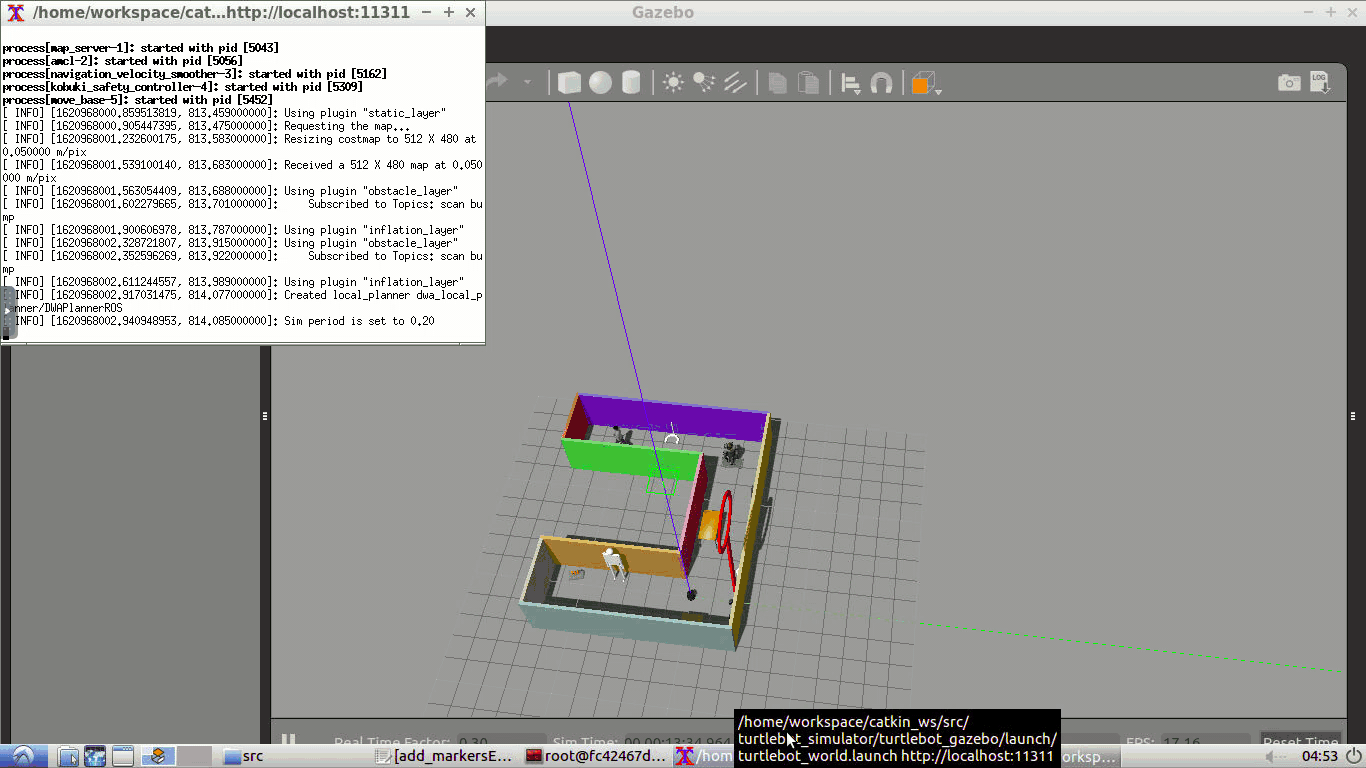As shown the project main idea is to get target from specific place and put it into another place after creating map for undefined zone
- add_markers : used to add new virtual objects to rviz
- slam_gmapping : used to create map after moving trough an unknown area and making loop closure
- teleop_twist_keyboard : used provide robot manual control
- turtlebot_simulator : contains turtlebot_gazebo for making stable localization using Amcl algorithm also contain turtlebot and my world
- turtlebot_interactions : contain rviz file which configured with the map to be able to test my map using 2d nav goal
- pick_objects : help to give the robot to different places pick and drop
- adding both my gazebo world and turtlebot together through
turtlebot_world.launchfile - starting to implementing slam and generating map through moving manually using
turtlebot_keyandslam_gmaping - moving through the map in rviz using 2d navgoal tool and showing trajectory
view_navigation.launchand Amcl algorithm usigntest_navigation.sh - moving to two different places in
pick_objects nodeafter runningpick_objects.sh - making cube markers which appear each 5 seconds using
add_markerspkg - starting to pick and drop the markers seemingly after getting my odom and target position difference using both
pick_objectsandadd_markerspkg