- Clone the repository -
git clone repo-link cd project-folder- You need to have valid MongoDB database and RabbitMQ connection
- Install dependencies -
pnpm install - Setup environment variable -
cp .env.example .env - Run development server
pnpm dev - Run test suite
pnpm test - Run production server
pnpm start
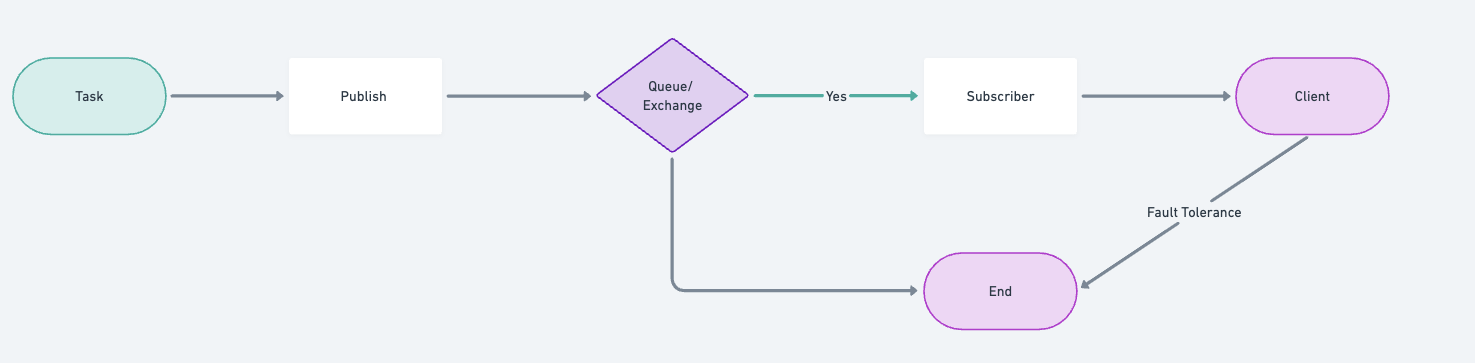
Task Managment System (TMS) is a web application that allows users to manage their tasks. The application is built using the NodeJS framework and uses the ExpressJS framework for routing. The application uses the MongoDB database to store the tasks and users and implement AMQP protocol using RabbitMQ for message queueing. This application is built using the modular architecture and uses the MVC pattern.
Here is a the postman documentation for the API: Postman Documentation
- NodeJS
- ExpressJS
- MongoDB
- RabbitMQ
- Mongoose
- JWT
- Bcrypt
- Jest
- Supertest
- Prettier
- Pnpm
The API has the following endpoints:
- POST
/api/v1/webhook- A client subscribe to a webhook to get notifiy for actions performed on the task either created, updated or deleted.
{
"url": "webhook url",
}- POST
/api/v1/user/signup- Create a new user
{
"firstName": "first name",
"lastName": "last name",
"email": "email",
"password": "Upassword"
}- POST
/api/v1/user/login- Login a user
{
"email": "email",
"password": "password"
}To create a new task, you need to send a POST request to the /api/v1/task endpoint with the following payload:
{
"title": "Task title",
"description": "Task description",
}To get all tasks, you need to send a GET request to the /api/v1/task endpoint.
To get a single task, you need to send a GET request to the /api/v1/task/:id endpoint.
To update a task, you need to send a PUT request to the /api/v1/task/:id endpoint with the following payload:
{
"title": "Task title",
"description": "Task description",
}To delete a task, you need to send a DELETE request to the /api/v1/task/:id endpoint.