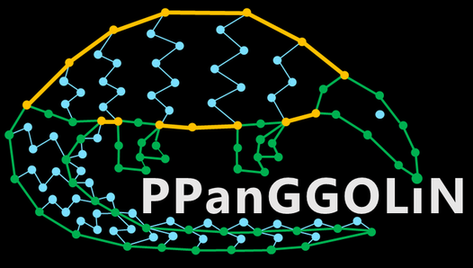PPanGGOLiN : Depicting microbial species diversity via a Partitioned PanGenome Graph Of Linked Neighbors
PPanGGOLiN is a software suite used to create and manipulate prokaryotic pangenomes from a set of either genomic DNA sequences or provided genome annotations. It is designed to scale up to tens of thousands of genomes. It has the specificity to partition the pangenome using a statistical approach rather than using fixed thresholds which gives it the ability to work with low-quality data such as Metagenomic Assembled Genomes (MAGs) or Single-cell Amplified Genomes (SAGs) thus taking advantage of large scale environmental studies and letting users study the pangenome of uncultivable species.
PPanGGOLiN builds pangenomes through a graphical model and a statistical method to partition gene families in persistent, shell and cloud genomes. It integrates both information on protein-coding genes and their genomic neighborhood to build a graph of gene families where each node is a gene family and each edge is a relation of genetic contiguity. The partitioning method promotes that two gene families that are consistent neighbors in the graph are more likely to belong to the same partition. It results in a Partitioned Pangenome Graph (PPG) made of persistent, shell and cloud nodes drawing genomes on rails like a subway map to help biologists navigate the great diversity of microbial life.
Moreover, the panRGP method (Bazin et al. 2020) included in PPanGGOLiN predicts, for each genome, Regions of Genome Plasticity (RGPs) that are clusters of genes made of shell and cloud genomes in the pangenome graph. Most of them arise from Horizontal gene transfer (HGT) and correspond to Genomic Islands (GIs). RGPs from different genomes are next grouped in spots of insertion based on their conserved flanking persistent genes.
PPanGGOLiN is easily installed via conda You will need the following conda channels if you don't have them already:
conda config --add channels defaults
conda config --add channels r
conda config --add channels bioconda
conda config --add channels conda-forgeWe recommand using mamba, as it solves many dependency and version checking problems we have with conda from time to time. You can do it as such:
conda install mamba
mamba install -c bioconda ppanggolinElse, if you do not wish to use mamba, you can just run :
conda install -c bioconda ppanggolinPPanGGOLiN has a minimal command for the non-expert users :
ppanggolin workflow --fasta ORGANISMS_FASTA_LISTIt uses parameters that we found to be generally the best when working with species pangenomes.
- The file ORGANISMS_FASTA_LIST is a tsv-separated file with the following organisation :
- The first column contains a unique organism name (without whitespace)
- The second column the path to the associated FASTA file
- Circular contig identifiers are indicated in the following columns
- Each line represents an organism
An example with 50 Chlamydia trachomatis genomes can be found in the testingDataset/ directory.
You can also give PPanGGOLiN your own annotations using .gff or .gbff/.gbk files instead of .fasta files, such as the ones provided by prokka using the following command :
ppanggolin workflow --anno ORGANISMS_ANNOTATION_LISTAnother example of such a file can be found in the testingDataset/ directory.
Both of those commands write several output files and graphics. Most notably a HDF-5 (pangenome.h5) file is written. It can be used as input for any of the subcommands to rerun parts of the analysis with different parameters, write and draw different representations of the pangenome or run additional analysis with PPanGGOLiN.
A minimum of 5 genomes is generally required to perform a pangenomics analysis using the traditional core genome/accessory genome paradigm. It is advised to use at least 15 genomes having genomic variations (and not only SNPs) to obtain robust results with the PPanGGOLiN statistical approach.
If you want to use personalized parameters for each subcommand most options should be self descriptive. If you want to know more about what each output file is, or briefly how each subcommand works you can check the github wiki
Furthermore, you can also predict genomic islands and cluster them into spots of insertion using the panRGP pipeline. The usage is identical to the previous 'workflow' command:
ppanggolin panrgp --fasta ORGANISMS_FASTA_LISTIt will run more analyses after the pangenome has been partitionned. Further details are available here and in the panRPG publication (see below)
If you have any question or issue with installing, using or understanding PPanGGOLiN, please do not hesitate to post an issue ! We cannot correct bugs if we do not know about them, and will try to help you the best we can.
If you use this tool for your research please cite:
Gautreau G et al. (2020) PPanGGOLiN: Depicting microbial diversity via a partitioned pangenome graph. PLOS Computational Biology 16(3): e1007732. https://doi.org/10.1371/journal.pcbi.1007732
If you use this tool to study genomic islands, please cite:
Bazin A. et al. (2020) panRGP: a pangenome-based method to predict genomic islands and explore their diversity. bioRxiv preprint. https://doi.org/10.1101/2020.03.26.007484