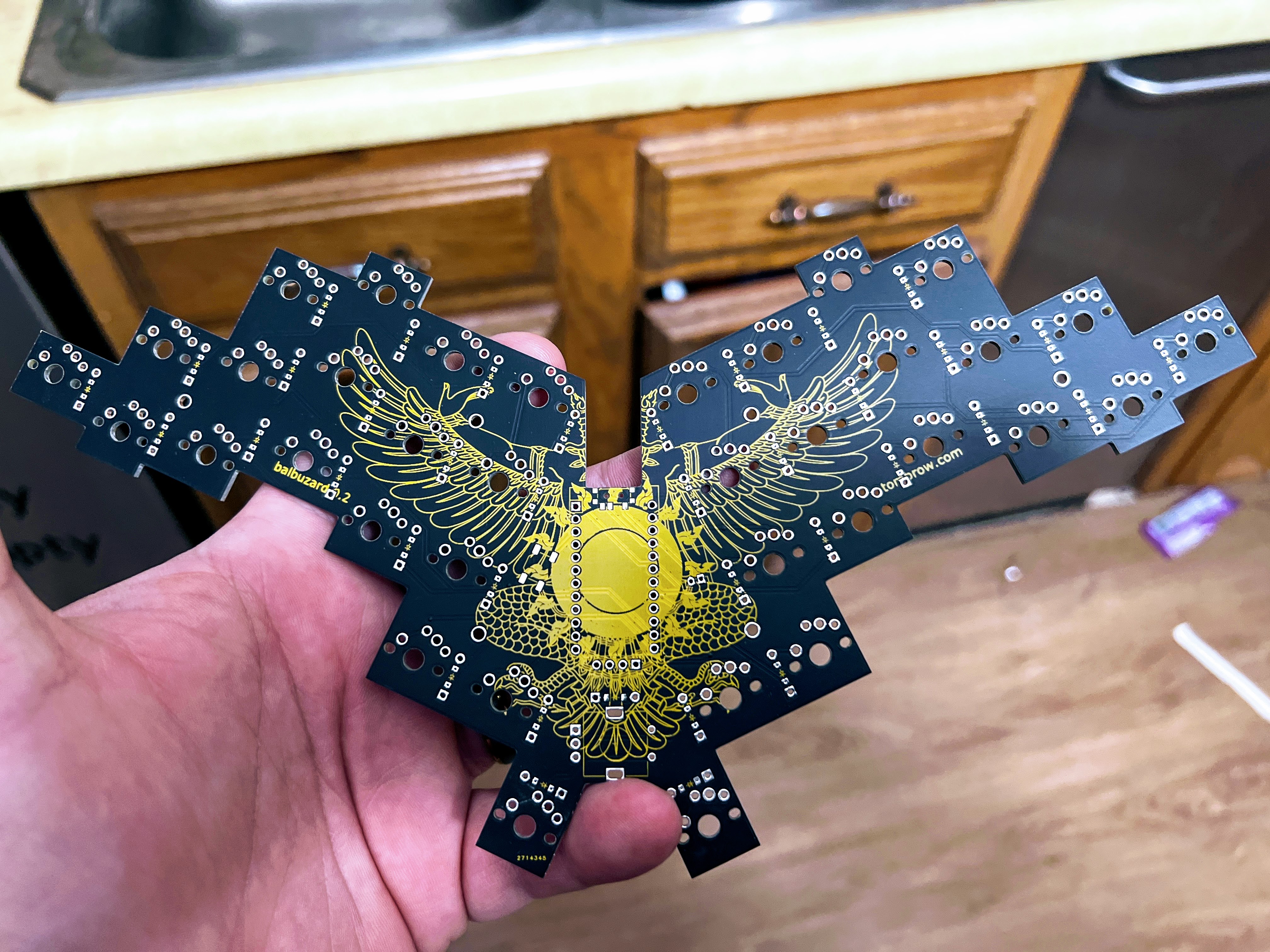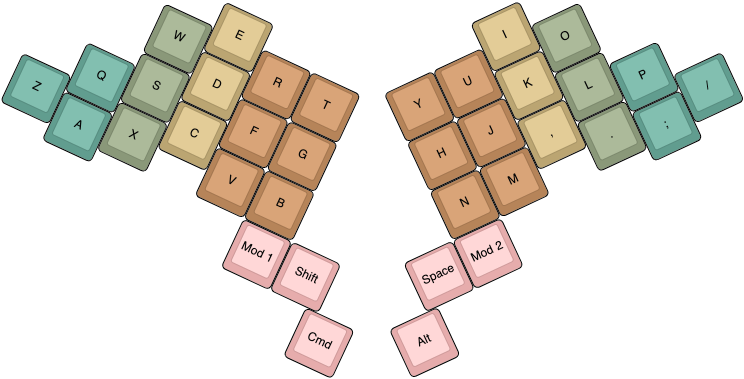Balbuzard is a 36-key keyboard with a PCB. This repository contains the Ergogen configuration that generates the KiCad PCB file.
Assuming you have npm installed:
git clone --recursive git@github.com:brow/balbuzard.git
cd balbuzard
makeFind the generated PCB at output/pcbs/main.kicad_pcb.
My keymap looks like this. The colors indicate which finger I use to hit each key.
- Ergogen config upgraded to latest 3.0.0
- Column layout tweaked, ready for routuing
- Each key / diode is routed. Next is to route columns and rows (AKA the hard part)
- Removed routing done since I've found a way in Kicad to make direct connections (which will make the key routing cleaner looking)
- Redid the key / diode routing to use straight tracks wherever I could.
- Just went ahead and used an autorouter called Freerouter.
- After much gnashing of teeth, I have the scales SVG working. Now to add to the front / back of PCB.
Front SVG Export: Edge.Cuts F.Silkscreen F.Mask
Back SVG Export: Edge.Cuts B.Silkscreen B.Mask
- Add Balbuzard silkscreen on the front of the PCB
- Add something to the back of the PCB? Thinking maybe a pattern like this: https://pattern.monster/scales-3/
Note: If there is a Rev 2. you will need to rotate the left side buttom-most thumb key's diode. Rotated manually in Kicad to make it easier to route without routing on the back side.