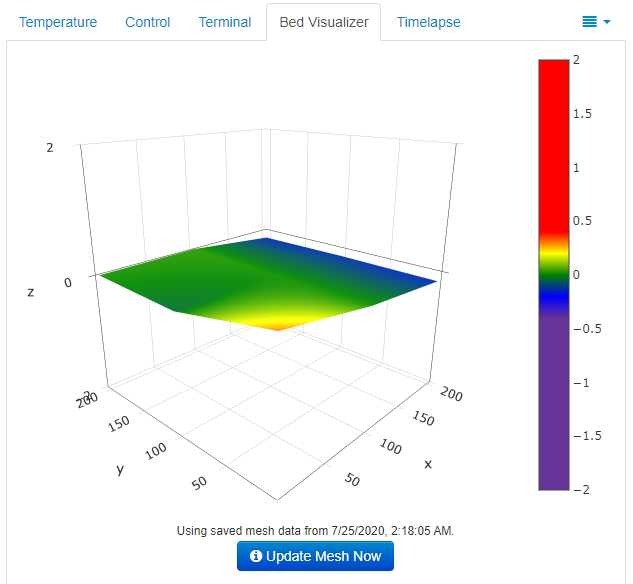This plugin visualises the output from various firmware that support bed mesh leveling, noteably the Prusa G81 mesh leveling report and the Marlin G29 T bed topography report. The plugin utilizes Plotly js library to render a 3D surface of the bed's reported mesh on a tab within OctoPrint.
- Marlin 2.0.5.3
- Prusa i3 MK2 to MK3S version 3.2.3 to 3.8.1
- Klipper
- Older Marlin and Repetier firmware.
- Smoothieware
It converts this:
Send: G29 T
Recv: echo:Home XYZ first
Recv:
Recv: Bed Topography Report:
Recv:
Recv: (0,9) (9,9)
Recv: (30,270) (270,270)
Recv: -0.452 -0.319 -0.237 0.287 0.140 0.139 0.136 0.317 0.247 0.247
Recv:
Recv: -0.195 -0.273 -0.180 -0.178 0.014 0.018 0.111 0.214 0.210 0.210
Recv:
Recv: -0.270 -0.252 -0.151 -0.119 0.009 0.016 0.072 0.249 0.224 0.224
Recv:
Recv: -0.307 -0.205 -0.163 -0.124 -0.094 -0.002 0.036 0.151 0.174 0.196
Recv:
Recv: -0.186 -0.130 -0.152 -0.105 -0.144 -0.007 0.044 0.093 0.181 0.270
Recv:
Recv: -0.010 -0.077 -0.073 0.155 -0.006 -0.133 0.110 0.046 0.109 0.173
Recv:
Recv: 0.059 -0.094 -0.072 -0.002 -0.006 0.037 0.050 0.065 0.124 0.184
Recv:
Recv: -0.057 -0.028 0.039 0.028 0.024 0.005 0.102 0.165 0.176 0.187
Recv:
Recv: 0.067 0.015 0.096 0.117 0.001 0.079 0.138 0.346 0.185 0.185
Recv:
Recv: [ 0.071] 0.014 0.061 -0.127 0.167 0.040 0.098 0.195 0.194 0.194
Recv: (30,30) (270,30)
Recv: (0,0) (9,0)
Recv: ok P15 B3
into this
For more info, see the wiki
- Install will fail silently in Python 3 due to missing system dependencies. You may have to SSH to your pi and run the command
sudo apt install libgfortran5 libatlas3-base libatlas-base-devto get the plugin to load. - Since version 0.1.3 there is a python dependency on numpy. As a result; if you don't already have numpy the install can take in excess of 30 minutes to complete on a pi. Just be patient and let it run and eventually the plugin install will finish.
- If your device have less than 512MB of ram your numpy installation will most likely fail. See #141 for solution.
- If you have Marlin's Auto Temperature Reporting Feature enabled you will want to have M155 S30 and M155 S3 surrounding your G29 command, see settings screenshot, otherwise the collected data will be tainted.
Currently there is a conflict with the TempsGraph plugin. If you have this plugin installed you will receive an error that Plotyle.react is not a function. There is a version update pending on that plugin to resolve this issue, just waiting on the author to release.Resolved with TempsGraph release 0.3.3.
0.1.14 (07/26/2020)
Added
- chart studio button in modebar lost in recent plotly updates
- configurable z limits to graph
- configurable colorscale option
- custom event hook to allow other plugins to receive mesh data
- old marlin makergear support, still needs work
Updated
- plotly library to version 1.54.0
- gcode processing optimization thanks to @kantlivelong
- change to
octoprint.comm.protocol.atcommand.sendinghook fromoctoprint.comm.protocol.gcode.sending - convert to compiled regex objects for better performance
- convert correction text colors to use css class names to allow Themeify customizations
- adjust rectangular mesh for circular beds, still needs work
- improve old marlin makergear support
- improve rectangular mesh for circular bed calculations
-
Pause standard OctoPrint temperature polling or squash the responses until processing is completed.won't be possible, utilize M155 gcode if possible -
Orientation testing to verify axes are in correct direction.added settings to allow controlling the orientation. -
Calculate bed dimensions and apply to probe points for display on graph, #28.
If you experience issues with this plugin or need assistance please use the issue tracker by clicking issues above.
Check out my other plugins here
- Andreas Lindermayr
- @Mearman
- @TxBillbr
- Gerald Dachs
- @TheTuxKeeper
- @tideline3d
I, jneilliii, programmed this plugin for fun and do my best effort to support those that have issues with it, please return the favor and leave me a tip or become a Patron if you find this plugin helpful and want me to continue future development.
No paypal.me? Send funds via PayPal to jneilliii@gmail.com
You can use this link too. But the normal PayPal fee will be deducted.