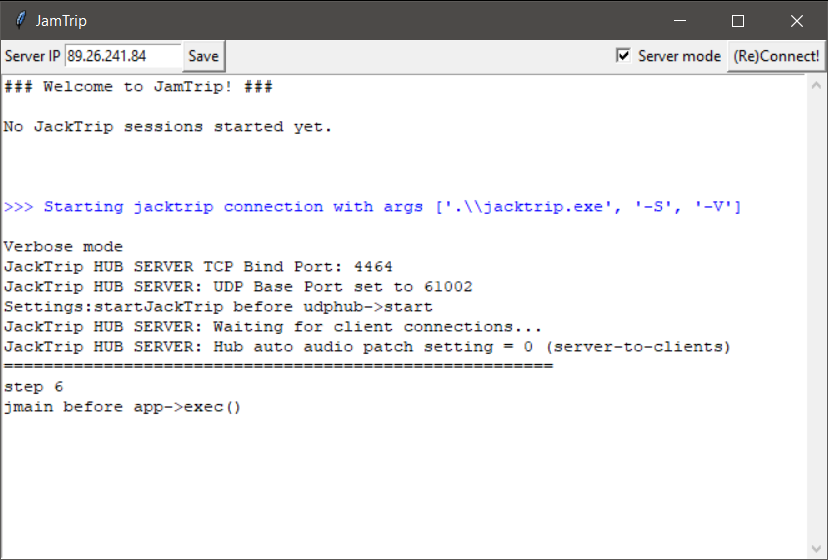This project makes it easier to jam with your friends using JackTrip.
Requirement: Python 3 must be installed. If you are using Windows, check "Add to PATH" when running the setup.
Download the latest JamTrip.zip and extract it to a folder of your choosing.
Then, follow the jacktrip installation instructions to:
- Install ASIO4ALL - only needed if you'll use your PC internal sound interface (unlikely)
- Install JACK
- Download jacktrip to the JamTrip folder
Set your JACK settings to match the jacktrip server settings, namely:
- sample rate
- frames per buffer
Steps:
- Start Jack
- Double-click client.py
- Specify the server IP and press (Re)Connect!
Tip: You can save the server IP address by pressing the Save button for future sessions.
If you are hosting the server, tick the Server mode checkbox and you don't need to specify the IP.
Notice that you will likely need to port-forward the UDP ports 4464 and 61000-61050.