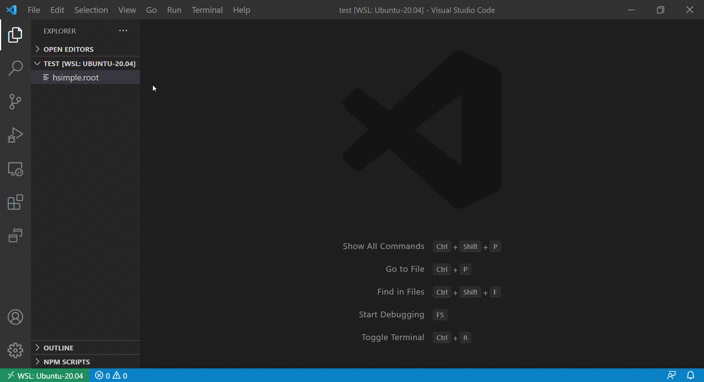ROOT File Viewer allows you to see your ROOT Files directly in VS Code! This extension is for you if you want to view ROOT Files:
- with just a click, without having to type anything on a terminal
- anywhere, with no local ROOT installation required
Installing the extension is as easy as:
- Launching VS Code's
Quick OpenwithCtrl + P - Pasting
ext install albertopdrf.root-file-viewerinto it - Pressing
Enter
And that's it, now you can view your ROOT Files directly in VS Code! 🎉
You can also install the extension with any of the other options supported by VS Code
To build and run the extension locally, follow these steps:
- Clone the repo with
git clone git@github.com:AlbertoPdRF/root-file-viewer.git(orgit clone https://github.com/AlbertoPdRF/root-file-viewer.git) - Move into just created folder folder with
cd root-file-viewer - Install the dependencies with
yarn - Run the extension pressing
F5