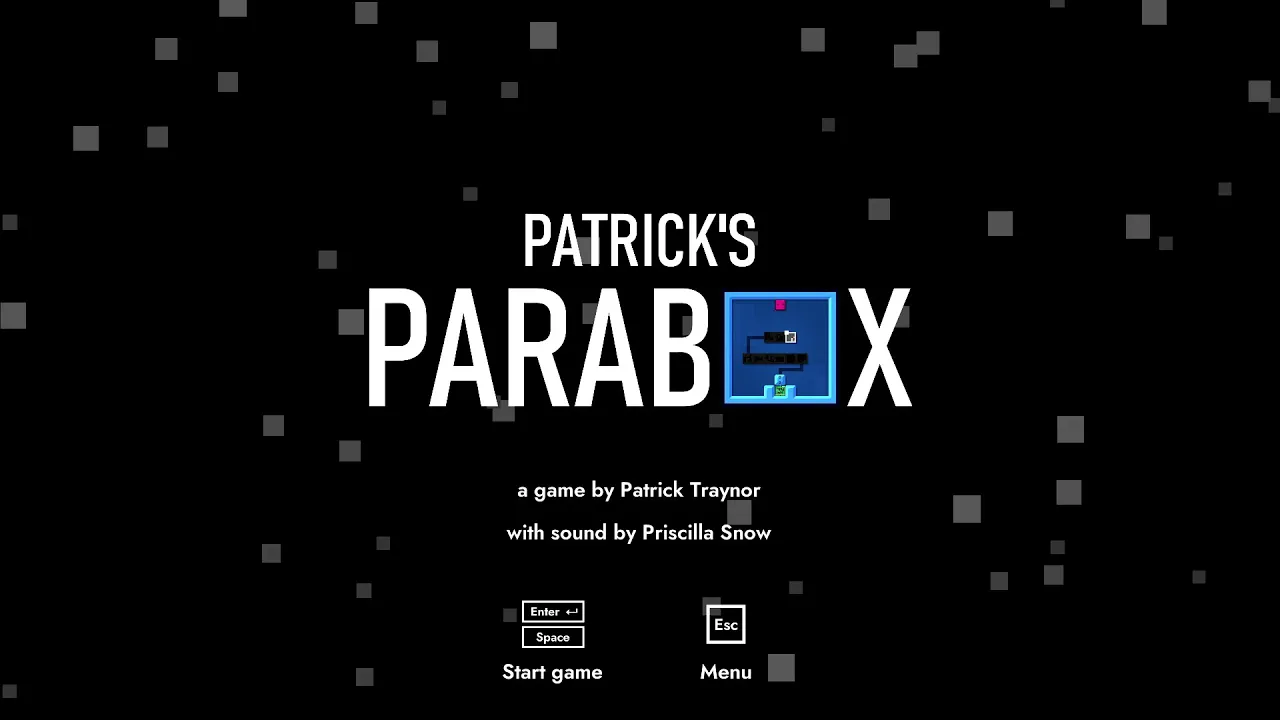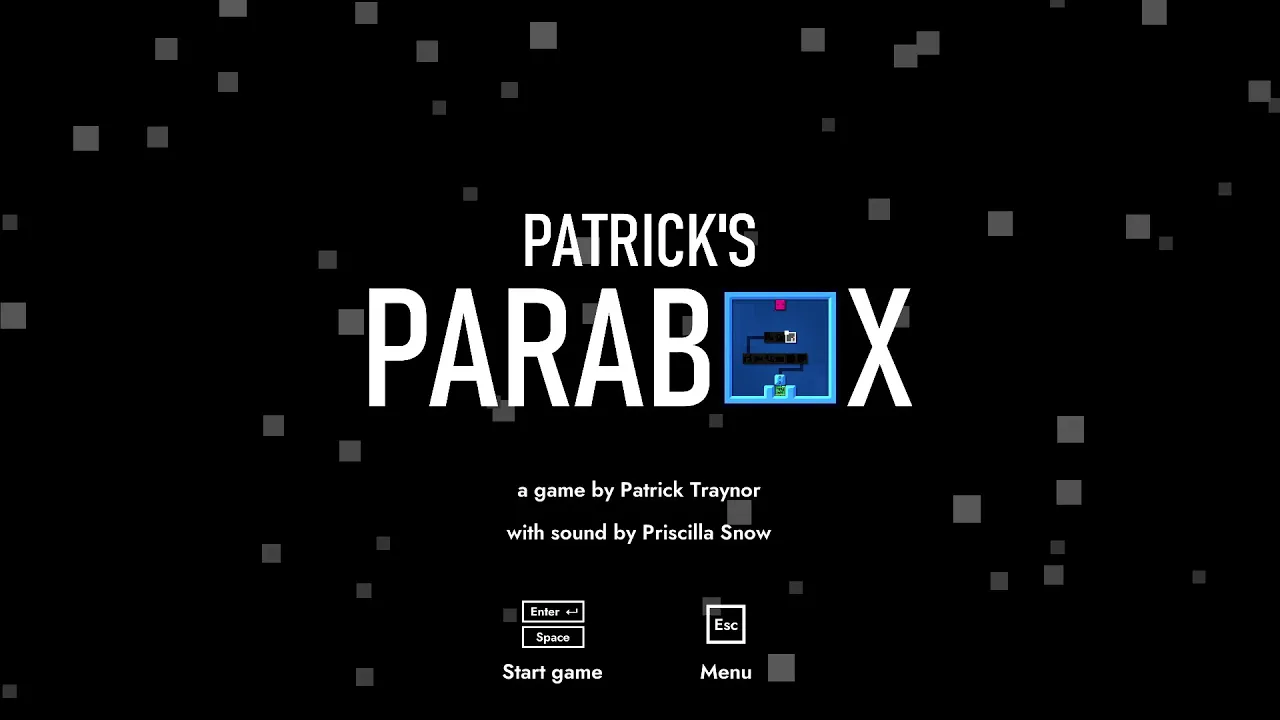Program that automates speedruns of Patrick's Parabox.
Solves 156 puzzles, a minimal set to reach the credits. No game defects are exploited. (A glitchless any% TAS, in speedrunning jargon.)
Run duration is measured from the first input on the title screen to the last input before the credits.
The bold rows are the most important.
| Setting | Value |
|---|---|
| Enter speed | 2× |
| Allow rapid inputs | true |
| Resolution | 1920×1080 @ 238Hz |
| Vsync | false |
These settings apply to OBS Studio, if you want to record a run.
| Setting | Value |
|---|---|
| Resolution | 1920×1080 |
| FPS | 60 |
| Video encoder | Nvidia NVENC H.264 |
| Rate control | CBR |
| Bitrate | 3000 Kbps |
| Preset | P2: Faster |
| Tuning | Low Latency |
| Profile | High Profile |
| Game Capture limit capture framerate | true |
| Game Capture hook rate | fast |
- Install .NET 7 x64 Desktop Runtime or later
- Download the latest TimeParabox release
- Launch Patrick's Parabox
- Choose a save file
- Set the game settings
- Launch this program
- To begin the run from the title screen, you don't need to pass any extra arguments
TimeParabox.exe
- To begin the run from a specific hub, move to the topmost square when entering the hub, and pass the hub's name as the first argument:
TimeParabox.exe Possess
- To begin the run from a specific puzzle, start the puzzle manually, and pass the hub name and puzzle number as the first and second arguments:
TimeParabox.exe "Infinite Exit" 2
- To begin the run from the title screen, you don't need to pass any extra arguments
- On first run, allow the installation of ScpVBus by Scarlet.Crush Productions when prompted, which is a virtual gamepad driver
- Focus the game window
- This program will run the game
- To stop this program, focus its console window and press
Ctrl+C