In this tutorial we will cover the use of Hardhat, a powerful EVM development tool, together with Avalanche. More
specifically, we will cover how to configure it to work with Avalanche CChain and how to use the Hardhat fork
mechanism to test your DeFi dApps.
If you want to jump right into the code, here's a link to the github repo containing the code of this tutorial.
I would recommend you to clone the repo and start with the following commands:
- npm i
- npm test
Avalanche is a platform for creating custom blockchain networks and decentralized applications (dApps). Created by Ava Labs, the Avalanche crypto platform is one of many projects seeking to unseat Ethereum as the blockchain ecosystem's most widely utilized smart contract platform.
It is the fastest smart contracts platform in the blockchain industry, as measured by time-to-finality, and has the most validators securing its activity of any proof-of-stake protocol.
If you want to know more about it, I recommend you those links:
- https://medium.com/avalancheavax/avalanche-101-an-overview-of-the-internet-of-finance-7cdc5a2bee46
- https://cryptoseq.medium.com/a-quick-overview-of-avalanche-avax-and-why-you-should-be-paying-attention-612278598da2
- https://docs.avax.network/
- https://github.com/ava-labs/avalanche-smart-contract-quickstart
I've put a bunch more links at the bottom if you are interested to learn more and join the awesome Avalanche community !
Hardhat is an Ethereum development environment for professionals. It was developed for Ethereum, but since lots of other blockchains reuse the EVM you can apply Hardhat on those as well !
In short, it helps you in all the important steps of smart contract development. From compiling, deploying, and testing your Solidity code. It has even a functionality to let you use 'console.log' in your smart contract's code!
It's not the purpose of this tutorial to go over all those functionalities (maybe in another tutorial, why not :) ), so here is a few links if you want to know more about it:
So let's get back to the core of this tutorial : Hardhat fork mechanism.
In order to make you realize the importance of this functionality, let me give you an example:
Let's say you have a simple contract Swapper.sol. It has a function swap that once called with the appropriate
parameters will swap for you some Wavax tokens into another ERC20 tokens listed on a DEX. For the sake of this tutorial
we will use Pangolin
The flow of it would be:
1- Your send a call to Swapper's swap function
2- Swapper use Pangolin's router `swapExactTokensForTokens` function, it will find the appropriate Pair contract address to call
3- Pangolin's router call a Pair contract to make the swap
Notice how it requires calls to external contracts.
If you want to test your Swapper swap function you then need to set up in your test environment :
- 2 ERC20 contracts
- Pangolin Factory
- Pangolin router's contract
- A Pair contract (PGL) using your 2 previously created ERC20.
- And all this with the appropriate constructor params, linking all this together. Doable but it'll require some time to set up all this properly.
So, what if I told you that we could avoid all of this and jump directly to the step where you create tests for your smart contracts.
That's where 'Hardhat fork' is coming in handy.
With this you can simply make a copy of the state of an EVM chain (in our case the CChain) and use it directly in your tests ! With all contract, addresses balance available for you to use.
So in our case we would not have to deploy all the relevant Pangolin's contract, we could just use the one deployed on the mainnet and test your smart contract without much hassle.
So first let's get over quickly the solidity code that we will use:
// SPDX-License-Identifier: MIT
pragma solidity 0.8.4;
interface IRouter {
function swapExactTokensForTokens(uint amountIn, uint amountOutMin, address[] calldata path, address to, uint deadline) external returns (uint[] memory amounts);
}
interface IERC20 {
function transferFrom(address from, address to, uint value) external;
function approve(address to, uint value) external returns (bool);
}
/**
* I would not recommend you to use this code as it is. It is really simple and stripped of some basic security checks.
*/
contract Swapper {
address private wavax; // Address of the ERC20 Wrapped Avax
address private router; // Address of the 'Uniswap-like' router contract
constructor(address _wavax_address, address _router){
wavax = _wavax_address;
router = _router;
}
/**
* This function will perform a swap on Pangolin. The pair must be a WAVAX-ERC20 pair.
* @param amountOutMin Minimum amount of token that we want to get after our swap.
* @param path Array of tokens' address
* @param pair Address of the liquidity pair we will use in this swap
* @param deadline Not relevant for avalanche, just pass timestamp that is in the future
*/
function swap(uint256 amountOutMin, address[] calldata path, address pair, uint256 amountIn, uint256 deadline) external {
// We transfer the wavax from the user (msg.sender) to this contract.
IERC20(wavax).transferFrom(msg.sender, address(this), amountIn);
// We approve the router as a spender for our Wavax.
IERC20(wavax).approve(router, amountIn);
// We do te swap using the router.
IRouter(router).swapExactTokensForTokens(amountIn, amountOutMin, path, msg.sender, deadline);
}
}As you can see we use some external contract (Pangolin router). Meaning that if you want to test this code... you'll have to mock/recreate this router and all the contracts that this router use ... Kinda annoying right ?
Thanks to Hardhat, we can make our life easier and skip it altogether.
First we need to configure Hardhat. If you look in hardhat.config.ts you'll see this :
const config: HardhatUserConfig = {
defaultNetwork: "hardhat",
solidity: "0.8.4",
networks: {
hardhat: {
chainId: 43114,
gasPrice: 225000000000,
forking: {
url: "https://api.avax.network/ext/bc/C/rpc",
enabled: true,
},
},
fuji: {
chainId: 43113,
gasPrice: 225000000000,
url: "https://api.avax-test.network/ext/bc/C/rpc",
accounts: [
PK_TEST
]
}
},
typechain: {
outDir: "typechain",
target: "ethers-v5",
},
};The most interesting portion of code here is the network part. That's where you configure networks that you want to
use with your project. As you can see above we have defined two networks for this tutorial:
hardhat, which is also thedefaultNetwork.fuji, which is pointing to fuji testnet.
Note that you can put mutliple network definition, one of it is considered as the 'default' one. Meaning that when you
are using
npx hardhat test, it'll use the default network. If you want to run the test on another network than the default, you
can use this variation of the command :
npx hardhat test --network fuji
Now let's focus on the hardhat one .
hardhat: {
chainId: 43114,
gasPrice
:
225000000000,
forking
:
{
url: "https://api.avax.network/ext/bc/C/rpc",
enabled
:
true,
blockNumber
:
2975762
}
,
}
,chainIdis set with to the mainnet value, as seen here.gasPriceis -currently- a fixed value on avalanche and set at 225 nAVAX, stay tuned for the next release and dynamic fees introduction.forkingis where you configure the parameter of the fork.urlhere we see that we point to the Ava labs api endpoint This could be your local node, as long as it is running as full archive node. Hardhat will take care of getting the state of the CChain from this node and start a local development network on which you'll be able to deploy and test your code.blockNumberSpecify at which block Hardhat will create a fork. It is optional so if you don't set it, the default behaviour would be to fork the CChain at the latest known block. Now since you want to be able to run your tests in a deterministic manner, I recommend you to specify a specific block number.
If you want to see all configurations options, please go check the official documentation for this feature.
So we went over the Solidity code, the Hardhat configuration. Now let's have a look at how to create a test using Hardhat.
Now let's have a look at the test code.
Testing with Hardhat is fairly simple, lots of things are abstracted away.
Let's first have a first look at the test I've written for our Swapper contract, no worries we will dissect it a bit later.
import { ethers } from "hardhat";
import * as dotenv from "dotenv";
import { SignerWithAddress } from "hardhat-deploy-ethers/src/signers";
import { BigNumber } from "ethers";
import { Swapper, IWAVAX } from "../typechain";
dotenv.config();
const AVALANCHE_NODE_URL: string = process.env.AVALANCHE_MAINNET_URL as string;
const WAVAX_ADDRESS: string = process.env.WAVAX_ADDRESS as string;
const PNG_ADDRESS = "0x60781C2586D68229fde47564546784ab3fACA982"
describe("Swappity swap", function () {
let swapper: Swapper;
let account1: SignerWithAddress;
beforeEach(async function () {
await ethers.provider.send(
"hardhat_reset",
[
{
forking: {
jsonRpcUrl: AVALANCHE_NODE_URL,
blockNumber: 2975762,
},
},
],
);
let accounts = await ethers.getSigners()
// @ts-ignore
account1 = accounts[0]
// Here we get the factory for our Swapper contrat and we deploy it on the forked network
const swapperFactory = await ethers.getContractFactory("Swapper")
swapper = await swapperFactory.deploy(process.env.WAVAX_ADDRES as string, "0xE54Ca86531e17Ef3616d22Ca28b0D458b6C89106");
});
it("should swap wavax for png", async function () {
// We get an instance of the wavax contract
const wavaxTokenContract = await ethers.getContractAt("IWAVAX", WAVAX_ADDRESS)
// @ts-ignore
const pngTokenContract = await ethers.getContractAt("IWAVAX", PNG_ADDRESS)
//makes sure owner has enough WAVAX balance
if ((await wavaxTokenContract.balanceOf(account1.address)).lt("1000000000000000000000")) {
await wavaxTokenContract.deposit({
value: BigNumber.from("1000000000000000000000")
.sub(await wavaxTokenContract.balanceOf(account1.address))
})
}
// We tell Wavax contract that we are cool with Swapper contract using our Wavax on our behalve
await wavaxTokenContract.approve(swapper.address, ethers.constants.MaxUint256)
// Check balance before the swap
const wavaxBalanceBefore = await wavaxTokenContract.balanceOf(account1.address);
const pngBalanceBefore = await pngTokenContract.balanceOf(account1.address)
expect(wavaxBalanceBefore).eq("1000000000000000000000");
expect(pngBalanceBefore).eq(0)
// We call Swapper contract to make a swap from Wavax to Png. I chose some weird values for the swap cause it's just for the sack of this tutorial.
await swapper.swap(100, [WAVAX_ADDRESS, PNG_ADDRESS], "0xd7538cABBf8605BdE1f4901B47B8D42c61DE0367", 1000000000, 1807909162115)
// Check balance after
const wavaxBalanceAfter = await wavaxTokenContract.balanceOf(account1.address);
const pngBalanceAfter = await pngTokenContract.balanceOf(account1.address)
// Since we have done the swap, we expect the balance to be slightly different now. Less Wavax and more Png.
expect(wavaxBalanceBefore).lt(wavaxBalanceAfter);
expect(pngBalanceBefore).gt(pngBalanceAfter);
});
});First we have all the imports.
import { ethers } from "hardhat";
import * as dotenv from "dotenv";
import { SignerWithAddress } from "hardhat-deploy-ethers/src/signers";
import { BigNumber } from "ethers";
import { Swapper, IWAVAX } from "../typechain";
dotenv.config();I won't go over in details about those, just notice that we use typechain, which is a tool that generate automatically
typescript bindings for your solidity contracts. Basically it means that, when we instantiate an object corresponding to a
Solidity contract, we will have full typings and auto-completion.
It saves you a lot of time and help you write better and safer
code. (I can't emphasize enough how much I love Typescript)
In the snippet below we can see the beforeEach function (it is a hook actually) that
will run before each test case we write in this file.
describe("Swappity swap", function () {
let swapper: Swapper;
let account1: SignerWithAddress;
beforeEach(async function () {
await ethers.provider.send(
"hardhat_reset",
[
{
forking: {
jsonRpcUrl: AVALANCHE_NODE_URL,
blockNumber: 2975762,
},
},
],
);
let accounts = await ethers.getSigners()
account1 = accounts[0]
// Here we get the factory for our Swapper contrat and we deploy it on the forked network
const swapperFactory = await ethers.getContractFactory("Swapper")
swapper = await swapperFactory.deploy(process.env.WAVAX_ADDRES as string, "0xE54Ca86531e17Ef3616d22Ca28b0D458b6C89106");
});
...Couple of things to note here :
await ethers.provider.send( "hardhat_reset", ...It will reset the state of your CChain fork. Meaning that each one of your test will run on a clean instance.let accounts = await ethers.getSigners()Ethers provides us a way to get access to some ``Signers`. Which is a way to represent CChain account that we can use in our tests.const swapperFactory = await ethers.getContractFactory("Swapper")We get here via Ethers a ContractFactory that is an abstraction used to deploy smart contracts.swapper = await swapperFactory.deploy(process.env.WAVAX_ADDRES as string, "0x....");Here we use the factory to actually deploy the contract on the hardhat network, which is a forked version of cchain mainnet ! The resultingswapperis an object (fully typed thanks to typechain) that represent theSwapperconract, and on which you will be able to call functions, like theswapone !
So here we see the code of a test. We will break it down a bit more and explain each important portion below.
it("should swap wavax for png", async function () {
// We get an instance of the wavax contract
const wavaxTokenContract = await ethers.getContractAt("IWAVAX", WAVAX_ADDRESS)
// @ts-ignore
const pngTokenContract = await ethers.getContractAt("IWAVAX", PNG_ADDRESS)
//makes sure owner has enough WAVAX balance
if ((await wavaxTokenContract.balanceOf(account1.address)).lt("1000000000000000000000")) {
await wavaxTokenContract.deposit({
value: BigNumber.from("1000000000000000000000")
.sub(await wavaxTokenContract.balanceOf(account1.address))
})
}
// We tell Wavax contract that we are cool with Swapper contract using our Wavax on our behalve
await wavaxTokenContract.approve(swapper.address, ethers.constants.MaxUint256);
// Check balance before the swap
const wavaxBalanceBefore = await wavaxTokenContract.balanceOf(account1.address);
const pngBalanceBefore = await pngTokenContract.balanceOf(account1.address);
expect(wavaxBalanceBefore).eq("1000000000000000000000");
expect(pngBalanceBefore).eq(0);
// We call Swapper contract to make a swap from Wavax to Png. I chose some weird values for the swap cause it's just for the sack of this tutorial.
await swapper.swap(100, [WAVAX_ADDRESS, PNG_ADDRESS], "0xd7538cABBf8605BdE1f4901B47B8D42c61DE0367", 1000000000, 1807909162115);
// Check balance after
const wavaxBalanceAfter = await wavaxTokenContract.balanceOf(account1.address);
const pngBalanceAfter = await pngTokenContract.balanceOf(account1.address);
expect(wavaxBalanceBefore).lt(wavaxBalanceAfter);
expect(pngBalanceBefore).gt(pngBalanceAfter);
});In the following snippet we see how we can get an instance of a contract at a specific address. So here what we are
doing is asking ethers to give us an object that is a reference to a contract deployed at WAVAX_ADDRESS
and PNG_ADDRESS, with IWAVAX as ABI.
Then we check the balance of the account we will use, and if the balance is too small for our taste, we deposit a bit of avax in it.
// We get an instance of the wavax contract
const wavaxTokenContract = await ethers.getContractAt("IWAVAX", WAVAX_ADDRESS)
// @ts-ignore
const pngTokenContract = await ethers.getContractAt("IWAVAX", PNG_ADDRESS)
//makes sure owner has enough WAVAX balance
if ((await wavaxTokenContract.balanceOf(account1.address)).lt("1000000000000000000000")) {
await wavaxTokenContract.deposit({
value: BigNumber.from("1000000000000000000000")
.sub(await wavaxTokenContract.balanceOf(account1.address))
})
}Now we tackle the interesting bit of this test, the actual call to our Swapper contract.
We can see that we interact with contract we did not deploy, thanks again to the fork feature. For example here we call the approve function of the WAVAX contract. And we also check the balance of our address before the swap.
Then we do the actual call to the swap function of Swapper contract. Passing in the necessary parameters. Here is an overview of the parameters :
100, the minimum amount of token we want to receive for this swap. It's intentioanally put low as it is just a test.[WAVAX_ADDRESS, PNG_ADDRESS]an array of address that correspond to the path we want to take, basically saying that we want to go from WAVAX to PNG token.0xd7538cABBf8605BdE1f4901B47B8D42c61DE0367correspond to the address of the Pangolin Liquidity Pair for WAVAX - PNG.1000000000the amount of wavax we are ready to swap for PNG.1807909162115this can be ignored as it correspond to the deadline parameter. Which is useless on avalanche (afaik) because transactions are finalized in a very short time frame (< second most of the time).
Then we fetch again the balance of our address. And we check if the balances correspond to our assumptions. If it does, it means that our code working as we expect for this functionality.
// We tell Wavax contract that we are cool with Swapper contract using our Wavax on our behalve
await wavaxTokenContract.approve(swapper.address, ethers.constants.MaxUint256);
// Check balance before the swap
const wavaxBalanceBefore = await wavaxTokenContract.balanceOf(account1.address);
const pngBalanceBefore = await pngTokenContract.balanceOf(account1.address);
expect(wavaxBalanceBefore).eq("1000000000000000000000");
expect(pngBalanceBefore).eq(0);
// We call Swapper contract to make a swap from Wavax to Png. I chose some weird values for the swap cause it's just for the sack of this tutorial.
await swapper.swap(100, [WAVAX_ADDRESS, PNG_ADDRESS], "0xd7538cABBf8605BdE1f4901B47B8D42c61DE0367", 1000000000, 1807909162115);
// Check balance after
const wavaxBalanceAfter = await wavaxTokenContract.balanceOf(account1.address);
const pngBalanceAfter = await pngTokenContract.balanceOf(account1.address);
expect(wavaxBalanceAfter).lt(wavaxBalanceBefore);
expect(pngBalanceAfter).gt(pngBalanceBefore);If you want to see the code in action, you should run this command in the terminal :
npx hardhat test .
This should produce an output looking like this:
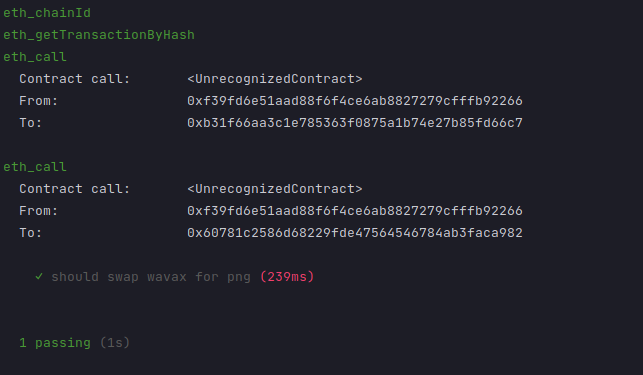
Yeay ! We successfully tested our contract using a fork of the Avalanche's CChain mainnet.
Now I still have a couple of things to introduce to you.
Let's say you want to test a compounder contract that work on the WAVAX PNG pair. What you are most interested in is to
see if your compounder contract can reinvest the farm reward into the farm. Issue is that this reward is time bound,
meaning that you need to wait a bit to see your reward going up. Hardhat provides a way to easily test this sort of
situation.
In the snippet below you see that we call a function from the HardhatRuntimeEnvironment (hre) that will change the
time. Then we mine a new block. This will allow you to 'artifically' get a week worth of reward from a pangolin farm and
you should be able to test your compounder contract ! Awesome isn't it ?
// Advance the time to 1 week so we get some reward
await hre.ethers.provider.send('evm_increaseTime', [7 * 24 * 60 * 60]);
await network.provider.send("evm_mine");There is another Hardhat's feature that is quite useful: the impersonation. With this feature, you can invoke contract
call as if you were someone else, like the owner of a contract that is already deployed for example.
In the snippet below we want to call the function setCoverageAmount from the elkIlpStrategyV5. Which is only callable
by the owner of the contract. So not by an address we have the control of. Look at the following snippet.
// We impersonate the 'owner' of the WAVAX-ELK StakingRewardsILP contract
await ethers.provider.send('hardhat_impersonateAccount', ['0xcOffeexxxxxxxxxxxxxxxxxxxxxxx']);
const admin = await ethers.provider.getSigner('0xcOffeexxxxxxxxxxxxxxxxxxxxxxx')
const stakingcontract = await ethers.getContractAt('IStakingRewardsILPV2', elpStakingRewardAddress, admin);
// We set the coverage elpBalanceAccount1 for our Strategy
await stakingcontract.setCoverageAmount(elkIlpStrategyV5.address, 1000000000000);
await hre.network.provider.request({
method: "hardhat_stopImpersonatingAccount",
params: ["0xba49776326A1ca54EB4F406C94Ae4e1ebE458E19"],
});You see here that we start with
await ethers.provider.send('hardhat_impersonateAccount', ['0xcOffeexxxxxxxxxxxxxxxxxxxxxxx']);
const owner = await ethers.provider.getSigner('0xcOffeexxxxxxxxxxxxxxxxxxxxxxx')Meaning that we will impersonate the address 0xcOffeexxxxxxxxxxxxxxxxxxxxxxxwhich is the owner of the
IStakingRewardsILPV2 contract.
We can then use the admin signer to interact with the contract, as wee see in the following section:
const stakingcontract = await ethers.getContractAt('IStakingRewardsILPV2', elpStakingRewardAddress, owner);In this tutorial learned how to set up our Hardhat environment to use a fork of avalanche's Cchain and use it as a base for our tests, If you want to learn more about Hardhat, I can't recommend you enough to have a look at their official documentation
I hope you learned something with this tutorial, let me know if you spot a mistake, typo ... Also if you would like to have another tutorial on how to use X with Avalanche, let me know !
If you want to know more about avalanche, here's a bunch of links for you:
Website | Whitepapers | Twitter | Discord | GitHub | Documentation | Forum | Avalanche-X | Telegram | Facebook | LinkedIn | Reddit | YouTube