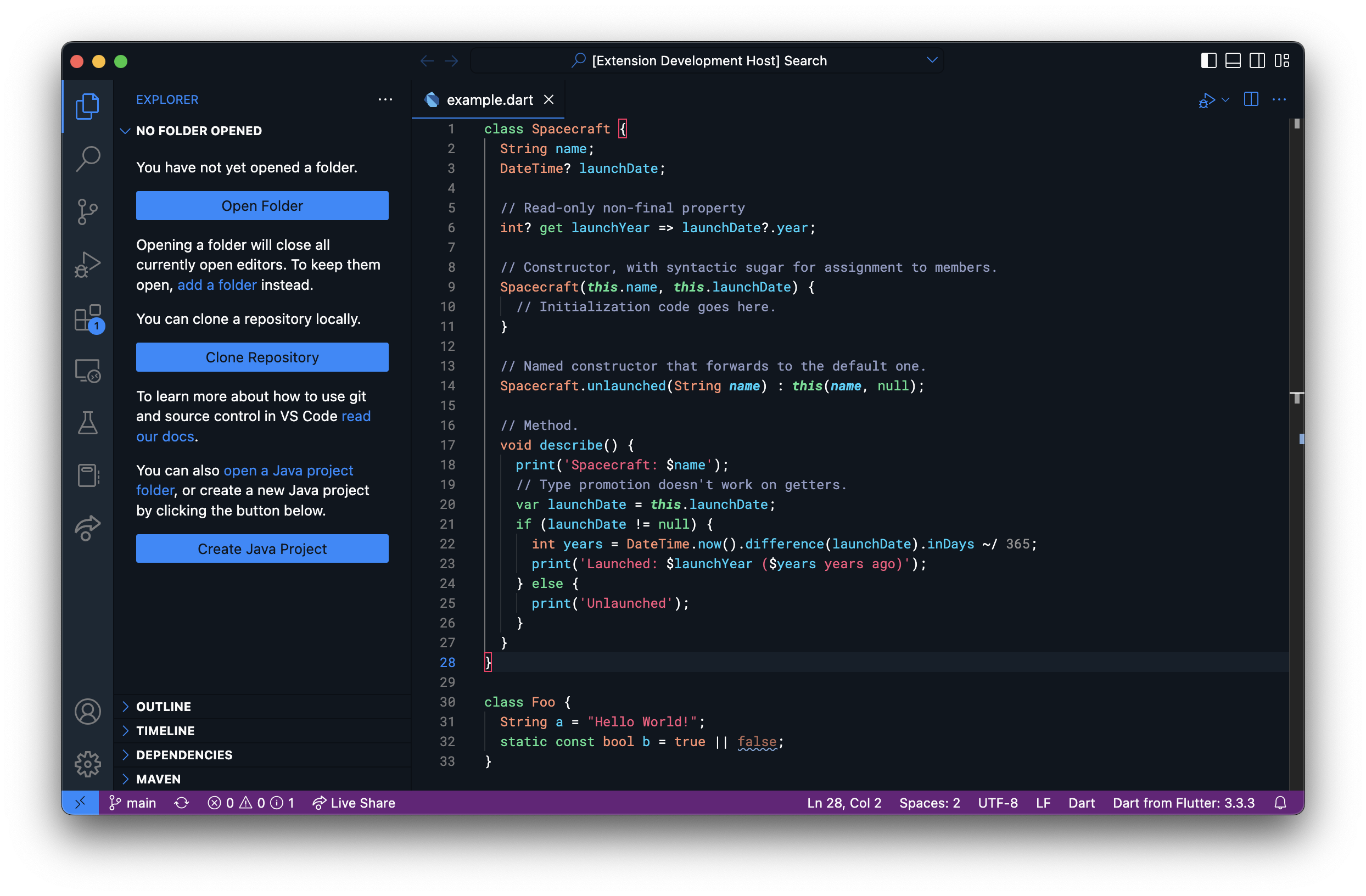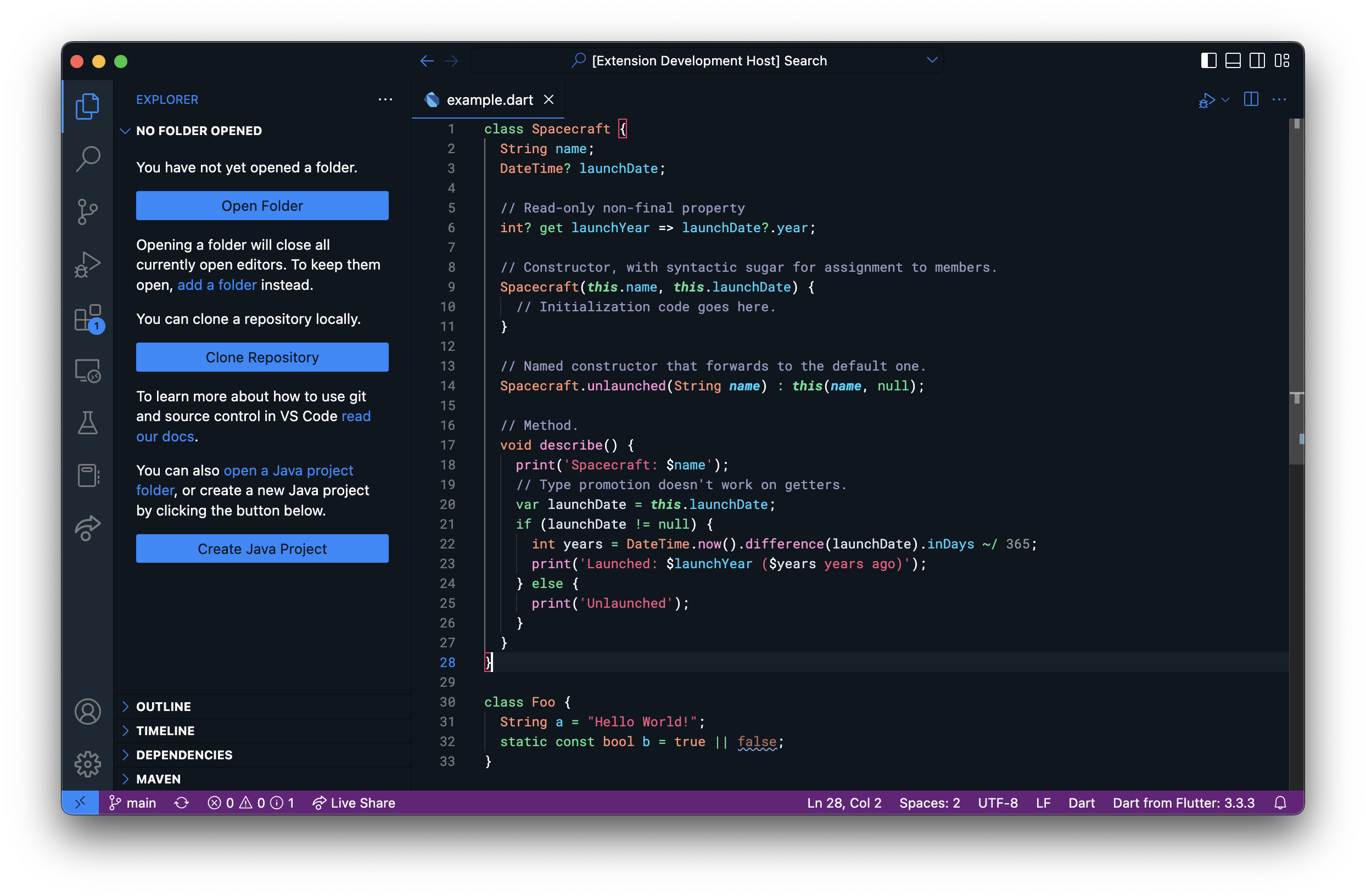Unofficial theme inspired by DartPad. If you are a fan of minimalist dark themes, this one is for you.
- Default DartPad theme:
- Alternative DartPad Candy theme:
All previews use the Roboto Mono font family and have Bracket Pair Colorization disabled.
Open the Command Palette:
Type Preferences: Color Theme, and select DartPad or DartPad Candy.
First install the Roboto Mono in your system's fonts. Then add this setting to your Visual Studio Code settings.json file:
"editor.fontFamily": "Roboto Mono, Menlo, Monaco, 'Courier New', monospace",For more information on how settings work, check the Visual Studio Code documentation.
- Light theme.