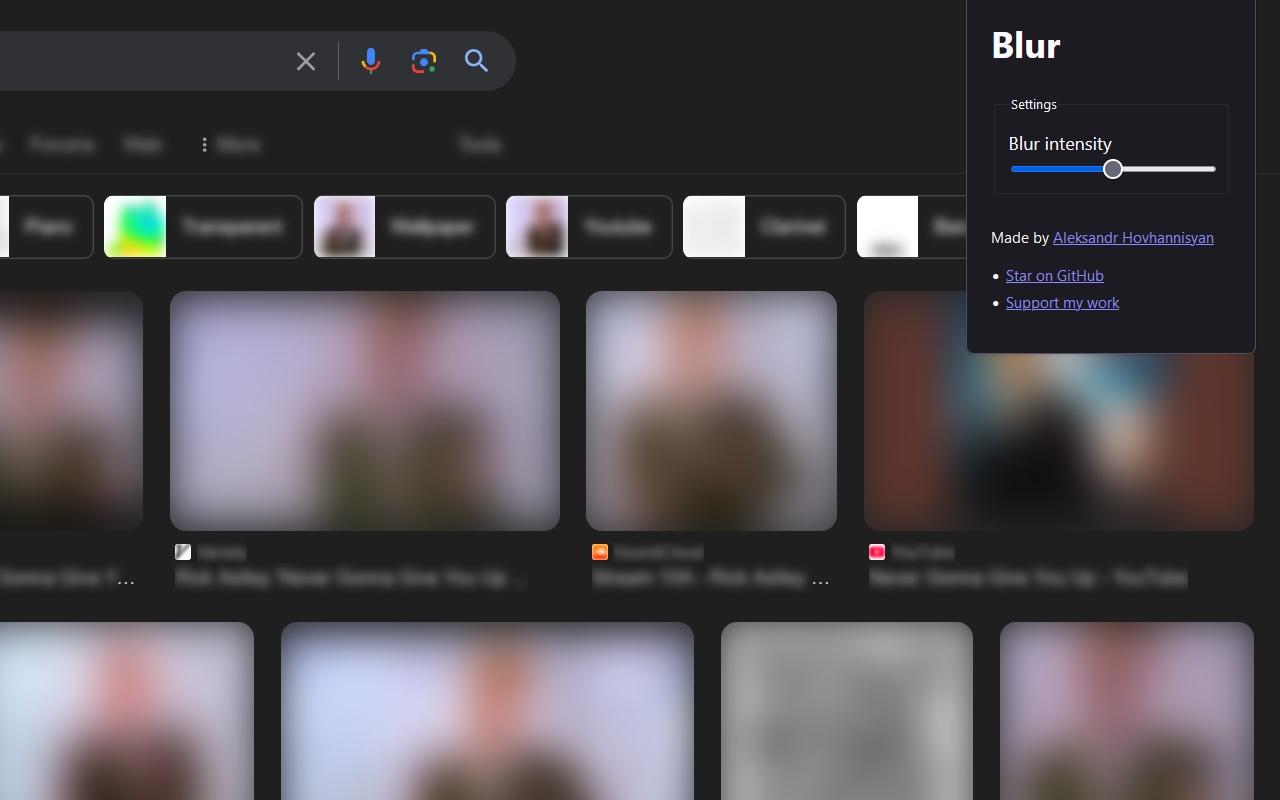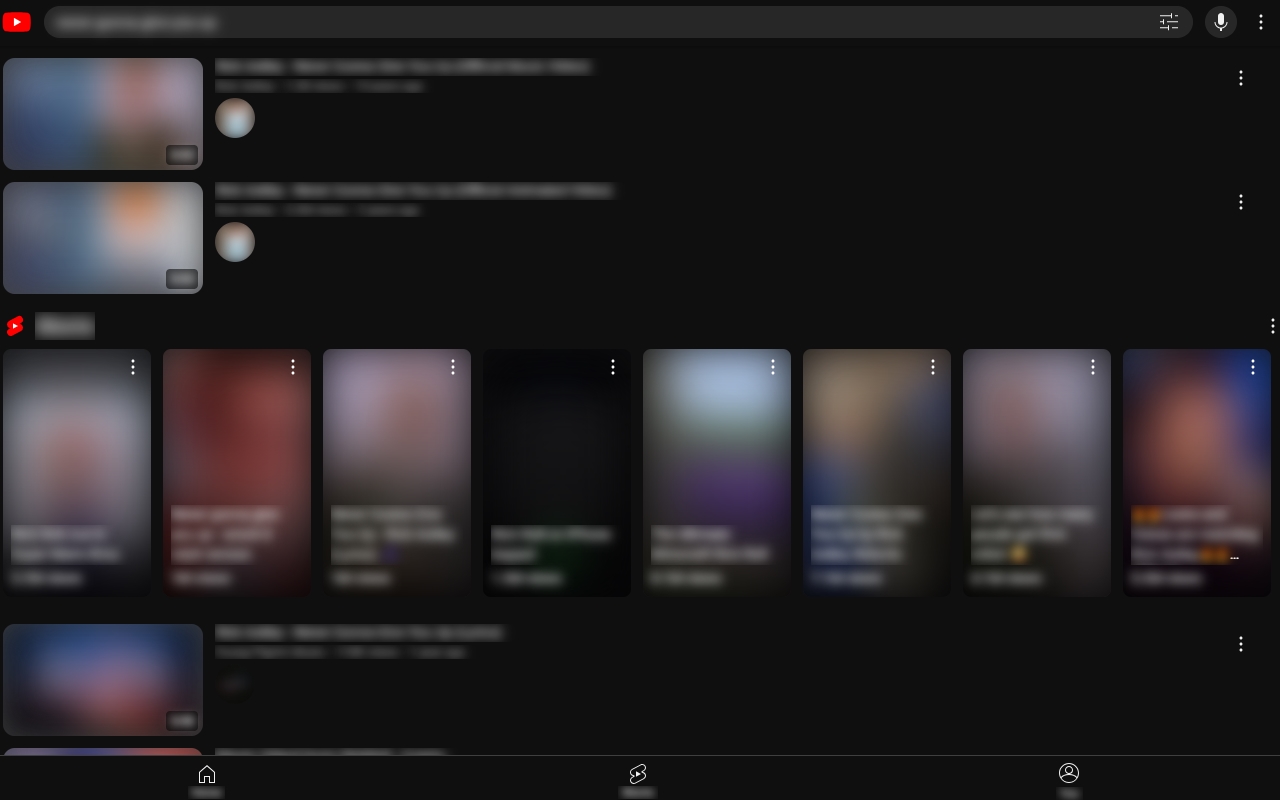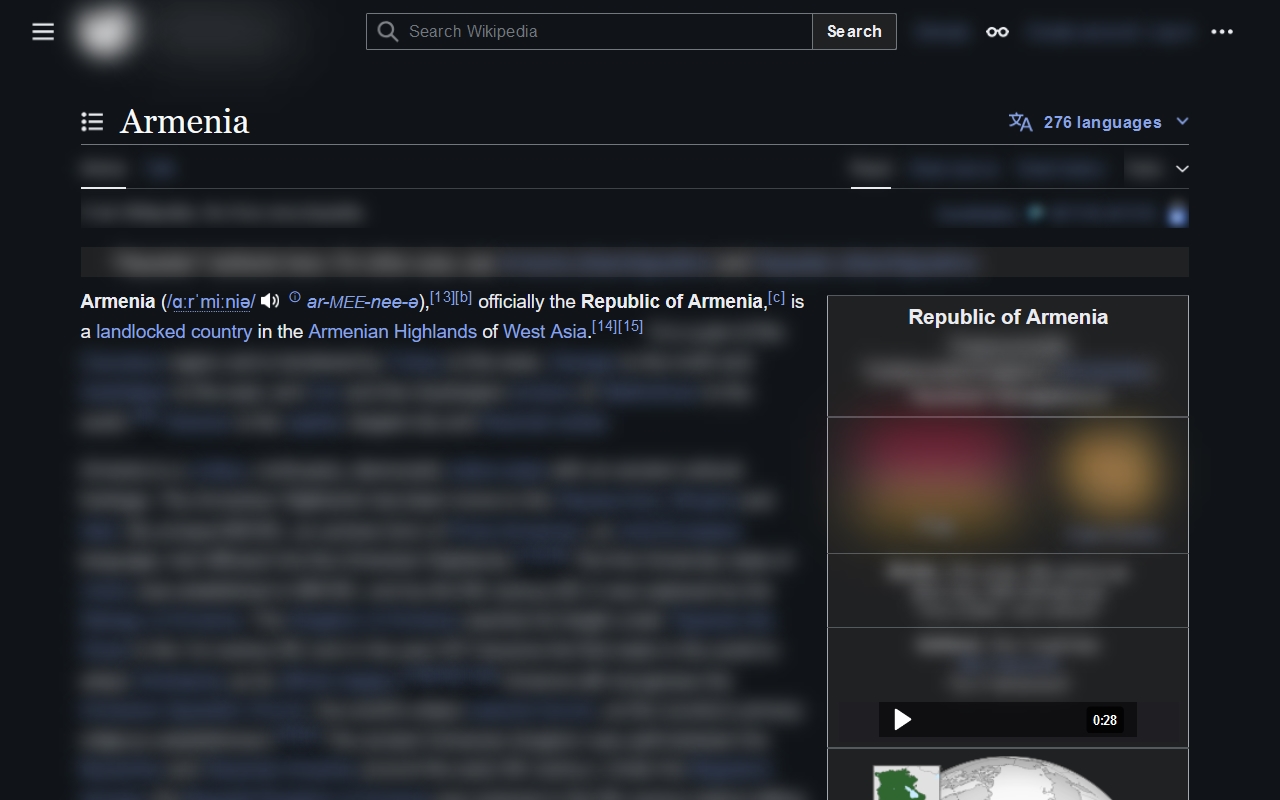Blur any highlighted text or media on a page.
(Limitations) This extension can't blur:
- SVG icons
- Background images
- Text inputs
- Anything that can't be highlighted
- Highlight text and/or media elements anywhere on a web page.
- Right-click the page to open your browser's context menu.
- Click the
Bluroption to blur the selected content.
You can control the blur intensity from the extension pop-up menu.
Prerequisites:
- Node >= 18
Steps:
- Clone this repository.
- Run
corepack enableto enable Corepack. - Run
corepack installto install pnpm, the package manager for this project. - Run
pnpm installto install dependencies. - Run
pnpm buildto generatedist/chromeanddist/firefox. - Choose the right directory in your browser's extension manager
- Chrome: Go to
chrome://extensions/and clickLoad unpacked - Firefox: Go to
about:debugging#/runtime/this-firefoxand clickLoad Temporary Add-on...
- Chrome: Go to
Nice-to-haves:
- Sync to profile rather than local