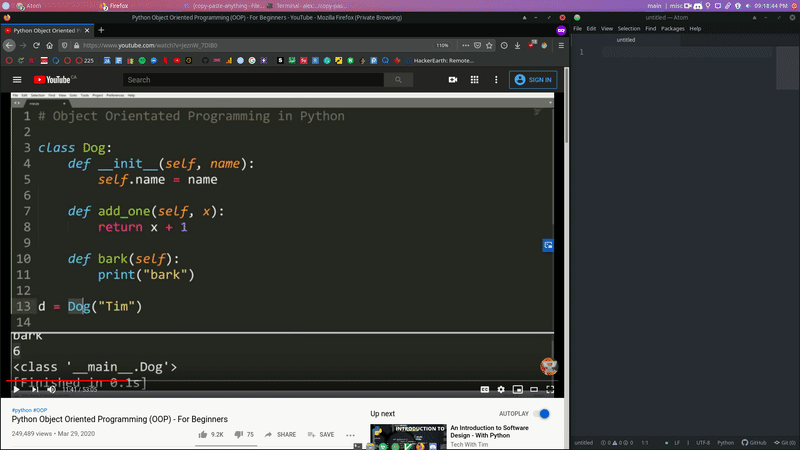Overview | Examples | Technologies | Developer Guide
Screen snip an area of your screen to have it converted to text and copied to your clipboard! This program allows you to copy text from anywhere on your screen. This means that text from videos, photos, or any filetype can be copied.
Often, tutorials conta (non-breaking change win text that must be copied out line by line. This program, however, allows just a screen snip of an area to be taken, and the text in the area will automatically be converted to text and copied to your clipboard. In addition to its uses while watching videos, there exists literature that is stored in such a file type where it does not support the copy-pasting text. However, with this program, a screen snip of the area you wish to copy can be taken and the text will be copied to your clipboard. Any place you see text on your screen, this program can copy it so you can paste it!
Copy and paste from a code tutorial!
- Python 3.8
- pytesseract 0.3
- Optical character recognition (OCR) tool
- Reads the text embedded in images
- PyAutoGUI 0.9
- Cross-platform GUI
- tkinter 8.6
- Windowing toolkit for use with tlc
- Pyperclip 1.8
- Cross-platform module for copy and paste clipboard functions
To contribute to this project, create a pull request against the
main branch. One of the owners of the project will review the
request and determine if it may be merged. See the
CONTRIBUTING.md file for further reading.
To run this project, install the dependencies and the requirements.
If you are on a windows computer, you need to install the command line program tesseract.
There are builds available here.
- Make sure this is installed to the default installation directory (C:\Program Files\Tesseract-OCR).
tkinter should come installed with Python, however, if it isn't you will have to install it.
Install tkinter for your operating system:
Debian:
sudo apt-get install python3-tk
Fedora
sudo dnf install python3-tkinter
Arch
sudo pacman -Syu tk
etc...
- Windows
- No additional modules needed.
- Mac
- Needs
pbcopyandpbpastewhich should come with the OS.
- Needs
- Linux
- Needs
xcliporxselwhich should come with the OS. - Needs the
gtkorPyQt4modules installed.
- Needs
Install the requirements:
make installRun the program:
make runRun the program and don't copy text to clipboard:
make run-no-copyRun the program skipping the GUI button click and start selecting right away:
make run-simpleRun the program in simple mode and don't copy text to the clipboard:
make run-simple-no-copyI would recommend making a keyboard shortcut for this program.
For example, I made a keyboard shortcut for ctrl-shift-prtSc.
If your OS allows running Makefiles as shortcuts, try the following command:
make -C ~/your/path/to/copy-paste-anything/ run
Licensed under the GNU General Public License v3.0.