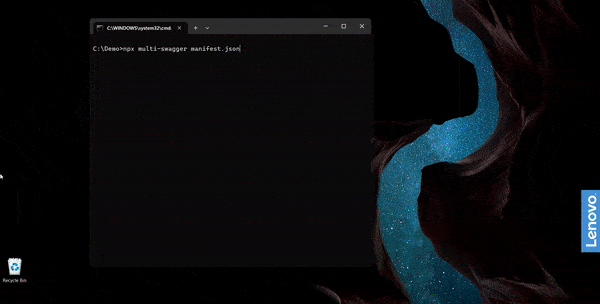PLEASE NOTE, THIS PACKAGE IS STILL IN DEVELOPMENT
Multi-Swagger is a script that allows you to link swagger specifications for services that call each other and navigate between them.
It's a fork of the swagger-ui repository. Please see the swagger-ui package for more extensive documentation.
In order to run multi-swagger, you need to create a json file like below called manifest.json, consisting of a list of services. Then, in the same directory, you need to run npm run multi-swagger or npx multi-swagger.
Each service has a name, url of the swagger file and a list of clients. The list of clients consists of a list of service names that call into that service. E.g. In the file below, RoomBookingApi and Delivery Api both call into the StockKeeping Api
{
"Services": [
{
"Name": "RoomBookingApi",
"Endpoints": "C:\\roomBookingApi.json"
},
{
"Name": "StaffAvailabilityApi",
"Endpoints": "C:\\staffAvailabilityApi.json"
},
{
"Name": "DeliveryApi",
"Endpoints": "C:\\deliveryApi.json"
},
{
"Name": "DeliveryApi",
"Endpoints": "C:\\cleaningScheduleService.json"
},
{
"Name": "StockKeepingApi",
"Endpoints": "C:\\stockKeepingApi.json",
"Clients": [
"DeliveryApi",
"CleaningScheduleService"
]
},
{
"Name": "RoomServiceApi",
"Endpoints": "C:\\roomServiceApi.json",
"Clients": [
"RoomBookingApi",
"StockKeepingApi"
]
}
]
}Please note, relative paths are not supported at the moment.
Multi-Swagger will recreate the files used in a temporary directory in the temp folder. It will then run a http-server on port 8521, and open the swagger-ui React app in the default browser on port 8532.
The homepage with links to the different services:
You can also add services that only consume other services, and don't expose any endpoints of their own, simply remove the 'Endpoints' property
...
{
"Name": "KeyReader",
"Clients": [
"RoomBookingApi",
"CleaningScheduleService"
]
}