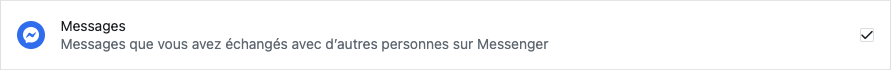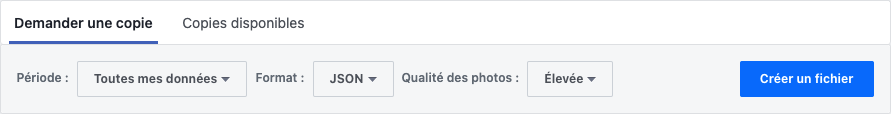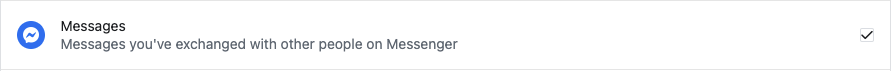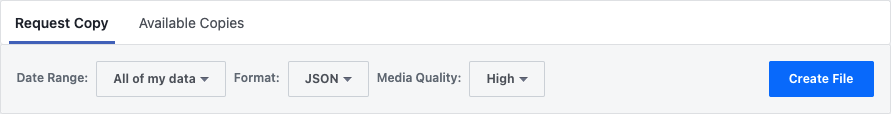Messenger Scraper
Français 🇫🇷 (English here)
1. Objectif
Ce code JavaScript a pour objecif d'extraire des l'ensemble des photos et vidéos envoyées et reçues dans des disscussions sur Facebook Messenger.
En se basant sur la date d'envoi des photos/vidéos, les fichiers sont renommés avec date et heure. Cela permet de retrouver de façon aproximative le moment auquel a été prise la photo/vidéo.
2. Demander l'historique à Facebook
-
Se rendre sur ce lien facebook.com/dyi/?referrer=yfi_settings
-
Sélectionner uniquement les messages
- Choisir le format JSON et créer le fichier
3. Télécharger l'archive
L'archive sera probablement divisée en plusieurs dossiers d'archives .zip.
Placez tous les fichiers .zip dans le dossier place-zip-here.
4. Lancer le script
Pour utiliser le script vous devez avoir Node installé sur votre ordinateur. Trouvable ici
Étapes à suivre :
- Ouvrir un terminal dans le dossier du projet
- Taper
npm install+ entré - Taper
npm start+ entré
Il ne reste plus qu'à attendre, toutes les photos seront placées dans le dossier back-up. Cela peut prendre jusqu'à 10min.
English 🇬🇧 🇺🇸
1. Project's goal
This JavaScrip code allows you to extract every photo and videos, sent or received in Facebook Messenger chats.
Based on the sent-time of the photos/videos, the files are renamed with the correct date and time. This allows you to find the approximate moment when the photo/video was taken.
2. Request your Facebook messages history
-
Follow this link facebook.com/dyi/?referrer=yfi_settings
-
Only select "messages"
- Select the JSON format and create the file
3. Download the archive
It will probably be divided in multiple .zip archives.
Place them all in the folder named place-zip-here.
4. Start the script
To use this script you need Node installed on your computer
Pour utiliser le script vous devez avoir Node installé sur votre ordinateur. Downloadable here
Next steps :
- Open a terminal in the project folder
- Type
npm install+ enter - Type
npm start+ enter
Now all you have to do is wait, all the photos will be placed in the back-up folder. This can take about 10min.