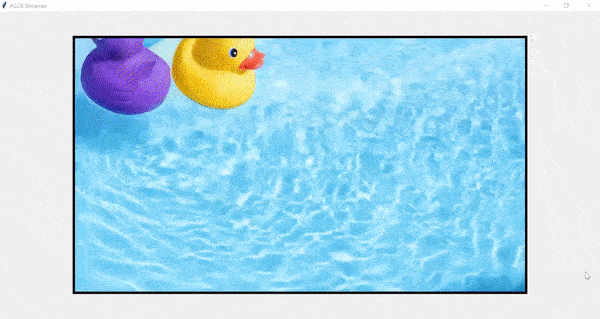Convert video/webcam streams into high resolution ASCII streams with other optional video effects.
Check out the ASCII-Video Repository to see how the real time color ASCII stream was achieved!
| Key | Description |
|---|---|
A |
Toggle ASCII Mode |
T |
Toggle Text Mode |
O |
Apply Outline Convolution Kernel |
S |
Apply Sobel Filter |
SPACE |
Remove all filters |
1-9 |
Change fontsize/size of ASCII Image |
0 |
Reset ASCII Image to Original Size |
Shift |
Shift+[KEY] will undo that operation. Example: Shift+A removes ASCII mode |
While the ASCII Streamer will default to displaying your webcam feed, it can also display video from other sources as well as video files. See the top of app.py to see all the options:
# Mirror image stream along vertical axis.
MIRROR = True
# Video Stream to use.
STREAM = '<video0>'
# Background color of the ASCII stream.
BACKGROUND_COLOR = 'white'
# Font color used in the ASCII stream. Make sure there's some contrast between the two.
FONT_COLOR = 'black'
# Font size to use with colored/grayscaled ASCII
FONTSIZE = 12
# Boldness to use with colored/grayscaled ASCII
BOLDNESS = 1
# Factor to divide image height and width by. 1 For for original size, 2 for half size, etc...
FACTOR = 2- Python 3.8+
imageioimageio-ffmpegPILnumpynumexprkeyboard
pip install pillow numpy imageio keyboard numexpr
pip install --user imageio-ffmpeg
I'm definitely not the first person to make an ASCII converter, and there were definitely some resources that helped me complete this project. They are listed below.
- Ryan Delaney made an Image to ASCII Art Generator from which I used several functions to sort all ASCII characters in order of their density. While he converted to HCL from RGB to encode each pixel as an ASCII character, I just used the grayscale value. His project is really cool, so make sure to check it out!
- This blog post by Satyam Singh Niranjan explained how to display the webcam stream on the tKinter UI in Python.