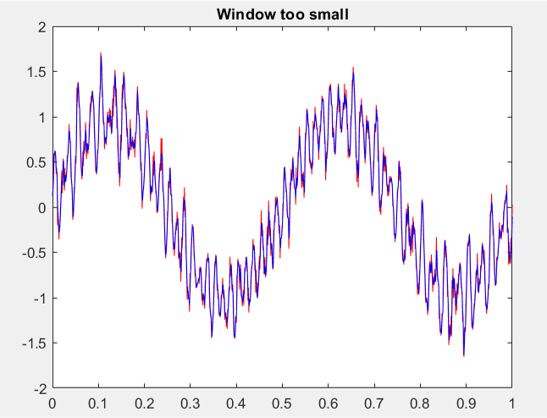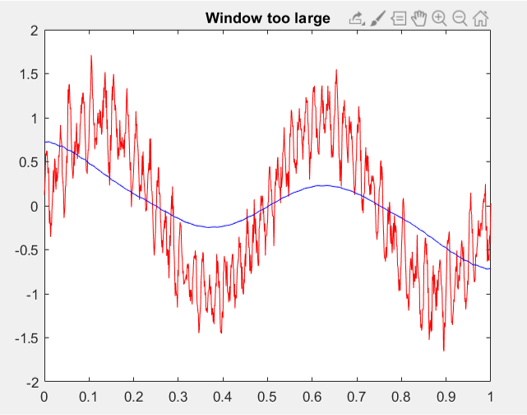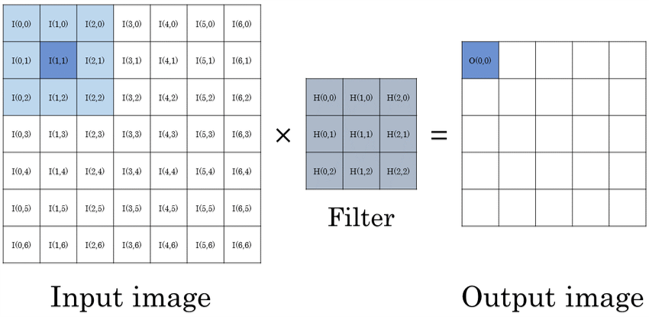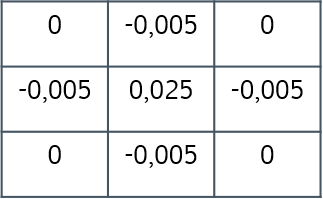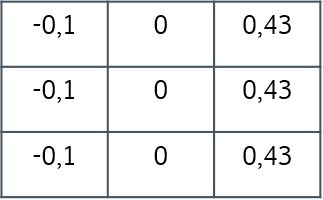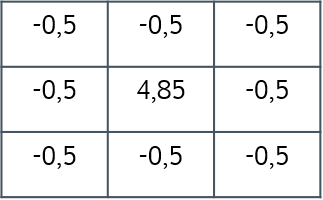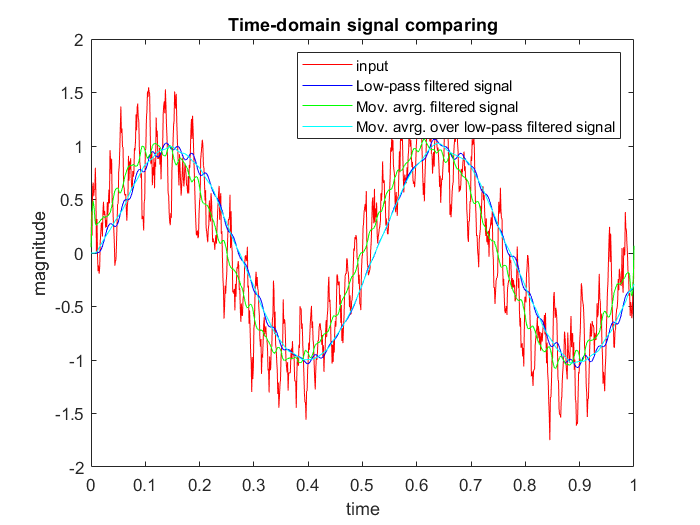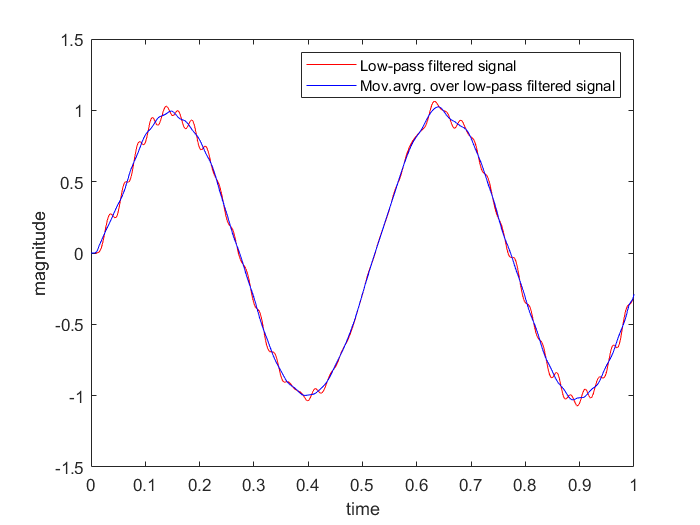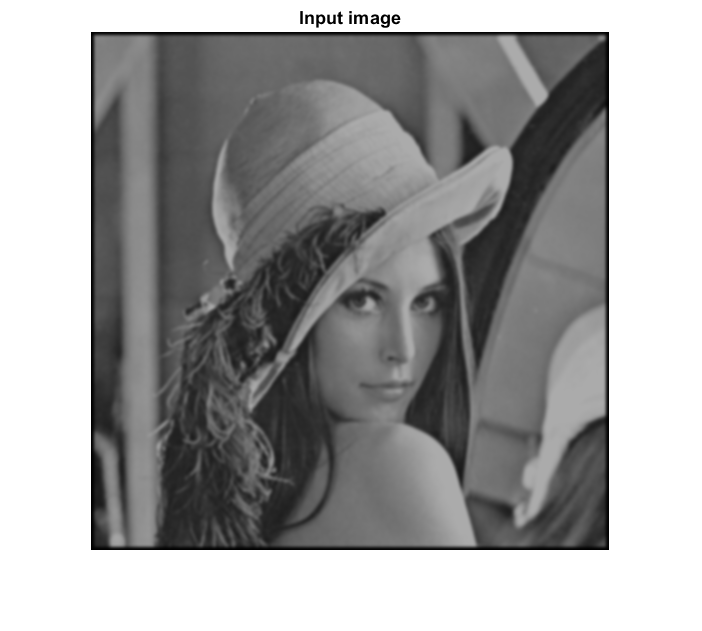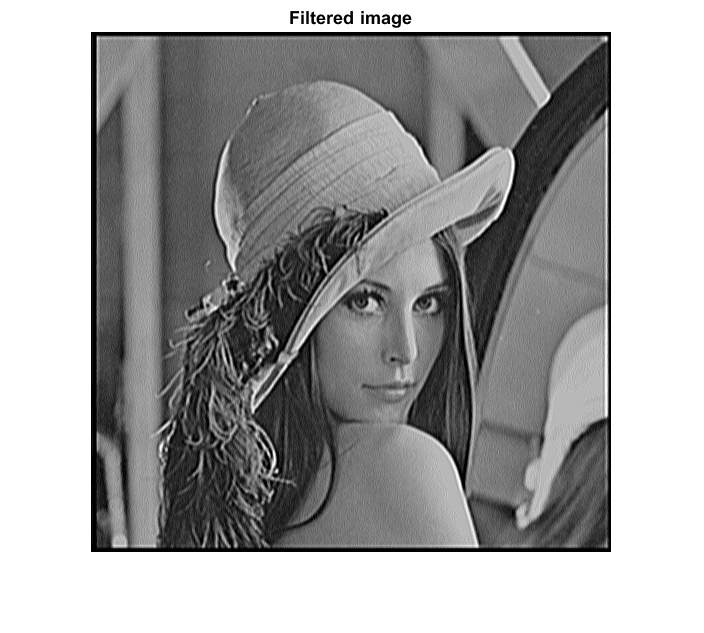Signal and image processing - simple Matlab tutorial
Overview:
- Description
- Signal processing summary
- Image processing summary
- More in depth signal processing
- More in depth image processing
- Results
Description
This is a very short and simple demo/tutorial for signal and image processing with Matlab without using specific high-level libraries
Signal processing:
Execute script signal_filter.m
- We start from a clean sinusoid
- Add some Gaussian noise and few other sinusoids ad different frequencies to mess the signal up a little bit.
- Perform a low pass filtering
- Perform a moving average filtering
- Finally perform a moving average filtering on the previously low-pass filtered signal
- plot the signals to see the results
Image processing:
Execute script image_filter.m
- Read the input image
lena_noise.png-> it is a grayscale image with Gaussian noise - Create kernels/filters:
- Laplacian filtering: edges enphasizing
- Directional filtering
- High-pass filtering: sharpening
- Perform convolution between the image and the filters
- Show the better-looking output image
More in depth explanation
More in depth signal processing:
Low-pass filter:
LTI filter --> system equation:
For filters, it is useful to design in the frequency domain --> Z Transform
Transfer function H(z): a filter's behavior can be entirely described by its transfer function
In Matlab we have a signal with white noise and some high frequency disturbing components, so I used butter to get the transfer function of a low-pass filter to cut off those waves
Output:
The i-th value of the output needs the previous output values, how many depends on the degree of the transfer function.
In out case the degree is 8, so I forced the first 7 values of the output to zero.
Collateral effect: this introduced a slight phase shifting
Moving average:
We have a window of dimension d, make it slide through the signal and every point of it is approximated to the average of the adjacent d values.
It’s important to choose a correct window dimension:
More in depth image processing:
Image filtering: create a kernel/filter and make it slide on the image performing convolutions
In our case, the input image is blurred and we apply:
- Laplacian filter for edge enphasizing
- Directional filter
- High-pass filter for sharpening
Results:
Signal processing:
Image processing: