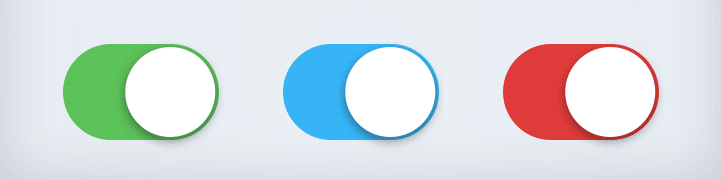This is a simple iOS 7 style switch component for Angular4.
Live demo
Inspired by switchery - in angular4.
Angular v5 uses a different metadata version for decorators, therefore, the Angular v4 compatible versions of this library are 1.4.4 and below. However, versions < 1.6.0 have been deprecated to avoid the confusion brought up in issue #219
The code in the 1.x-stable branch contains the Angular v4 code.
Note: The Angular v4 branch will only receive bug fixes.
npm install ngx-ui-switch@^1.6.0 --save
# yarn add ngx-ui-switch@^1.6.0The master branch will contain the latest code for the latest version of Angular. When upgrading this library to a new version of Angular, a new x.y-stable branch will be created to allow bugfixes. Below is how to install the latest version of the library.
npm install ngx-ui-switch --save
# yarn add ngx-ui-switchimport { UiSwitchModule } from 'ngx-ui-switch';
import { AppComponent } from './app.component';
@NgModule({
imports: [BrowserModule, UiSwitchModule],
declarations: [AppComponent],
bootstrap: [AppComponent]
})
export class AppModule {
}<ui-switch></ui-switch>Note that if you are using the switch in a submodule, such as a lazy loaded module, then you must also import the module in that module itself. Otherwise you will get the error that it is an unknown component as seen in issue #227.
<ui-switch [(ngModel)]="enable"></ui-switch>type: boolean
default: false
<ui-switch checked></ui-switch>
<ui-switch [checked]="false"></ui-switch>type: boolean
default: false
<ui-switch disabled></ui-switch>
<ui-switch checked [disabled]="true"></ui-switch>type: boolean
default: noop
<ui-switch (change)="onChange($event)"></ui-switch>type: MouseEvent
default: noop
<ui-switch (changeEvent)="onChangeEvent($event)"></ui-switch>
<ui-switch (changeEvent)="$event.stopPropagation()"></ui-switch>type: boolean
default: noop
<ui-switch (valueChange)="onValueChange($event)"></ui-switch>type: string
default: medium
<ui-switch size="small"></ui-switch>
<ui-switch size="large"></ui-switch>type: boolean
default: false
<ui-switch reverse></ui-switch>type: string
default: rgb(100, 189, 99)
<ui-switch color="red"></ui-switch>type: string
default: #fff
<ui-switch switchColor="#fcfcfc"></ui-switch>Default background color
type: string
default: #fff
<ui-switch defaultBgColor="red"></ui-switch>Default border color
type: string
default: #dfdfdf
<ui-switch defaultBoColor="black"></ui-switch>yarn installEdit files in src/app to add to the demo or try changes to the library.
First, edit version in package.json and src/lib/package.json to publish a new version to npmjs.org
# Build the library into dist/{es5,es2015}
yarn build
# Publish to npm
yarn releaseThanks goes to these wonderful people (emoji key):
webcat_black 💻 🎨 💡 🤔 👀 |
Chris McKnight 💬 💻 📖 🤔 🚇 🔌 👀 🔧 |
|---|
This project follows the all-contributors specification. Contributions of any kind welcome!
MIT