We aim to study the firearm usage behavior across the United States population. We will utilize a dataset already included in the project folder, sourced from the following link
This dataset accumulates information (by date and state) regarding background checks for individuals applying for firearm permits. Our goal is to derive insights into state differences, temporal trends, and more.
- permit: Background check permits.
- handgun: Requests for handguns.
- long_gun: Requests for long guns.
These columns, along with month and state, are the focus of our analysis.
Additionally, we will incorporate population data to compute relative statistics. We will use the dataset also included in the project from this link
This dataset provides 2014 population data for different states of the United States and includes the following columns:
- code: Two-letter string identifying each state (e.g., CA for California, FL for Florida).
- state: Full name of the state.
- pop_2014: Population count in the year 2014.
To install the project:
First, clone the repository from GitHub to your local machine:
git clone https://github.com/AlexanderLB98/Analysis-of-Firearm-Usage-Behavior-in-the-United-States-Population.git
cd your_project
It's a good practice to use a virtual environment to avoid dependency conflicts between different projects. I recommend using pip and conda for this, but you could also use venv. Ensure you have the necessary Python packages installed:
- pandas
- matplotlib
- folium
- selenium
Install them using the requirements file, but first create a new conda environment:
conda create --name usa_gunspip install -r requirements.txtNow you can just activate the environment by:
activate usa_gunsOnce the environment is set up, just run the main.py script
python main.py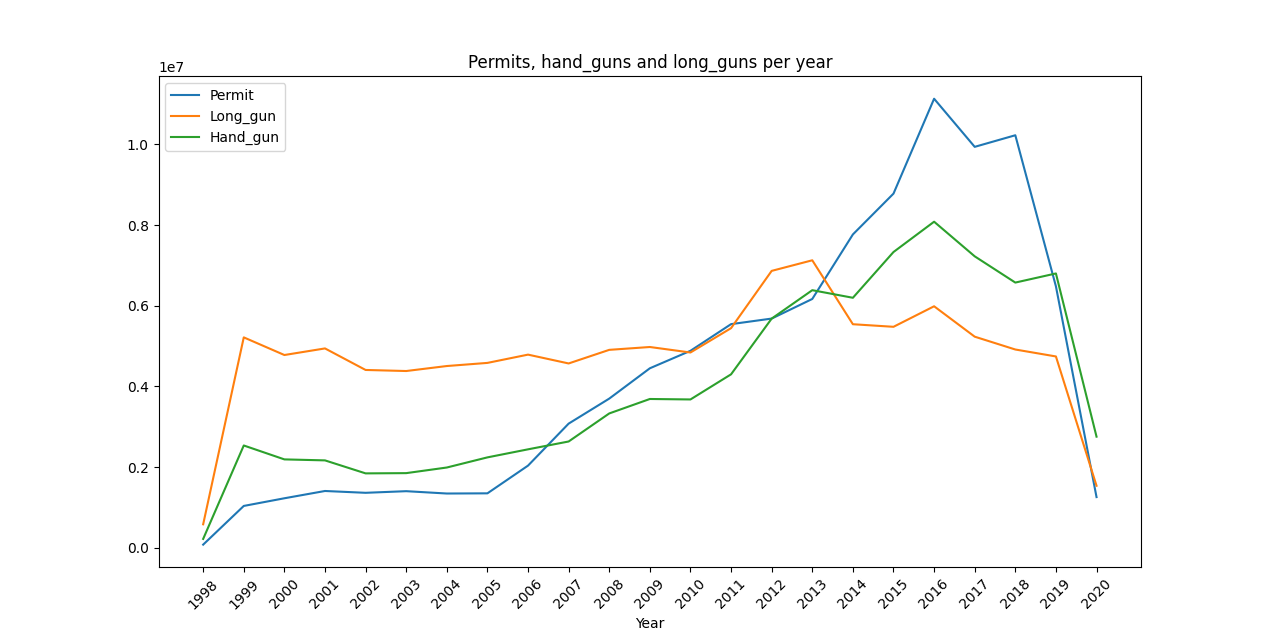 Figure 1: Yearly breakdown of data showcasing trends and patterns.
Figure 1: Yearly breakdown of data showcasing trends and patterns.
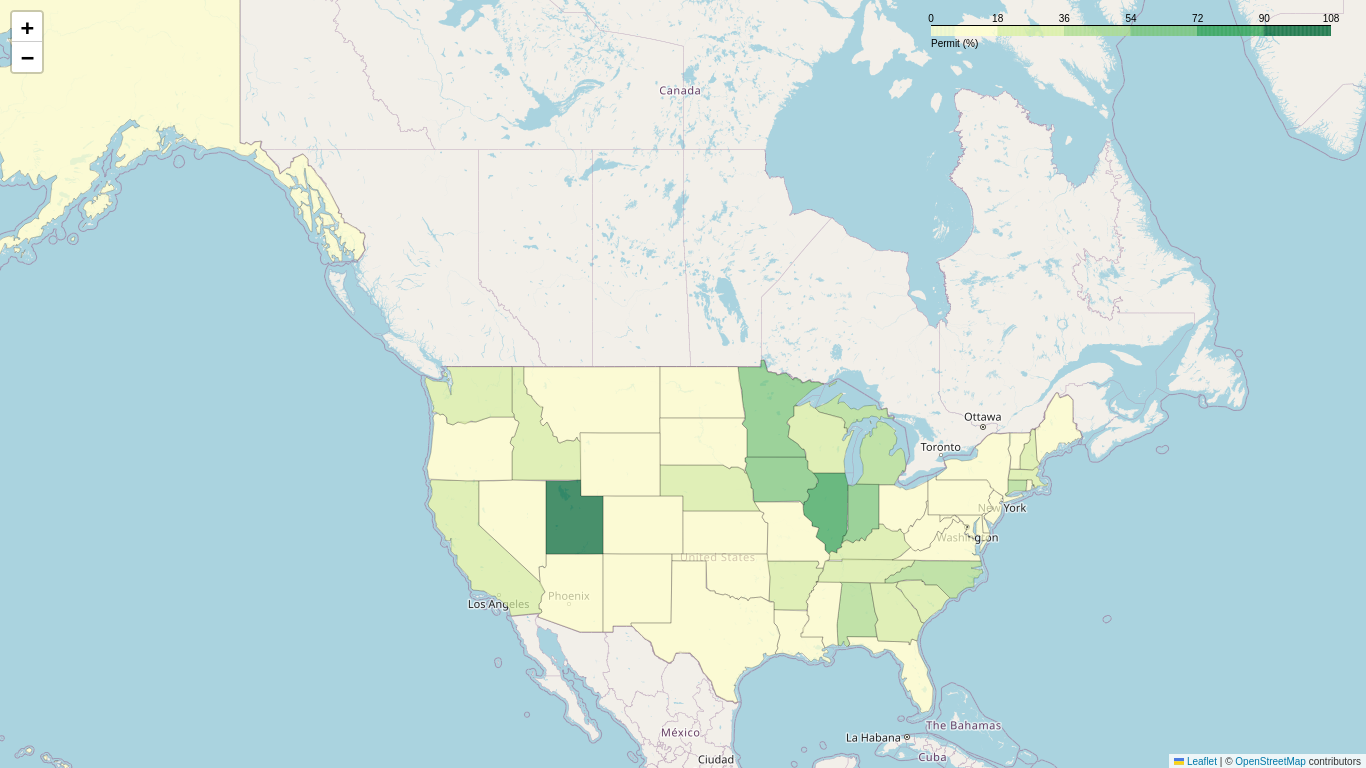 Figure 2: Percentage of permits issued by state, visualized on a map.
Figure 2: Percentage of permits issued by state, visualized on a map.
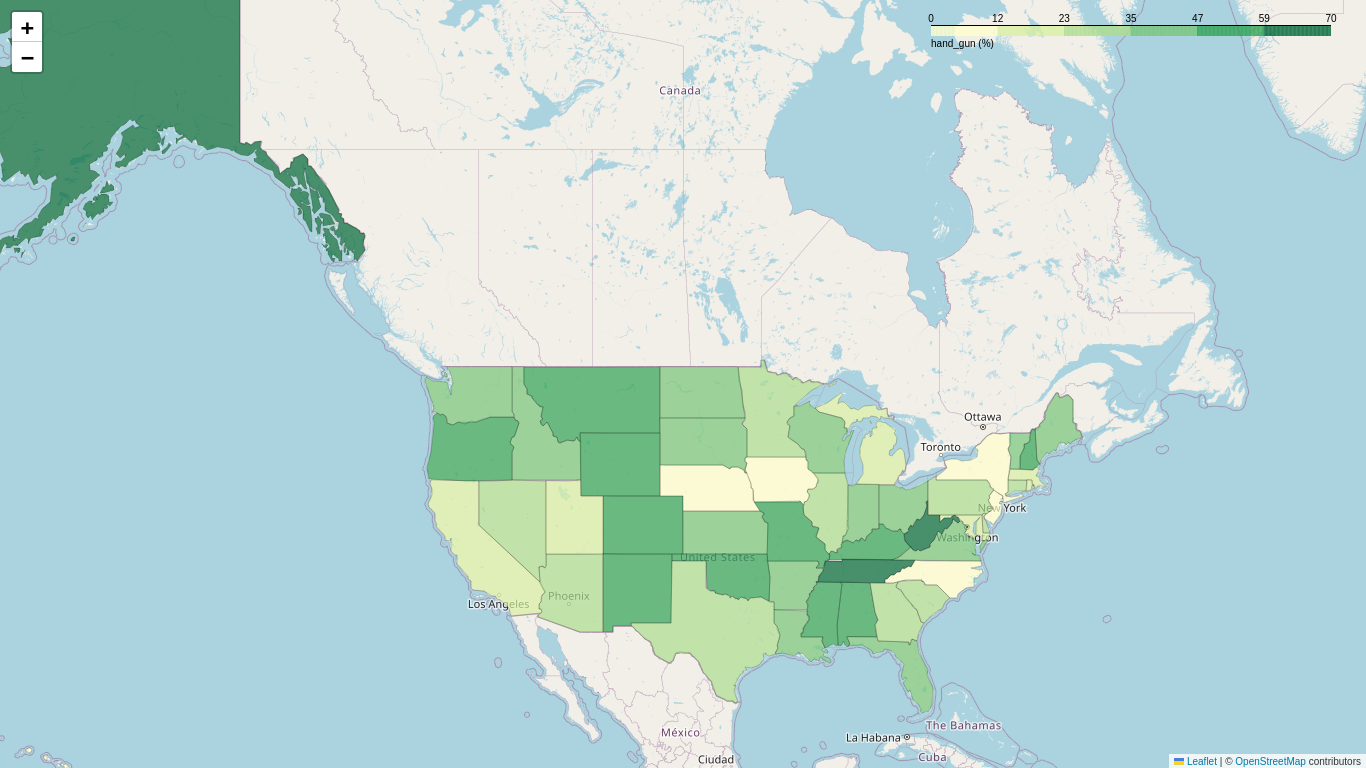 Figure 3: Percentage of handgun purchases by state, visualized on a map.
Figure 3: Percentage of handgun purchases by state, visualized on a map.
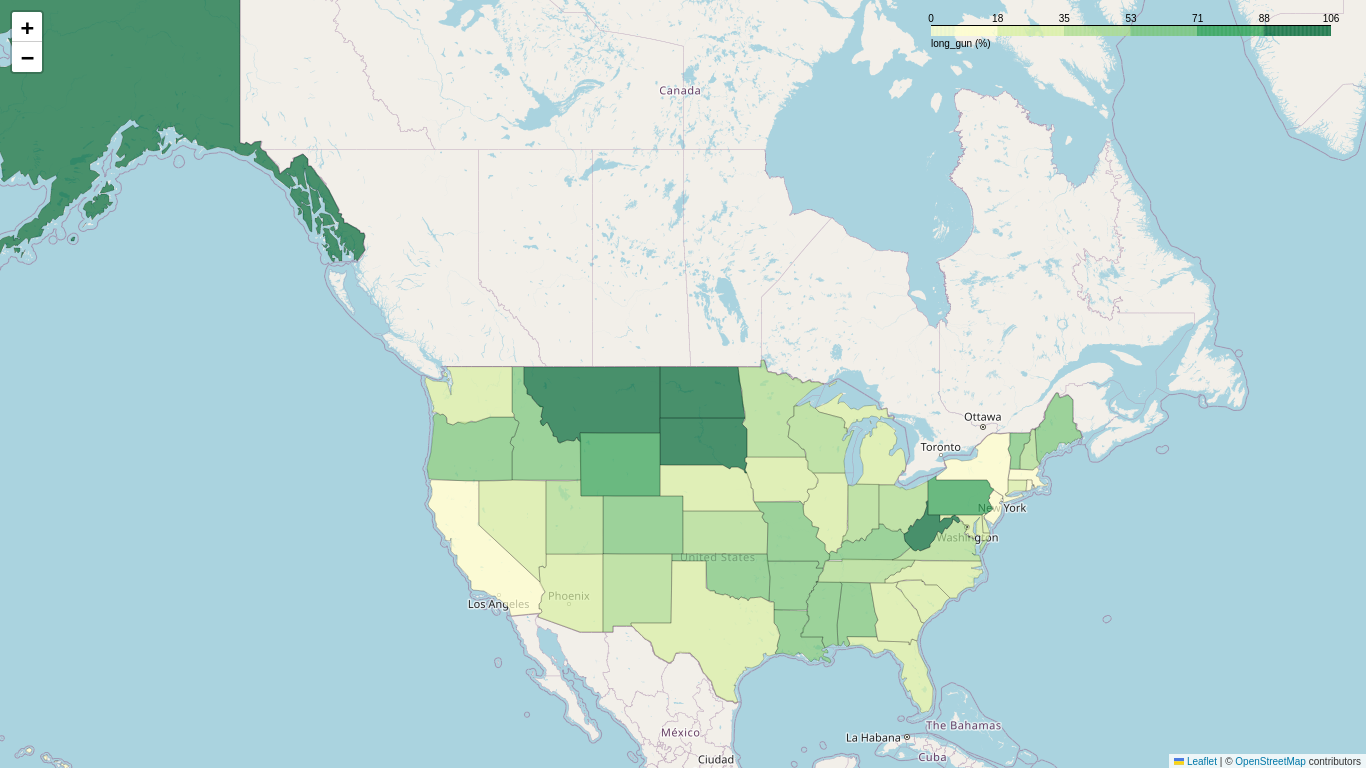 Figure 4: Percentage of long gun purchases by state, visualized on a map.
Figure 4: Percentage of long gun purchases by state, visualized on a map.
To run the test, run the following command in the root directory
python -m unittest discoverThis will run al the unittests. if you want to run only one suite case, run
python tests/suitcase_test_dates.py from the CLI it will be asked for the test cases to be included in the test suite:
Select which suite you want to execute:
0. All
1. TestDates
2. TestFormatDate
Select:
There are different test suites to test the different modules:
- suitcase_test_dates
- suitcase_test_common
Nevertheless, all these test are combined in one CLI program: main_test.py. Running this file will launch an interactive terminal asking for the specific suitcases to be launched. You can run this program from the root folder by typing:
python tests/main_test.py
This will ask for the specific suite to test:
"Select which suite(s) you want to execute:"
0. All suite cases
1. Common suite Tests
2. Date suite Tests
If you type 0, all the tests will be launched automatically. If 1 or 2 is selected, you will get to the previous test cases defined above.