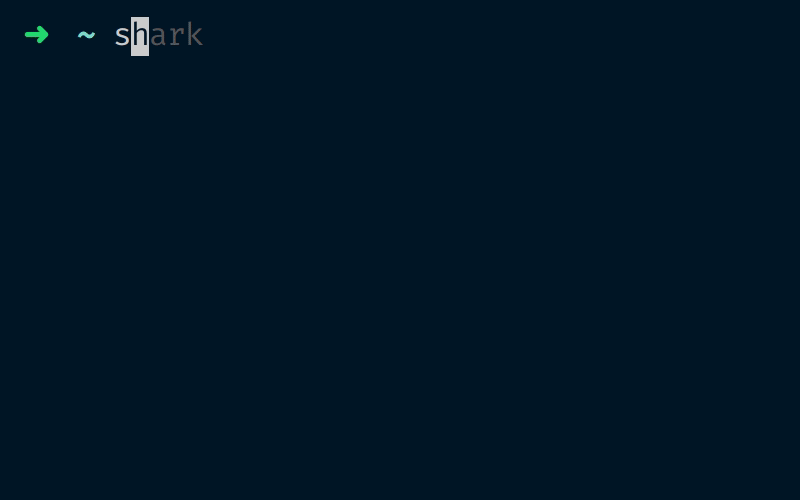Shark
A CLI to Interact with DigitalOcean.
A rewrite of shark utilising oclif is planned.
Installation
Install Node.js and then run this command
npm install -g sharkUsage
To get started
sharkIt will ask for DigitalOcean Personal Access Token for the first time and then you can perform tasks interactively.
Learn How to create a Personal Access Token.
Skip Prompts
Create
To create droplet
shark create dropletTo create snapshot
shark create snapshotTo create ssh_key
shark create ssh_keyTo create floating_ip
shark create floating_ipTo create a volume
shark create volumeDomain
To create domain
shark domain createTo delete domain
shark domain deleteTo list domains
shark domains listDelete
Please make sure you know what you are doing while performing delete operations.
To delete droplet
shark delete dropletTo delete snapshot
shark delete snapshotTo delete ssh_key
shark delete ssh_keyTo delete floating_ip
shark delete floating_ipTo delete a volume
shark delete volumeTo delete the token you have added
shark delete tokenList
You can list all available resources under your account.
To list droplets
shark list droplets
To list droplets
shark list snapshots
To list ssh_keys
shark list ssh_keys
To list floating_ips
shark list floating_ipsTo list volumes
shark list volumesTodo
- Tests
Thanks to
- Aleafs - For generously donating npm package name
shark. - Packages Contributors
License
MIT