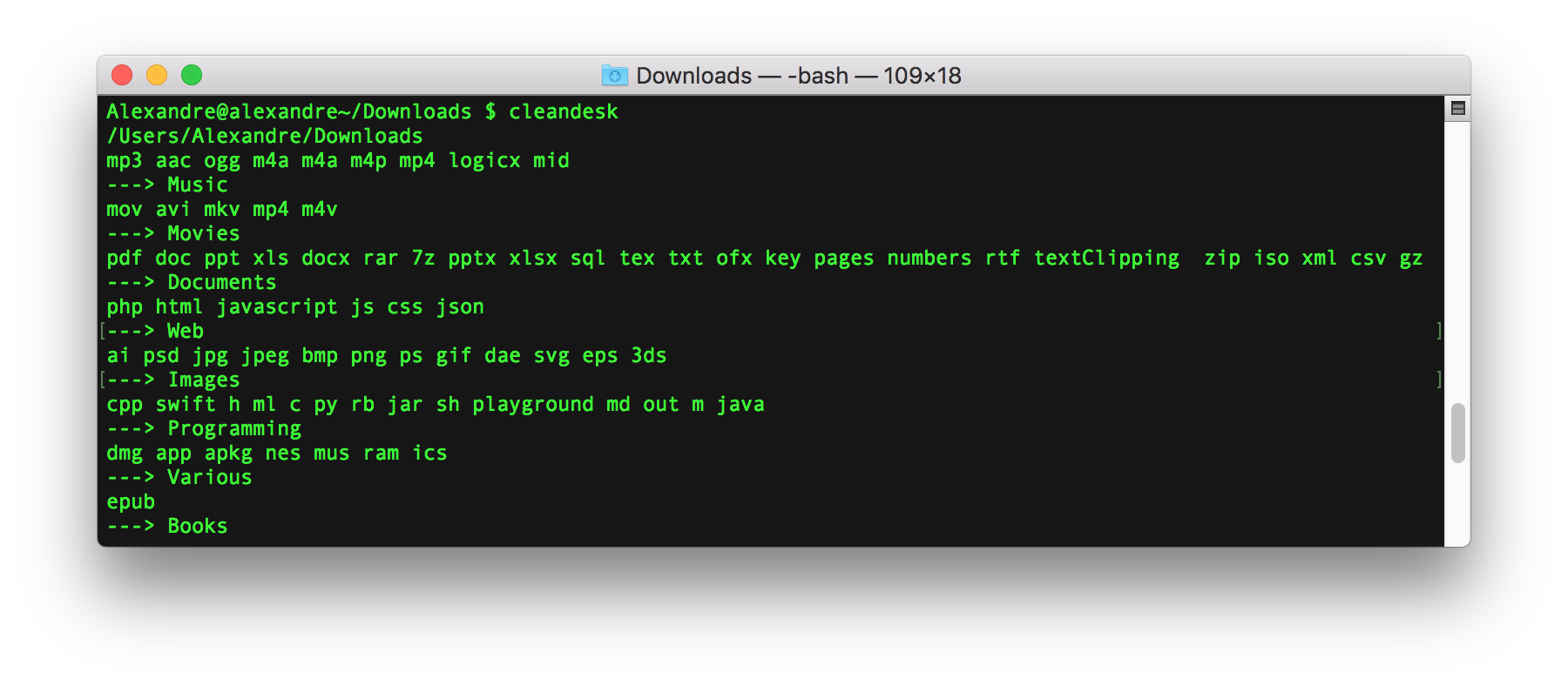A command-line utility for cleaning a directory by file extension.
The cleandesk utility moves files in the given directory to subdirectories based on extension. It was inspired by the Mac AppleScript CleanDesk, but made much simpler.
It has only been tested on macOS, but should function on most Unix-like systems. Caution is raised to the use of the find command, which is used to lowercase the extensions of all files.
cleandesk directory or cleandesk (for current directory).
The utility can be used as is, or moved somewhere on your computer, and then made easy to call by adding
alias cleandesk="sh ~/location/of/cleandesk.sh .
to .bash_profile for example.
The following is an example of how a new category is created:
FOLDER="Various"
RULES="dmg app apkg nes mus ram ics"
sortspt $FOLDER "$RULES"
$FOLDER is the name of the new directory, and $RULES is the list of extensions, separated by spaces.
The last line is a call to the function that does all the dirty work.
To add more extensions to an existing rule, simply add them to the given $RULES.
To add a new category, repeat this function call with different arguments.