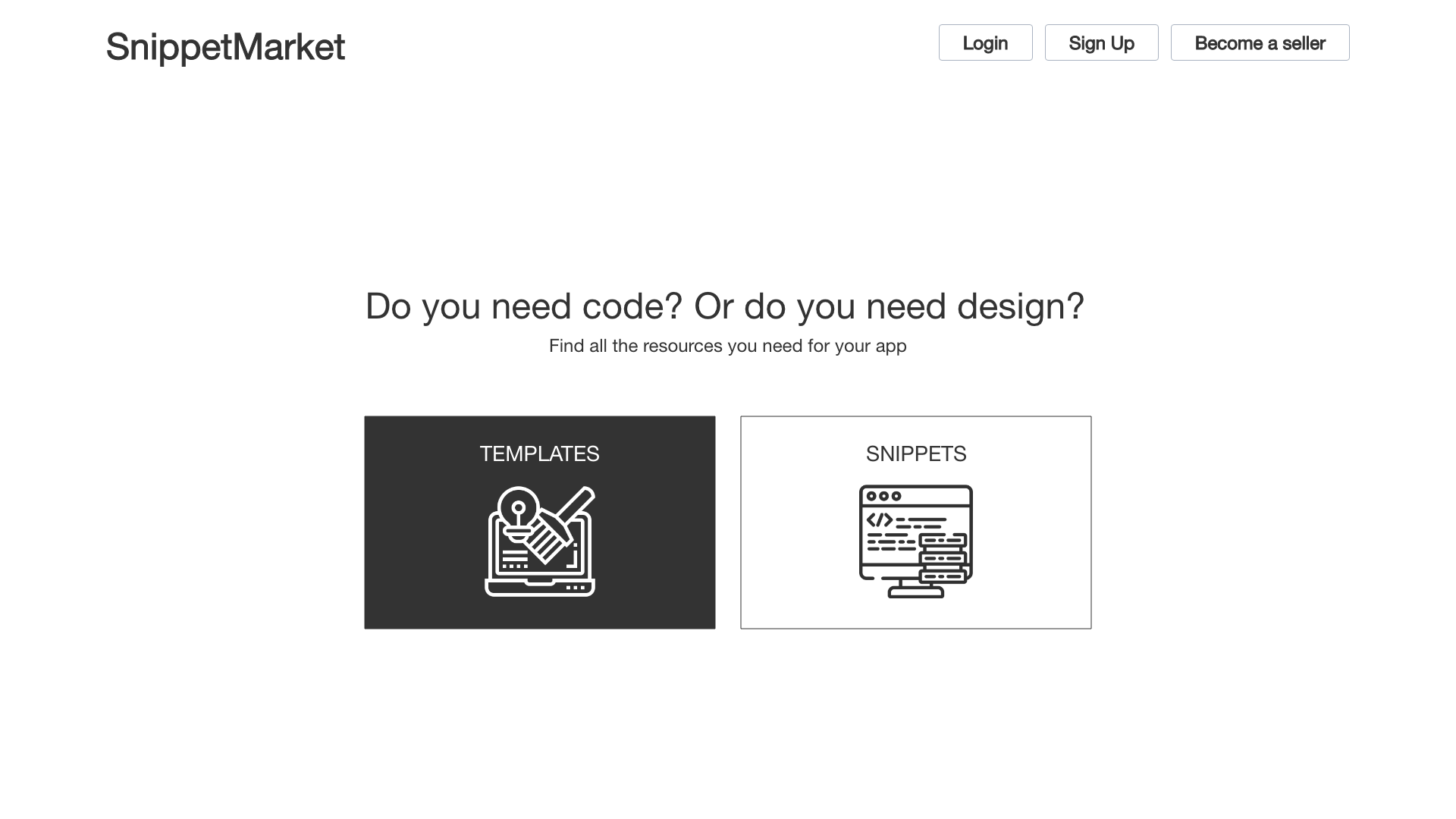The perfect place for your code inspiration
Report Bug
·
Request Feature
Snippets Store is an online platform which was built with the purpose of helping programmers build good looking interfaces. Web programming is a vast domain, frontend programmers are facing day by day more and more challenges implementing applications that are conforming with modern quality standards, making them to focus more on optimisations, micro-interactions and complex flows instead of design aspects. In the same time, the design proces a complex task, a domain in continual transformation and change of trends.
The term of programming is used having in mind scripting languages and not declarative languages like HTML or CSS. The majority of web designers have control over those 2 technologies, making them able to share their knowledge and talent with the less experimented programmers. This web application aims to be the linking bridge between programmers and designers.
To get a local copy up and running follow these simple example steps.
- Clone the repo
git clone https://github.com/AlexandruRoman/snippets-store-backend.git- Install NPM packages
npm install- Enter your Mongo connection string in
src/mongo.ts
const url = 'YOUR CONNECTION STRING'This REST API has the endpoints grouped in 4 main categories:
- finance
- identity
- impressions
- products
These endpoints can be found under src/_GROUP. The API project uses a feature first architecture so the each endpoint has his own separate file.
An example of getting the details of a snippet using curl:
curl -X GET http://localhost/snippet/get/3See the open issues for a list of proposed features (and known issues).
Contributions are what make the open source community such an amazing place to be learn, inspire, and create. Any contributions you make are greatly appreciated.
- Fork the Project
- Create your Feature Branch (
git checkout -b feature/AmazingFeature) - Commit your Changes (
git commit -m 'Add some AmazingFeature') - Push to the Branch (
git push origin feature/AmazingFeature) - Open a Pull Request
Distributed under the MIT License.