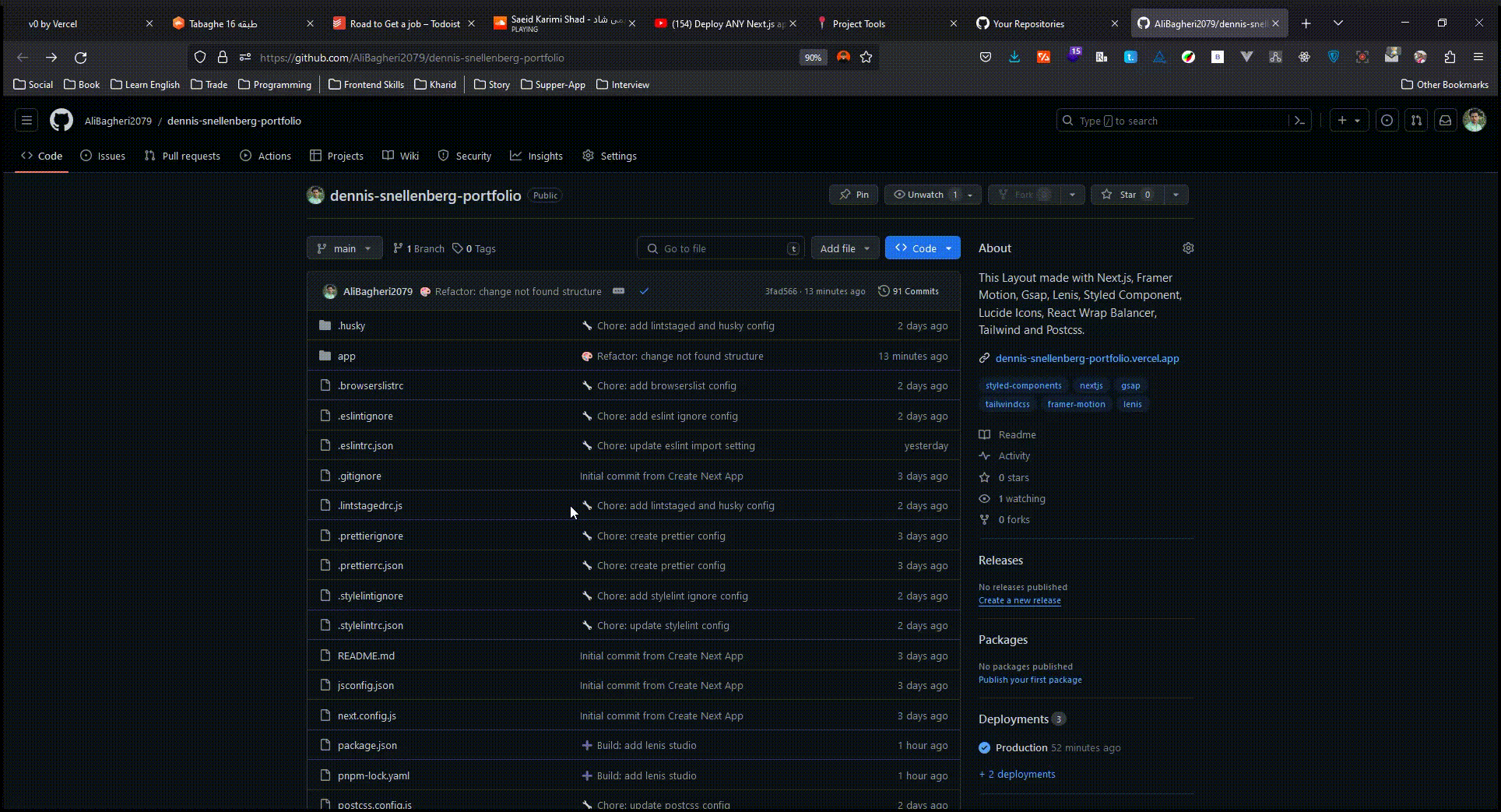An Portfolio site template, implemented with Next.js and Framer Motion. Styled with Tailwind CSS. This is one of my portfolios, but I would be pleased if these codes helped others, so I published it as an open-source project. feel free to explore it, and if you need help, ask me. I would respond as soon as possible.
To support me, please create
Pull request
and give star⭐
to this repository.
I appreciate your support in advance. ❤
Technologies • Demo • Features • Pages • Contributing • Links
You can visit and explore portfolio in the Dennis Snellenberg Portfolio template.
- Using Next.js Cloudinary
- Using Framer Motion
- Using Gsap with Lenis
- Using React Wrap Balancer
- Using Styled Component
- Using Tailwindcss with Custom Plugin
- Using Postcss with Plugins
- Using Clsx with twMerge
- Fully responsive
- Page Transition with Smooth Scrolling
- Linting with Eslint and Stylelint
- Format with Prettier
- Husky and Lint-staged for Pre-committing
- Pnpm Package Manager
- Main (index)
- About
- Contact
- Work
- Custom Not Found Page
Contributions are what make the open source community such an amazing place to learn, inspire, and create. Any contributions you make are greatly appreciated.
If you have a suggestion that would make this better, please fork the repo and create a pull request. You can also simply open an issue with the tag "enhancement". Don't forget to give the project a star! Thanks again!
- Fork the Project
- Create your Feature Branch (
git checkout -b feature/AmazingFeature) - Commit your Changes (
git commit -m 'Add some AmazingFeature') - Push to the Branch (
git push origin feature/AmazingFeature) - Open a Pull Request