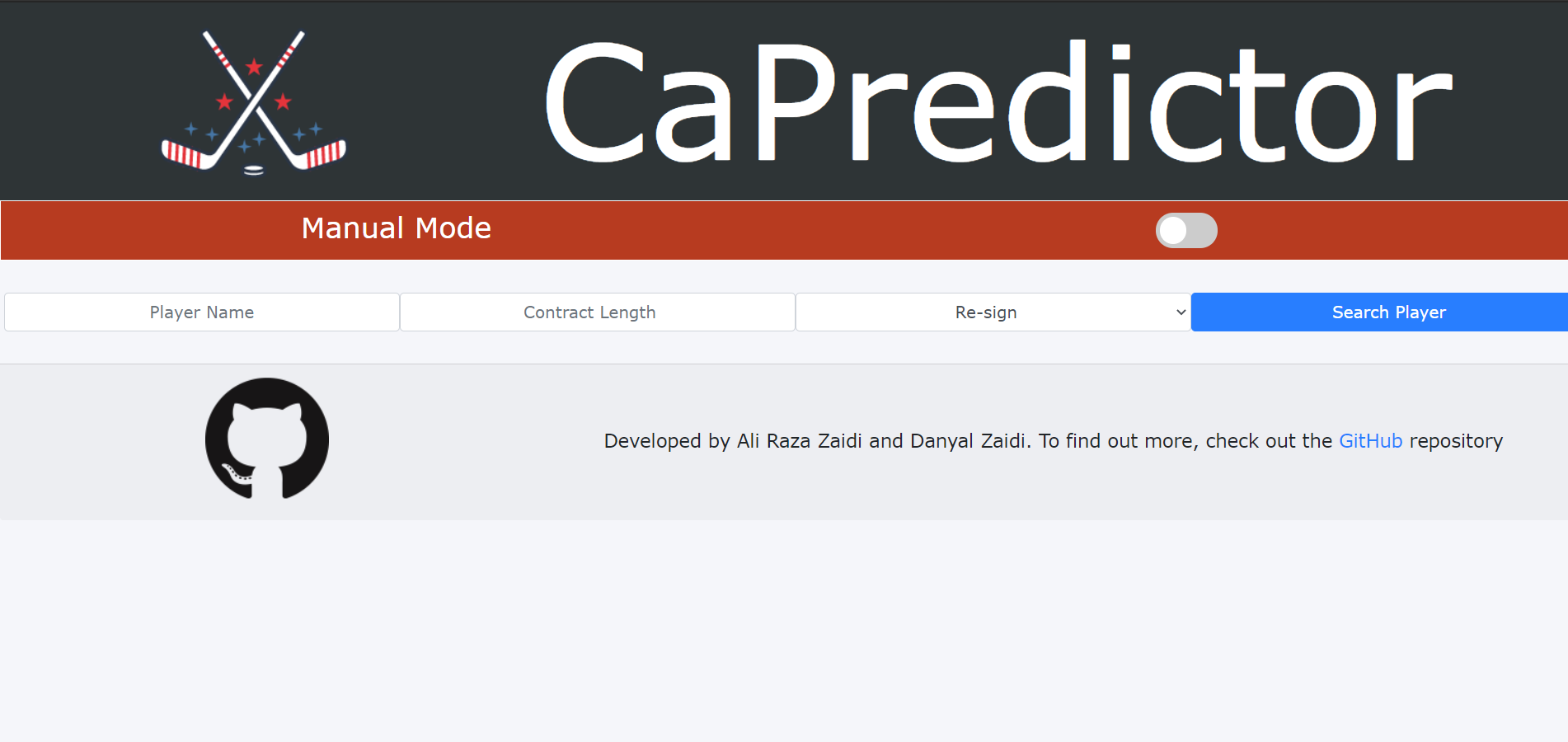- This might take a minute to boot up.
- A Flask App that runs a machine learning model for NHL Contracts and predicts a valuation for the player in question via the player's stats from the previous season
- Visit CaPredictor here!
- Since I'm using a Free Heroku account, sometimes the app goes in hibernation and takes some time to open back up. Do not fret - Just reload and let it take its time!
- I have enjoyed hockey for a very long time and as a born-and-raised Canadian, hockey flows through my veins. As an Avid Fan of the Toronto Maple Leafs, I was not impressed by some of the contracts being handed out by the team's management, and I wanted to use my skills to create a valuator for NHL players based on their stats.
- I enlisted the help of my brother, and together we collected data for various NHL players to make models for contracts in the NHL
- Visit the website at https://capredictor.herokuapp.com.
- When running a program of this sort on your own machine, you will need to have several python files installed, preferably
within a virtual environment and the required files can be seen in the
[Requirements File](requirements.txt) - Knowledge of Front-End development and Back-End development(through Flask) is required. Additionally, Knowledge of Python 3 is required
-
I edited the app in both VScode and the Pycharm IDE, testing the program through my local machine
-
To run the flask app, create a file named
app.pyand import the modules present in this file -
Add the following code under the file imports:
app = Flask(__name__) app.config['SQLALCHEMY_DATABASE_URI']='sqlite:///requests.db' db = SQLAlchemy(app) -
Make sure to add the following code at the bottom of the file:
if __name__ == '__main__': app.run(debug=False) -
Create a database in the working directory by running the following code in a terminal:
python from app import db db.create_all() -
To delete the database, run the following in a terminal:
python from app import db db.delete_all() -
This will ensure that the file can run. Add the following code to the app.py file underneath the app configuration and database setup:
@app.route('/', methods=['POST', 'GET']) def index(): if request.method == 'POST': return redirect('/') else: return render_template('index.html') -
For a much more in-depth explanation, visit this video by freeCodeCamp.org
-
As for the models, My brother and I collected all the NHL Player data via CapFriendly, HockeyDB, and Hockey-Reference and compiled them into several CSV files, present in the
Datafolder. -
The models were run through the
scikit-learnlibrary in python and the attributes deemed best to predict the contracts were selected and saved as .joblib files for later use -
The models used were Multiple Linear Regression Models, taking in up to 11 attributes and producing an output via Cap %
-
We decided to use Cap % at signing of the contract instead of $ amount as the Cap changes year to year
-
The Predictor and Interactions files were created and connect to each other to help determine the contracts for each of the players
-
The Flask App script had several methods added to it along with the required route decorators to ensure backend functionality. The user data was also processed and fed into the the
interaction.pyfile to get the player valuations which would then be committed to the database -
The necessary HTML and CSS files (Although, Bootstrap 4 was used extensively in much of the program) were added, alongside some in-line JS to get the front-end working
- Jinja 2 scripts were added inline as well to process the information received from the database and to ensure proper functionality of the code
-
The app was then deployed to Heroku via GitHub
- To Test the file, visit the website or run it locally by running
the following code in your terminal:
python app.py
- The program has been deployed on Heroku
- The website was developed by myself, Ali Raza Zaidi and my brother, Danyal Zaidi
- This Software is licensed through the MIT License
- I learned quite a bit through this project, the likes of:
- I learned how to create and deploy a flask app
- I learned how to connect a front-end and back-end and how to use databases
- I learned how to create data models in python using
scikit-learn - I made myself more familiar with OOP Principles and their uses in Python
- I became familiar with front-end frameworks like Bootstrap 4
- I became familiar with Jinja2
- I continued to get familiar with Git
- I became more familiar with APIS and JSON Data
- I became more familiar with automation through Python
- I became more familiar with the data processing libraries in Python
- I became more familiar with Heroku
- I learned how to cohesively develop a full web application and deploy it
- This project is in its release phase now, although minor improvements are continually made
- Visit the Acknowledgements Page