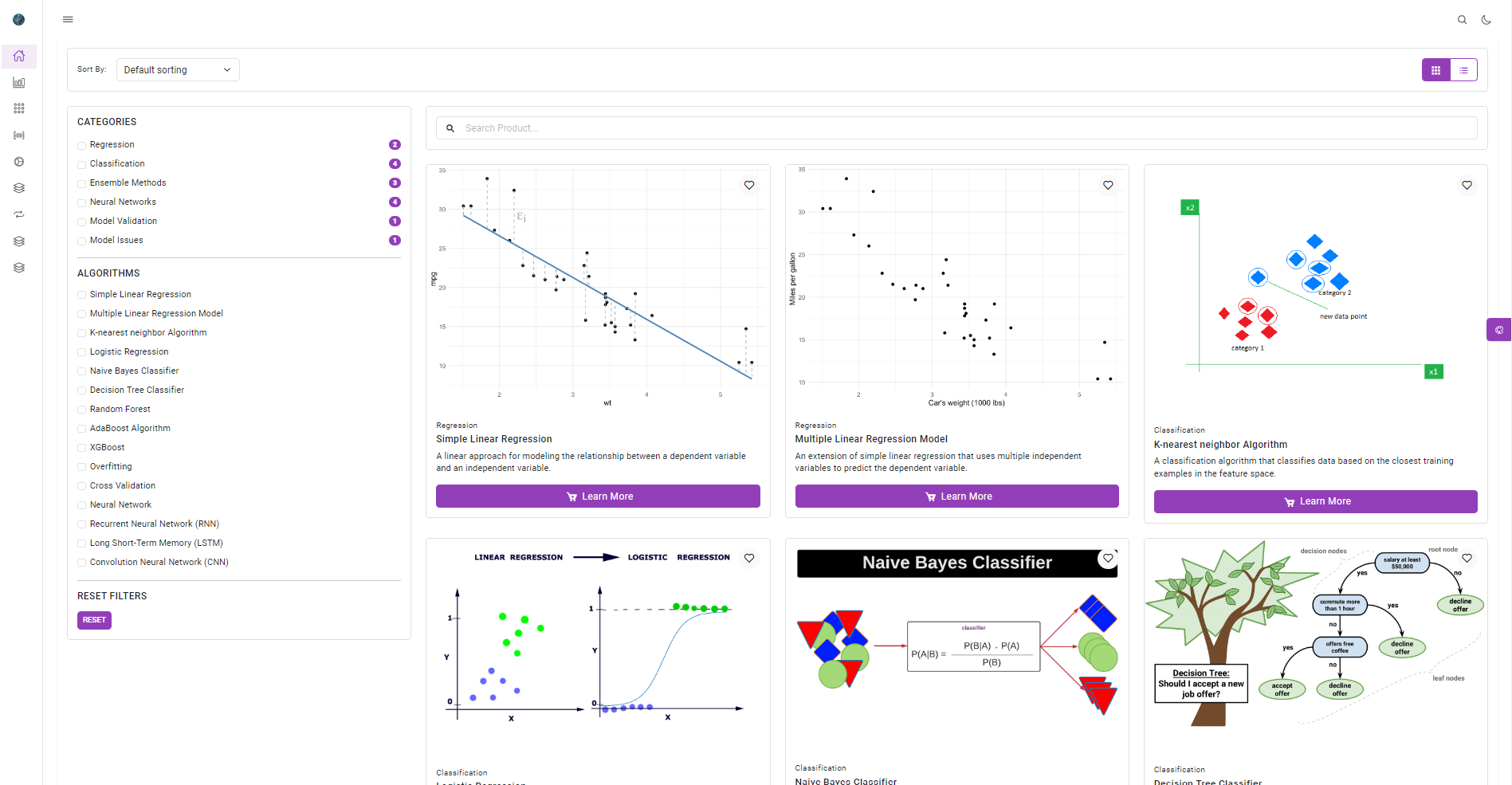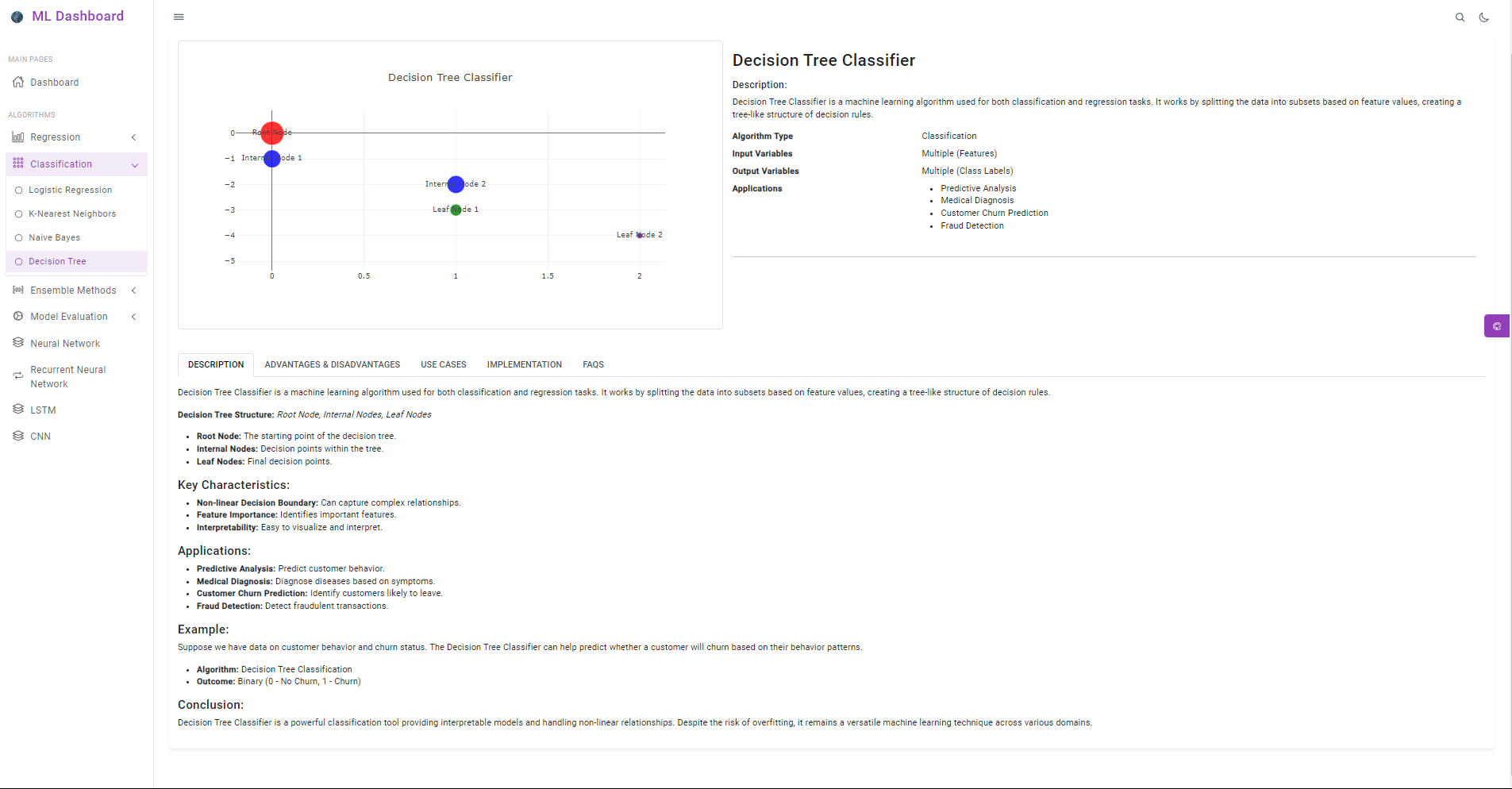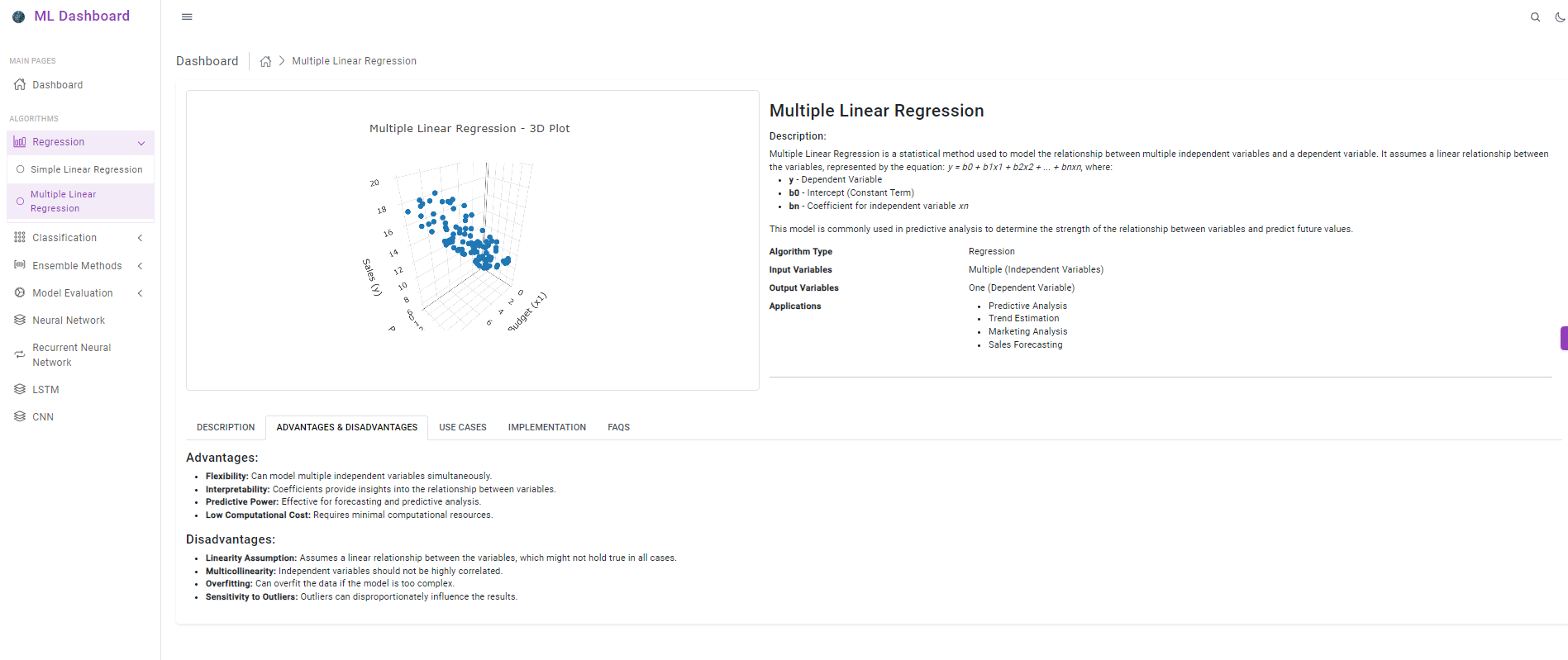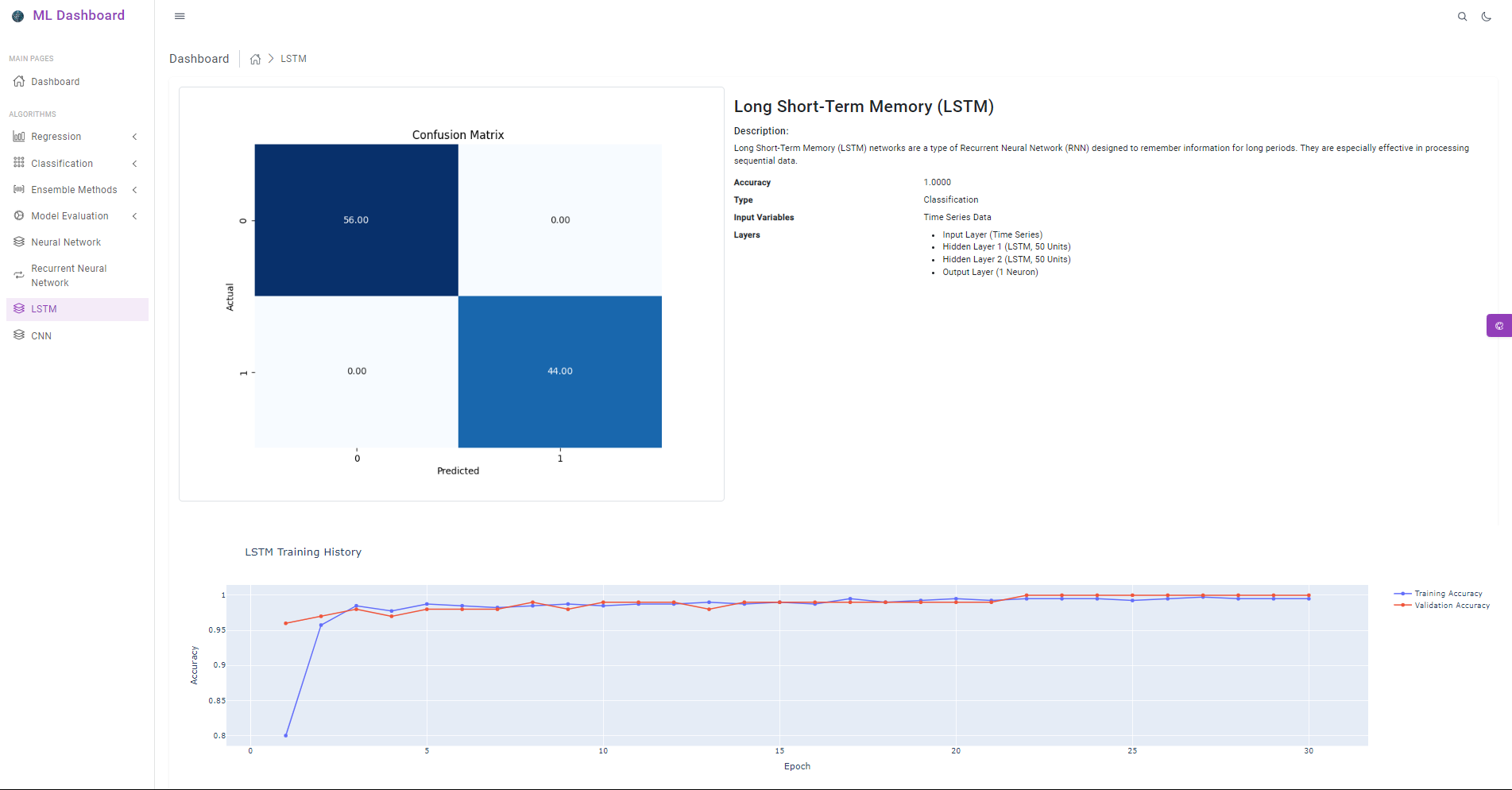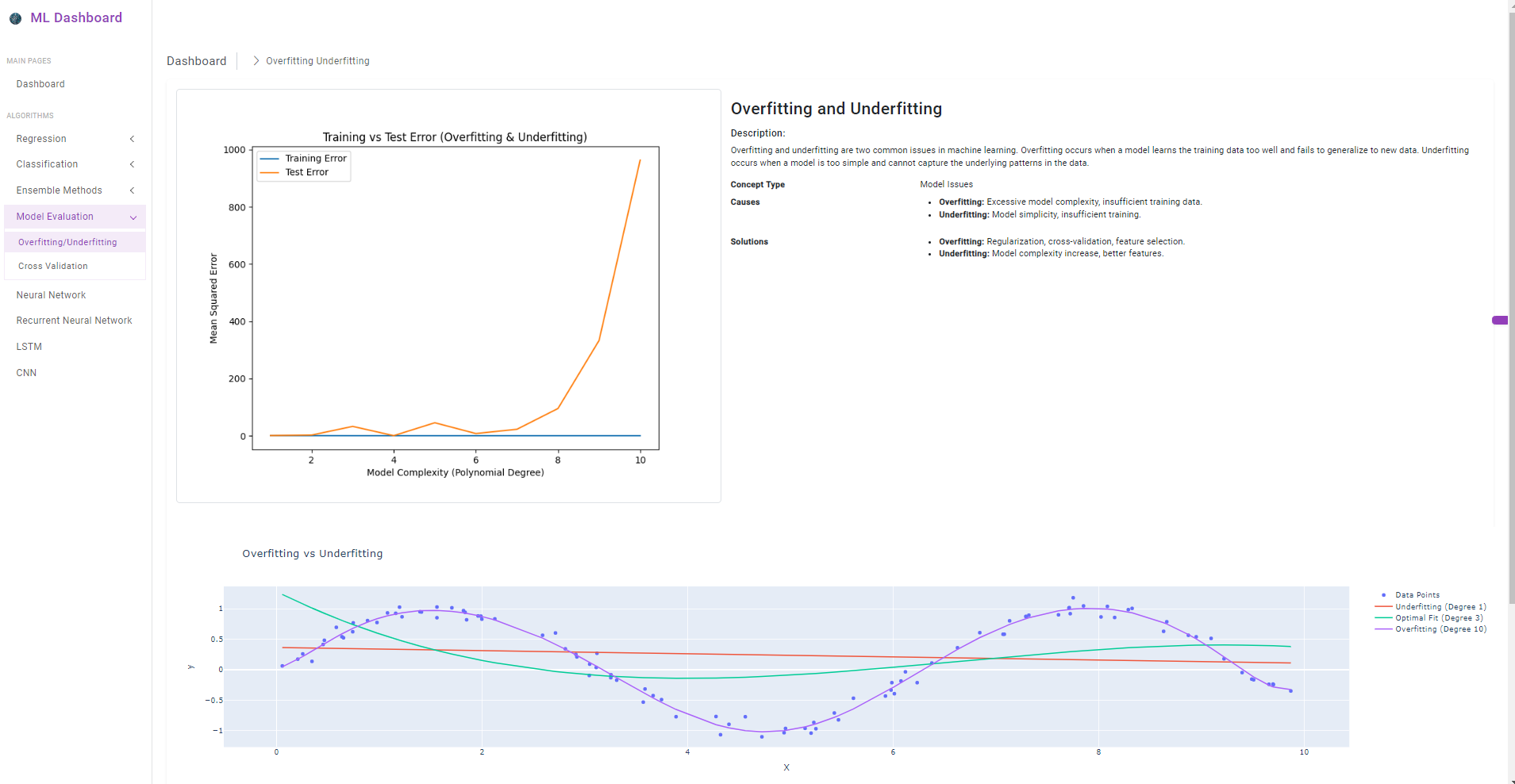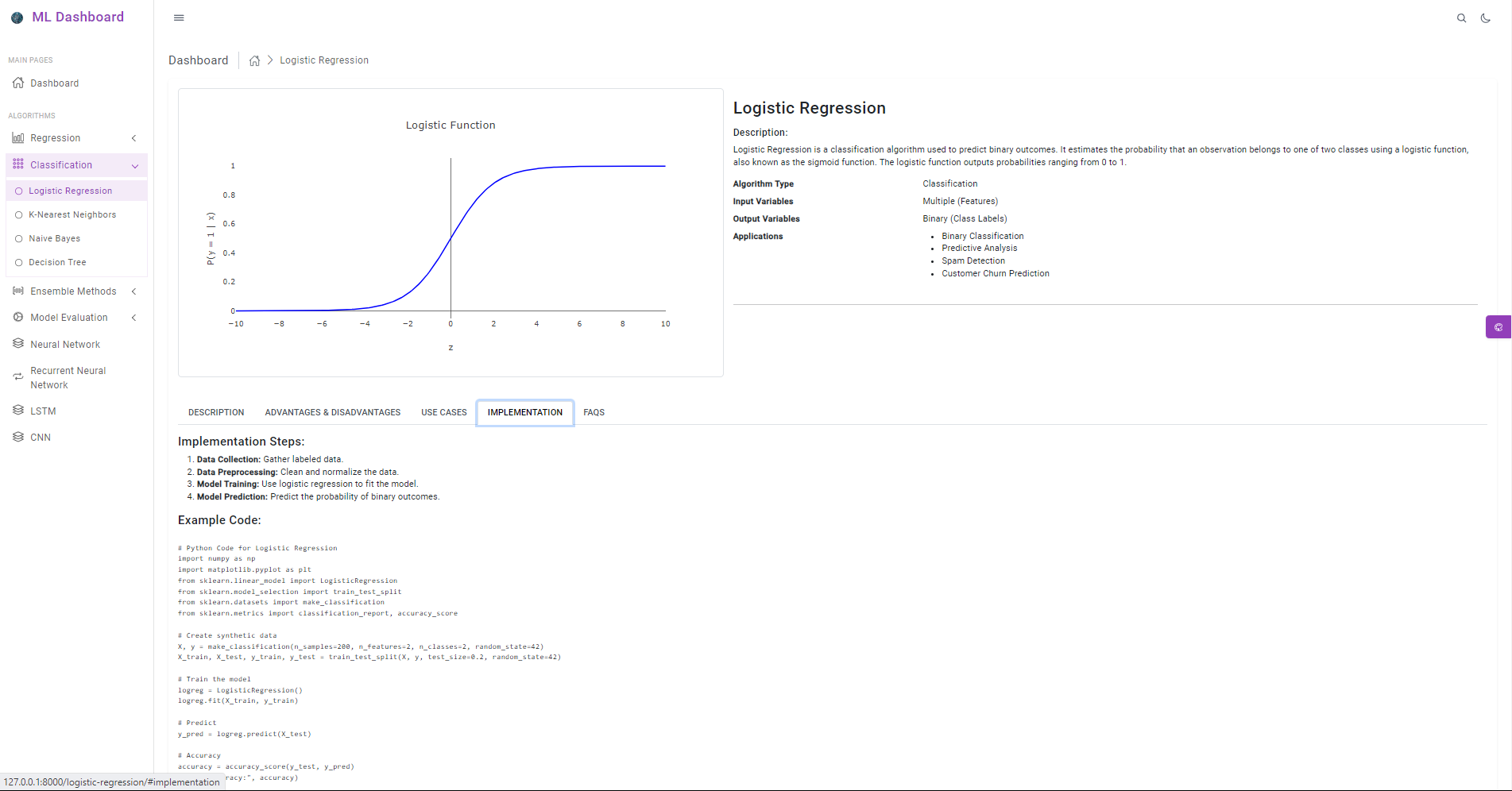Welcome to the Machine Learning Dashboard website! This platform is a comprehensive resource for understanding and visualizing machine learning algorithms. Each algorithm is presented with a detailed explanation, interactive visualizations, and practical examples.
- Algorithms Covered: A wide range of machine learning algorithms like KNN, Logistic Regression, Decision Trees, Random Forest, Neural Networks, and more.
- Interactive Visualizations: Utilize Plotly and other visualization libraries for interactive graphs.
- Practical Examples: Detailed practical code examples for each algorithm.
- Advantages & Disadvantages: Learn the pros and cons of each algorithm.
- Use Cases: Discover real-world applications.
- Implementation Guides: Step-by-step guides to implement each algorithm.
- Performance Metrics: Evaluate each algorithm using various metrics.
.
├── algorithms
│ ├── templates
│ │ └── algorithms
│ │ ├── cnn.html
│ │ ├── decision-tree.html
│ │ ├── knn.html
│ │ ├── logistic-regression.html
│ │ ├── lstm.html
│ │ ├── naive-bayes.html
│ │ ├── neural-network.html
│ │ ├── random-forest.html
│ │ ├── recurrent-neural-network.html
│ │ ├── simple-linear-regression.html
│ │ └── xgboost.html
│ └── views.py
├── static
│ ├── css
│ ├── images
│ └── js
├── templates
│ ├── partials
│ └── base.html
├── urls.py
└── README.mdAlgorithms with filter applied
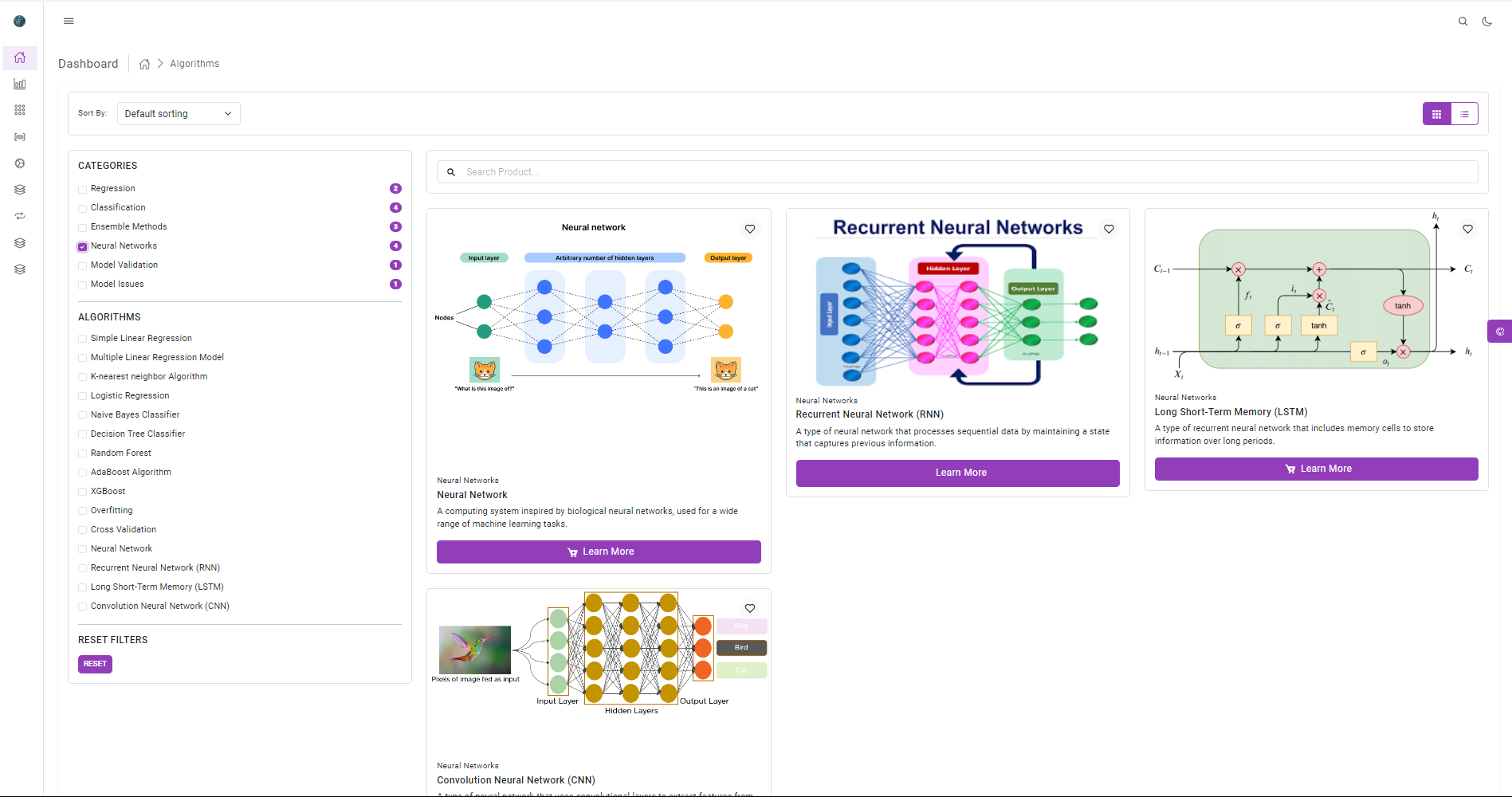
Description: Simple Linear Regression is a statistical method used to understand the relationship between one independent variable and one dependent variable.
Key Characteristics:
- Equation:
y = mx + c - Applications: Predictive analysis, trend estimation, stock market analysis, sales forecasting.
Description: K-Nearest Neighbors is a simple, non-parametric algorithm used for classification and regression.
Key Characteristics:
- Parameter:
k(number of neighbors) - Applications: Image classification, fraud detection, recommender systems.
Description: A decision tree classifier is a predictive model that maps features to target labels using a tree-like structure.
Key Characteristics:
- Parameter:
max_depth,criterion - Applications: Credit scoring, disease diagnosis, customer segmentation.
Description: CNNs are a type of deep learning model specifically designed for image processing and classification tasks.
Key Characteristics:
- Layers: Convolutional, pooling, fully connected.
- Applications: Image classification, object detection, face recognition.
Description: LSTM networks are a type of recurrent neural network capable of learning long-term dependencies in sequential data.
Key Characteristics:
- Layers: LSTM, dropout, fully connected.
- Applications: Stock price prediction, text generation, speech recognition.
Description: XGBoost is an optimized gradient boosting library designed to be efficient, flexible, and portable.
Key Characteristics:
- Parameters:
n_estimators,max_depth,learning_rate - Applications: Kaggle competitions, anomaly detection, predictive maintenance.
- Python 3.x
- Django
- TensorFlow
- Plotly
-
Clone the Repository:
git clone https://github.com/Alibakhshov/ML-Algorithm-Dashboard.git cd MLdashboard -
Create and Activate Virtual Environment:
python3 -m venv venv source venv/bin/activate -
Install Dependencies:
pip install -r requirements.txt
-
Run the Server:
python manage.py runserver
- Open your browser and navigate to
http://127.0.0.1:8000/ - Explore the algorithms, interactive visualizations, and practical guides.