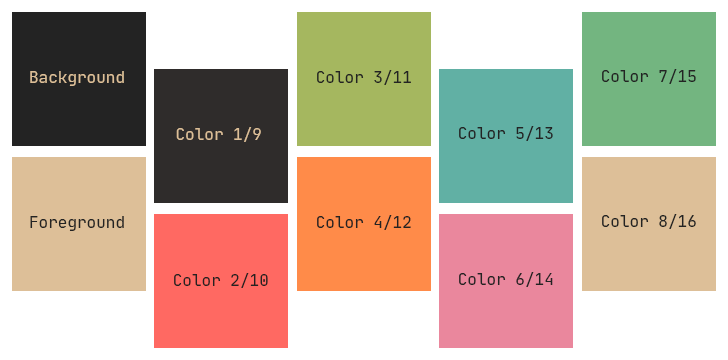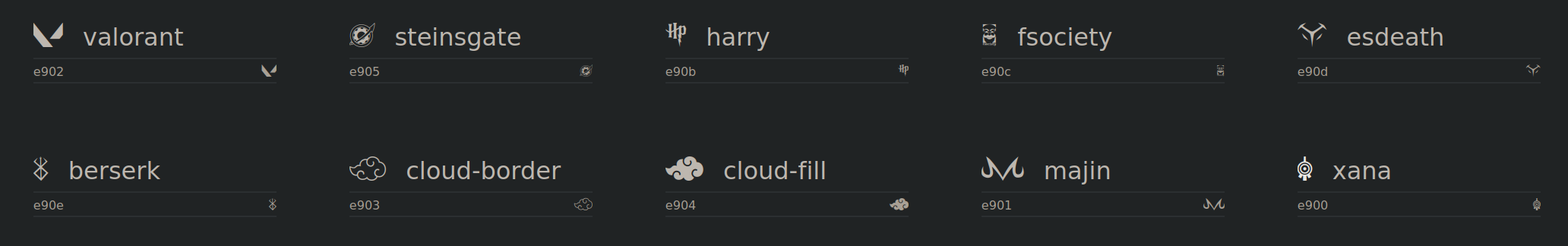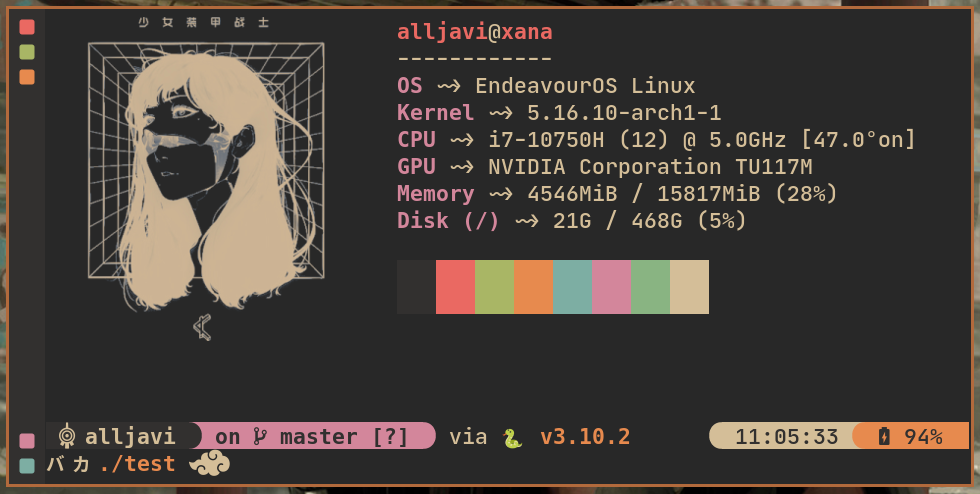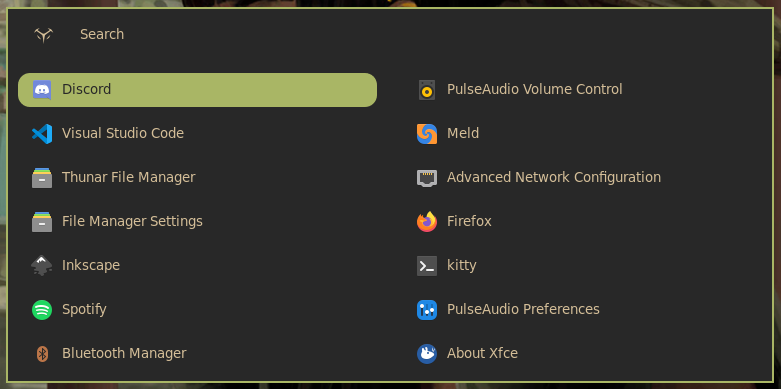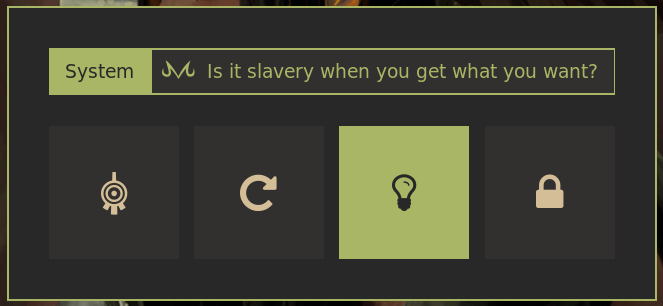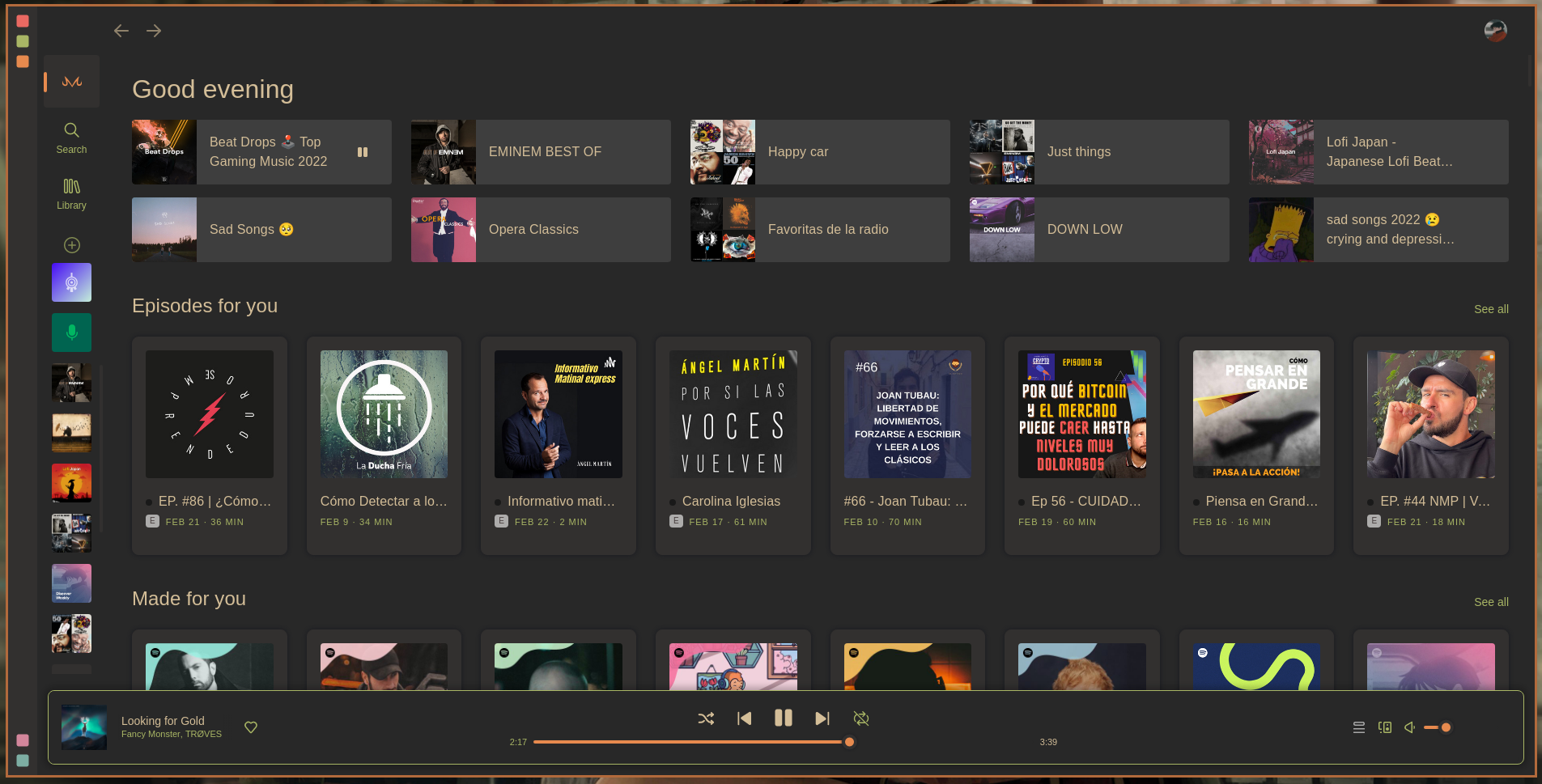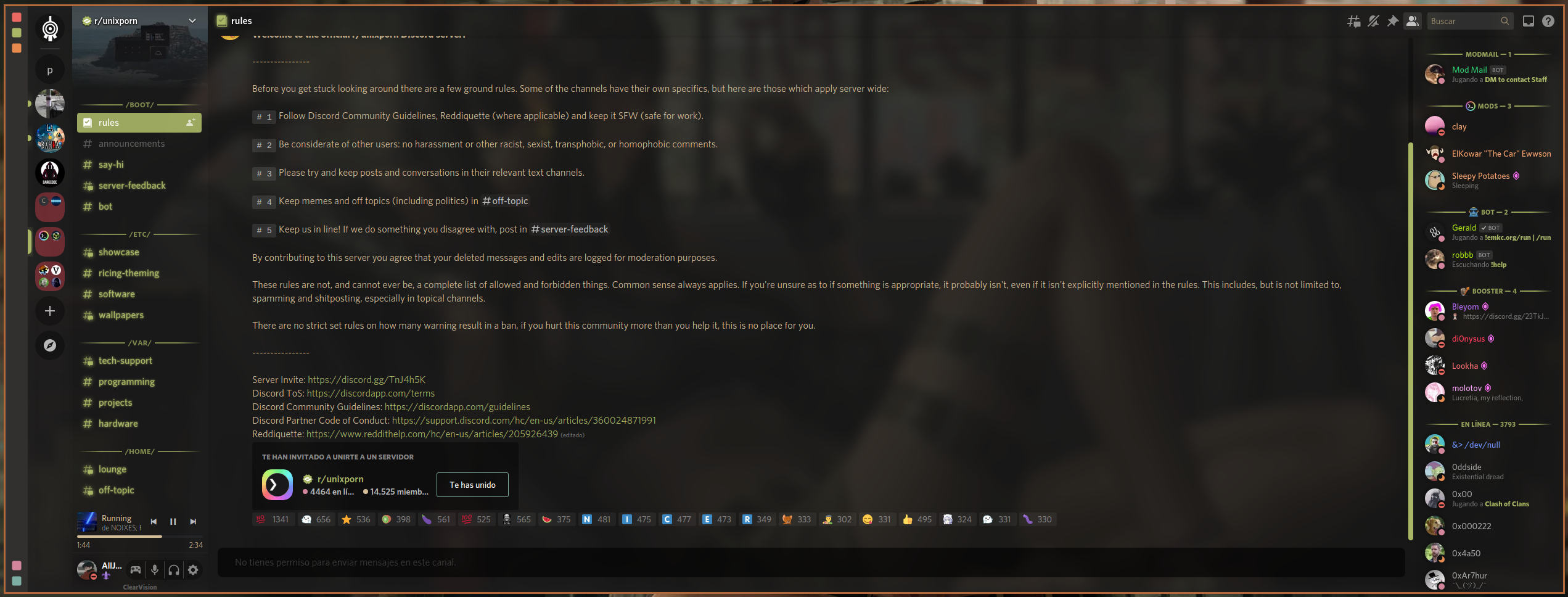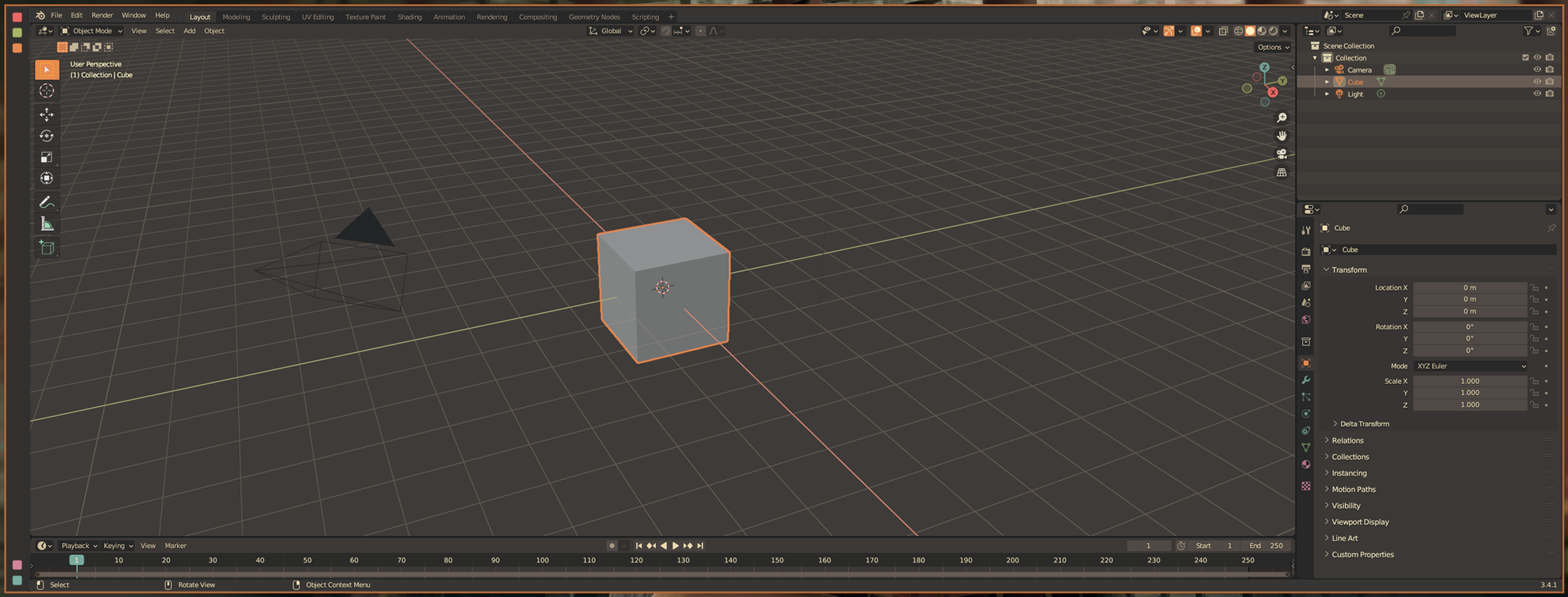- ScreenShots
- Table of Contents
- General Information 💻
- Hardware specs ⚙️
- Important Message
- Wallpapers 🌃
- Color Theme 🖌
- Fonts 🖋
- LightDM Mini Greeter 🔒
- Awesome 🪄
- Starship 🚀
- Rofi Launcher 📤
- Rofi Power Menu🔋
- Rofi Network Menu 📡
- Spicetify 📻
- BetterDiscord
- Firefox StartPage 🏠
- Blender 🧊
- Inspired by 🪐
- OS: EndeavourOS
- Wallpapers: Guweiz
- Color Theme: Material Gruvbox
- Fonts: JetBrains Mono Nerd Font, Custom Icomoon Font
- Session Manager: LightDM
- LightDM Theme: lightdm mini greeter
- WM: AwesomeWM-git
- Compositor: Picom
- Terminal: Kitty
- Shell: Fish
- Fish Theme: Starship
- Application Launcher: Rofi
- Power Menu: Rofi
- Network Menu: Rofi
- Pdf Reader: Zathura
- Code Editor: vscode
- Spicetify: Fluent
- Discord: BetterDiscord
- Search Engine: Firefox
- Firefox HomePage: PrettyCofee
This is mentioned becouse I have a couple of specific configurations that only work with my computer
- Two graphics cards (Intel integrated graphics and Nvidia external graphic card)
- Dual monitor setup
Note: On my os configuration I only use the external graphic card
This dotfiles were created to use them as a base not to just copy them into your system. So make sure you deep dive in the code and customize it to your system.
Guweiz: Artstation
| Main | Secundary |
|---|---|
 |
 |
| Original | Original |
I modified these images to fit my ultrawide 21:9 screen, which messed up the borders. If you want the best quality, use the original versions of the artwork.
The original creators: Material Gruvbox
Base Xresources: .Xresources
This color theme is applied on all the apps I customize for this rice
JetBrains Mono Nerd Font: Nerd Fonts
Custom Icomoon Font: Icomoon
I really like to put details and reference tv shows and films I like, so I have created my own custom font with these references and I used them on the rice. You can do it too on icomoon
You need to be careful with what nerd font you use because they can overlap between them, I have only tested with JetBrains.
The fastest way to install them is to put it on your
~/.local/share/fonts/ttf/
directory, as you can see on mine ./.local/share/fonts/ttf/
Main repository: LightDM Mini Greeter
Screenshots:
| Preview | Wallpaper |
|---|---|
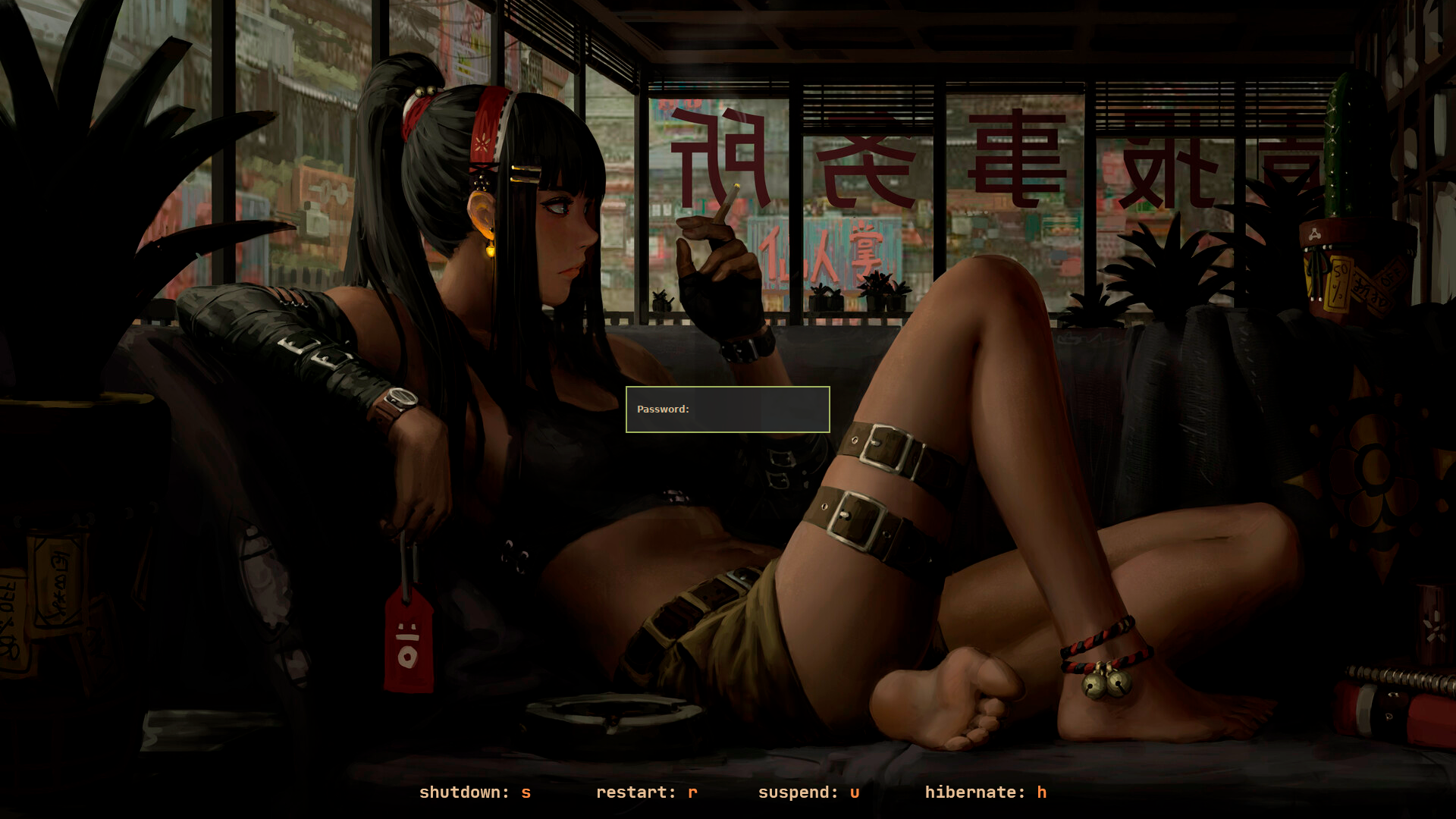 |
 |
If you want to apply the theme just install LightDM Mini Greeter following their instractions and use the lightdm-mini-greeter.conf. Make sure you change the user and the background-image route:
...
# The user to login as.
user = <your-username>
# Whether to show the password input's label.
show-password-label = true
...
# An absolute path to an optional background image.
# The image will be displayed centered & unscaled.
background-image = "<your-own-route>"
# The screen's background color.
background-color = "#282828"
...
In my personal LightDM configuration, I have a display-setup-script that is only necessary if you need to configure your graphics drivers or screen setup. You will need to customize the script for your specific needs.
Make sure you check or change the default apps configuration ~/.config/awesome/configuration/apps.lua And if you want to use the spofify widget you need to have spotify CLI installed, it uses dbus to communicate with spotify-client:
git clone https://gist.github.com/fa6258f3ff7b17747ee3.git
cd ./fa6258f3ff7b17747ee3
chmod +x sp
sudo cp ./sp /usr/local/bin/
- MOD + H: To show all the shortcuts
- MOD + Q: Open/Close Dashboard
- MOD + Enter: Open Terminal
- MOD + Shift + C: Close Client
For the dashboard I use my own custom icons and routes. Check careful the theme file and change the global routes for your own routes and use your own icons.
...
-- User profile
theme.user_picture = ...
-- folder icons
theme.code_folder = ...
theme.design_folder = ...
theme.teleco_folder = ...
theme.download_folder = ...
theme.design3d_folder = ...
theme.shared_folder = ...
...
The minimal, blazing-fast, and infinitely customizable prompt for any shell!
Screenshot:
If you don't want to use my own fish config make sure you launch starship in yours starship init fish | source. The only file you need to use this theme on starship is the startship.toml located on ~/.config.
Modified themes from adi1090x/rofi
Screenshot:
In my ~/.config/rofi/ I have all of his config and feel free to try all of his themes. The one I use and I modify is ~/.config/rofi/launchers/colorful/launcher.sh
As the launcher I modified some themes from adi1090x/rofi
Screenshot:
This one is located on my ~/.config/rofi/applets/menu/powermenu.sh.
This rofi menu is from P3rf/rofi-network-manager. As the other ones I only have changed the theme to fit into the rice.
I put all the repo on ~/.config/rofi/rofi-network-manager.
For spicetify I used the Fluent theme with a custom material gruvbox I made.
Screenshot:
Theme:
Plugins:
Screenshot:
And as all the other things the theme is modified in ~/.config/BetterDiscord/themes/ClearVision_v6.css
If you want to use the same exact theme you need to upload the secundary wallpaper and link it with the url in the css file
...
/* APP BACKGROUND */
--background-shading: 40%; /* app background shading (0 for complete smoothness) [default: 100%] */
--background-overlay: rgba(40, 40, 40, 0.7); /* app background overlay color/gradient [default: rgba(0, 0, 0, 0.6)] */
--background-image: url(<your-url>); /* app background image (link must be HTTPS) [default: url(https://clearvision.gitlab.io/images/sapphire.jpg)]*/
--background-position: center; /* app background position [default: center] */
--background-size: cover; /* app background size [default: cover] */
--background-repeat: no-repeat; /* app background repeat [default: no-repeat] */
...
The start page is Fluidity and it's already built. You just need to set up the new tab extension and link it to the live demo of the project. Meanwhile, the Firefox theme is available on the official store Material Gruvbox, so you can download and use it.
Screenshot:
The theme is already available on the web, so you can just select it and fill it with the categories you want.
For the material gruvbox theme on Blender, you just need to install it on Preferences -> Theme -> install
Screenshot:
- the glorious dotfiles: Big inspiration and learning source for awesomeWM
- purhan/dotfiles: Really big learning source for awesomeWM (just simpler than the glorious dotfiles)
- reddit post: Main visual inspiration of what I want
- distrotube: As a reference to compose all the system with his configuration files