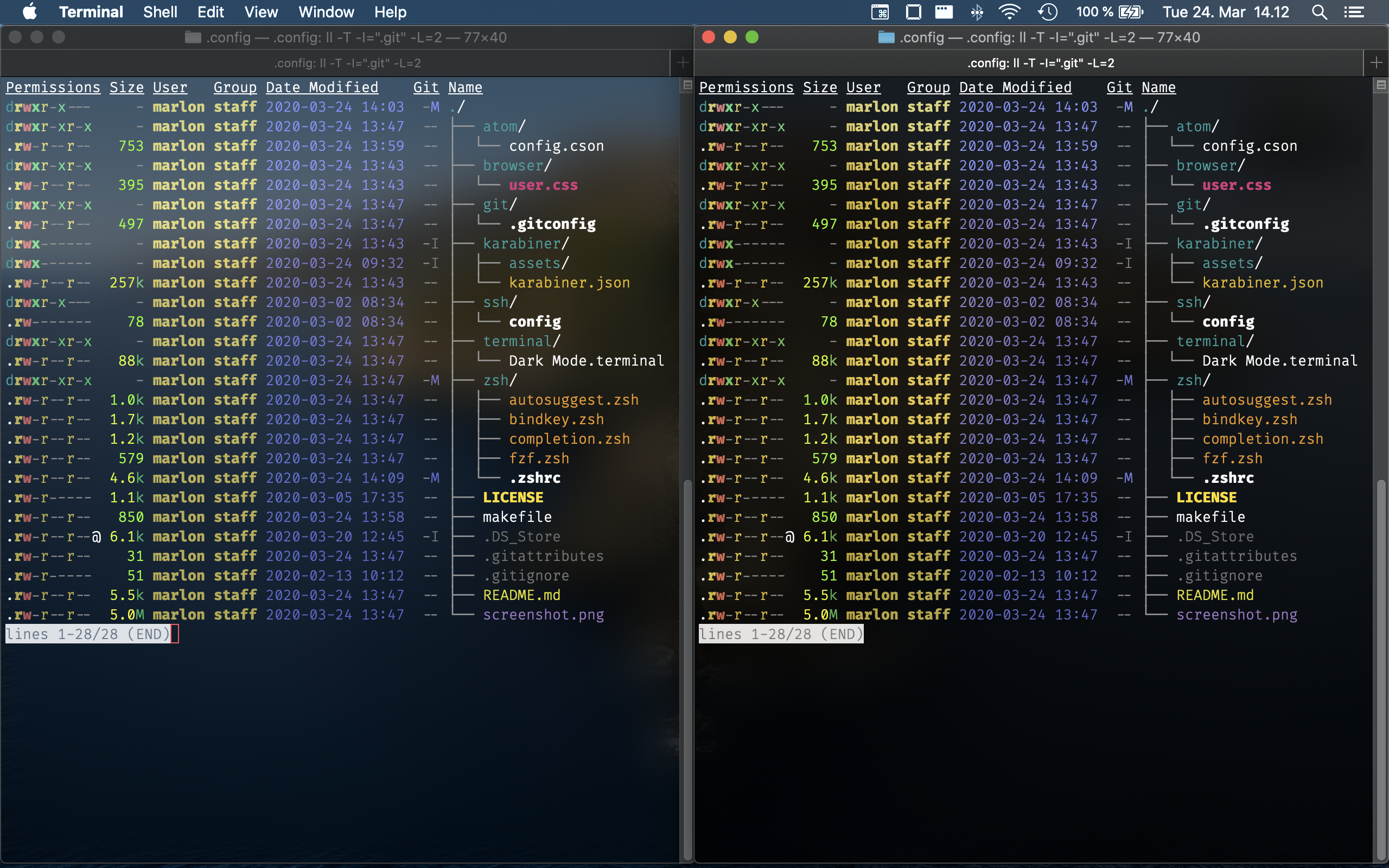Karabiner is a strong and convenient tool to change your Mac keyboard setup, including mapping a key to another and making more complex modification by multiple keys.
The my_setup.json in karabiner folder is a simplified and modified version of Marlonrichert's work, which is inspired by his work.
Marlonrichert's work is great and easy to use, however, some people may not like the slight delay after enabling the functions.
my_setup.json is a very simple setup of Karabiner Complex modifications, which includes the convenient arrow opeartions by pressing left_control or fn simultaneously. You may change the setup to whatever key makes you happy.
If you want to try stronger functions, please try Marlonrichert's original work karabiner.json.
Dotfiles for Zsh, Git, SSH, Terminal.app, Karabiner-Elements and my web browser on macOS
Table of Contents:
- These dotfiles were written for macOS. If you are using some other (Unix-based) OS, they might need some editing before you can use them. I have not tested them on anything else than macOS.
- You need to have Homebrew installed, which is available for both macOS and
Linux. (Or you need to modify the
brewtarget in the makefile to use another package manager of your choosing.) - To benefit from the Z Shell part, you obviously need to be running
zshas your shell —which I highly recommend. Here's the best way to install the latest version:- Open Terminal.app (or whatever terminal you like to use) and use Homebrew (see above) to
install the latest version of
zsh:brew install zsh
- Edit your
/etc/shellsfile and change the line that saysto/bin/zsh
(Or if the first line isn't there, just add the second line to the end of the file.)/usr/local/bin/zsh
- Change your shell to
zsh:chsh -s /usr/local/bin/zsh
- Restart your terminal.
- Open Terminal.app (or whatever terminal you like to use) and use Homebrew (see above) to
install the latest version of
- Fork this repo.
- Edit the .gitconfig file in your fork so it has your name and email address, not mine!
- Open Terminal.app (or whatever terminal you like to use) and back up your existing
~/.config/folder (if any):mv -iv ~/.config/ ~/.config\~
- Git clone your fork
into your home folder. You will now have a new
~/.config/folder. - Go into the new
~/.configfolder and runmake:This will…cd ~/.config/ make
- back up your existing config files,
- install new config files, and
- use Homebrew (see Requirements) to install dependencies.
- Merge anything you'd like to keep from your old config files back into your new ones.
- (optional) In Terminal.app, go to Preferences and import the Dark Mode theme and set it as the default.
- Restart your terminal.
© 2020 Marlon Richert
This project is licensed under the MIT License - see the LICENSE file for details