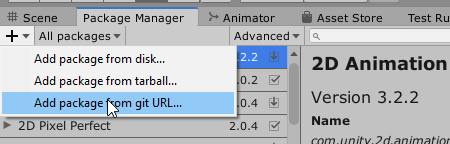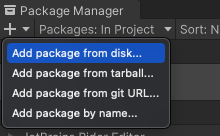The project brings the IC ecosystem to Unity, allowing Unity developers to call the functions of canisters on IC,
providing useful utilities to make authentication and authorization easy.
The project is in an early stage, feature-less, documentation-sparse, and API will be changed frequently.
NOTE: Beta version is available, Only for experiment!
- ✨ Support
HostKeyStore, a simple encrypted account module; - ✨ Support login/logout by
HostKeyStore; - ✨ Call query methods on ic mainnet;
- ✨ Call update methods on ic mainnet;
- ✨ Support target: x86_64-win;
- ✨ Support target: x86_64-nix;
- ✨ Support target: aarch64-osx;
- ✨ Support target: x86_64-osx;
- ✨ Mapping
candidfrom rs to cs; - ✨ Mapping
ic-typesfrom rs to cs; - ✨ Mapping
ic-agentfrom rs to cs; - ✨ Mapping
ic-utilsfrom rs to cs;
- ✨ Candid file downloader(For hot-update);
- ✨ Encrypted account file module;
- ✨ Authentication & Authorization by II;
# init python env
sh ./init.sh
# make the unity package, will produce a unity package with four targets:
# x86_64-win, x86_64-nix, x86_64-osx, aarch64-win
./publish --release --input=allLook the detail.
-
Install of the official UPM package
TODO
-
Installation via Git in UPM
https://github.com/ShikuLabs/agent-unity.git#upm -
Installation via
NOTE: The installation file will be put on Release page.
using IC;
// Create keyStore
var keyStore = Agent.CreateKeyStore("Name", "Password");
// Login & Get login receipt
var receipt = Agent.LoginByHost(keyStore, "Password");
// Call query & update functions on ic mainneet
//
// Use II(Internet Identity Canister) as an instance:
//
// 1. Load candid file
// __NOTE__:
// II_CANISTER_ID = rdmx6-jaaaa-aaaaa-aaadq-cai
// II_CANDID_FILE: Get from https://k7gat-daaaa-aaaae-qaahq-cai.raw.ic0.app/listing/internet-identity-10235/rdmx6-jaaaa-aaaaa-aaadq-cai
Agent.RegisterIdl(II_CANISTER_ID, II_CANDID_FILE);
// 2. Call query function
// __NOTE__: The function will return a struct which is serialized, that representation is literal;
string rstStrQ = Agent.QuerySync(receipt.Principal, II_CANISTER_ID, "lookup", "(1974210: nat64)");
// 3. Call update function
string rstStrU = Agent.UpdateSync(receipt.Principal, II_CANISTER_ID, "create_challenge", "()");
// Logout
Agent.Logout(receipt.Principal);