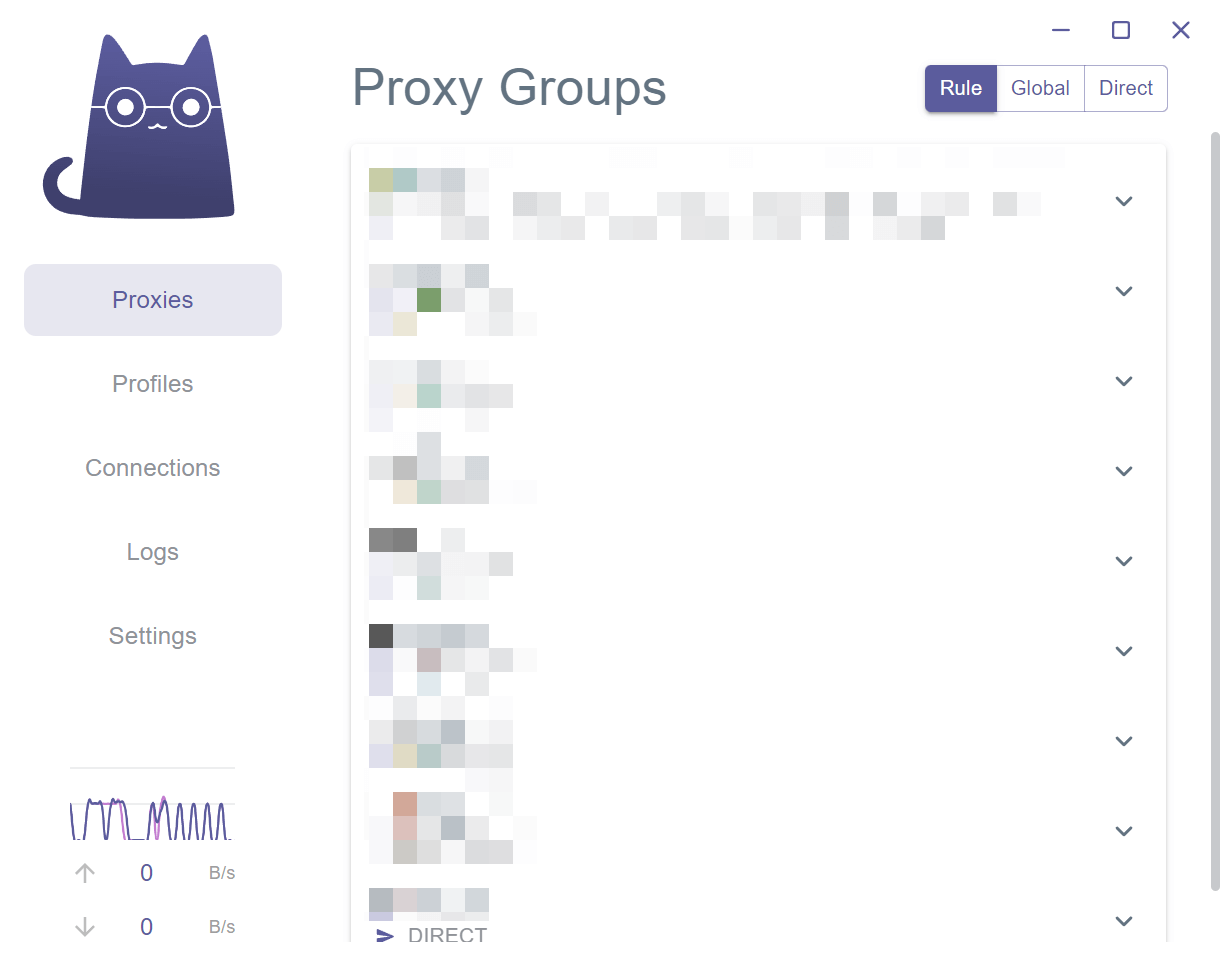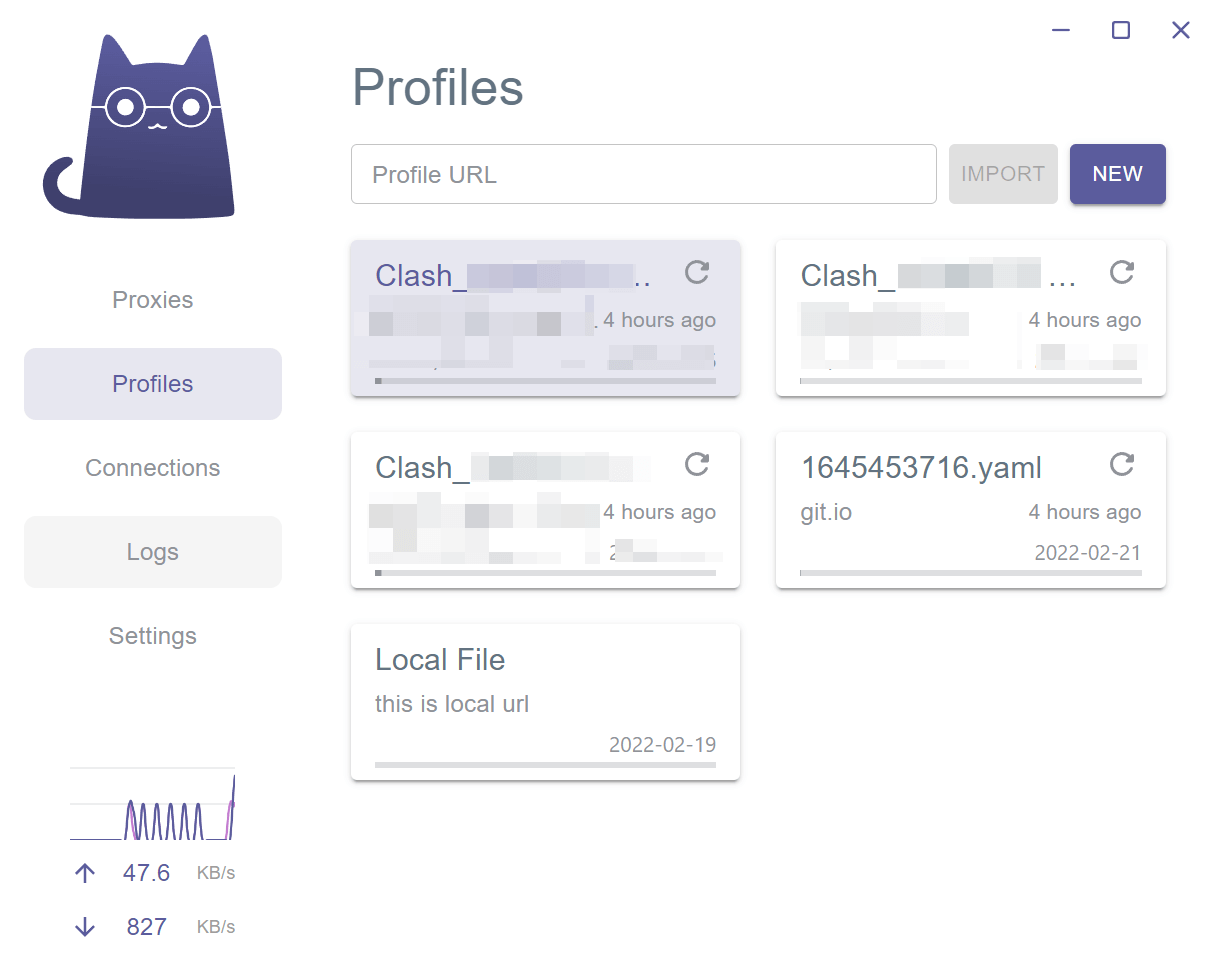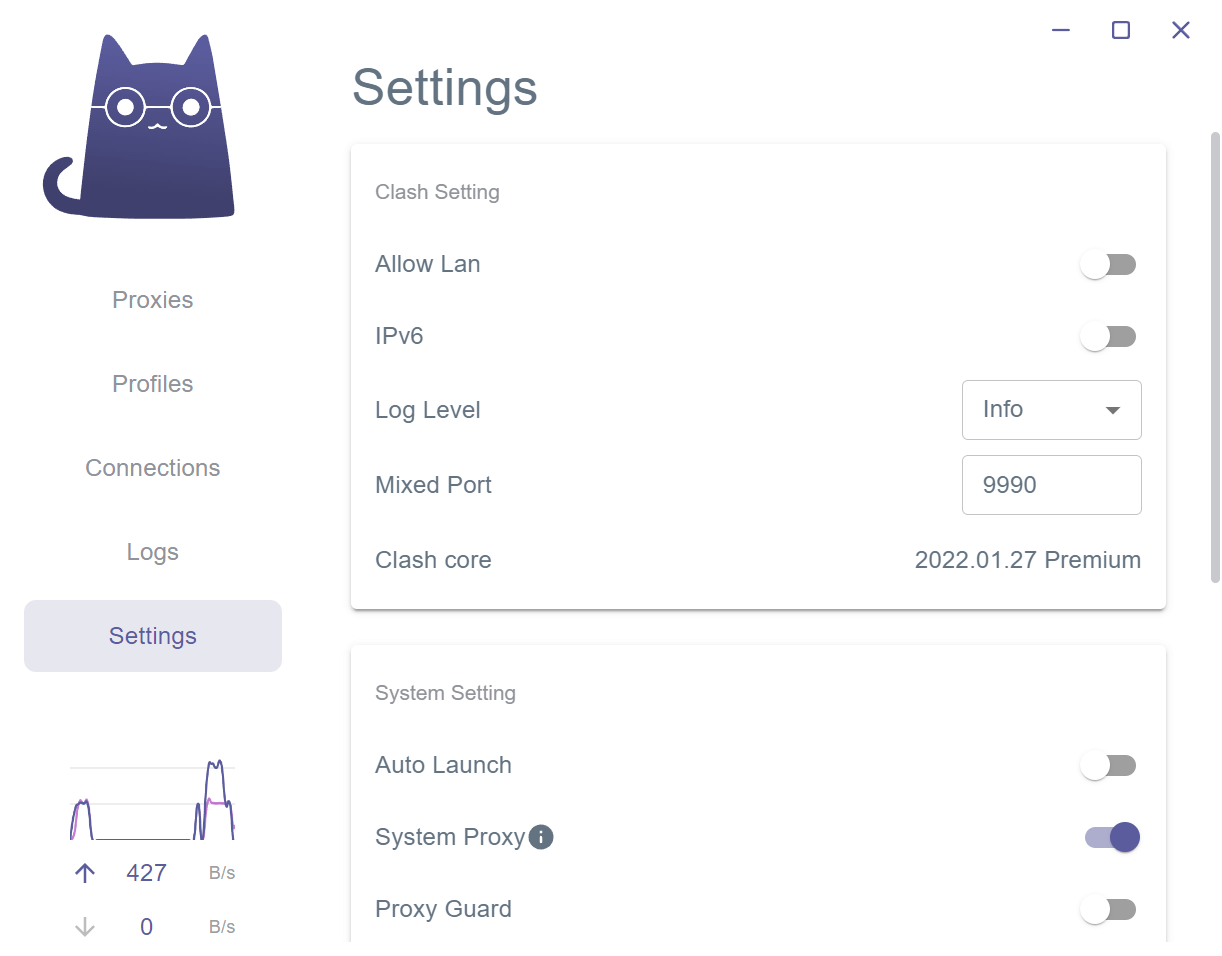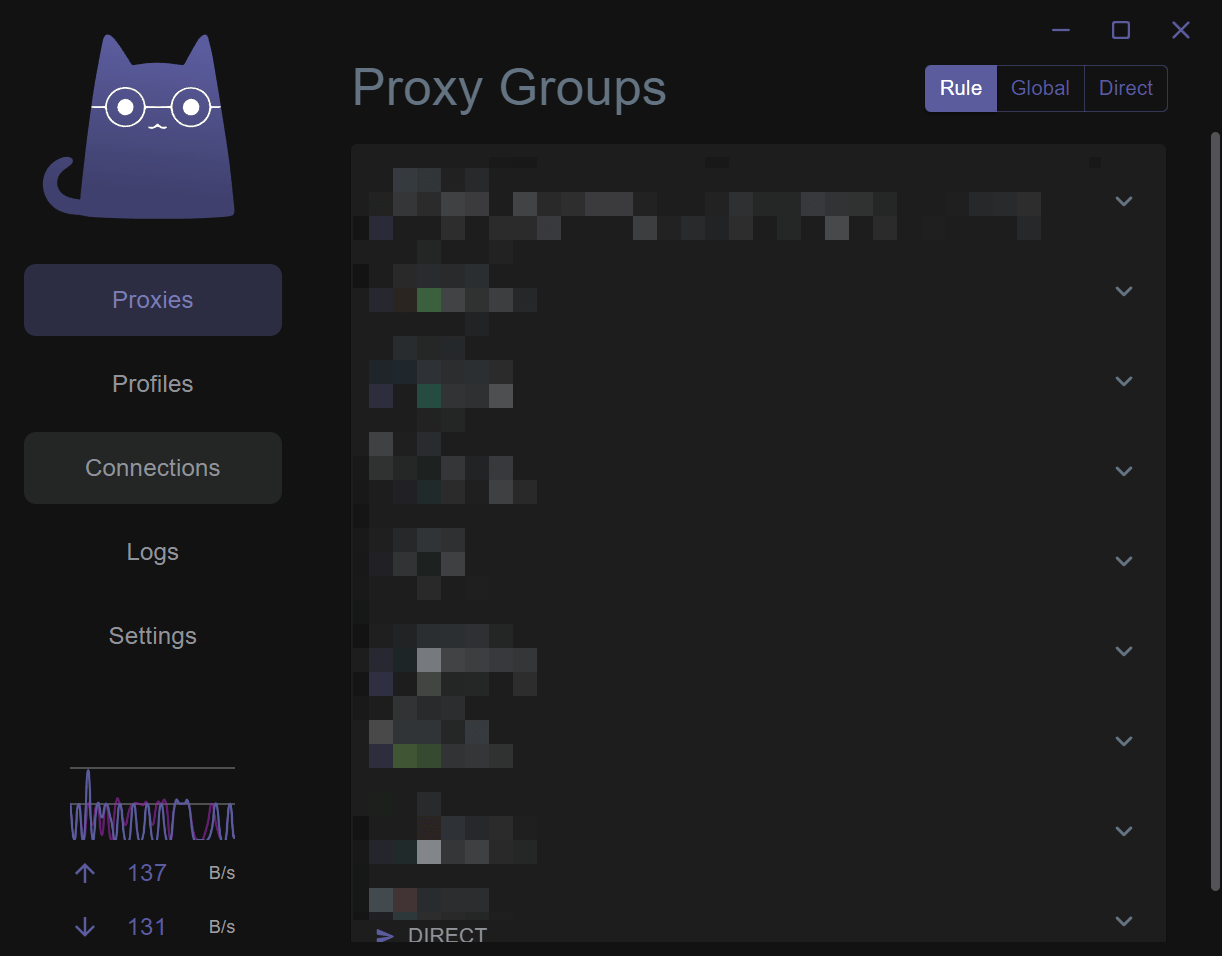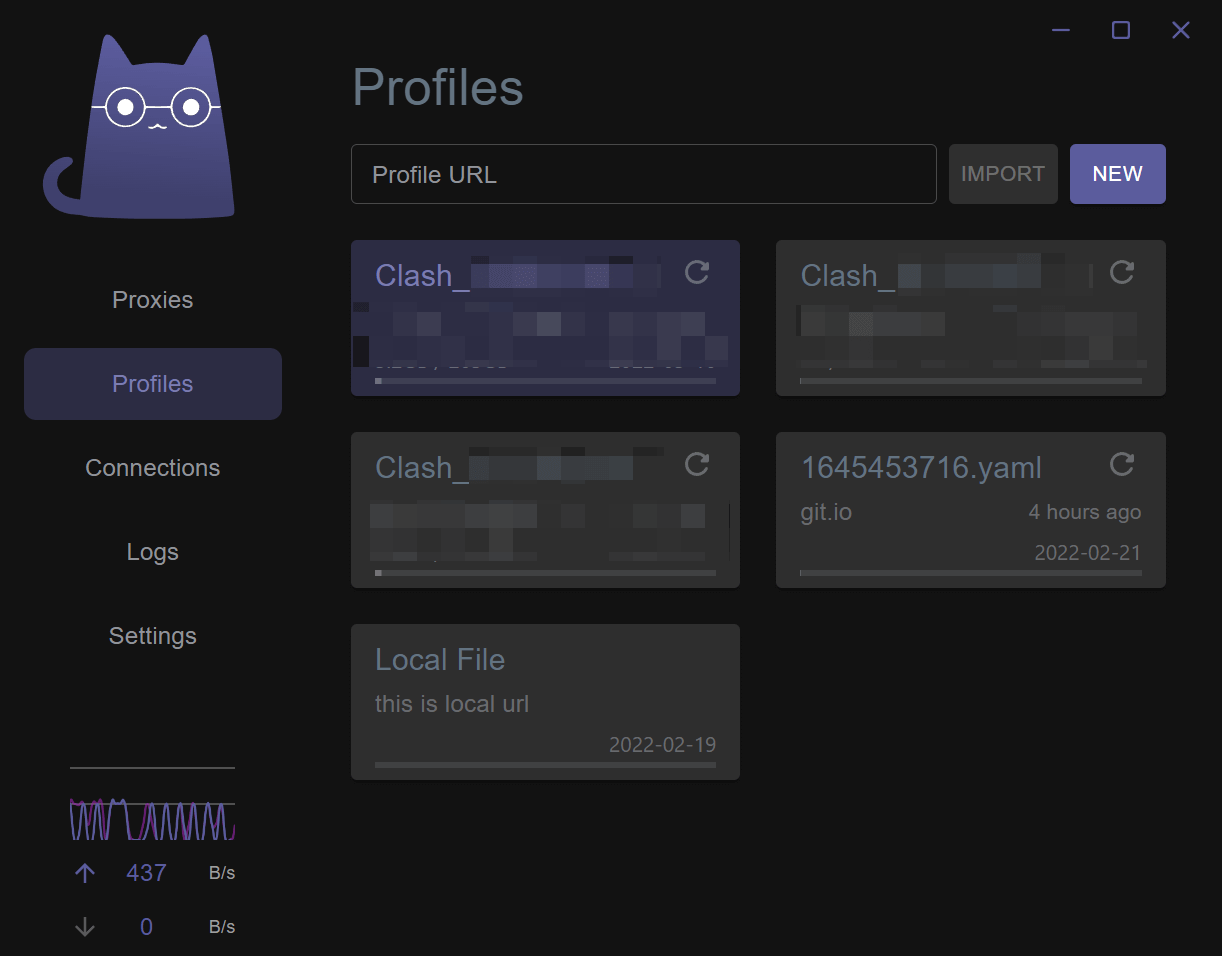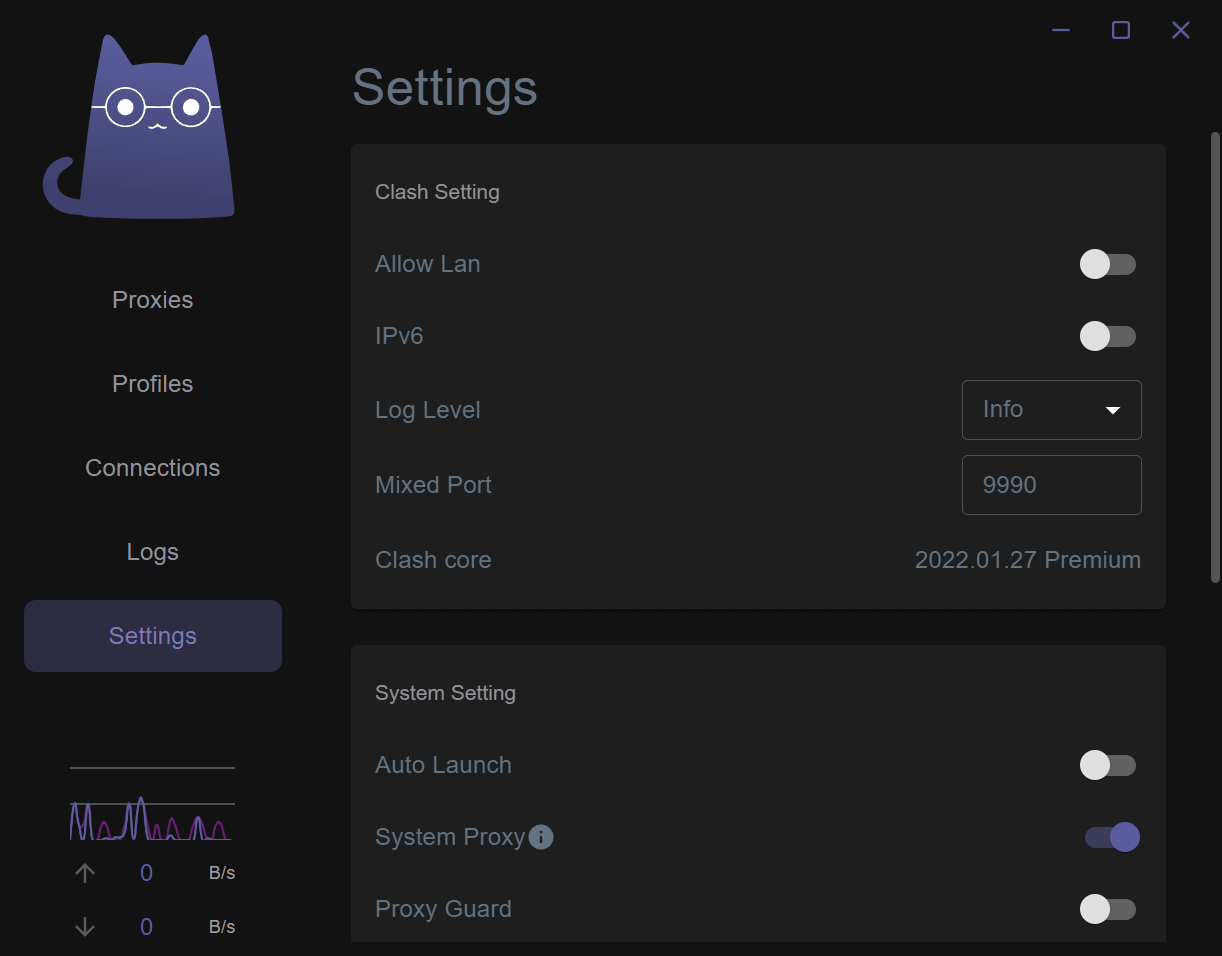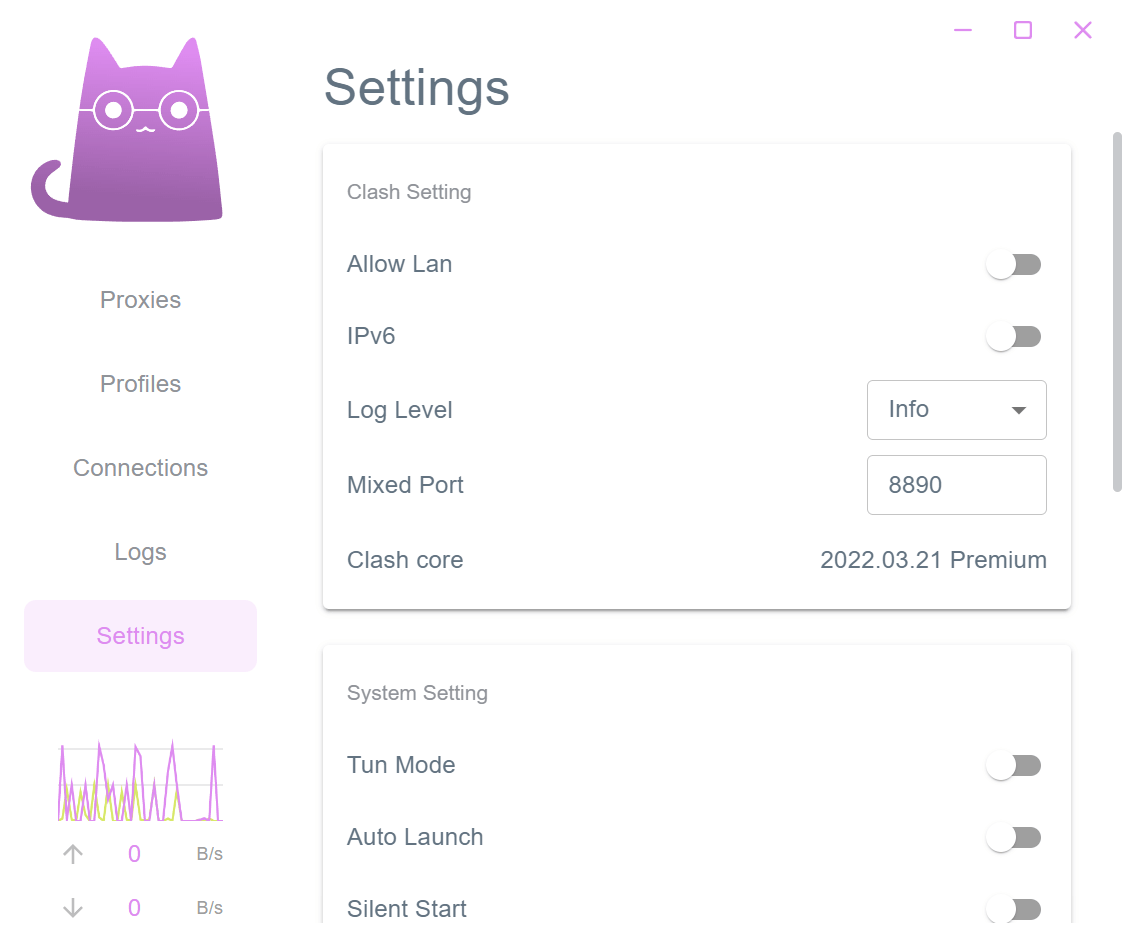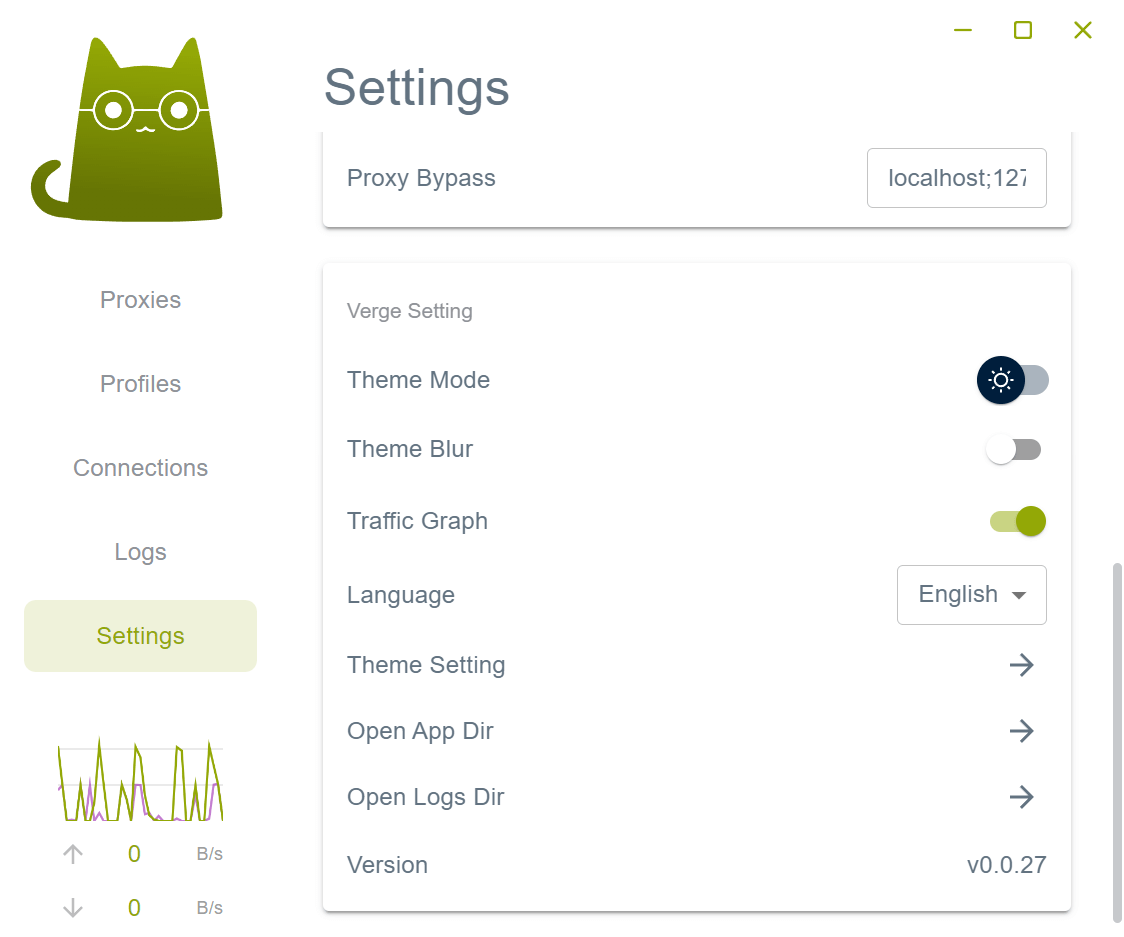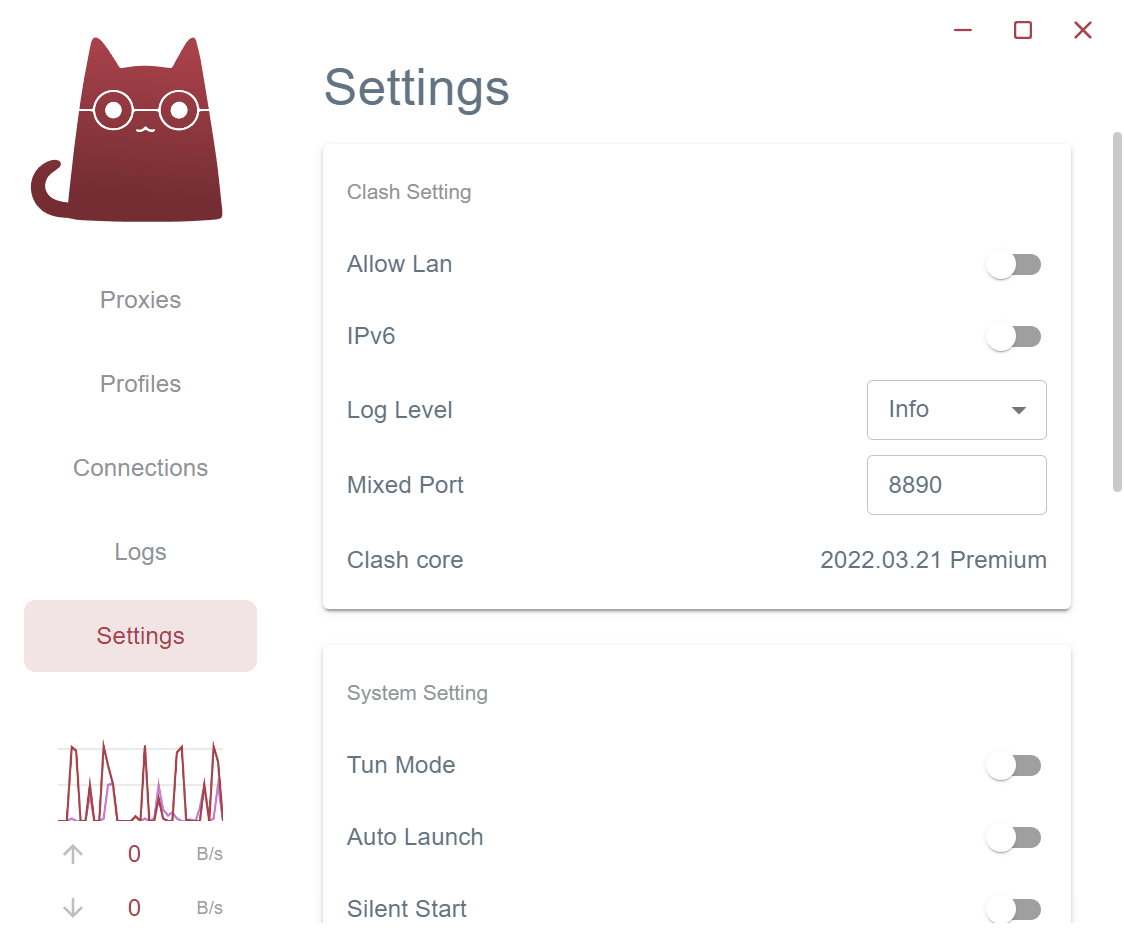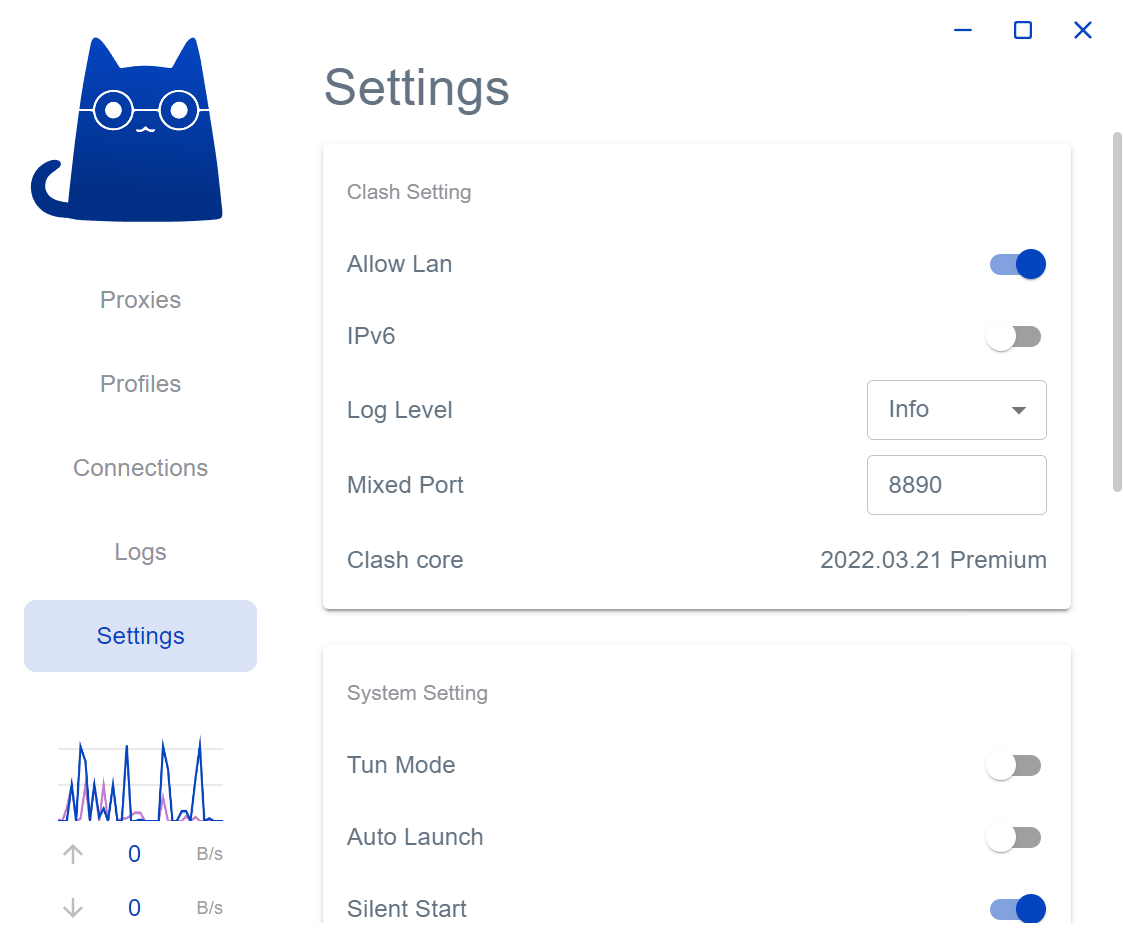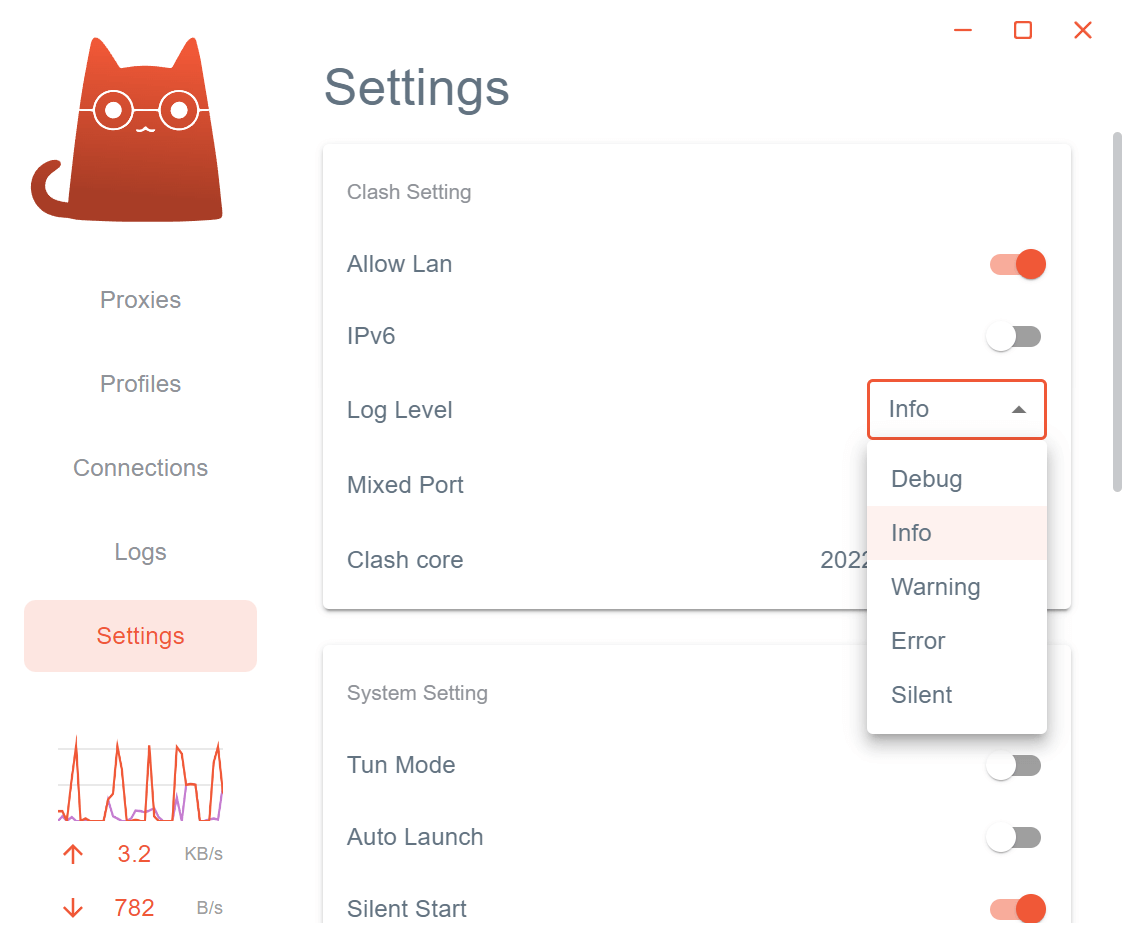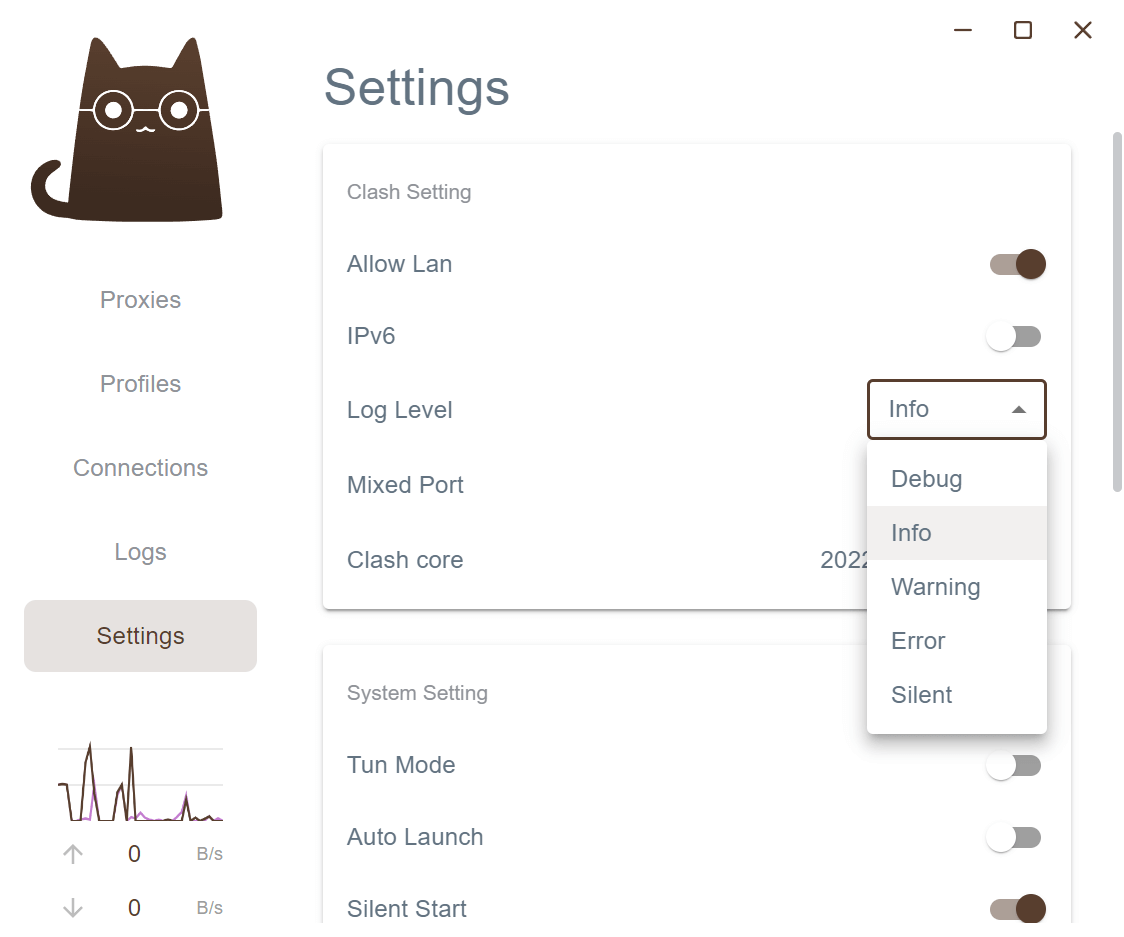- Full
clashconfig supported, Partialclash premiumconfig supported. - Profiles management and enhancement (by yaml and Javascript). Doc
- Simple UI and supports custom theme color.
- Built-in support mihomo core.
- System proxy setting and guard.
Download from release. Supports Windows x64, Linux x86_64 and macOS 11+
Or you can build it yourself. Supports Windows, Linux and macOS 10.15+
Notes: If you could not start the app on Windows, please check that you have Webview2 installed.
open the terminal and run sudo xattr -r -d com.apple.quarantine /Applications/Clash\ Verge.app
change core permissions:
sudo chown root:admin /Applications/Clash\ Verge.app/Contents/MacOS/mihomo
sudo chmod +sx /Applications/Clash\ Verge.app/Contents/MacOS/mihomodue to the core cannot redirect dns automatically, you may need to manually set dns server with:
# set to Tun Mode built-in dns
networksetup -setdnsservers Wi-Fi 198.18.0.2
# restore to default dhcp dns
networksetup -setdnsservers Wi-Fi "Empty"You should install Rust and Nodejs, see here for more details. Then install Nodejs packages.
yarn installThen download the clash binary... Or you can download it from clash premium release and rename it according to tauri config.
# force update to latest version
# yarn run check --force
yarn run checkThen run
yarn dev
# run it in another way if app instance exists
yarn dev:diffOr you can build it
yarn buildThis keng is a little big...
This is a learning project for Rust practice.
Issue and PR welcome!
Clash Verge was based on or inspired by these projects and so on:
- tauri-apps/tauri: Build smaller, faster, and more secure desktop applications with a web frontend.
- Dreamacro/clash: A rule-based tunnel in Go.
- MetaCubeX/mihomo: A rule-based tunnel in Go.
- Fndroid/clash_for_windows_pkg: A Windows/macOS GUI based on Clash.
- vitejs/vite: Next generation frontend tooling. It's fast!
GPL-3.0 License. See License here for details.