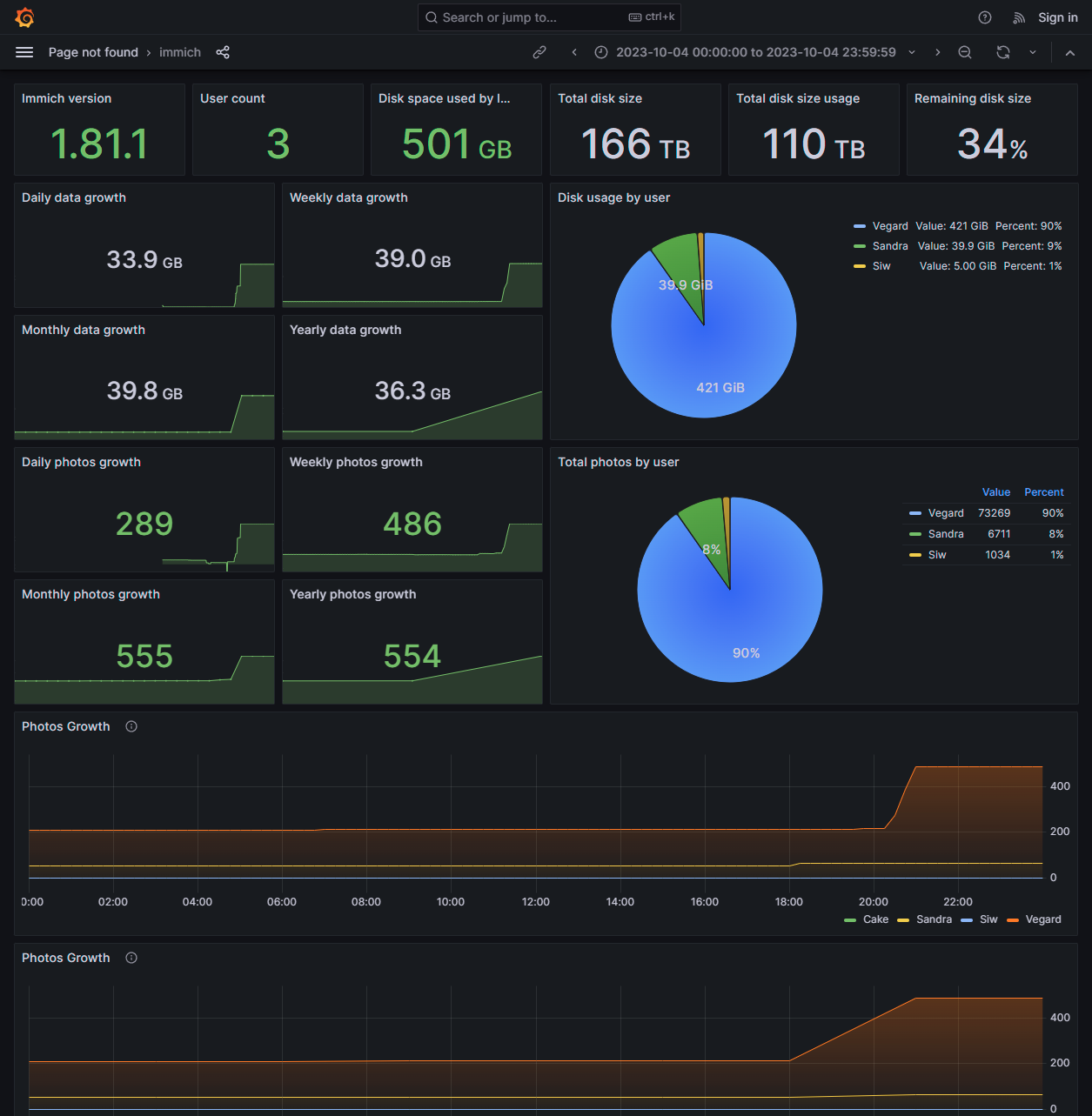A prometheus exporter for Immich. Get metrics from a server and offers them in a prometheus format.
Here is an example docker run command
docker run -e IMMICH_PORT=8080 -e IMMICH_HOST=192.168.178.1 -e IMMICH_API_TOKEN=TOKEN -p 8000:8000 friendlyfriend/prometheus-immich-exporter
Add this to your prometheus.yml
- job_name: "Immich_exporter"
static_configs:
- targets: ['yourimmichexporter:port']
The application reads configuration using environment variables:
| Environment variable | Default | Description |
|---|---|---|
IMMICH_HOST |
Immich proxy url | |
IMMICH_PORT |
8080 |
Immich proxy port |
IMMICH_API_TOKEN |
Immich API token, created from Immich dashboard | |
EXPORTER_PORT |
8000 |
Exporter listening port |
EXPORTER_LOG_LEVEL |
INFO |
Log level. One of: DEBUG, INFO, WARNING, ERROR, CRITICAL |
METRICS_PREFIX |
immich |
Prefix to add to all the metrics |
These are the metrics this program exports, assuming the METRICS_PREFIX is immich:
metric name |
description |
|---|---|
immich_server_info_version_number |
pings server and passes version number with the use of labels={version} |
immich_server_info_diskAvailable |
available space on disk |
immich_server_info_totalDiskSize |
total disk size |
immich_server_info_diskUse |
disk space used by your system |
immich_server_info_diskUsagePercentage |
same as above but in percentage |
metric name |
description |
|---|---|
immich_server_stats_user_count |
number of users signed up |
immich_server_stats_photos_by_users |
array of users and their amount of photos |
immich_server_stats_photos_growth |
sum of photos of all users |
immich_server_stats_videos_by_users |
array of users and their amount of videos |
immich_server_stats_videos_growth |
sum of all videos of all users |
immich_server_stats_usage_by_users |
the disk space each user uses |
immich_server_stats_usage_growth |
sum of disk space taken up by all users |
This software is released under the GPLv3 license.