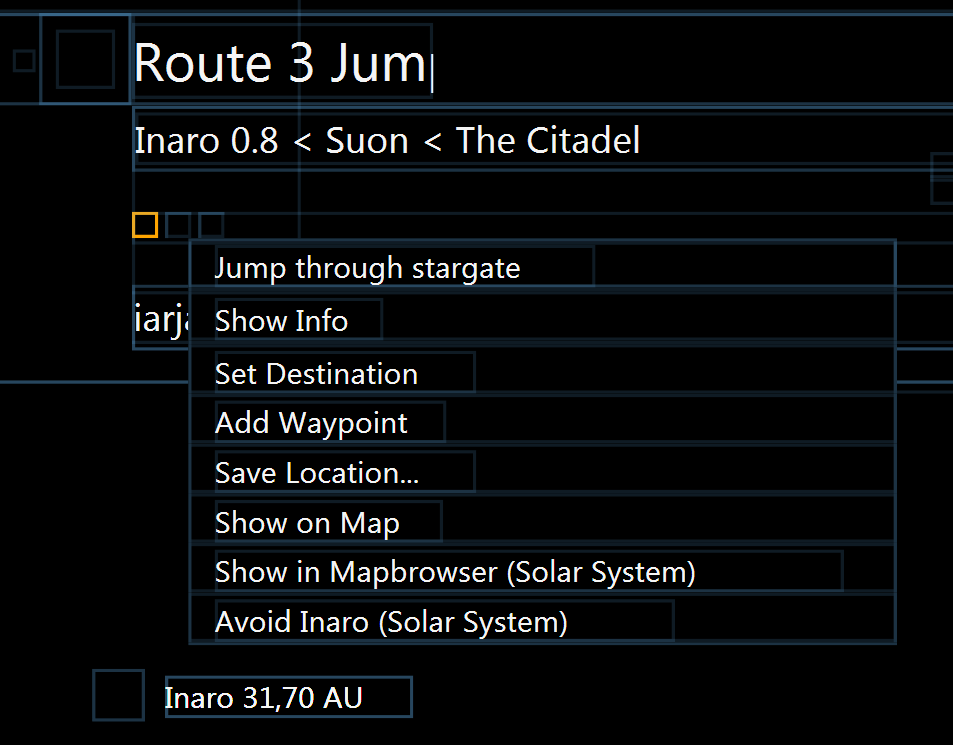Sanderling helps you read information from the EVE Online game client.
Sanderling is the eyes of bots and monitoring tools. It helps programs see the game client in a structured way, detecting objects and reading information about the game world. It also reads the locations of elements in the game clients' graphical user interface (e.g., in-game windows, overview entries, buttons, etc.). You can use this information to interact with the game client using mouse input.
- safe: does not inject into or write to the EVE Online client. That is why using it with EVE Online is not detectable.
- accurate & robust: Sanderling uses memory reading to get information about the game state and user interface. In contrast to screen scraping, this approach won't be thrown off by a noisy background or non-default UI settings.
- comprehensive: Sanderling memory reading is used in mining, trading, mission running and anomaly ratting bots.
Below is an overview of the software components maintained in this repository. The tools and projects listed below come primarily in the form of source code, and you might have to build them from source if you want to use the latest version. For guidance on the build process(es), see the respective subdirectories containing the source codes.
If you don't want to build the tools from source, you can find pre-built and ready-to-execute binaries in the releases section on GitHub.
This library implements the functionality to read from the memory of (64-bit) EVE Online client processes. It reads the UI tree from the game client user interface. It is written using the C# programming language, and the build output is the .NET Core assembly read-memory-64-bit.dll.
Location in the repository: /implement/read-memory-64-bit
This software integrates multiple functions in a single executable file:
- Saving process samples to files for later inspection, automated testing, and collaboration. This function is not specific to EVE Online but can be used with other game clients as well.
- Reading the structures in the EVE Online clients' memory. You can let it read from a live process or a previously saved process sample. It also offers to save the memory reading results into a JSON file.
The compiled binary is distributed in the file read-memory-64-bit.exe.
Location in the repository: /implement/read-memory-64-bit
This library takes the result of an EVE Online memory reading and transforms it into a format that is easier to use for integrating applications like bots.
The UI tree in the EVE Online client can contain thousands of nodes and tens of thousands of individual properties. Because of this vast amount of data, navigating in there can be time-consuming. To make this easier, this library filters and transforms the memory reading result into a form that contains less redundant information and uses names more closely related to the experience of players; for example, the overview window or ship modules.
The input for this library is the JSON string, as we get it from the memory reading. In contrast to the memory reading library, it is written in a high-level language better suited for the development of user interfaces and bots.
Location in the repository: /implement/alternate-ui/elm-app/src/EveOnline/MemoryReading.elm
The alternate UI is a web-based user interface for the EVE Online client, helping blind people to play the game. Because of the HTML based rendering, this user interface is better accessible with screen-readers. For more information about the origins and history of the project, see https://forum.botengine.org/t/using-bots-for-eve-accessibility/2950
The alternate UI also lets you play the game from other devices that cannot run the EVE Online client but have a web browser. This way, you can play the game from your android smartphone or iPhone. This remote-play is possible because of the division into a frontend and backend, which communicate only via HTTP. The backend runs on the same machine as the EVE Online client and runs an HTTP server. The web-based frontend then connects to this HTTP server to read the game client's contents and send input commands.
Location of the alternate UI in the repository: /implement/alternate-ui/
Bots are not in the scope of this repository, but I sure have some links with further information.
Guide on developing bots for EVE Online: https://github.com/Viir/bots/blob/master/guide/eve-online/developing-bots-for-eve-online.md
And these are some bots using Sanderling:
-
Warp-To-0 Autopilot: https://github.com/Viir/bots/blob/master/guide/eve-online/how-to-automate-traveling-in-eve-online-using-a-warp-to-0-autopilot.md
-
Mining asteroids: https://github.com/Viir/bots/blob/master/guide/eve-online/how-to-automate-mining-asteroids-in-eve-online.md
-
List of EVE Online Bots for Beginners: https://forum.botengine.org/t/list-of-eve-online-bots-for-beginners/629
-
Most up-to-date list of bots: https://botcatalog.org/
Spotted a bug or have a feature request? Post on the BotEngine forum or file an issue on GitHub. For communication here, supported languages are English, Spanish, and German.
The only supported language for pull request titles and commit messages is English.