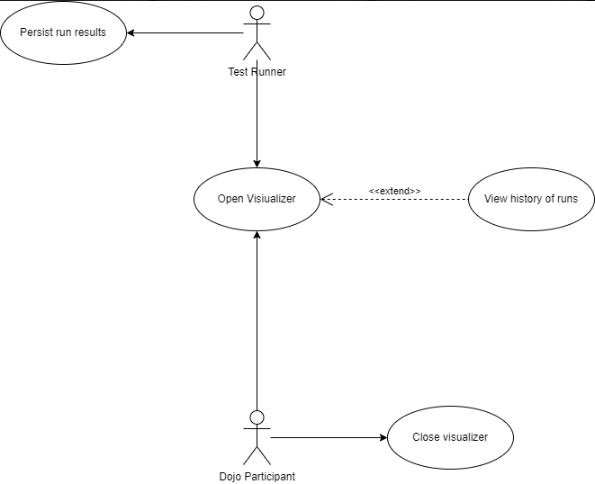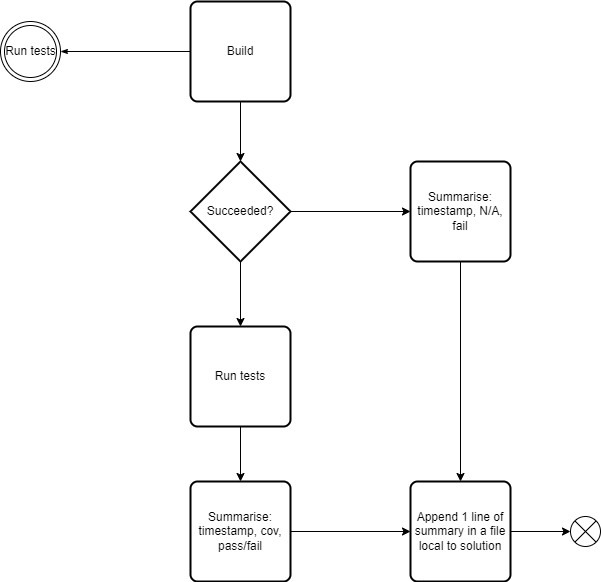An extension for Visual Studio to visualize test run flow (red, green)
The extension relies on pre/post build events. Set it up for the test project you want. Highly recommended that you add to gitignore the build-output.txt file.
Print in a "build-output.txt" "Fail" for pre event:
echo Fail > "$(ProjectDir)build-output.txt"
Print in a "build-output.txt" "Fail" for post event::
echo Success > "$(ProjectDir)build-output.txt"
If build failed - it will remain with the word "Fail". If it succeeded - the word "Fail" will be overriden.
This can also be done by simply adding these 2 lines:
<Target Name="PostBuild" AfterTargets="PostBuildEvent">
<Exec Command="echo Success > "$(ProjectDir)build-output.txt"" />
</Target>
<Target Name="PreBuild" BeforeTargets="PreBuildEvent">
<Exec Command="echo Fail > "$(ProjectDir)build-output.txt"" />
</Target>If you use the default template, for example for xUnit, it should be fine as-is as it comes with codecov setup.
Follow instructions here.
To add new tests, you will need https://developer.microsoft.com/en-us/windows/downloads/windows-sdk/
This provides a tool inspect.exe which can be used to inspect desktop apps just like html.