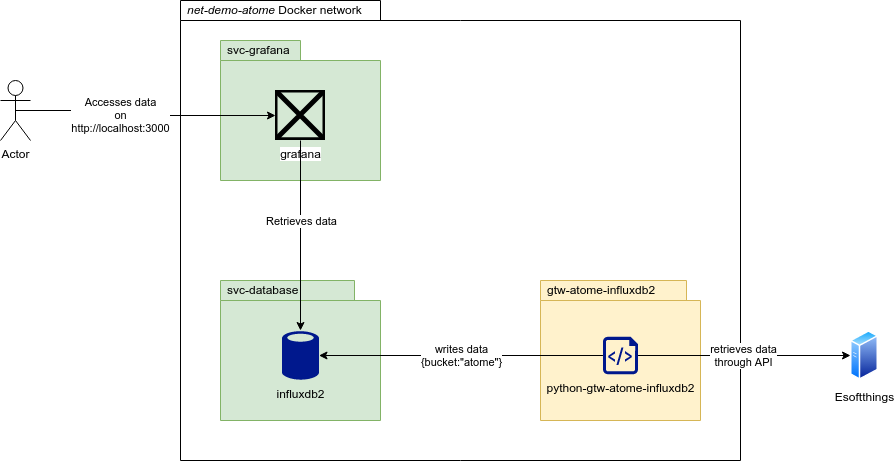Atome is an IoT object privided by Total Energies that connects to Linky power meters. It provides real-time data about power consumtion by reading on the TIC output (télé-information client) of the power meter, then transmits them through WiFi to an online service provider (Esoftthings).
This repository holds a Python client that retrieves Atome data from the ESoftthings API and outputs them as InfluxDB's Line Protocol measurements.
It also embeds a demonstration project based on Docker.
This repository contains a demo directory where a Docker project sets up
a minimal working example to collect and visualize data.
Below is an architecture diagram of the demo project:
It contains the following containers on the local net-demo-atome Docker
network:
gtw-atome-influxdb2: The Python client embedded into a container. It collects data and writes it to thesvc-databaseInfluxDB database.svc-database: An instance of InfluxDB v2 to store collected data.svc-grafana: An instance of Grafana with provisioned dashboards to visualize collected Atome data.
Clients can visualize the data through Grafana by accessing
http://localhost:3000 .
Default Grafana credentials are username/password and can be changed before
the first start by editing the SVC_GRAFANA_ADMIN_USER and
SVC_GRAFANA_ADMIN_PASSWORD variables from the
./demo/variables.sh file.
This procedure has been tested on a Linux Ubuntu 20.04 LTS,
but might work with other Linux Flavors.
You need to have the Docker Engine installed on your system (see Docker docs for for Ubuntu).
For convenience, everything should work out-of-the-box by running a single script. If you want to edit the initial setup (Grafana credentials, Docker network name, persistent data directory, ...) just edit the corresponding variable in the ./demo/variables.sh file before running anything.
# Clone the repository and get into the demo directory
git clone python-gtw-atome-influxdb2
cd python-gtw-atome-influxdb2/demo
# Optional: Edit the initial configuration
# vim variables.sh
# Start the Docker stack
# On the first run, it will open two dialog boxes asking for
# your Atome credentials. These are the ones you use to connect to the Atome
# app. They will be stored locally in a `.config.ini` file.
bash run.sh
# Once the script has finished, you should have access to the
# Grafana interface at http://localhost:3000
You can either clean your environment (remove all Docker-related elements from your system) or flush it (also remove persistent data).
The two scripts are available in the demo/ folder.
cd demo/
# Remove Docker containers and network
./clean.sh
# Remove Docker elements AND persistent data
./flush.sh
# This script will ask for confirmation.
[TODO]
The content of this repository is heavily based on the work of:
Many thanks to them for making the world more OpenSource.