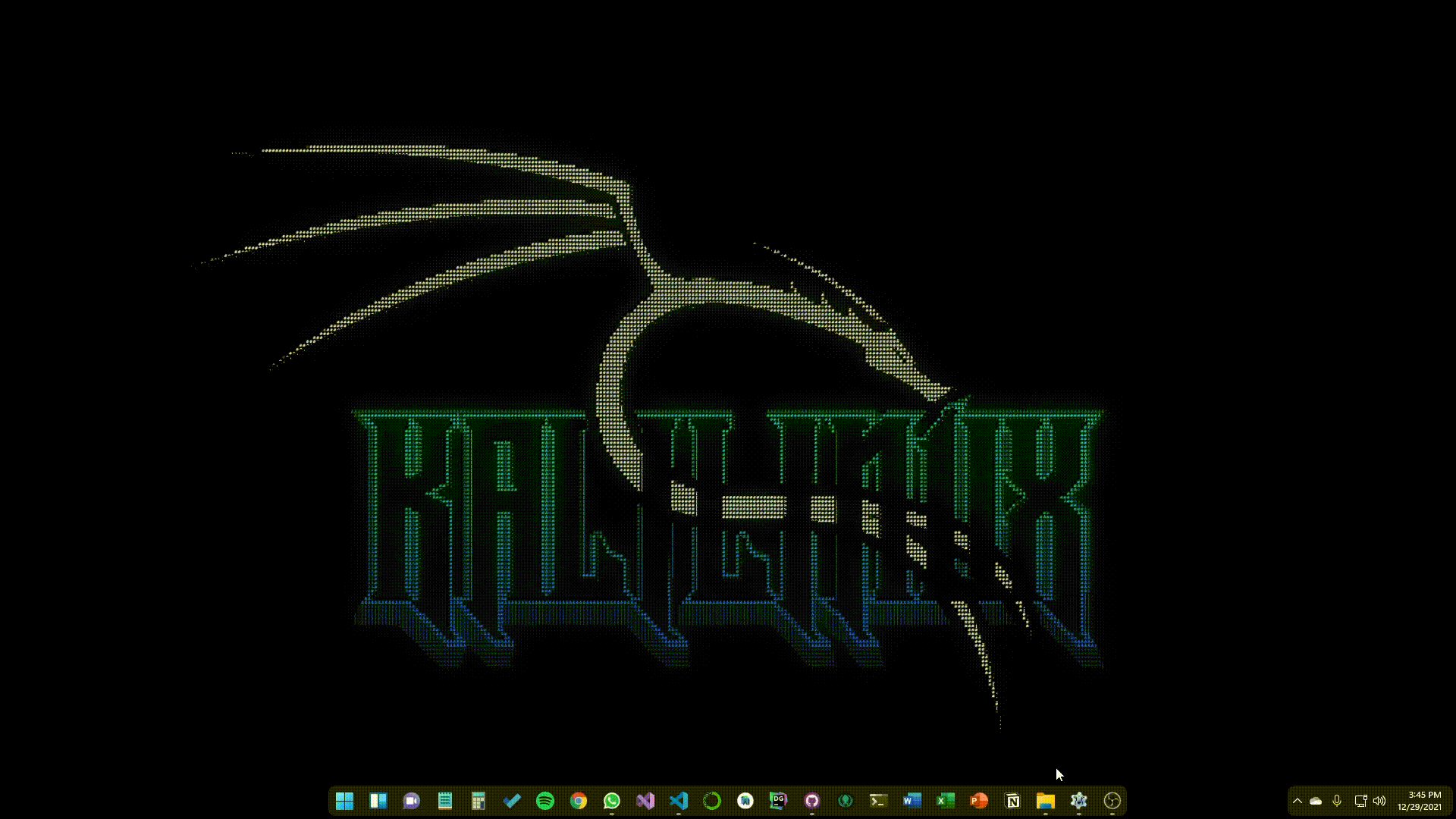A steganography tools for final exam project, made in Pascal programming language.
Steganography is a deliberate concealment of data within other data, as by embedding digitized text in a digitized image.
Member:
- Janice Claresta Lingga - 32200041
- Feri Andika - 32200007
- Kitbert - 32200038
- Andrew Virya Victorio - 32200091
- An image that must be
.bmpfile extension
- Assume the software is being opened
- Select
Load Embedoption in the radio button - Click the
Loadbutton - Choose your
.bmpfile - Enter you secret message you want to embed
- Click
Embedbutton - The embedded image will be displayed on the right side of the
Original Image - Save the embedded image with file extension
.bmp
- Assume the software is being opened
- Select
Load Extractoption in the radio button - Click the
Loadbutton - Choose your
.bmpfile that already contain the secret message - Click
Extractbutton - The message should be displayed in the text box
For best recommendation, please use an image with minimum resolution 250x250
Feel free to contribute to our project :D