This project demonstrate how to integrate AlphaWallet into your Android application
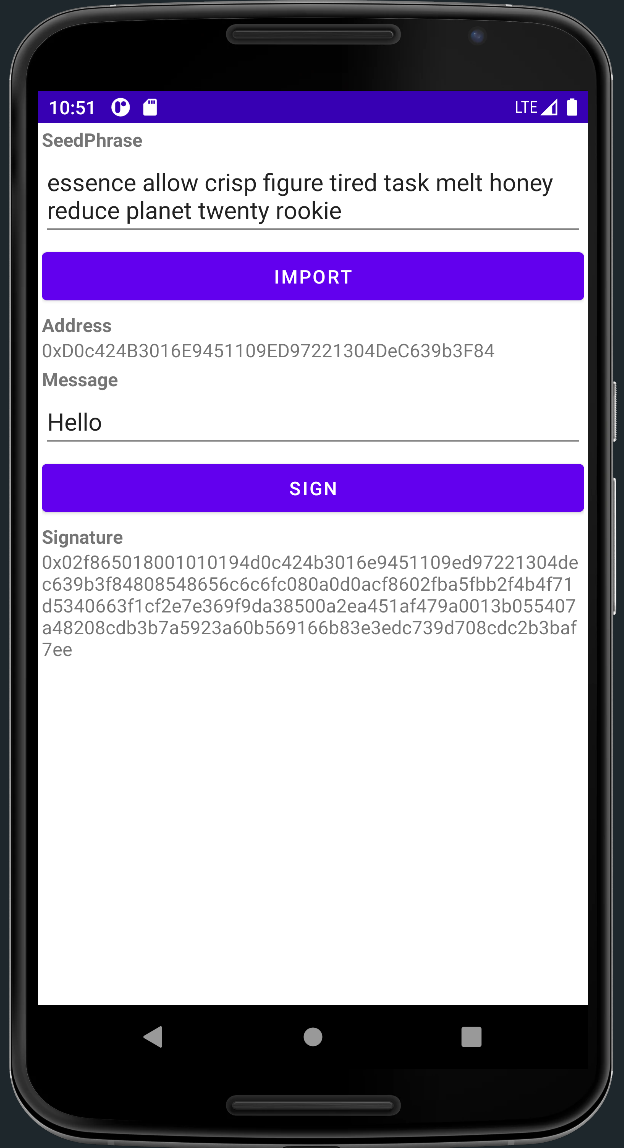
- Open
build.gradleunder project root folder, add on the top
buildscript {
dependencies {
classpath 'com.google.dagger:hilt-android-gradle-plugin:2.40.5'
}
}
- Add dependencies in
app/build.gradle
implementation 'com.alphawallet:alphawallet-library:3.58.8'
implementation "com.google.dagger:hilt-android:2.40.5"
annotationProcessor "com.google.dagger:hilt-compiler:2.40.5"
- Add Gradle plugins in
app/build.gradle
id 'dagger.hilt.android.plugin'
id 'realm-android'
- Add blow code to
settings.gradle->dependencyResolutionManagement->repositories
maven { url 'https://jitpack.io' }
maven {
url = uri("https://maven.pkg.github.com/alphawallet/alpha-wallet-android")
credentials {
username = getGitHubUsername()
password = getPAT()
}
}
maven {
url = uri("https://maven.pkg.github.com/trustwallet/wallet-core")
credentials {
username = getGitHubUsername()
password = getPAT()
}
}
- Create GitHub Personal Access Token and put into
{ProjectRoot}/gradle.properties
# Base64 Encoded GitHub PAT,
# Make sure only check read:packages and read:user permissions if you want to create your own PAT,
# and encode it with Base64 encoder https://www.base64encoder.io/
gpr.user=Your GitHub user email
gpr.key=Your Base64 encode PATError
attribute destination not found
Solution
Open the related layout xml file
Search below line and delete -auto at the end
xmlns:app="http://schemas.android.com/apk/res-auto"
Error
4 files found with path 'META-INF/gradle/incremental.annotation.processors'.
Solution
Add below code into app/build.gradle -> android
packagingOptions {
pickFirst 'META-INF/gradle/incremental.annotation.processors'
}
Error
Duplicate class android.support.v4.app.INotificationSideChannel found in modules core-1.8.0-runtime (androidx.core:core:1.8.0) and support-compat-26.1.0-runtime (com.android.support:support-compat:26.1.0)
Solution
Ensure {ProjectRoot}./gradle.properties includes:
android.useAndroidX=true
android.enableJetifier=true