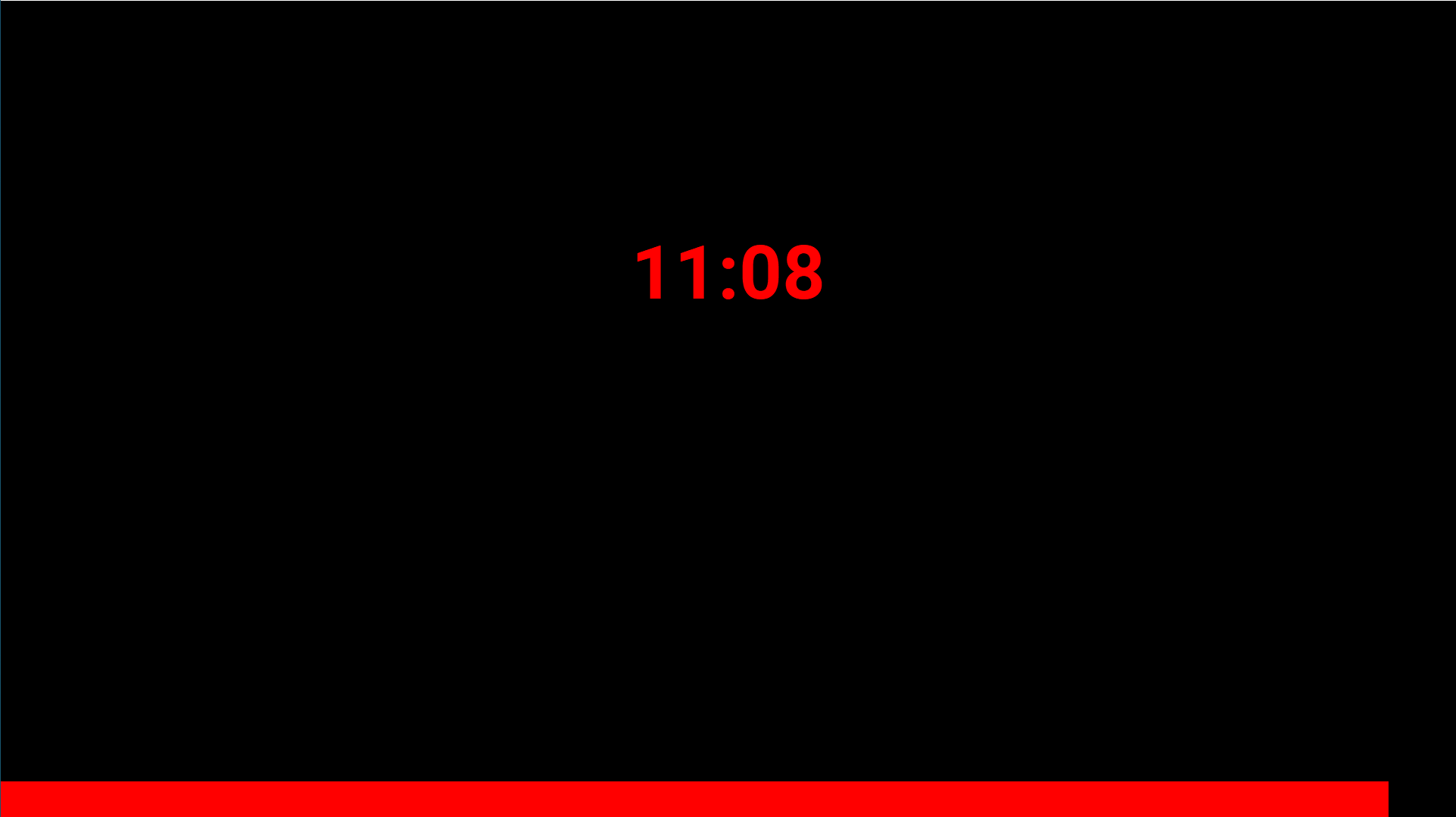Download or git clone. Put the folder into the caspar server templates directory.
Insert either the countdown or end_at key value pair into the template variables of this template in the CapsarCG client.
- Press F2 to start countdown.
- Press F1 to stop and hide the countdown.
- Press F6 to update template variables without hiding the countdown.
| Key | Default | Description |
|---|---|---|
| countdown | 600 | Countdown in total seconds or hh:mm:ss format. 10 Minutes = 600 or 00:10:00 |
| end_at | End countdown at dateString. countdown key will be ignored. Format: April 13, 2020 18:30:00 |
|
| font-size | 40 | Font size in pixels |
| color | blue | CSS color properties. HEX, RGB, RGBA, HSL, HSLA etc. |
| elapsed_text | Text when countdown is finished | |
| top | 0 | Position top offset in pixels |
| bar-visible | false | Show progression bar |
| bar-color | blue | Progression bar CSS color |
| bar-height | 35 | Progression bar height in pixels |
| bar-position | bottom | Progression bar position bottom or top |
The default font is Roboto Bold. To change the font add the font file into the fonts folder.
Open the index.html file and change the path of src: url('fonts/Roboto/Roboto-Bold.ttf');
Have fun! My twitter